WPD 1.3.1532 adds support for Windows 10 May 2020 Update, new privacy settings, and some minor UI changes
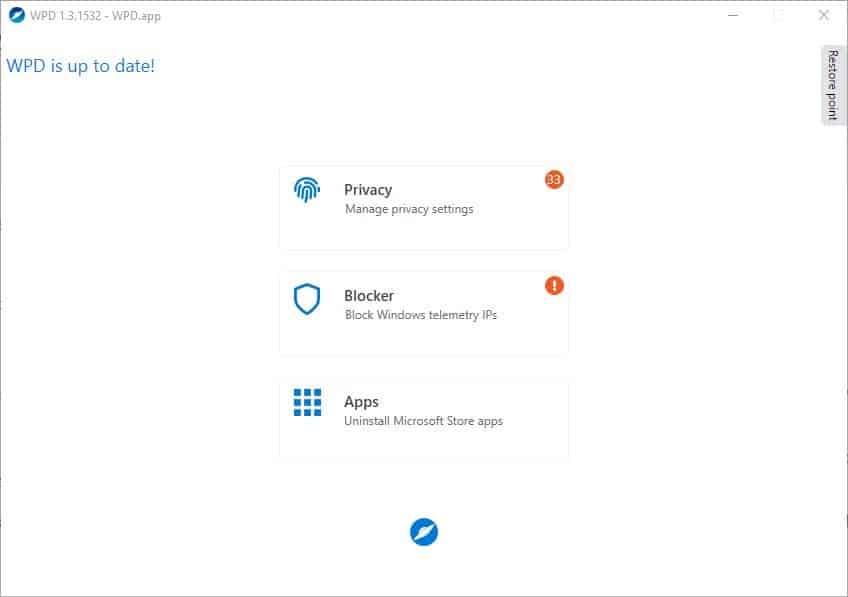
The excellent portable privacy tool, WPD, has been updated to version 1.3.1532. It adds support for the May 2020 Update which is also known as Windows 10 2004 and rumored to come out this week.
The update adds Ukranian localization for Windows Privacy Dashboard's interface. The blocking rules of the program have been updated to May 8th,2020.
UI changes
The WPD change log mentions that there are some new UI changes, though it didn't mention what these were. I used the previous version of the program, i.e. WPD 1.3.1323 to compare it with the latest build. As far as I could tell, there are four main changes in the interface.
WPD old start screen
The pad-lock icon for the Privacy section has been replaced with a fingerprint icon. However, the start screen no longer has the bell icon at the top, which used to indicate the number of settings you can change. Instead, the Privacy tab on the start page displays a badge representing the number of available settings you can apply.
WPD old blocker page
The Blocker page no longer has an option to "Copy rules". There is a new button called "Restore point" on the right edge of WPD start screen. Technically it isn't new, the restore icon which used to be in the top right corner, has been shifted to the side.
WPD new blocker page
New privacy settings
The release notes also state that the latest version of WPD brings some new settings to enhance your privacy. Again, they don't say what's new. After digging around a bit, I found four new options in WPD 1.3.1532. All of these are under the advanced settings of the program. Let's take a look at them one-by-one.
Local Group Policy
Allow Clipboard History
Remember the Clipboard History option which we wrote about last year? The one that saves snippets that you copied to the clipboard. Well, if you're not a fan of this feature, you can use WPD to disable the Windows 10 Clipboard History.
Windows Defender SmartScreen
SmartScreen as you know uses information reported by other users on the internet, to determine if a file you downloaded is safe or not. But this also means that Windows shares some of your data by uploading them to its servers. The good news is you can now disable the option using WPD. The bad news? It disables SmartScreen for all users on the computer.
Services
Windows Update Medic Service
This is the Windows 10 service that the operating system uses to fix any issues related to Windows Updates. If you don't update Windows, you can toggle this option from WDP's Services settings.
Update Orchestrator Service
Want to turn off Windows Updates completely? Disabling the service that manages Windows Updates is a good way to ensure that. Don't forget the other "Windows Update" service, you may want to disable that as well.
Misc - Let websites provide locally relevant content by accessing my language list.
This is the final new option in the WPD Update. Windows 10, by default shares the language that you use on the computer, with websites that you visit. This is done so websites can display content (which they think are relevant to you) in your language.
That's it for the new features in WPD 1.3.1532. The UI design changes are subtle, and the privacy settings are quite welcome. Use them with caution.
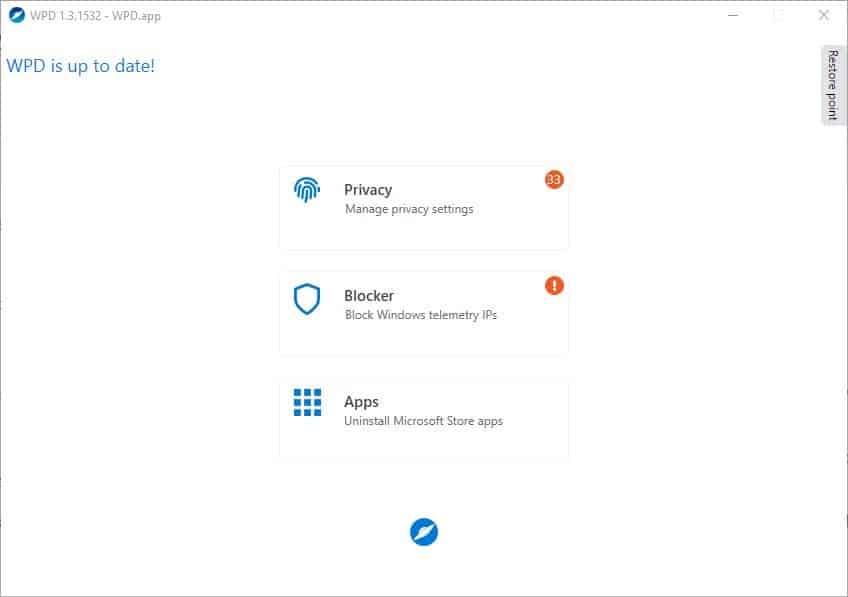





















Sad we still have to use this. Windows 10 is a privacy nightmare.
Then…do not use it!
You can still copy the rules :) https://i.imgur.com/v8ZdJ3l.png
There is also a large list of arguments https://wpd.app/docs/arguments/
A link to the software would be handy.
For when operating system contains more spyware than Avast.
ShutUp10 and SharpApp are the best privacy applications on the market. Especially the last one it’s AIO tool and offers an abundance of features uninstalling bloatware, installing apps, blocking telemetry ….
WPD: Windows Privacy Dashboard
O&O ShutUp10 | gHacks Tech News
https://www.ghacks.net/2019/12/04/oo-shutup10-updated-with-new-privacy-features/
There is a difference between what it can do with ShutUp10 and what you can do with WPD.
Therefore, they can complement each other. (I use both of them.)
Meanwhile, what’s possible with SharpApp (I was interested in this topic and tried “SharpApp”, but…) is covered in WPD.
WPD is getting the IP list provided by:crazy-max/WindowsSpyBlocker rules.
https://github.com/crazy-max/WindowsSpyBlocker
Of course, WPD has “a wealth of features, including uninstalling bloatware, installing apps, and blocking telemetry.
https://i.imgur.com/Xly9B5R.png
FYI: AlternativeTo – Crowdsourced software recommendations
https://alternativeto.net/software/sharpapp/
https://alternativeto.net/software/shutup10/
https://alternativeto.net/software/wpd/
About privacy management in Windows:
Don’t use Windows 10 – It’s a privacy nightmare | PrivacyTools
https://www.privacytools.io/operating-systems/#win10
W10Privacy – Privacy made ​​easy –
https://www.w10privacy.de/english-home/
Instructions | W10Privacy
https://www.w10privacy.de/english-home/instructions-1/
Nice additions. WPD has been my primary go-to to get the basics out of the way. Good to see the project continues.