Windows 10 PowerToys 0.16 update introduces new tools
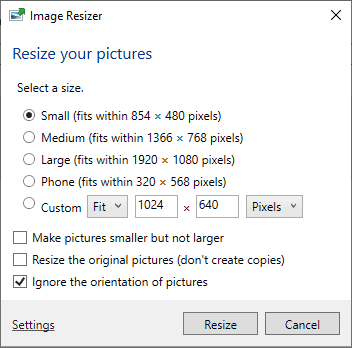
Microsoft revived the classic PowerToys application some time ago; it created a modern version of PowerToys, made it open source, and has released updates regularly since then.
PowerToys 0.16.0 is the latest version that just got released on GitHub. The new version introduces new utilities, improvements, and includes more than 100 fixes on top of that.
Just download the latest setup file from the project's GitHub releases page and install it to get started. You can install it over an existing installation of PowerToys if the software is installed already on the device. PowerToys adds an icon to the System Tray area when you run it. First thing you may want to do is right-click on it and select Settings to configure the utilities and functionality.
Here is an overview of the new tools included in this release:
Image Resizer
Similarly to the previously introduced PowerRenamer tool, Image Resizer is a shell extension to resize one or multiple images. Provided that the feature is enabled -- which it is by default -- all it takes is to select images in File Explorer and then the Resize Images context menu option to open the configuration screen.
Here you find presets to choose from -- small, medium, large and phone -- and a custom resize option as well. The four presets are all configured to fit the selected images within a specific pixel range, e.g. within 1266*768 pixels if you select medium.
Only the custom option provides additional options including switching from pixels to percent, centimeters or inches, and switching from fit to fill or stretch.
Three additional options are found below of which one -- ignore the orientation of pictures -- is checked by default. The other two, "make pictures smaller but not larger" and "Resize the original pictures (don't create copies)" are not enabled by default.
All it takes to resize pictures is right-click, select the Resize Images option, make the selection on the configuration window that opens, and hit the resize button. Image Resizer creates copies by default and that is the recommended way as you don't get any previews of the outcome.
Text-based Alt-Tab Alternative Window Walker
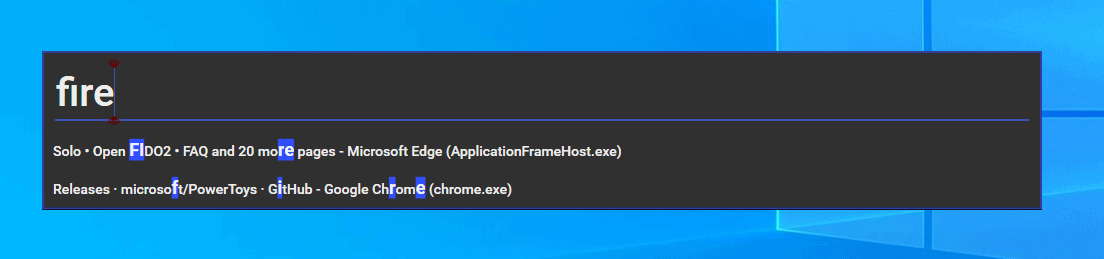
Window Walker adds another option to find processes quickly on the system. It is a text-based Alt-Tab alternative that you activate with the shortcut Ctrl-Windows.
Window Walker opens a prompt similar to the Everything Search prompt that accepts user input. Just type characters to get real-time results based on the processes running on the system.
The tool focuses on processes only at the time and seems to use fuzzy logic to match processes; this means that you may get results that match the entered characters only partially.
SVG and Markdown Preview panes in File Explorer
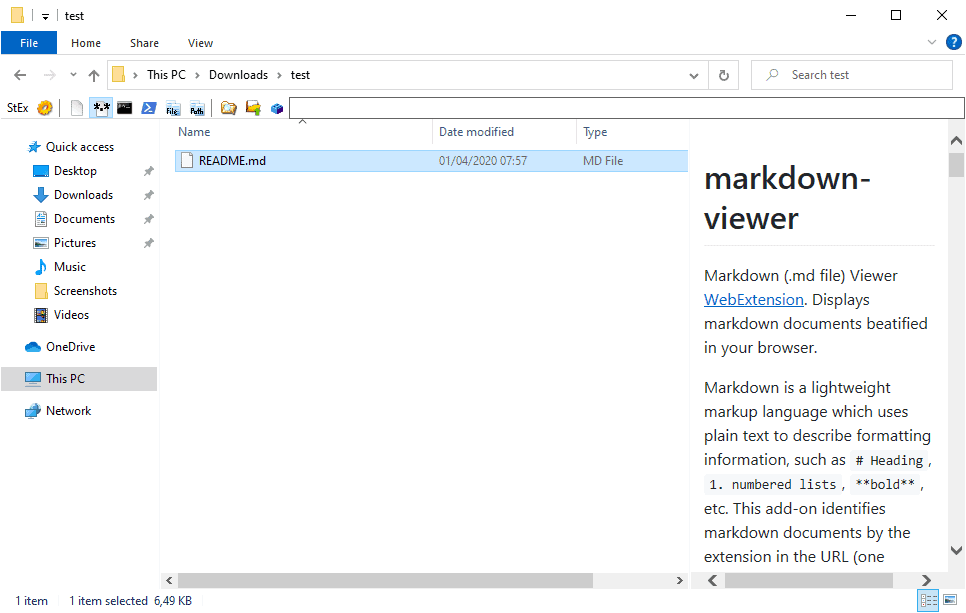
The new PowerToys release adds two new preview options to File Explorer. SVG Preview and Markdown Preview provide users with options to preview these file types in File Explorer's preview pane.
Both new preview options are enabled by default.
Other changes
Microsoft improved the FanzyZone tool in the new release. FanzyZone adds layout options for windows to the Windows operating system. In this release, multi-monitor support was improved by adding support zone flipping switching on multi-monitor systems.
Closing Words
PowerToys tools add new utilities to Windows 10 that may improve productivity. Some of the included tools are basic, e.g. the renamer or image resizer, but they may be sufficient for basic tasks. Advanced users may prefer dedicated tools instead as these provide more functionality and customization options.
Now You: have you tried the new PowerToys yet?
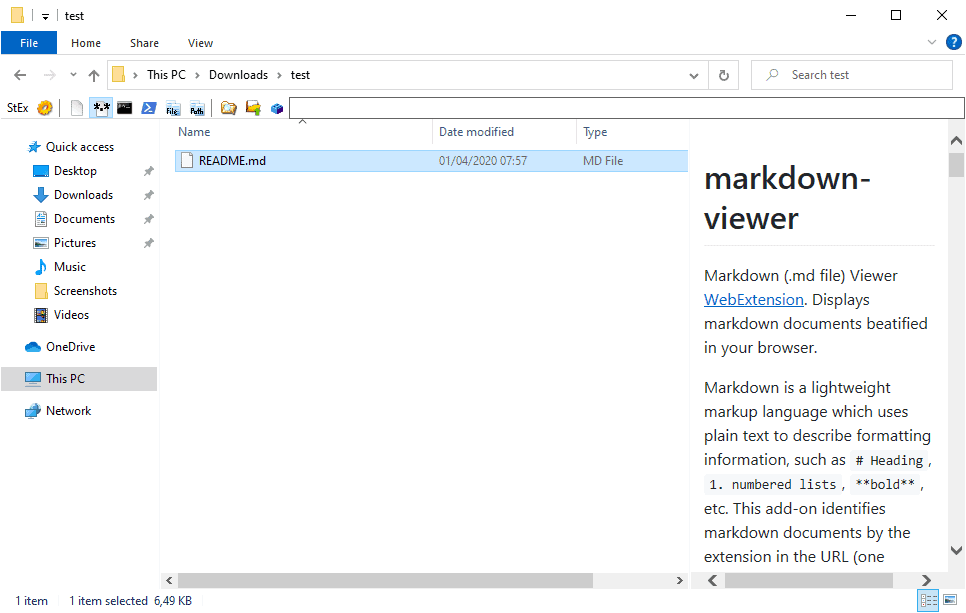

























Didn’t explorer recently have a security vulnerability that exploit file previews? I’ve become distant to family, I’m in my room, when they visit they don’t even bother with talking to me anymore. alienation and a piss poor character it makes it easier for them not to miss me too much when I kill myself
I wanted to install it but apparently, its Preview, not the final version. Is that right?
Thank you Martin.
With a version number like 0.16 you would realize this is not the final version.
Although every Windows 10 version seems like a beta and they have a full version number.
very superficial artical with little detail.
I’m pretty sure Martin and the rest are doing their best to continue to provide us
with content to consume or not consume at our leisure, even during trying times.
Not knowing if you are kind of tone deaf to all the chaos of the moment
or just a mean person all the time, I won’t tell you should be ashamed of yourself
and you need to apologize to Martin, ASAP!!
There, I din’t say it! I feel a wee bit better now.
And a Great Big Thanks to the Ghacks Team for all you do!
Does it work on Windows 7?
Microsoft states that PowerToys requires Windows 10 version 1803 or newer.
That’s lame. I will not use anything that requires a certain build of Windows.
So they stole this and call it their own http://www.bricelam.net/ImageResizer/
Been using that one for years and it’s very useful. Is a stolen Microsoft version better..? Does Microsoft ADD something to it..? …noooooooo of coooooz not!
I know its cool to bash MS, but they didn’t “steal” it. Look before you leap…
https://github.com/bricelam/ImageResizer/issues/146
“Image Resizer is a shell extension to rename one or multiple images”
to resize
“Just download the latest setup file from the project’s GitHub releases page and install it to get started”
Why not portable ? Even after 40 years Microsoft is unable to support properly install/uninstall software.