WinRAR 5.90 Final is out
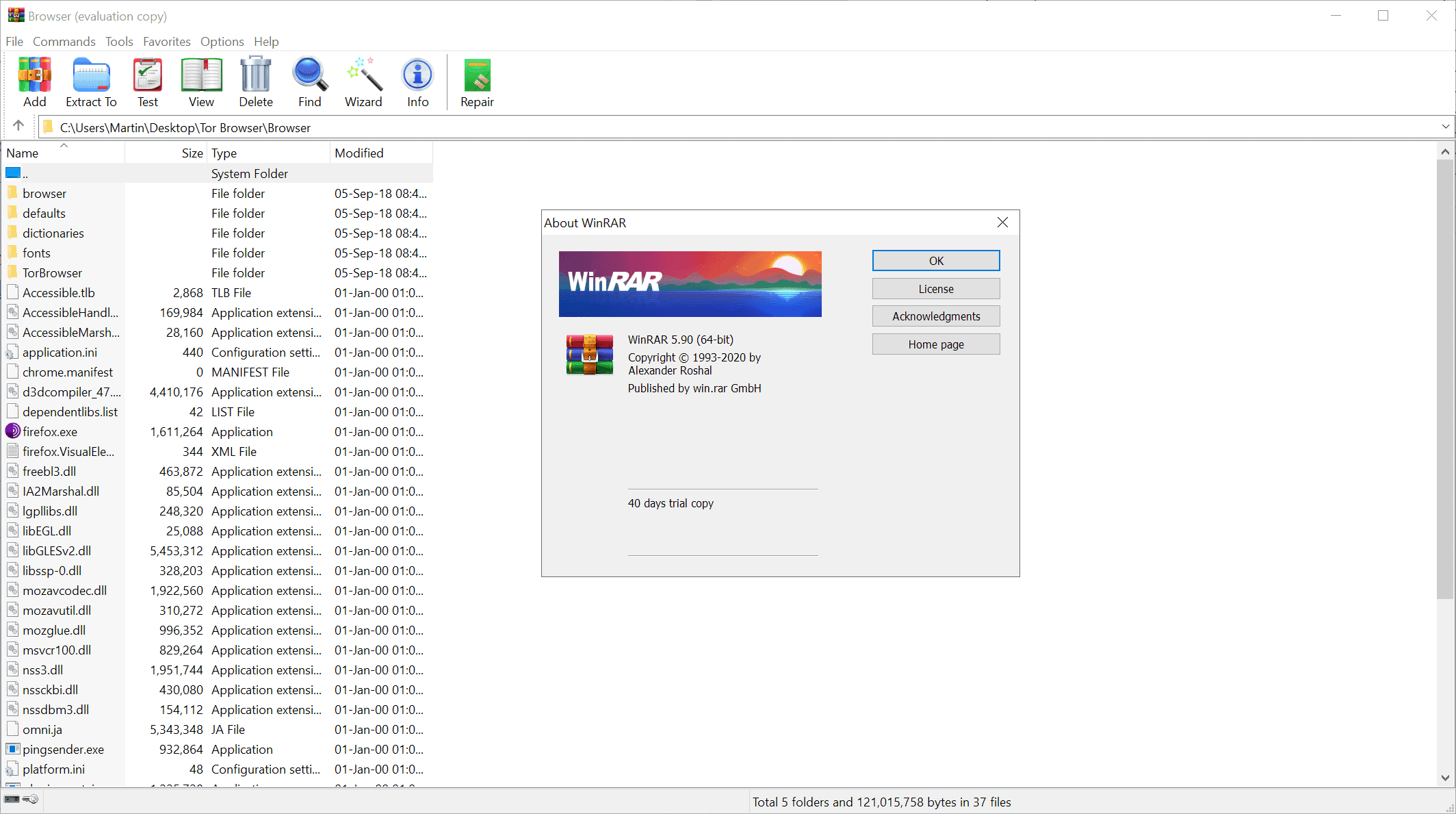
RARLAB, the developer of WinRAR and the RAR compression format, has released WinRAR 5.90 to the public. The new version of the shareware program for Windows introduces numerous new features, improvements, and fixes. The last version of WinRAR, WinRAR 5.80, was released in December 2019.
WinRAR 5.90 is already available for the supported operating systems Windows, Mac OS X, FreeBSD, Linux, and Android. Existing users may download the latest version of the compression software from the developer website to install it over a currently installed version. WinRAR does not support automatic updates.
Select Help > About WinRAR to check the installed version before and after installation to verify that everything went smoothly.
WinRAR 5.90 Final
Interested users may check out the release notes for the new version directly. Since it is quite a long list, here is a summary of the most important changes in WinRAR 5.90:
- RAR compression speed improved on systems with processors with 16 and more cores.
- The maximum number of threads that WinRAR uses has been increased from 32 to 64- The command line switch -mt accepts values between 1 and 64 to reflect the change.
- The new "threads" input field in the settings replaces the multithreading parameter. It accepts values between 1 and the number of cores of the CPU.
- When browsing archived contents, packed and unpacked sizes are now displayed.
- RAR5 archive repair performance has improved.
- Progress bar and cancel button are displayed if the reading of archives takes noticeable time.
- Some windows, archiving and extraction progress windows may be resized now.
Several bugs are fixed in the new version next to that including a fix for repair displaying "Recovery record is corrupt" when in fact it was not. While the message did not impact a successful repair operation, it did irritate users.
Closing Words
WinRAR is still a very popular file compression application, and that is despite the fact that numerous free alternatives such as PeaZip 0r Bandizip, or are available.
Now You: which compression tool do you use and why?
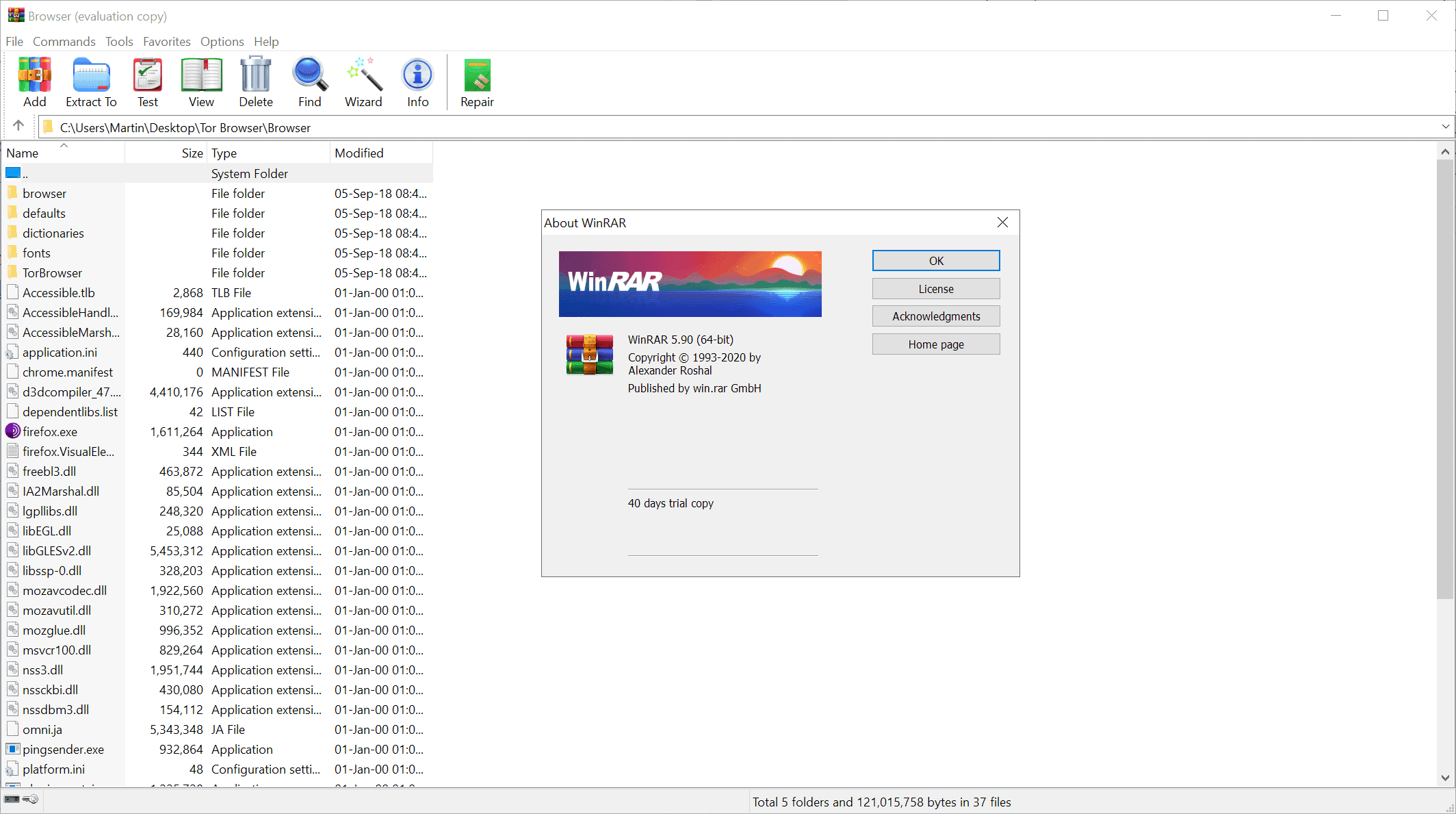


























I use winzip, winrar, & 7Zip. Of all those interfaces, I prefer the simplicity of 7Zip & winrar. Winzip has so many absurd options thus it takes too long to configure. Forget to turn off that useless, awful “smart mode”… which is anything but smart? Yup, another 5 minutes to find that workflow wrecking atrocious setting hidden under 700 possible settings. Of them all, 7Zip is free and opens many compressed files the others choke on. Especially handy for pulling programs out of msi files, such as splitting out itunes to use apple’s device support installer; without actually installing the atrocious itunes bloatware. Winrar & 7Zip’s icons might be dated, but I’m not using these simple, single purpose utilities for their icons. I’ll take dated icons with a simplistic no bs interface over useless features such as pull from camera, zip, and email to grandma via an office 2016 ribbon interface with huge icons. Oh, and 7Zip is portable too whereas winzip’s install requires too many clicks and decisions.
7zip, at least on Linux, includes in many repositories, support for the RAR format:
p7zip-rar (and also the package ‘unrar’).
As far as recovery is concerned, apart from the above, there is the package: dvdisaster
There are more options as well.
I bought an RAR license years ago, and I have always been using both RAR & 7zip. Yes, BOTH. Because sometimes RAR DOES give a better compression rate under the same parameters. I agree that most of the times 7zip compresses better, and yet for 1 in 10 or maybe 1 in 20 cases, RAR would win. Same dictionary size, same ‘solid’ archiving, same ‘best’ / ‘ultra’ archive mode, with RAR5 / LZMA2 algorithm chosen. (I did some studies on those things.) Although I appreciate 7zip and I do hope it go down well, I reckon that RAR does have its advantages, too. Compression speed, for instance, is one of them. 7zip, on the contrary, is way too slow (if you choose the most insane parameters). There’s no need to belittle RAR to compliment 7zip.
The rar format is still widely used on Usenet and the Scene, and the ability to add recovery records sets it apart from other tools. I don’t see any reason to switch.
Amen brother, people don’t even know recovery records. Back in the days when the net was less reliable you sometimes saved yourself from downloading all again with a small 5-10% size recovery record.
For archival reasons it still is extremely useful today.
> WinRar is the more mature archiver.
WinRAR is proprietary, no? Then it order for it to mature into being a better archiver, it needs to be FOSS.
winrar already proved to be the best alternative available today. so no, it doesn’t need “FOSS” nothing about it, it already built it, it gives the features it promises, it doesn’t stay alpha or beta for years, it works and it works fine and you dont even need to pay for it to use it.
But you can keep pretending the utopia of FOSS is as real as any other utopia and telling yourself how “propietary” is bad an evil or whatever clueless people think in 2020.
Only because YOU think it is not mature or the best for the dumb idea of FOSS (when there is not even a real benefit about it, it is just some type of wet dream for some clueless ‘nerds’, that pretend they know about computers when they barely can turn it on) it doesn’t mean that’s the reality we live today, because 1. winrar is the better and really mature alternative today and 2. it doesn’t need to comply your demands or care about them to keep being the best.
That’s a very long comment to say : I like WinRAR.
But you said it was free : is it ? How can I get it for free ?
Here’s something for the 7zip fans:
== HowTo: 7zip ultra settings & data + header archive encryption on
WARNING: As per warning in the ‘man 7z’ man page, if you’re using Linux and you want to retain username and
permissions, DO NOT USE THIS METHOD! Instead use another archiver, or follow the instructions
from the man file, which follows the first section here:
=x=x=x=x=x=x=x=x=x=x=x=x=x=x=x=x=x=x=x=x=x=x=x=x=x=x=x=x=x=x=x=x=x=x=x=x=x=x=x=x=x=x=x=x=x=x=x=x=x=x=x=x=x=x=x=x=
Option 1: adds all files and/or directories archive.7z using “ultra settings” (with data and header archive encryption on)
# 7z a -t7z -m0=lzma -mx=9 -mfb=64 -md=32m -ms=on -mhe=on -p archive.7z fileordirectory1 fileordirectory2
……..Or, if you just want a nicely compressed file without any password/encryption……….
Option 2: adds all files and/or directories archive.7z using “ultra settings”
# 7z a -t7z -m0=lzma -mx=9 -mfb=64 -md=32m -ms=on archive.7z fileordirectory1 fileordirectory2
There are, of course, MANY other options.
=x=x=x=x=x=x=x=x=x=x=x=x=x=x=x=x=x=x=x=x=x=x=x=x=x=x=x=x=x=x=x=x=x=x=x=x=x=x=x=x=x=x=x=x=x=x=x=x=x=x=x=x=x=x=x=x=
And now, the warning from the 7z man file:
“Following is some important information that the creators of 7z utility want you to keep in mind:
DO NOT USE the 7-zip format for backup purpose on Linux/Unix because :
– 7-zip does not store the owner/group of the file.
On Linux/Unix, in order to backup directories you must use tar :
– to backup a directory : tar cf – directory | 7za a -si directory.tar.7z
– to restore your backup : 7za x -so directory.tar.7z | tar xf –
If you want to send files and directories (not the owner of file) to others Unix/MacOS/Windows users, you can use the 7-zip format.
example : 7za a directory.7z directory
Do not use “-r” because this flag does not do what you think.
Do not use directory/* because of “.*” files (example : “directory/*” does not match “directory/.profile”)”
#EOF
WinRar is the more mature archiver. I use it for command-line backups and it is far better. It’s GUI and options are also more complete. That said I also put 7zip on a lot of machines. Just depends. Not worth dying on a hill over.
I use both 7zip and WinRar, both are useful in several ways.
7zip ftw
Reliably saves data, Error control with BLAKE2, Best GUI Interface.
WinRAR – Сreated for people.
hi
when the rar format as appeared it was more space efficient that (pk)zip and the option of redundant data is [still] amazing to correct transfert error is [for me] very pertinent
I’ve bough a license in the 90’s never regret it
The creator of PKZip drank and whored himself to death so there were no more updates. Another competitor was the .ace format who killed its momentum with falsified benchmarks.
RAR had the redundant data (repair volumes) options for Usenet transmission, which was a killer feature back then and so it became the standard. Now it’s the power of an established brand.
People still buy this? lmao, just download 7-Zip.
i was and am always happy with winrar, no need to change.
and yes, i bought it :-)
I used to use WinRAR back in the 90s, but when 7Zip came out I started to use that instead.
Only WinRAR UI is the best but not in Compression-Decompression size or speed. 7Zip outperforms in every aspect without the UI.
Plus 7Zip is totally free
“7Zip outperforms in every aspect”
That’s not right. I can confirm in some cases 7-Zip is faster but that’s just because it doesn’t compress that well. I’ve installed and used both 7-Zip and WinRAR for several years now. I can say WinRAR compresses files better. For example while 7-Zip compresses a 800MB folder with 20-30 video files to a 760MB archive faster than WinRAR, WinRAR makes a 600MB archive of the same folder, which is much better.
Not every paid software is bad or useless or unnecessary. Some are the best in their category e.g. WinRAR, IDM and EmEditor.
I wonder why WinRAR has such a large following/download numbers when something like Peazip or 7zip do the same thing without the trial/paid licensing? Is it just a household name from the early internet that people remember and stick with? Or does the UI of 7zip really turn people off that much?
You dont even need to pay for it, that’s why. you only get a nag screen that you will barely see.
7zip = always alpha or beta, terrible UI and the worst is if you install it and want to uninstall it, the program doesn’t even uninstall properly, why do you want something you have to manually clean up after uninstallation?
PeaZip, while nice UI and supports many formats. it has many problems, and the problem is how it is like “file explorer” and not just a compressor/uncompressor program.
For example, last time I had a file in many subfolders, each subfolder had a special character (dont remember which one) and Peazip filed to unzip the files because it complained about the path, and the only way to fix it was to change the many subfolder names because somehow the ‘file explorer’ inside Peazip didn’t like the special characters that windows allows.
I installed Winrar and it just did it work, unzipped file and moved on, without any error or anything.
Also remember that when rar5 appeared, 7zip didn’t supported in a long time and Peazip didn’t do it fast enough either. The only one that did it was Bandizip but we know what happened with Bandizip and the reason not to use it even if it was the better program that was free and worked fine and had features others dont have like “delete after extracting”.
Winrar works, and it works fine, that’s why people like using it, I guess. I use it because after Bandizip went with ads and all, winrar is the only one that really worked and at least it uninstalls better than 7zip.
The license I bought long time ago still works. So why not keep using it?
To create .rar file maybe.
I don’t know why people around me prefer to use this format while .7z provides more efficient compression and .zip is more acceptable in all platform.
And yes, 7zip horrible UI is one of the reasons why I switched to Bandizip (then to Peazip after that ad bulls***)
7-Zip is a tiny program. The 32-bit installer is 1159 KiB and the 64-bit one is 1414 KiB. Why would you want to add bloat just because you don’t like the icons? I think the icons fit perfectly on Win 10 where the UI is flat by default.
@S66,
7-Zip’s UI is pretty much the same as WinRAR and BandiZip and PeaZip, the only difference is the default icons haven’t been updated.
Would you say 7-Zip has a great UI if they updated the icons?
Do you even know what an UI is? xD
Since you obviously do not, I will explain to you as simply as possible:
UI or User Interface is how the elements are placed, how big they are, their discoverability and so on. Icons are part of the aesthetics and not inherently of the UI. Therefore the icons of 7-Zip do not account for a “horrible UI” as you claim. They are outdated, yes, but they are colorful and decent enough so a person who uses 7-Zip can easily accomplish whatever they have set out to do.
In fact, those buttons are rarely are rarely even used as people mostly open archives and drag the contents out or even right-click the archive and extract the contents to a separate folder without even opening 7-Zip.
For example qBittorrent used to look like this about a year ago or so:
https://i.ytimg.com/vi/U6–yevcXpg/maxresdefault.jpg
Now they changed it to this:
https://upload.wikimedia.org/wikipedia/commons/a/a1/Screenshot_of_qbittorrent_4.1.1.png
I’m guessing you would claim that the UI has been changed. xD
Well, it hasn’t. They just replaced the icons. And since they used to be sporting gradient and gloss effects, they were more fancy and now they are flat and single-colored. Would you call them uglier since they are now flat or your criteria is based on how new/recent something is? xD
Of course icons are part of the user interface. Of course 7-Zip’s icons are offendingly ugly, and beauty is a large part of what makes a user interface good.
I can name several programs which I have chosen in part for their beautiful icons : Edit Pad, PDF X-Change Editor, Soft Maker Office.
Beauty is not only about aesthetics ; it’s about function. An icon is an extremely tiny drawing, and in these few pixels, you must convey at once the function of the relevant command. Without words. While differentiating with a myriad other icons which might be on-screen at the same time.
This is a very tall order. You don’t splash a bucket of “beauty” on the icons once you’ve put them together. That’s what bad designers do, of which there are plenty.
Check Bauhaus.
And I forgot to mention that you can install icon sets for 7-Zip just as easily as you could with WinRAR.