UserBenchmark is a freeware benchmarking tool that tells if your components are performing to their potential
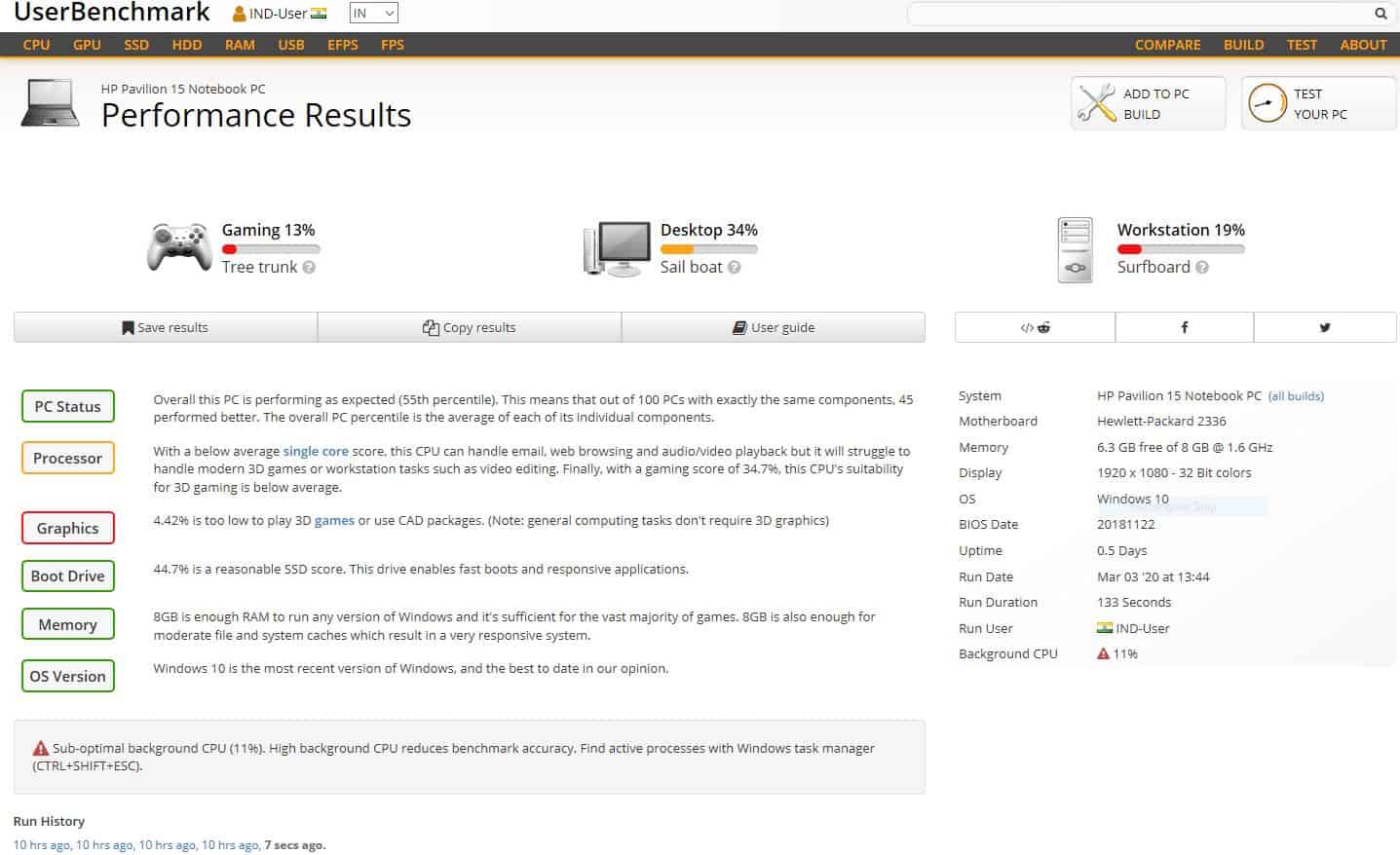
UserBenchmark is a benchmarking tool that tests your machine's hardware; it is a broader tool when compared to Superposition which focuses on gaming.. The results are saved to its online database, and it has millions of users (according to the numbers on the site). That's how the ranking system works, your results are compared with other user's who have the same hardware.
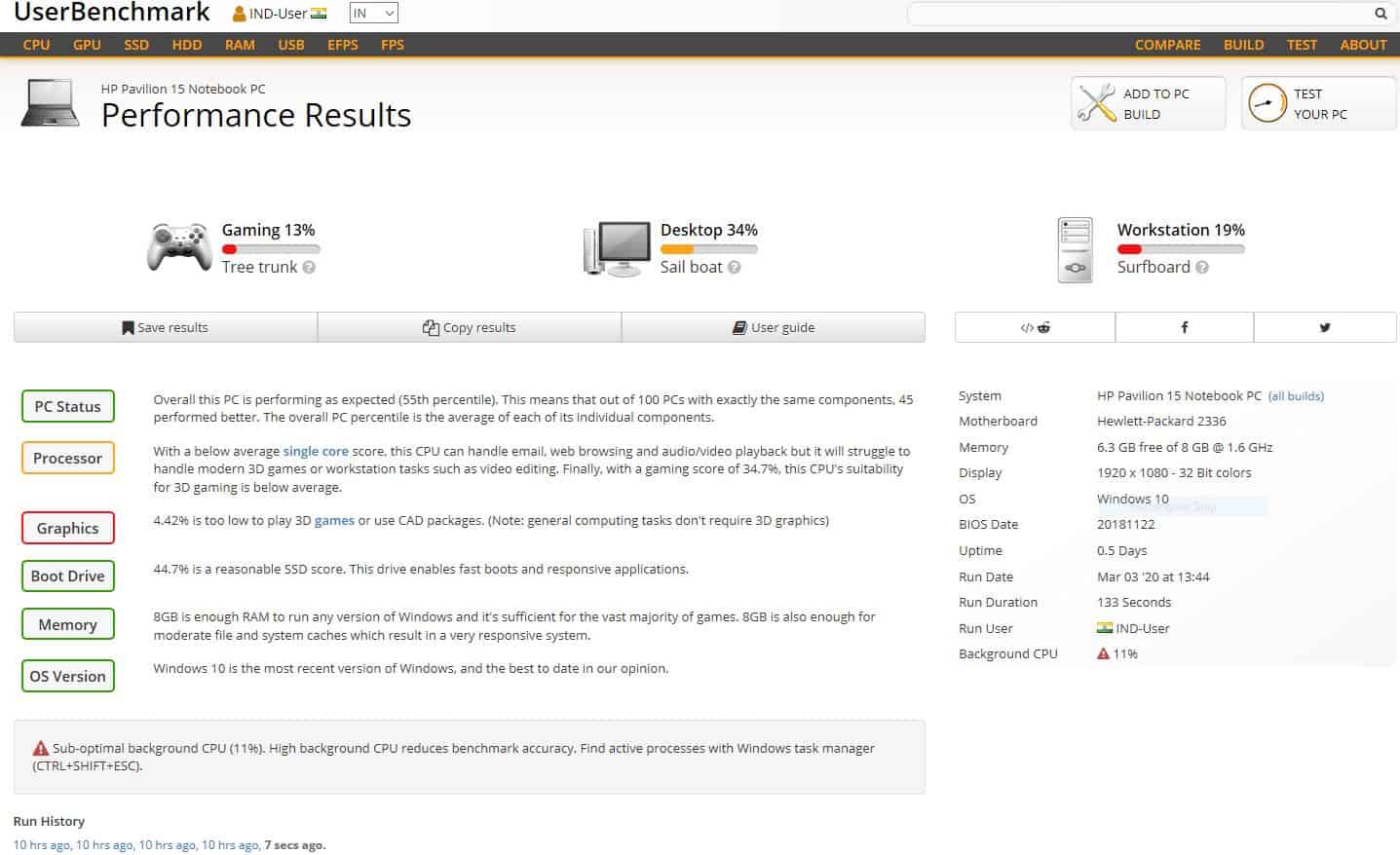
We're not going to discuss the online service, rather we'll be using the tool that's available as a desktop application. It's a portable program. Download and execute the file, it prompts you to select the component that you wish to benchmark. For some reason, I couldn't uncheck any of the options.
If you have an SSD, run the program from it. Make sure you don't have any applications running in the background while running the benchmark for best results. Even a single browser tab/window can affect the score. Hit the run button to begin the benchmarking process. Once started, a benchmark cannot be interrupted, i.e. you cannot close it. The only way to end it is by killing the process.
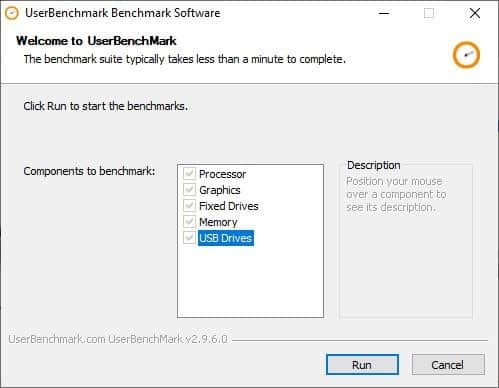
When the benchmark is completed, a new tab is opened in your browser with the results. UserBenchmark ranks the computer in three categories: Gaming, Desktop and Workstation. You will see odd names like Sailboat, Jet Ski, etc. These are the service's classifications or nicknames which indicate how powerful your computer is. Refer to this page if you want to know more about these.
The benchmark result ranks your PC in six categories: PC Status, Processor, Graphics, Boot Drive, Memory and Operating System. Each of these will have a score which is based on the test result and compared with other models. Scroll down further and you will see a more detailed breakdown of the results. The scores are displayed in four columns Bench, Normal, Heavy and Extreme. These are all part of the benchmark's stress tests to push your hardware to its limits.
UserBenchmark will identify the model of your CPU, Graphics card, Storage drives, memory modules (RAM) and rank them according to their performance in the benchmark tests, and how they fared against other computers. The "Take a copy of your results" option can be used to save the score in Markup text, forum-ready format or a reddit-friendly format.
So, what does the program tell about my laptop. It's a sail boat apparently, because the laptop's performance isn't great while gaming, which is true for most of Intel's integrated GPUs. But the CPU was rated high, and I agree with it. This is a 5 year old machine that can run VMs without much of a hiccup. I'm always multi-tasking with several dozen tabs in Firefox and 5-6 applications running in the background, no problem. The benchmark result shows a graph about the system memory latency.
If you're into gaming, you can select the games that you play and the FPS you get in those games, and submit the result. It's just for statistical purposes. I ran the benchmark about 10 times which included the balanced and performance power plans. The difference in the results were quite minimal. One thing that I liked in UserBenchmark is that it tells whether a particular component is not performing to its potential. You can use this information to diagnose the component using other tools or real-world tests, to check if the issue is real.
But then again, its not a 100% accurate either. The benchmark tool says the SSD is performing below potential and suggests connecting it with a SATA 3.0 cable. That's impossible in my case, as I've installed it using a caddy, which replaced my DVD drive. If I had a desktop, I may have considered switching cables or ports.
A word about benchmarks
You should know that synthetic benchmark results are just an estimation of good (or bad) your hardware is. Never take the results at their face value. Always rely on real usage to determine if your computer is fast or slow. Does your computer take a long time to boot? Do you have an SSD? If not, get one. Have one already? Use the OEM software (Samsung Magician, Kingston SSD Manager, etc) to check if you have the latest firmware, and also to run a health check on the drive. For issues with graphics cards, try the latest drivers, reseating the card, etc. Never upgrade something unless you absolutely have to, and never do it because a benchmark says the component isn't working well.
So, why do need such tools? Well, let's say you're overclocking your CPU or Graphics card, it can be a good way to measure the difference in performance (before and after). In case you're in the market for an upgrade, you can learn what's the best performing component is, by using the website's list of hardware. Regardless of whether you used the tool or not, always put in the extra effort and research more about the hardware before investing in an expensive part, especially if you plan on using it long-term. Use multiple sources, reviews, and if possible ask your friends/family about their user experience with the graphics card or CPU, or whatever it is you're going to buy.
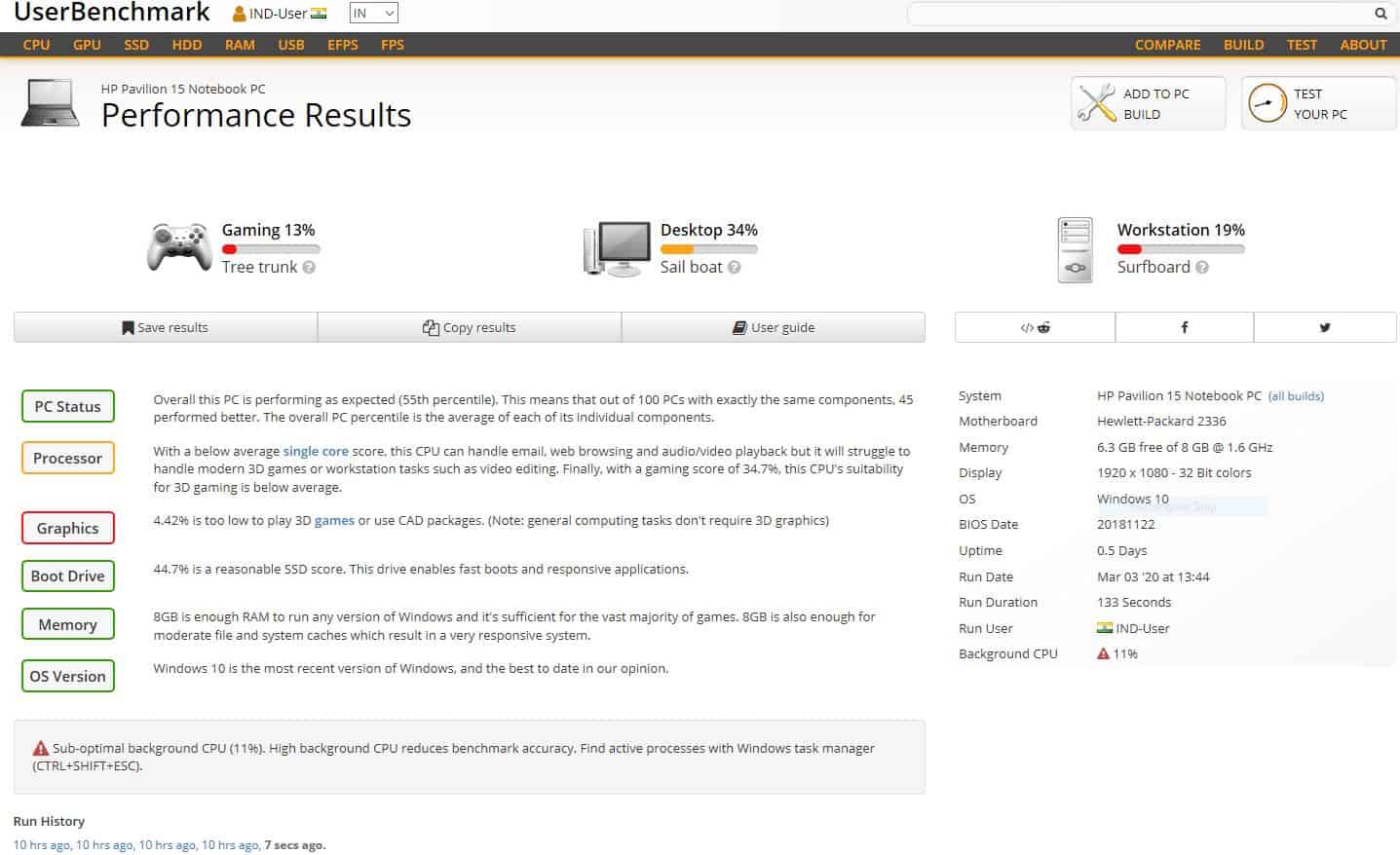






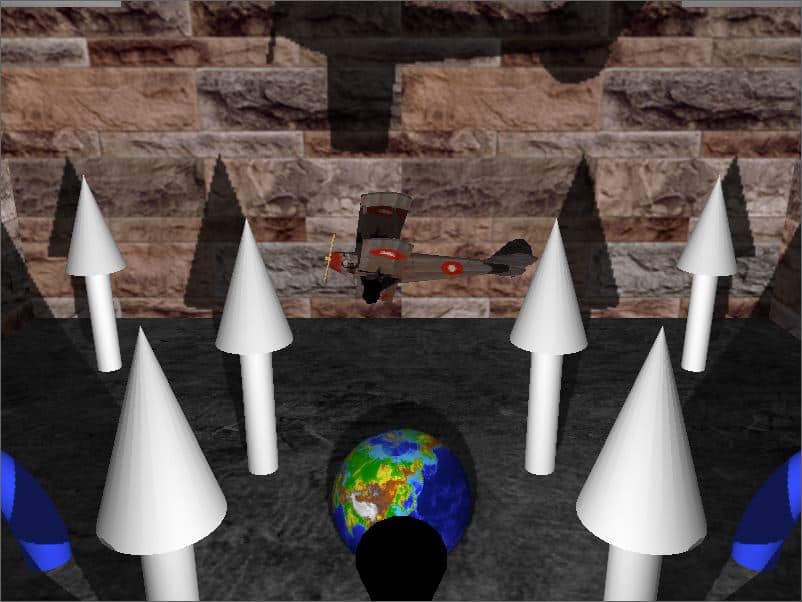
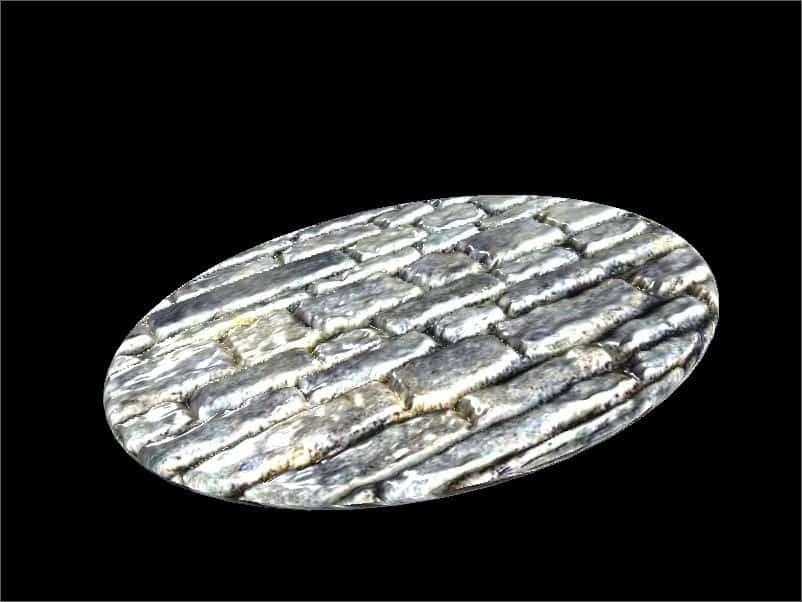
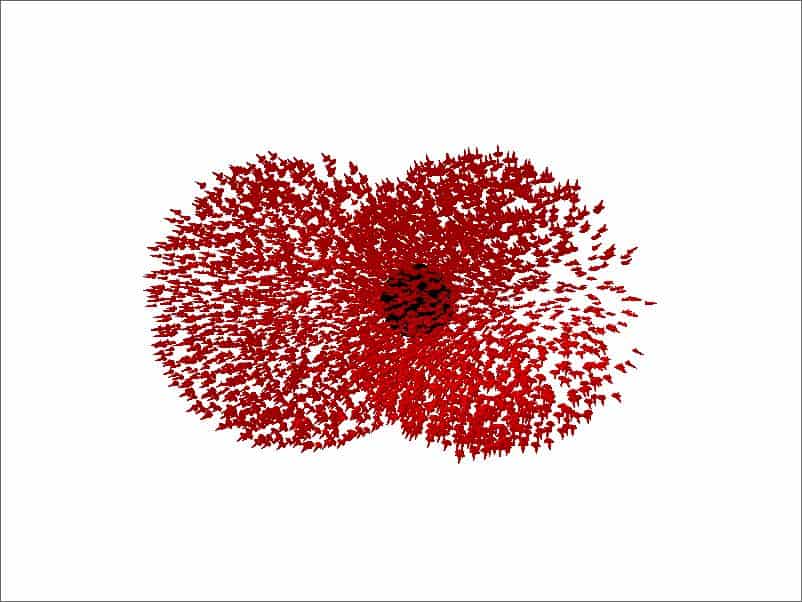
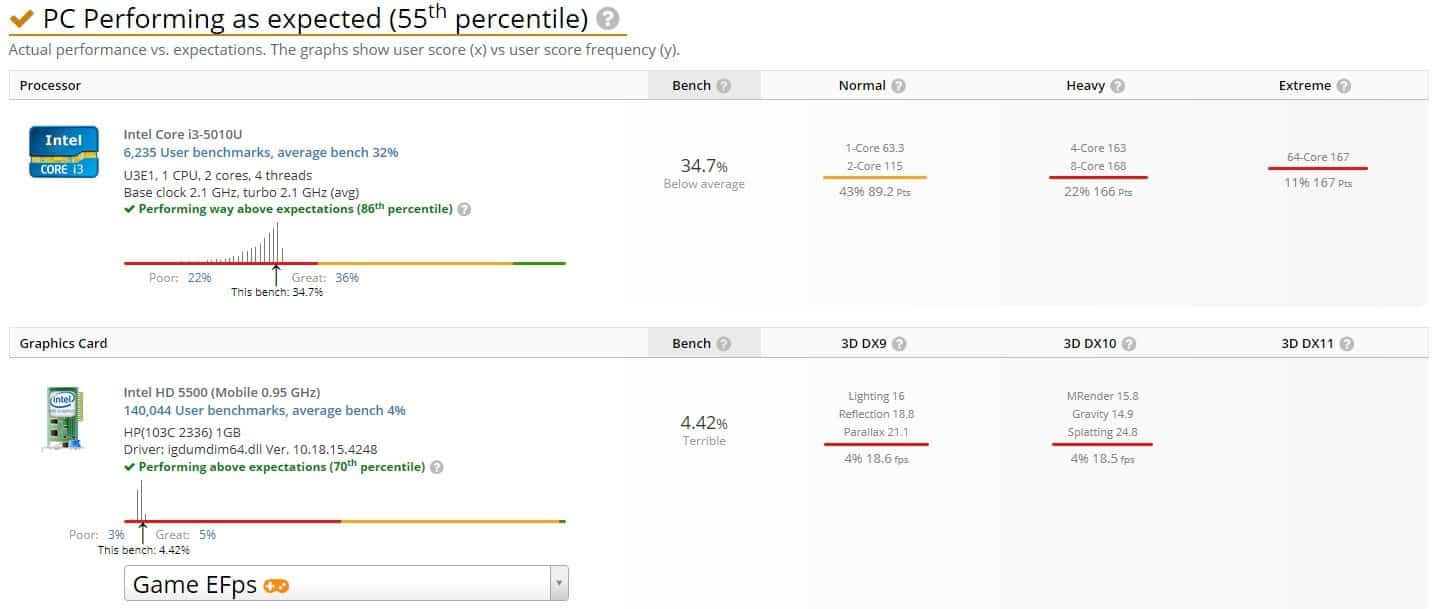
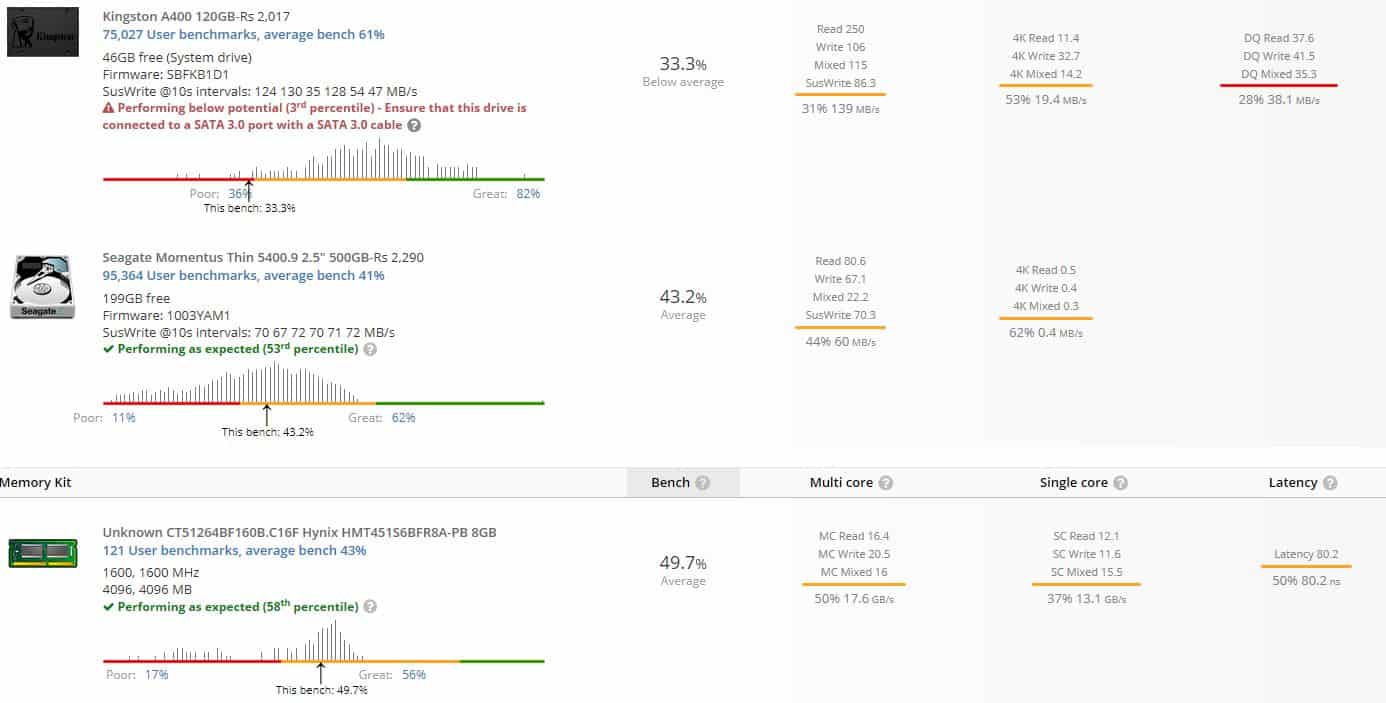




















UserBenchmark is trash and should be avoided at all costs, they are purposely altering their metrics to make Intel CPU’s look better than they are, this has been well documented over the past year and just a few simple google searches will show you all the proof you need that they cannot be trusted.
It’s a excellent exercise and is right. Congratulations.
Thanks
From a reddit thread:
“Before Ryzen was released the ranking was based on:
30% Single core performance 60% Quad core performance 10% multi core performance
The new post Ryzen ranking system only gives multi core performance a 2% weighting and mostly looks at single core performance, which makes Intel CPUs look artificially much better than AMD Ryzen in the rankings and also has some hilarious results such as 9600k being ranked higher than 8700k”
Don’t trust them.
Yes that new very odd weighting towards lower core count CPUs is very telling what with AMD’s 6/8 core chips so affordable and becoming more so with each new generation. And as the next generation Ryzen is released the previous generation Ryzens with even higher core counts go on sale and that’s what did in Intel’s quad core SKUs of more than one generation. Intel’s older generation did not see such pricing decreases and that really affected Intel’s Price/Performance metrics.
So the soon to be released Ryzen 4000 series APUs and Desktop CPUs will result in even more great deals on higher core count 3000 series Ryzen offerings and Ryzen 9 3000 series parts will become even more affordable as the 4000 series takes over bringing Zen-2 to the APUs and Zen-3 to the desktop.
UserBenchmark has really overdone that weighting shift towards lower core counts even while AMD will be offering up to 8 core Ryzen 4000 series APUs for the laptop market and 4 cores on laptops will become low-middle to low end with 6 and 8 core mobile laptop SKUs beginning to set a new standard as well for the higher end laptop.
Intel sure has had to lower its new pricing and raise its core counts as well and UserBenchmark will become even more irrelevant over time if that weighting remains so skewed towards the low end of the market(4 cores). AMD on the other hand is killing Intel with its 3000 series pricing and as the 3000 series gives way to the 4000 series that 3000 series pricing will continue to drop and that now includes 12 and 16 core Ryzen 9 3000 series AM4 parts on sale for even less. And AMD’s 1000 series parts are becoming rare but the 2000 and 3000 series parts are still around including that AF branded 1600 part that’s really a lower clocked 2000 series part that’s 6 cores and 12 threads for under $100. And That’s really going to decimate Intel’s budget offerings segment.
Laptop core counts are really the last refuge for quad core processors and where quad core laptops with SMT enabled was once considered high end the 6 and 8 core SMT enabled mobile/laptop processors will soon be redefining the middle-high to high end and even on U series offerings.
I just purchased a Ryzen 5 3550H/Vega 8 integrated graphics and RX560X discrete mobile GPU based laptop for $499 and that’s not bad for a workhorse laptop to replace my Ivy Bridge core i7/Radeon 7650M based laptop(Cost around $760 on sale). And the Vega Integrated graphics outperforms the 7650M. So I’m not even using the laptop to game on but it’s sure nice for Blender 3D mesh modeling and light rendering workloads and at that savings I was easily able to afford 2, 16GB SODIMMs and 32GB of memory and a nice little laptop for 2D and 3D creation. The laptop’s RX 560X just makes the deal even sweeter for folks looking to do 2D/3D graphics/creative workloads and even gaming(not for me) but really I’ll be able to do with the laptop all that I need and any heavy rendering can be done on a PC on in the cloud but the actual 3D model creation and texture/other asset creation can mostly be done fine on the Laptop.
Thank you for your comment: on topic and with good insight. Worth reading.
Edit: I meant people at Brave are horrible, Mozillians are true human beings and worthy of our solemn trust, apologies for the screw up.
Your algorithm is beyond broken; can’t even read the article it’s spamming.
Mozilla ruined their browser and have become self-absorbed pricks. I also hate their browser, because they ruined it. If Firefox was never as great as it was during versions 2.x and 3.x and launched as it is right now, I wouldn’t mind it. But knowing how great it was and now all that customization and freedom is lost just so they can copy Chrome with minimal effort while patting themselves on the back for adding some questionable “anti-tracking” features while selling all user data to Google for funding while they are denying it at the same time is straight up disgusting. I bet in another 10 years Firefox will only be a memory.
Nice try at impersonating, lol
This is why Brave is so great. It has all this functionality built right in. Mozilla could never do anything like this. Those people at Mozilla are horrible. Never trust them. Trust everyone at Brave.
Casting is BS on Brave /thread — just install facebook and google container addins, and use DuckDuckGo…
Well, blind trust isn’t something that one should do blindly… A healthy sense of questioning things is always helpful.
How is your comment relevant to this news article? [Editor: please no personal attacks]