Reclaim privacy on Windows 10 with new Debotnet tool
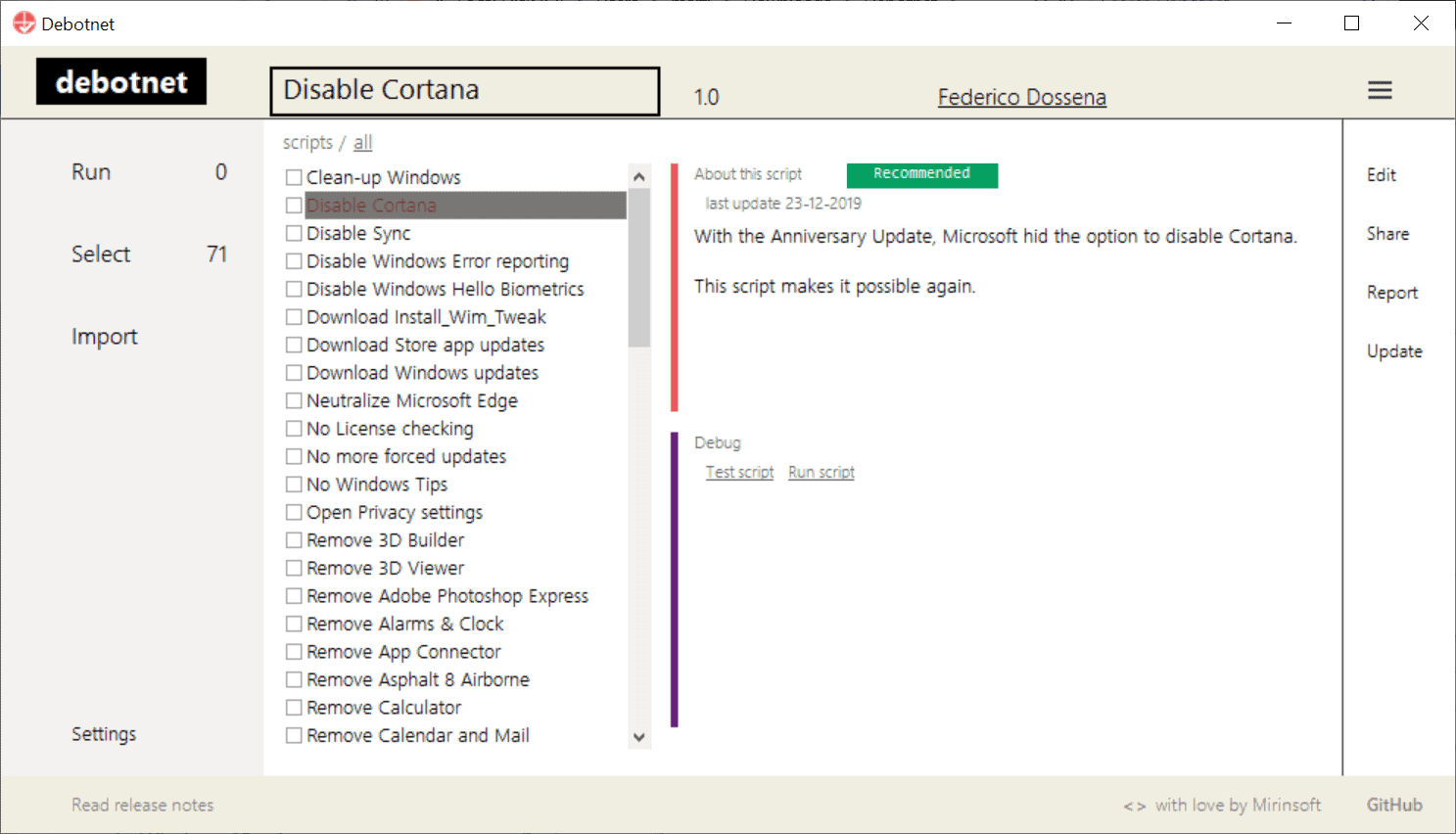
Debotnet is a new application for devices running Microsoft's Windows 10 operating system designed to make configuration changes to improve privacy. The application is developed by Mirinsoft, which you may known from programs such as CloneApp, the disk cleanup alternative Cleanmgr+, or the program download helper Roboget.
Debotnet is available as a beta release currently; interested users can download the latest binary or the source of the application from the project's GitHub page. Just extract the archive the binary is provided in and run the software afterwards. Note that Windows may throw a SmartScreen warning because it is a new program and relatively unknown.
Debotnet
The interface looks similar to that of other privacy tools for the operating system (You can check out our master list of privacy programs for Windows 10 here).
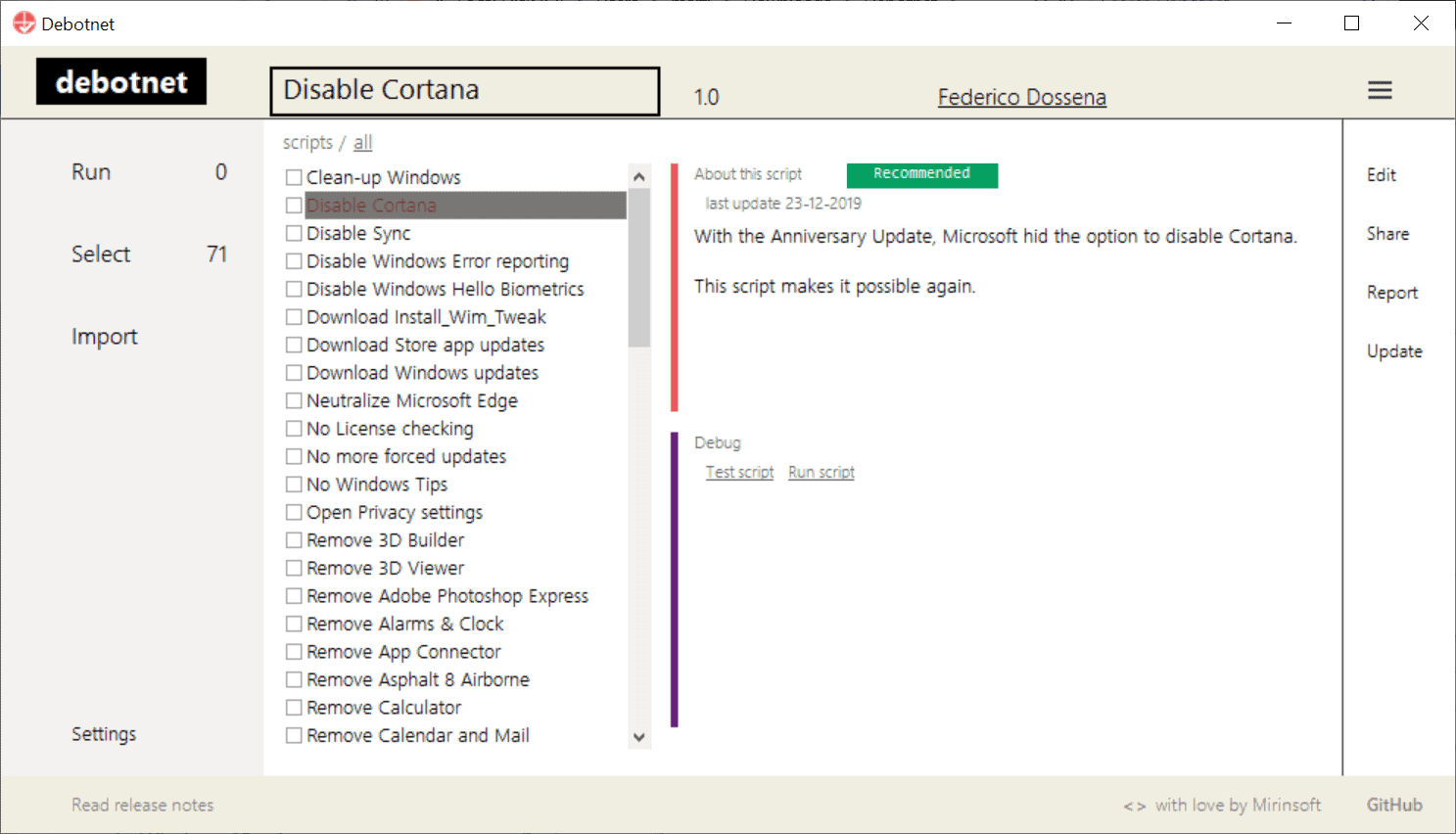
The application interface is divided into three columns. The second column lists the tweaks and modifications, the third provides a description for the currently selected tweak. The description may list PowerShell commands that may be run manually to apply the change to the system; good, as it improves transparency and provides tech-savvy users with options to verify the method.
One interesting feature of Debotnet is the ability to edit the description. While it may only be useful to some users, it can in theory be used to modify commands that the program executes or add to the description to provide additional information.
Note: The beta version of the application does not create backups, e.g. system restore points, at the time of writing. It is recommended that you create a backup of the system partition or the entire system before you run it as you have no option to restore changed functionality at the time otherwise.
Basically, what you do is go through the list of available privacy modifications to enable those that you want to apply to the underlying system. Once you are done, you hit the "run" button and confirm that you want to apply the selected modifications to make the changes to the system.
You may also enable debug mode to make a dry run. Using it, you will be presented with information about Registry changes and other changes that the program would make it you'd hit the run button.
The program supports roughly 70 modifications at the time; some remove preinstalled applications, others disable certain features such as automatic updates, Cortana or Windows tips.
Most program settings are modified using a text editor; this is not overly comfortable and may pose some issues for inexperienced users but experienced users may modify theme related options there for the most part.
Closing Words
Debloatnet is a promising program for Windows 10 to tame the operating system's hunger for data. It is a beta program and as such in an early state of development. I'd like to see an automated backup option and tweak categories to improve manageability.
Now You: Do you use privacy tools? If so which and why?
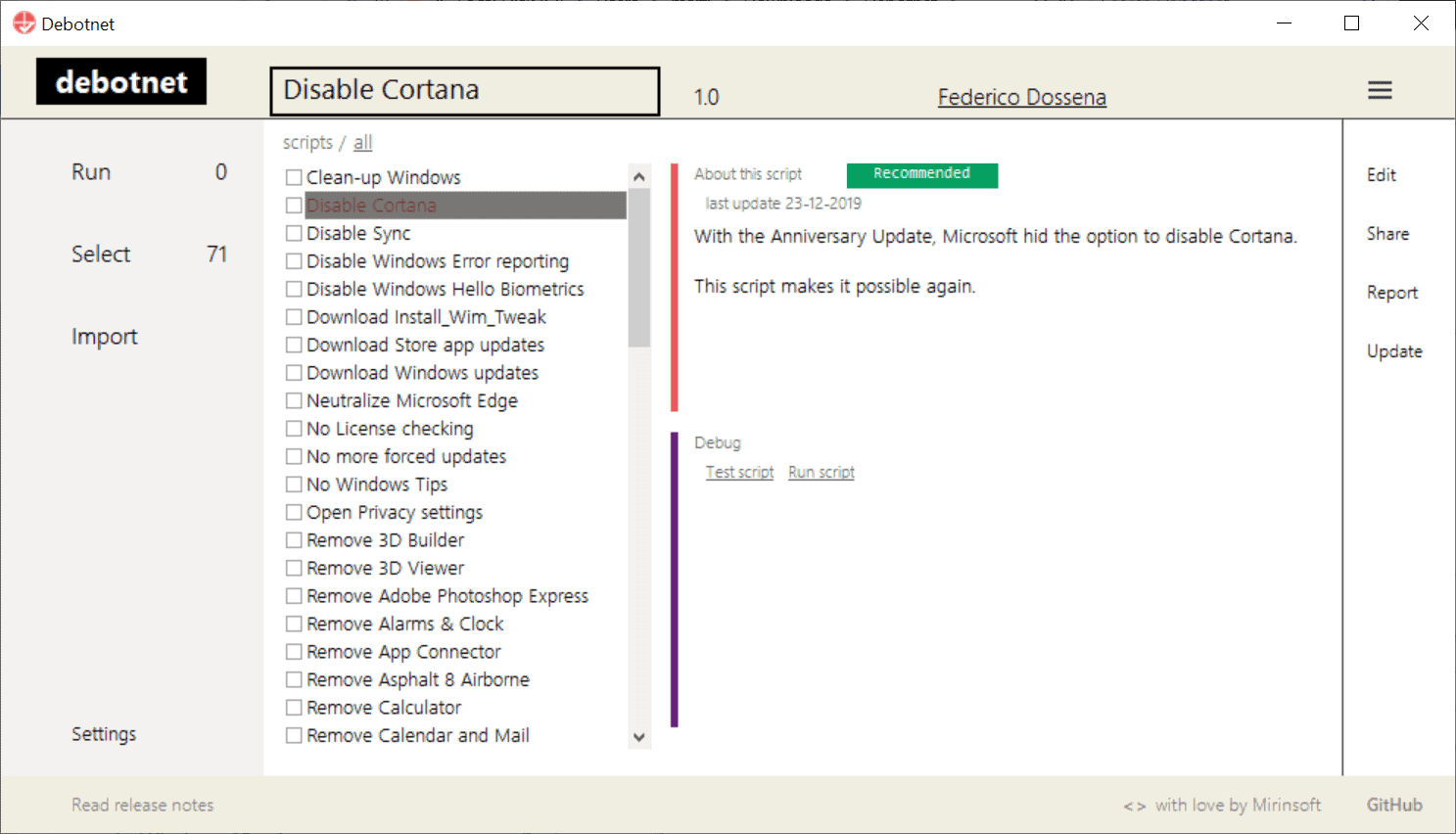






















With latest release and added Revert function, now by far the best Windows debloater out there
https://github.com/mirinsoft/debotnet/releases/tag/0.2.8
Just to add, the source is NOT available at the gihub repo, or anywhere else, just the stinking scripts it uses. With all the open-source stuff available that does the same thing, why they would close-source it is beyond me.
Perhaps they’re ashamed its written in VisualBasic haha.
what role does the language play when it performs its services properly you c++ troll.
Probably the developers of the competition for o&o shutup haha
Stable has just been published on git
https://github.com/mirinsoft/debotnet/releases/tag/0.2.3
I still don’t understand why MS is getting away with all the spying they do. I thought GDPR would stop it but nothing has really changed.
Free utility W10Privacy has been doing all this since Win 10 came out, backs up your settings before modding and isn’t beta.
I use WindowsSpyBlocker and Blackbird. Never messed up my system.
https://github.com/crazy-max/WindowsSpyBlocker
https://www.getblackbird.net/
Crazy good list of project partners on Window Spy Blocker hub:
https://github.com/crazy-max/WindowsSpyBlocker/blob/master/doc/projects-using-wsb.md
the githhub repo https://github.com/Mirinsoft/Debotnet
this is very special, thanks for letting us know Martin!
Adguard is the best thing for privacy, protection and adblocking. You don’t even have to dl their software, you can manually configure to their public dns and then poof, no more ads, trackers, spyware, redirects, in-app ads… And you can control every bit of data that comes or leaves your phone, down to the port! Best privacy tool I’ve ever used. Filtering log tells you everything it lets thru or blocks. You do need to get it from their website. Ad blocking apps are blocked in the play store (how Google makes most of their money)
That had nothing at all to do with this app or problem.
Enjoy upgrading to new Win builds after using this thing…
But honestly, i love them because they’re making me lots of business. The majority or all Win10 repair jobs are because people used similar “privacy tools” or “remove xyz app” Powershell scripts. Without them, i’d make much less revenue than now…so people – keep using them, especially the “remove Microsoft Store app” script, because it’s the most complicated repair and i can charge you some more work hours :D
The most complicated repair? sure.
@Harro Glööckler:
So much schadenfreude about people who are just trying to defend themselves is not a great look.
very good one, especially the debug mode for better understanding whats happening behind.
Thank you and merry christmas!
Nice! Please add it to the table at:
https://www.ghacks.net/2015/08/14/comparison-of-windows-10-privacy-tools/
I have not seen the following anti privacy program:
just start the program, and it wil show 2 buttons:
i want privacy, and i don’t mind my privacy
Just 2 buttons, how difficult can it be.
Have a nice christmas you all
i want privacy button = turns computer off
i don’t mind my privacy button = leaves computer on
That is also a nice option Hype Alert
Closest to what you are wanting https://www.getblackbird.net/download/
This get’s alert on Virustotal. Maybe false, but enough that I will skip this one. Also some of the tools mentioned in this thread, including debotnet, want to phone home. That’s a big no no for privacy applications imho.
Thanks for this one, N/A
Because not everyone has the same threat model, and some might want more tweaks than others.
Also, some options are more dangerous than others, but they do improve user privacy, so should they be included? Or should more safe options be included?
Regardless of the goal, you’re still toying with settings that Microsoft didn’t really intend for you to use, and if you toy with the wrong combination of settings, your OS could break.
That’s why a button like that doesn’t exist.
O&O ShutUp 10 has a dropdown menu which has “Enable Recommended”, it’s just 2 clicks to do it.
The funny thing is: Enable recommended for me sounds like, recommended all on
Disable sounds more logic to me, like all off