Microsoft improves Tracking Prevention in the new Edge browser
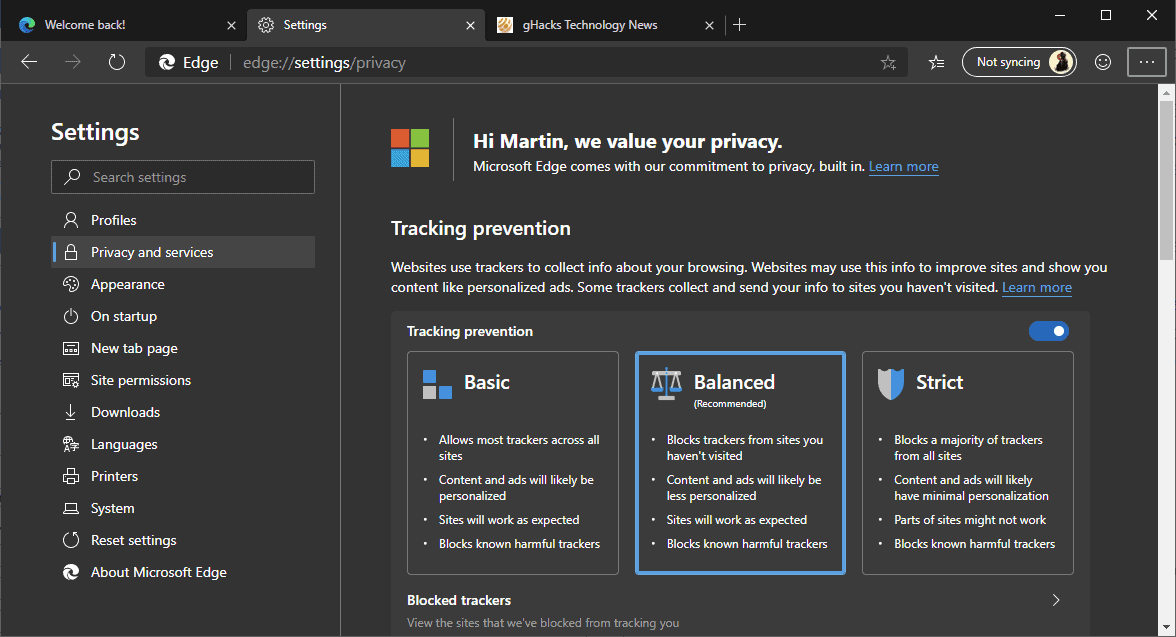
Work on the new Chromium-based Edge continues as the first official Stable release will become available on January 15, 2020 (one day after end of support for Windows 7).
Microsoft implemented a tracking prevention system into the Edge browser that is powered by Disconnect tracking protection lists.
Mozilla added a similar system to the organization's Firefox browser and enabled it in mid-2019 by default.
Starting in Edge 79, that tracking prevention list is 25% more effective than previously thanks to implemented improvements.
Microsoft describes how it analyzed the tracking prevention effectiveness and experimented with improving the functionality. The company wanted to make sure that Edge was blocking more types of trackers without affecting web compatibility in a negative way.
Basically, what Microsoft did was enable new tracking protection categories in Edge to block more trackers. To avoid compatibility issues, Microsoft devised a system that relaxed tracking prevention based on engagement scores in balanced mode.
Balanced mode is one of the modes supported by Edge; it is an attempt to balance the blocking of trackers with maintaining compatibility on the Internet. Edge users may switch the blocking to strict mode which blocks trackers without taking engagement into account.
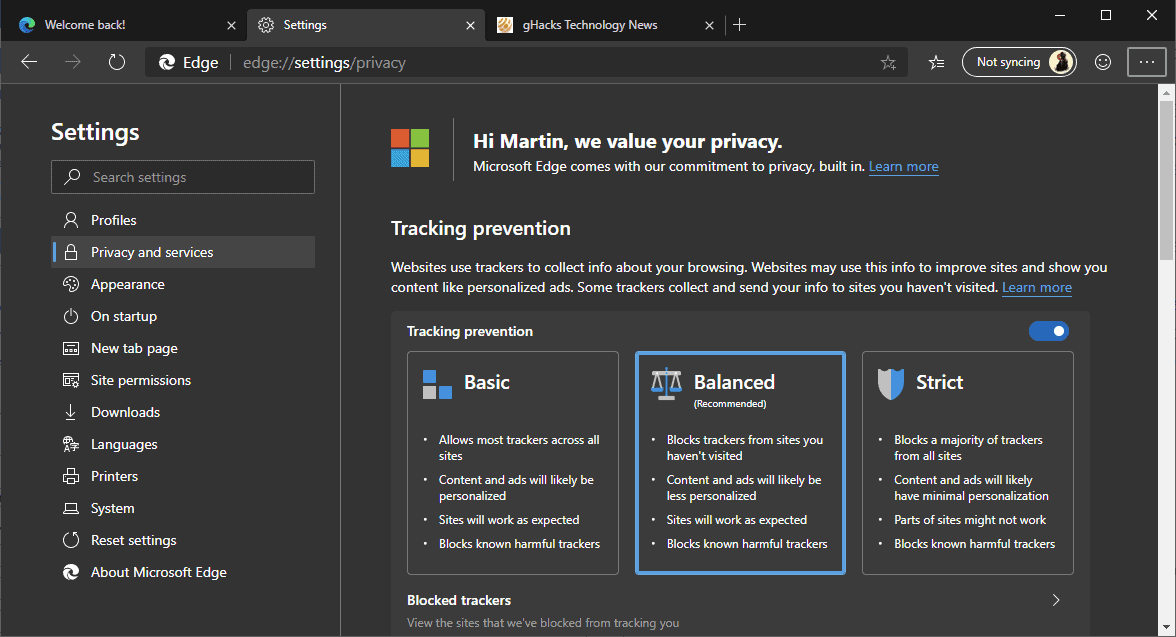
Edge users may load edge://settings/privacy in the browser's address bar to open the tracking prevention controls. There, it may be disabled entirely or switched between basic, balanced and strict modes.
Options to allow trackers on certain sites and to view all trackers that were blocked by Edge are available as well.
Tip: Microsoft added protection against potentially unwanted applications to the Edge browser recently as well.
The new tracking prevention balanced mode uses a site engagement score from the Chromium project to measure a user's engagement with sites. The higher the score the higher is the engagement of the user with the site. The score increases when a user visits the site or interacts with it.
These scores are computed and kept on the user device according to Microsoft. Organizations that own multiple domains are grouped into a single entity when it comes to the computation of the score. If at least one of the domains reaches Microsoft's threshold for engagement, tracking is relaxed on all of the organization's sites.
Microsoft published a table on the official Microsoft Edge Dev blog that highlights tracking prevention changes in Edge 79. Basic mode has not changed but Balanced and Strict mode have. Both modes disallow storage access for content category sites now whereas that was not disallowed in Edge 78 and earlier versions.
Strict mode furthermore blocks storage access to sites from the advertising, social, and other categories, and it uses the engagement mitigations for compatibility purposes.
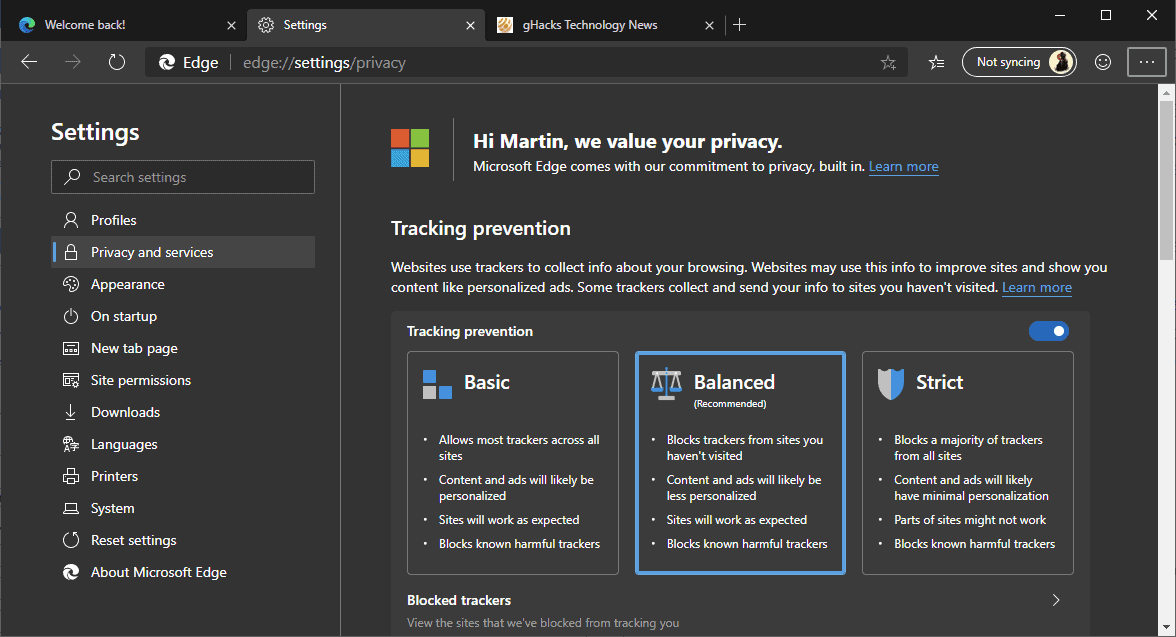




















What about the tracking in Windows 10? I would love to disable everything talking back to Microsoft servers.
There’s a recently discovered genius way to do just that: LINUX! Just don’t install Microsoft Edge on it.. In the same tracking-hating spirit: don’t install any browser on it.. In fact, maybe it’s just best to never turn it on. Everything in a computer/phone/speaker/car/lawnmower/dildo these days is just different levels of privacy rape. Let’s all leave the internet and go camping instead, who’s with me?
Be there in a mo’, took a while to remember what I did with the tentpegs……
This is totally bizarre. Either MS is so saturated with phone culture know nothings to whom this stuff seems brilliant or they’re trying to win a gold medal in the BS Olympics.
The more you visit a site, the more tracking, then ads you get?
There are PLENTY of third party apps that block trackers and ads to the point where they’re almost gone while very rarely breaking a site. If MS can keep the new Edge together, not break it regularly, that alone will be amazing.
Unfortunately, in Chromia browsers, unlike FF, more and more of the spyware is buried in the non-modifiable code, not the open source portion, so there’s not a lot MS can do in their Chromedgium.
Users can install system level blockers that do a far better job reducing tracking than MS will ever be able to do without routing Edge requests through a proxy and Google probably won’t like that too much.
@ULBoom: “Unfortunately, in Chromia browsers, unlike FF, more and more of the spyware is buried in the non-modifiable code, not the open source portion”
I don’t understand what you mean here. I was unaware that Chromium contained any binary blobs at all. My understanding is that the entire thing is available in source form. Is this not true?
Does the tracking prevention block Microsoft’s tracking and does blocking potentially unwanted applications to the Edge browser blocks downloads of Windows 10 and its Candy Crash…?
Hello Everyone!
. . . Just a Brief Comment:
I disabled the Microsoft Edge Browser.
(Hopefully I don’t have to worry about the topic at hand)
. . . And Yes (in case you’re wondering), I still receive my Windows Update(s).
Good Day
i
Is Microsoft doing stand-up comedy now? “Hey, we’ve got tracking protection built into our browser. Oh, the operating system it runs on still tracks you though.”
「tracking preventionã€is powered by Disconnect tracking protection lists.
Perhaps the purpose of Microsoft’s introduction of this mechanism is to incapacitate the “big data†business model of the source that Google conquered the market.
Google is reigning in the marketplace.
Microsoft, a hostile relationship with Google, needs a way to weaken Google.
Microsoft, which has verified the performance of Firefox and Brave, may have decided that the introduction of “tracking prevention†is effective because “Disconnect tracking protection lists targets Google stakeholdersâ€.
The purpose of MS is to become a 2 trillion company by getting more money from ads, the get 30% of them now and all other go to Google. I hope they fail because Google is actually a 800 billion company and Microsoft is way bigger, it’s a 1,3 trillion company. I don’t think an even bigger Microsoft controlling desktop operating systems, cloud, gaming platforms etc etc would be a good thing for anybody unless he is a MS shareholder or a MS fanboy.
Microsoft implemented a tracking prevention system into the Edge browser that is powered by Disconnect tracking protection lists.
Very interesting!
The “Disconnect tracking protection lists†were often posted to Comments as a useless feature, and the Mozilla that developed it was criticized.
But adopted by Brave, this time by Microsoft.
Against critics, an intense straight punch!?
What’s Disconnect got to do with Brave?
Additional notes for explanation:
Safebrowsing is designed to protect users from malicious sites.
Tracking protection is designed to lessen the impact of third parties on websites to reduce tracking and to speed up your browsing experience.
These are the specifications of a joint development project between Mozilla and Disconnect.me (Google for secure browsing and disconnect for tracking protection).
Help Test Private Browsing with Tracking Protection in Firefox Beta | blog.mozilla.org
https://blog.mozilla.org/futurereleases/2015/09/23/help-test-private-browsing-with-tracking-protection-in-firefox-beta/
Content blocking | Firefox Help
https://support.mozilla.org/en-US/kb/content-blocking?as=u&utm_source=inproduct
disconnect-tracking-protection: Canonical repository for the Disconnect services file | GitHub
https://github.com/disconnectme/disconnect-tracking-protection
Tracker Protection info | disconnect.me
https://disconnect.me/trackerprotection
“Brave Shieldsâ€, which is implemented in the Brave is a specification that are combined Adblock Plus and Disconnect-tracking-protection.
https://github.com/brave/ad-block
https://github.com/brave/tracking-protection
Mozilla launched Tracking Protection in Firefox Nightly (desktop and mobile) in late 2014, and enabled the feature for Firefox’s private browsing mode with the release of Firefox 39 in 2015.
Mozilla enables Tracking Protection by default in Firefox | gHacks Tech News
https://www.ghacks.net/2019/06/04/mozilla-enables-tracking-protection-by-default-in-firefox/
Sentence correction:
Before correction:
These are the specifications of a joint development project between Mozilla and Disconnect.me (Google for secure browsing and disconnect for tracking protection).
After correction:
These are the specifications of a joint development project between Mozilla and Disconnect.me (Safe browsing and disconnect-tracking-protection to protect against “Google trackingâ€).
If you are not satisfied with these features, use Contents-Blocker (uBlock Origin, uMatrix, NoScript, etc).
uBlock Origin for Firefox addresses new first-party tracking method | gHacks Tech News
https://www.ghacks.net/2019/11/20/ublock-origin-for-firefox-addresses-new-first-party-tracking-method/?moderation-hash=58346154734ec77f853aa47d89c2783a&unapproved=4444902
Side-note: Why only Firefox? Because Mozilla has created DNS APIs that may be used to expose the CNAME while Google has not. For now, it is not possible to protect against this form of tracking in Google Chrome. Hill writes “Best to assume it can’t be fixed on Chromium if it does not support the proper API”.
Microsoft improves Tracking Prevention in the new Edge browser very solution-able step towards updating software.
>Microsoft implemented a tracking prevention system into the Edge browser that is powered by Disconnect tracking protection lists.
>Mozilla added a similar system to the organization’s Firefox browser and enabled it in mid-2019 by default.
Those exist to replace and slowly kill real adblockers that are not under control of the surveillance capitalism industry. Use ublock origin instead, and if your browser does not support it, or when your browser does no longer support it, because it is made by Apple or Google Chromium based, use another browser that supports it.
> The new tracking prevention balanced mode uses a site engagement score from the Chromium project to measure a user’s engagement with sites. The higher the score the higher is the engagement of the user with the site. The score increases when a user visits the site or interacts with it.
I would not trust Microsoft to start storing such data, even locally, the purpose is not worth it. Once users have lived long enough with the idea of their browsing interests being quantitatively measured and stored locally “for their own convenience only”, browser vendors can pedagogically explain that browser developers need to pay their rent too, so that you have according to them a moral duty or a payment obligation to let advertisers exploit this data against you. Firefox did that.
> If at least one of the domains reaches Microsoft’s threshold for engagement, tracking is relaxed on all of the organization’s sites.
Relaxing tracking on the most used sites is not a good mechanism to prevent breakage. Whatever browsing activity tracking systems Microsoft and Mozilla add to their “tracking protection”, they are the product of minds who think like enemies of privacy, not with a “privacy by design” mindset. Ublock origin never needed to do anything like that in spite of its millions of users, and the ub0 community would understand immediately that adding a tracking system “to help prevent breakage” would be a betrayal of all the users, not a necessary sacrifice that would benefit basic users at the cost of angrying advanced ones as browser vendors tend to sell this.
The words “Microsoft” and “Tracking Prevention” in the same sentence?????!!! What kind of savage sorcery is this?!
Preventing of course from the tracking of rival companies? Gotta keep the data of your livestock protected from others.
You can replace “Microsoft” with any big tech name. This is the world we live in, because we have let it happen.
@Anon,
Most fun is when you put “Firefox” and “tracking prevention” in the same sentence. xD