Mozilla enables Tracking Protection by default in Firefox
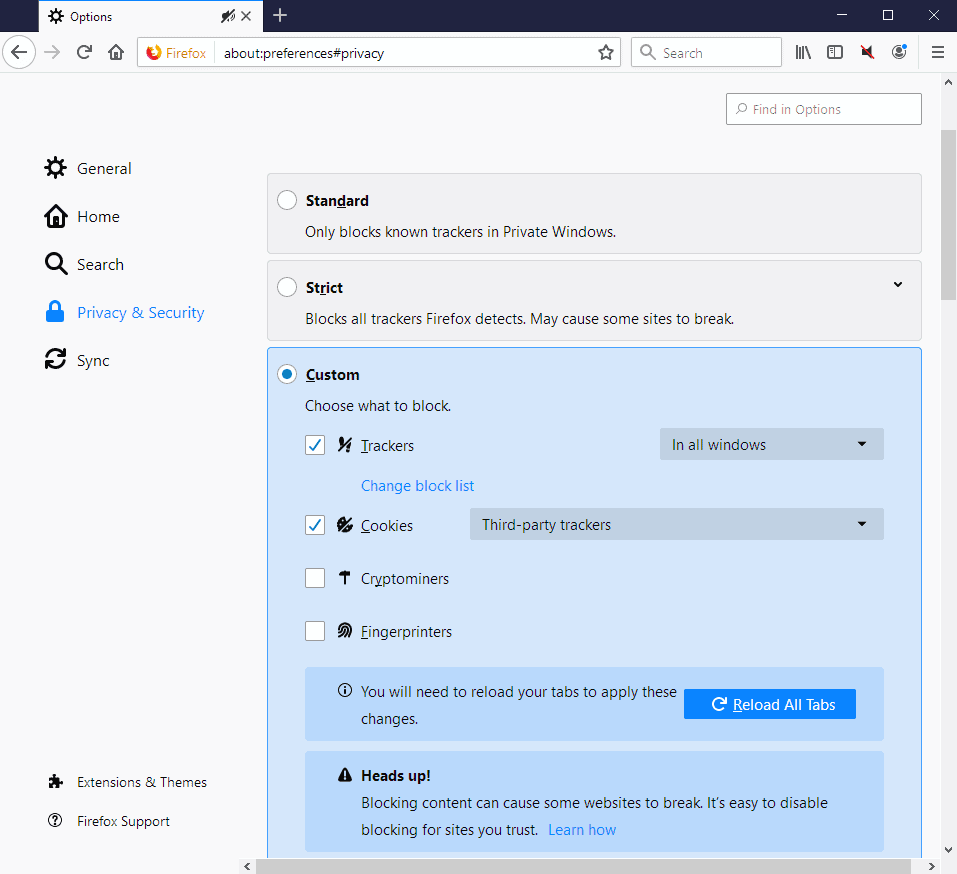
Mozilla announced on June 4, 2019 that it enabled the privacy feature Tracking Protection for new Firefox installations as of this day, and that the change will be enabled for existing Firefox installations as well this year.
Mozilla launched Tracking Protection in Firefox Nightly (desktop and mobile) in late 2014, and enabled the feature for Firefox's private browsing mode with the release of Firefox 39 in 2015.
Studies by Mozilla revealed that Tracking Protection decreased page load time by an average of 44% next to improving the privacy of users by blocking tracking cookies.
Mozilla relied on the Disconnect list and introduced an option to select different blocklists in late 2015. The organization launched a Tracking Protection Test Pilot experiment in 2016 to gather more data, and included full tracking protection functionality in Firefox 57 in 2017.
Full tracking protection meant that Firefox users could enable tracking protection for regular browsing windows directly from the browser's settings.
Tracking Protection got another boost in 2018 when Mozilla added mining and fingerprinting protection options to the feature. Mozilla made the decision then and there to push tracking protection in Firefox by improving its visibility.
June 4, 2019 marks the next step. Tracking Protection is enabled by default in all new Firefox installations so that third-party tracking cookies are blocked in all browsing windows ; a huge change to the previous default value that blocked trackers (and not cookies) only in private windows.
Mozilla plans to make the setting the default for existing Firefox installations in the coming months as well.
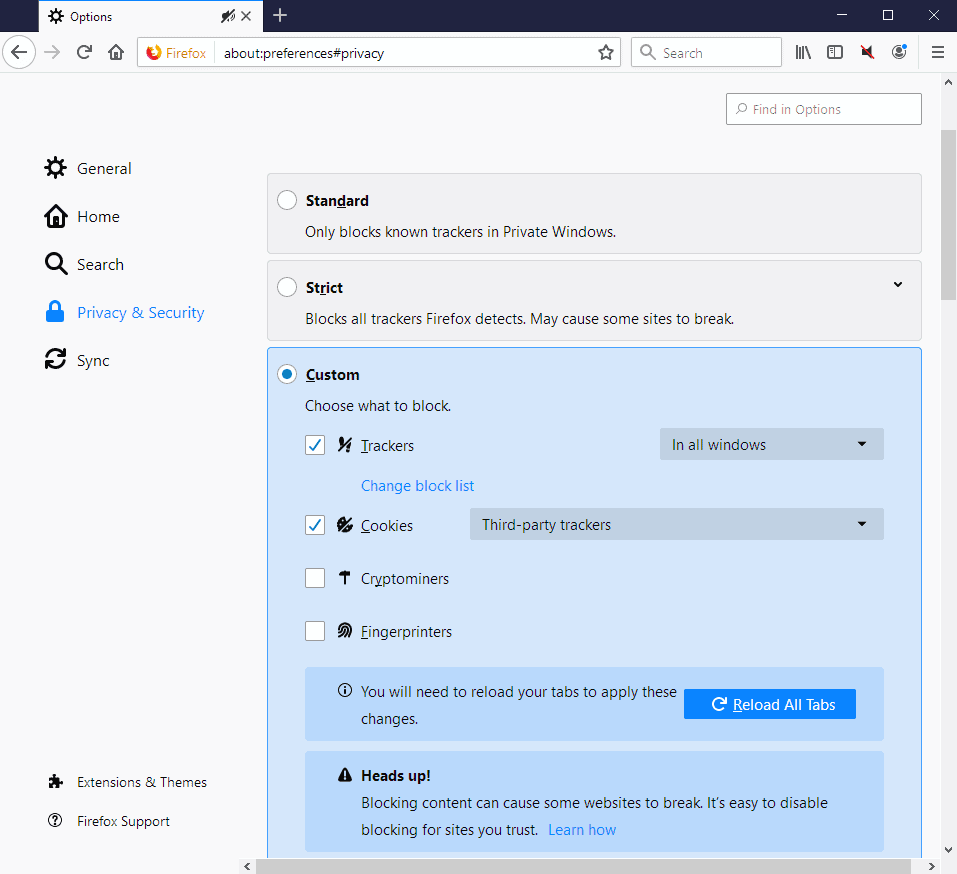
Firefox users who run the browser already may change the default setting to benefit from the new tracking protection right away. It is certainly also possible to disable the tracking altogether.
- Load about:preferences#privacy in the browser's address bar.
- Select Custom under Content Blocking.
- Check the "cookies" box to block cookies and trackers going forward.
- Optional: block trackers in all windows and not only in private windows. Note that this may impact accessibility and functionality of some sites.
You can check out Mozilla's content blocking support page for additional information on all options.
Mozilla indicates blocked content with a shield icon next to the web address in the browser's main toolbar. A click on it displays what is blocked, an option to turn off blocking for that site, or to check what has been blocked by the browser's protective features.
Closing Words
It took a long time to get where we are today. Mozilla enabling Tracking Protection for all its users is a welcome step as it improves privacy for all Firefox users. Some may say that limiting tracking is not going far enough, and there is certainly some justification to that as tracking is just one side of the coin that makes Internet users dislike ads.
Besides privacy, advertisement is disliked because it slows down the loading of sites, may be disruptive, and may be used in malware and scam campaigns.
Still, enabling tracking protection by default is a step in the right direction albeit one that Mozilla should have made years ago.
Now You: What is your take on Mozilla's announcement?
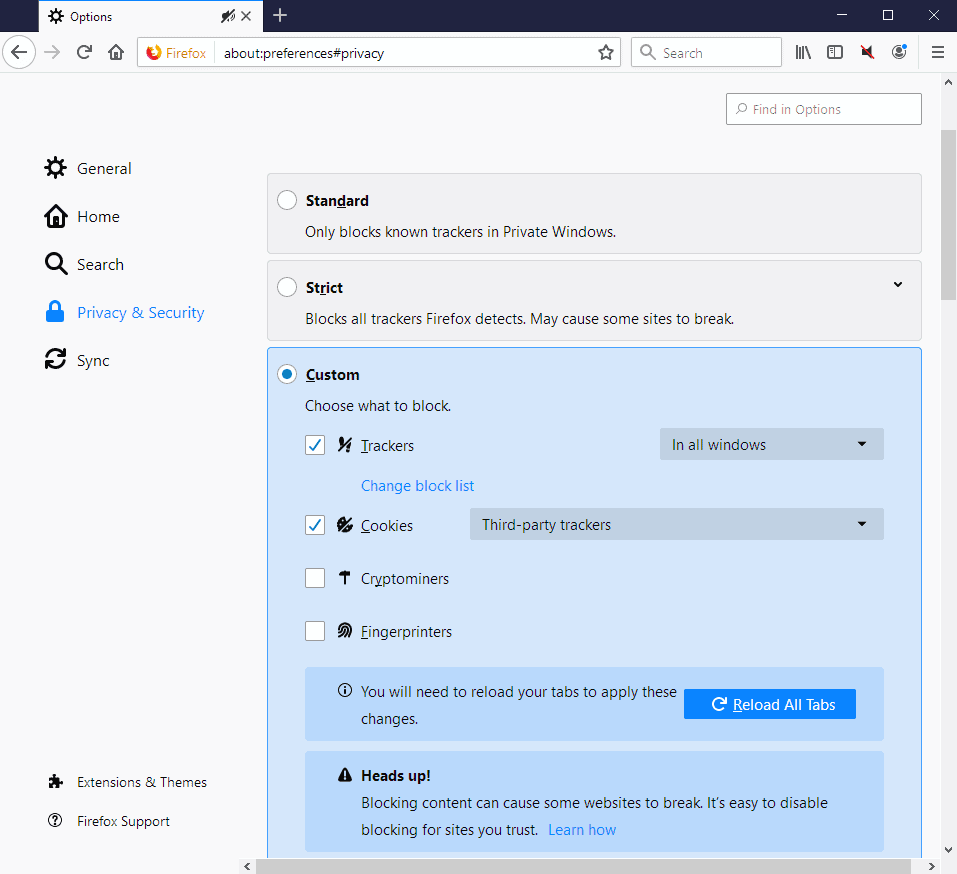





















For those who want to see which companies we block, you can click on the shield icon, go to the Content Blocking section, then Cookies. It should read Blocking Tracking Cookies. Then, click on the arrow on the right hand side, and you’ll see the companies listed as third party cookies and trackers that Firefox has blocked. If you want to turn off blocking for a specific site, click on the Turn off Blocking for this Site button.
etc.
https://blog.mozilla.org/blog/2019/06/04/firefox-now-available-with-enhanced-tracking-protection-by-default/
Haven’t verified, but here’s a criticism of the filter list they use: https://www.youtube.com/watch?v=UqkeZIPLY5M
Firefox’s “content block” uses Disconnect’s tracker protection.
https://disconnect.me/trackerprotection
Proud to partner with Mozilla to protect your privacy.
Tracking protection lists
Definition of tracking
Trackers we block https://disconnect.me/trackerprotection/blocked
Trackers we don’t block https://disconnect.me/trackerprotection/unblocked
Categories of trackers
Feedback
What about web developers?
how they should track users.
all people think that tracking is bad.
dear friends, tracking and telemetry if used normally they aren’t a problem.
developers should know what is your system from 10000000 different systems in the world so they can make they product better!
Mozilla enables Tracking Protection by default in Firefox,
“Content blocking” of Firefox is, Disconnect’s trackerprotection is being used.
https://support.mozilla.org/en-US/kb/content-blocking?as=u&utm_source=inproduct
https://disconnect.me/trackerprotection
https://github.com/disconnectme/disconnect-tracking-protection
trackerprotection of this Disconnect had been implemented from Firefox 42.0 (September 23, 2015).
https://blog.mozilla.org/futurereleases/2015/09/23/help-test-private-browsing-with-tracking-protection-in-firefox-beta/
Starting with Firefox version 67, you can block harmful scripts including cryptominers and fingerprinters. These privacy protections are mostly invisible, but you’ll know they’re working when you see a shield icon on the left within your address bar.
https://support.mozilla.org/en-US/kb/content-blocking
By the way, “Brave Shields”, which is implemented in the Brave is a specification that are combined Adblock Plus and Disconnect-tracking-protection.
https://github.com/brave/ad-block
https://github.com/brave/tracking-protection
Firefox’s “Content blocking” will demonstrate the performance of the expected. Therefore, additional implementation of HTTPS Everywhere and NoScript is sufficient.
I removed conflicting uBlock Origin, uMatrix, etc.
> Firefox’s “Content blocking†will demonstrate the performance of the expected. Therefore, additional implementation of HTTPS Everywhere and NoScript is sufficient.
I removed conflicting uBlock Origin, uMatrix, etc.
You will get more ads, more tracking, say goodbye to cosmetic filtering, scriptlet injection, personal rules, and other default defenses related to pings, prefetch, webRTC, CSP reports… And Noscript script blocking is already possible with ublock origin.
@Anonymous: You will get more ads, more tracking, say goodbye to cosmetic filtering, scriptlet injection, personal rules, and other default defenses related to pings, prefetch, webRTC, CSP reports… And Noscript script blocking is already possible with ublock origin.
There is no need to worry about that.
It has been proven in the same specification “Tor Browser”.
Moreover, in the Firefox (beta, DeveloperEdition), I also implement the “Chameleon” to another.
The degree of effectiveness of them has been investigated by “AmI Unique ( https://amiunique.org/ )” and so on.
About Chameleon,
Useragents:
Randomly select from a preset list of user agents.
Choose between different platforms or device types.
Use a custom user agent.
Change user agent at interval.
Headers:
Spoof some header values.
Modify referer options.
Enable Do Not Track.
Options:
Enable script injection.
Enable tracking protection/etc.
Disable WebSockets.
Spoof client rects.
Spoof screen size.
Spoof timezone.
Modify cookie options.
Prevent WebRTC leak.
about:config checklist to enhance your privacy.
https://github.com/sereneblue/chameleon
That doesn’t say anything about blocking CSP reports and hyperlink auditing. I don’t even know any other way to block those two things without using uBlock Origin, and remember, hyperlink tracking will soon become the default in Firefox, with no way to disable it. I consider uBO an absolute must.
Also, I don’t know what is meant by “…HTTPS Everywhere and NoScript is sufficient.
I removed conflicting uBlock Origin, uMatrix, etc.” but to my knowledge there is absolutely no conflict amongst any of those four add-ons.
@Anonymous,
Thank you for your polite comments.
Your opinion (importance of protection of “personally identifiable information”, its measures, effectiveness and confirmation of the measures) is a sound argument, and I share “the opinion”.
by the way,
# 1. As a guideline for that (importance of protection of “personally identifiable information”, its measures, effectiveness and confirmation of the measures)
I refer to the following report.
Information that would be helpful:
SURVEILLANCE SELF-DEFENSE TIPS, TOOLS AND HOW-TOS FOR SAFER ONLINE COMMUNICATIONS(Electronic Frontier Foundation)
https://ssd.eff.org/en
The Design and Implementation of the Tor Browser [DRAFT]
https://2019.www.torproject.org/projects/torbrowser/design/#fingerprinting-linkability
What is browser fingerprinting?
https://amiunique.org/faq
https://amiunique.org/links
Browser Fingerprinting – Explanation & Solutions
https://restoreprivacy.com/browser-fingerprinting/
#2. As a cornerstone of measures,
Using NordVPN, I use simplewall, NetLimiter 4 and Wireshark to monitor and control suspicious communications to devices (such as PCs).
# 3.About Browser
I, do not use the Firefox release version, it uses a beta version and DeveloperEdition version.
Therefore, to them has been “Firefox’s Content-blocking” is implemented from 2019-03-19. thus, it has been tested the effect of the “Content-blocking”.
By the way, at the time I was using the Firefox of “XUL / XPCOM based API”, “NoScript” was the favorite. Because I have the experience, I know NoScript well.
@Anonymous:That doesn’t say anything about blocking CSP reports and hyperlink auditing.
> blocking CSP reports : I believe that NoScript’s “Anti-XSS protection” is enough for this.
https://noscript.net/features#xss
https://noscript.net/abe/
https://noscript.net/faq
> hyperlink auditing :
https://www.wilderssecurity.com/threads/hyperlink-auditing-aka-a-ping-and-beacon-aka-navigator-sendbeacon.364904/
For this topic, I accept the opinions of Mozilla.
In the actual browsing,
It implements a multiple Browsers,
Specifications (multiple profiles) with different settings,
I use properly depending on CONTENTS.
The add-on for the “blocker function” added to the Browser is
Tor Browser:None (remains of the default specification, the built-in NoScript only)
Firefox beta:NoScript and Privacy Badger
Firefox DeveloperEdition:NoScript and Privacy Badger
Waterfox:uBlock Origin, uMatrix
Waterfox Alpha:NoScript and Privacy Badger
Pale Moon:uBlock Originã€uBlock Origin Updaterã€Î·Matrix
Brave stable:uMatrix and Privacy Badger
Brave Beta:uMatrix and Privacy Badger
Brave Dev:uMatrix and Privacy Badger
Iridium Browser:uBlock Origin, uMatrix
After all, so I end user, a rule of thumb will affect the decision.
I am interested in the search for rational facts.
Above all, I am focusing on the information of “ghacks.net” and the comments from the end user.
My opinion is not a “invariant theorem”. In other words, there may be a need to revise or withdraw a opinion.
I welcome comments.
My 3rd party tracking blocker works more smoothly than FF’s, so FF’s is kept off. It also blocks ads, provides phishing and malware protection, social media button removal, etc.
As far as Captchas go, I don’t see much difference between FF’s and Chromium’s sequences of barely visible tiles. If anything, Chromium takes it further than FF. Using audible Captchas usually works on the first completion; skip the images.
With add ons, browsers, internet suites, etc., all offering tracking, ad, malware and phishing protection, which do you choose? Far as I know, they all have access to the same lists so I pick that which works best with the rest turned off.
Agree completely that FF defaulting to no tracking will break some sites and some users won’t know why. If Chrome begins restricting ad/tracking blockers as they said they will and Mozilla wants to attract Chrome users, they should not build a default FF that that behaves oddly. As new users understand FF better, they’ll learn how to configure it for privacy.
uBlock Origin is better for tracking protection. Firefox should have this extension bundled instead of Pocket.
“Firefox users who run the browser already may change the default setting to benefit from the new tracking right away.”
Freudian slip ? Of course if it was not Martin writing this.
This going default seems OK, but as long as it doesn’t interfere with other extensions blocklists.
Mozilla should focus on regular users having smooth experience and no breaking websites and power users having option to customize and cause problems for themselves if they like, but be able to revert. Anything else make it seem like business guys don’t have a clue and developers don’t care.
I actually prefer to block tracking and spying myself, with Ublock Origin, NoScript, and Privacy Badger….which let me see exactly who is tracking my activity and on which pages. (It’s also immense fun to zap every Facebook button into oblivion on every site I browse.)
Mozilla’s solution may be a potential problem for people who link through cashback sites to shop and earn extra rewards; that requires tracking to work.
“Mozilla plans to make the setting the default for existing Firefox installations…”
How exactly does Mozilla plan to make that a default? By altering the settings that I have already selected in my browser?!
LD “to make the setting the default” .. there is a difference between a default value and modified one. It’s changing the default setting – if you haven’t modified it, then it will change – if you have a modified value, then it won’t change (but the default will, e.g. if you reset the pref).
Thanks. That makes more sense.
“Studies by Mozilla revealed that Tracking Protection decreased page load time by an average of 44% ”
Fantastic. FF still has a way to go before catching up to speed on Chrome. Perceived load times especially on pages with animated graphic content are still quite laggy
Overall, a move in the right direction.
EDIT: upon clicking Post Comment I was informed of posting comments too quickly and to slow down….this is my only comment on here and took around 10 min to compose…still too fast???
Uh, we already determined a couple of days ago on here (https://www.ghacks.net/2019/06/02/firefox-69-to-use-process-priority-manager/#comments) that your lagginess problem lies on your end with your set-up, not with Firefox. For all of the “laggy” sites you mentioned last time, several others on here including myself confirmed that those sites all load instantly for them in Firefox, even with flash disabled.
So… it’s only a matter of time before they start disabling ad-blockers under the excuse of performance.
“Well, you’ve got Tracking Protection, you don’t need a third-party ad-blocker.”
Disabling them outright would cause too much bad press, but step by step restricting what they can do is something they have already started by switching to webextensions, and it remains to be seen if they’ll follow Google in further restricting them with webextension manifest v3.
Not even Google would be that stupid.
DropZz said “Not even Google would be that stupid.”
Uh, Google is already moving in that direction. This was just written about here and elsewhere, I believe, recently.
“Still, enabling tracking protection by default is a step in the right direction albeit one that Mozilla should have made years ago.”
Maybe Firefox considered users intelligent enough to change the setting manually on their own and knew that “years ago” making such a change would have broken so many sites that users who fiddled with the setting would go back to the default that allowed tracking.
Certainly, Mozilla didn’t want to “force” a default setting on users that would have them howling about how inept Mozilla choices were.
From the responses I’ve read online over the years, Firefox users would much prefer to change privacy settings on their own and use of much better tracking protection add-ons that make Firefox check boxes silly little “wanna be’s.”
Another lovely mistake by Mozilla…people will notice some sites don’t work (false positives or by design) and blame the browser. There’s also this annoying thing called recaptcha v2 where Google already makes your life hell if you don’t use Chrome and it keeps failing with any content blocking.
Chrome + recaptcha = 1 click on “I’m not a robot”
Firefox + recaptcha = 1 click + 1 or 2 sets of images
Firefox + recaptcha + Adblock = 1 click + up to 5 minutes of clicking on slowly loading images with multiple try agains
The result will be just web devs looking at the filter list to circumvent the block and tons of angry “why doesn’t it work?!” users…in the end it will be ultimately ignored like DNT.
@a: you’re saying something like “i’m a chain smoker and don’t have lung cancer, therefore it’s rare or it doesn’t exist”. Recaptcha v2 is one of the few things that seriously impacts the quality of life of a web browsing person…I’ve heard of people that kept messaging their state’s representatives to do something against it because recaptcha made their online life a hell.
@Shiva: i gave up long time ago and just started paying for a captcha solving service…my sanity is worth more than $10 per ~250-1000 solved captchas. To think how happy i was years when they got rid of garbled text captchas and replaced them with “one simple click”…now i want those back rofl
@LD, @owl: sooner or later Google decides that your ip is sending automated queries and disables audio challenges…That’s when things like Buster become useless. Apparently you’re a bot if you use Firefox /w adblock to solve 5-10 captchas in a row (it can easily become 10+ when downloading something from share-online for example).
About measures of reCAPTCHA :
Buster promises to solve captchas automatically
https://www.ghacks.net/2018/12/12/buster-promises-to-solve-captchas-automatically/
Buster: Captcha Solver for Humans
https://github.com/dessant/buster
@Shiva,
Vivaldi:Privacy Policy,
https://vivaldi.com/privacy/browser/
about data collection and the use of unique IDs:
When you install Vivaldi browser (“Vivaldiâ€), each installation profile is assigned a unique user ID that is stored on your computer. Vivaldi will send a message using HTTPS directly to our servers located in Iceland every 24 hours containing this ID, version, cpu architecture, screen resolution and time since last message. We anonymize the IP address of Vivaldi users by removing the last octet of the IP address from your Vivaldi client then we store the resolved approximate location after using a local GeoIP lookup. The purpose of this collection is to determine the total number of active users and their geographical distribution.
Being assigned a unique ID and the inability to opt out of this data collection are good reasons to avoid this browser (Vivaldi).
February 25, 2019 By Sven Taylor
https://restoreprivacy.com/secure-browser/
@Owl
Thanks for the advice, I’m already aware about Vivaldi privacy policy and I already know Buster (or others ‘promising’ methods like 1-2 script to improve reCAPTCHA solving). It is olny a temporary solution with a standalone installation, pricacy default settings and a volatile profile on RAMdisk. There was also Iridium browser but I still have to verify if it is compatible with JD extension and in any case I wanted to try Vivaldi. Not a big issue if 2-3 times in a week JD open and close it automatically to solve reCAPTCHA.
However I just remembered that I’ve never tried Buster extension on a clean profile of Firefox for JD. I’ll give it a try. Honestly with reCAPTCHAs I prefer a trick that proves that ‘I am a human’, but it seem a big challenge and surely privacy\security exstensions and related settings in about:config lower your score.
I refuse to waste my time with reCaptcha. I usually just leave the website and go somewhere else, unless I really, really, really want to see the page. If so, I click the audio test instead. You only have to answer once, and you don’t even have to type every word in the phrase. (I even suspect you could type any gibberish and it would be accepted.)
Don’t get me started on how much I detest providing free labor to Google…
@LD:
Yes, that’s mostly what I do as well. If I hit a CAPTCHA, I just move on to another site unless the CAPTCHA is part of an account creation process and I really want an account.
Last week I installed a standalone version of Vivaldi without extension for two reason:
– test it just out of curiosity
– quickly solve reCaptcha
With JDownloader I set this parameter and I must say that it works a little bit better compared to a profile of Firefox without add-on. No way to solve reCaptcha with Firefox and some security\pricacy extensions.
[ “C:\\Program Files\\Vivaldi\\Application\\vivaldi.exe”, “–user-data-dir=\”R:\\Software\\Vivaldi\””, “–disk-cache-dir=R:\\Cache-VI”, “%s” ]
Not true, don’t extrapolate your problems to everyone running Firefox.
ReCaptcha on Firefox is indeed “unreliable” but even with uBO it’s incredibly rare that it asks for more than 1 set of images challenge.
They now turn on tracking protection via disconnect list by default, perhaps because they plan to disable the option to turn off tracking via hyperlink auditing.
So I am not impressed.
Finally, a step in the right direction!
No doubt the usual Mozilla bashers will try to run this change into the ground too. My advice to these unfortunate losers: use Google products only and never criticize what you don’t understand.
+100
Thank you!
Amen!
While this is pretty much useless for those who use uBlock Origin, this will be useful for people who don’t use or have no idea what an addon is.
-5%