A look at Microsoft Edge's Tracking Prevention feature
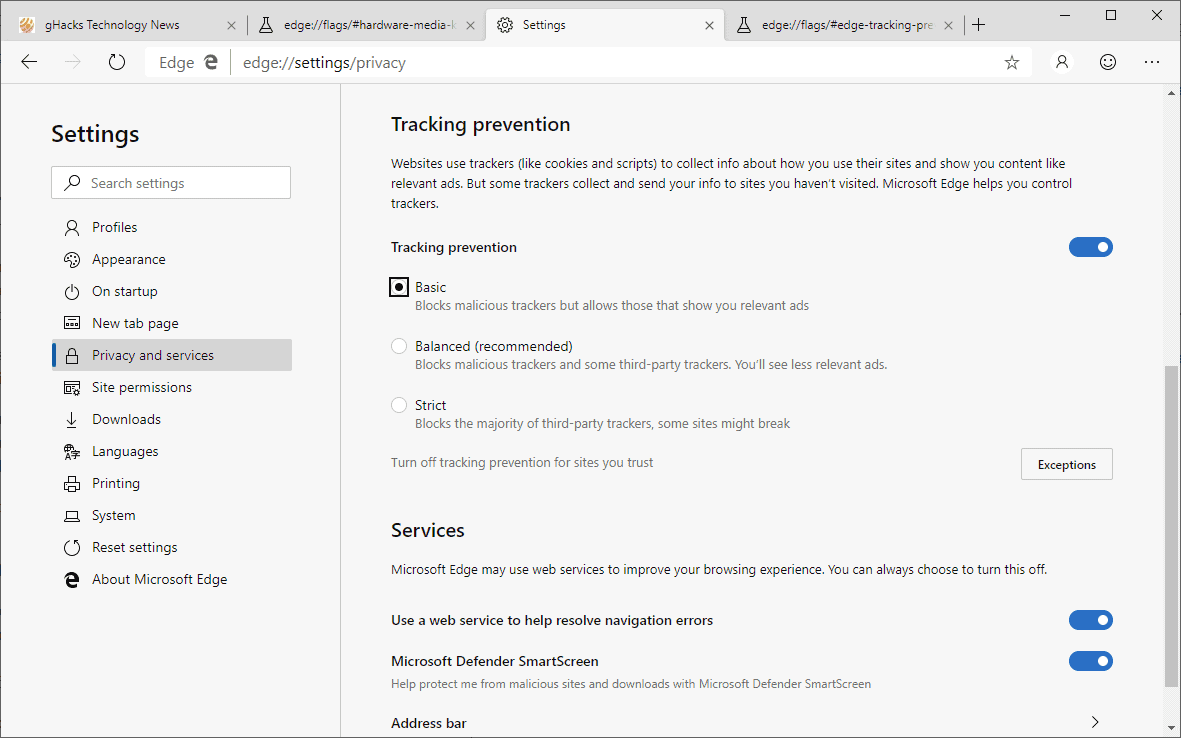
Microsoft just added a new feature called Tracking Prevention to the Chromium-based Microsoft Edge browser; reason enough to take a look at it to find out what it does.
Tracking Prevention is only available in the latest Microsoft Edge Canary version at the time of writing. The feature is not enabled by default; in fact, it is hidden behind an experimental flag currently. All of this will change when the first final version of the new Microsoft Edge browser is released.
Before we look at the feature in detail, it is necessary to describe what it does. Microsoft describes Tracking Prevention in Edge in the following way:
Websites use trackers (like cookies and scripts) to collect info about how you use their sites and show you content like relevant ads. But some trackers collect and send your info to sites you haven’t visited. Microsoft Edge helps you control trackers.
The wording may sound familiar to Firefox users as it is pretty close to what Tracking Protection used to offer initially in Mozilla's web browser.
Tracking Prevention configuration
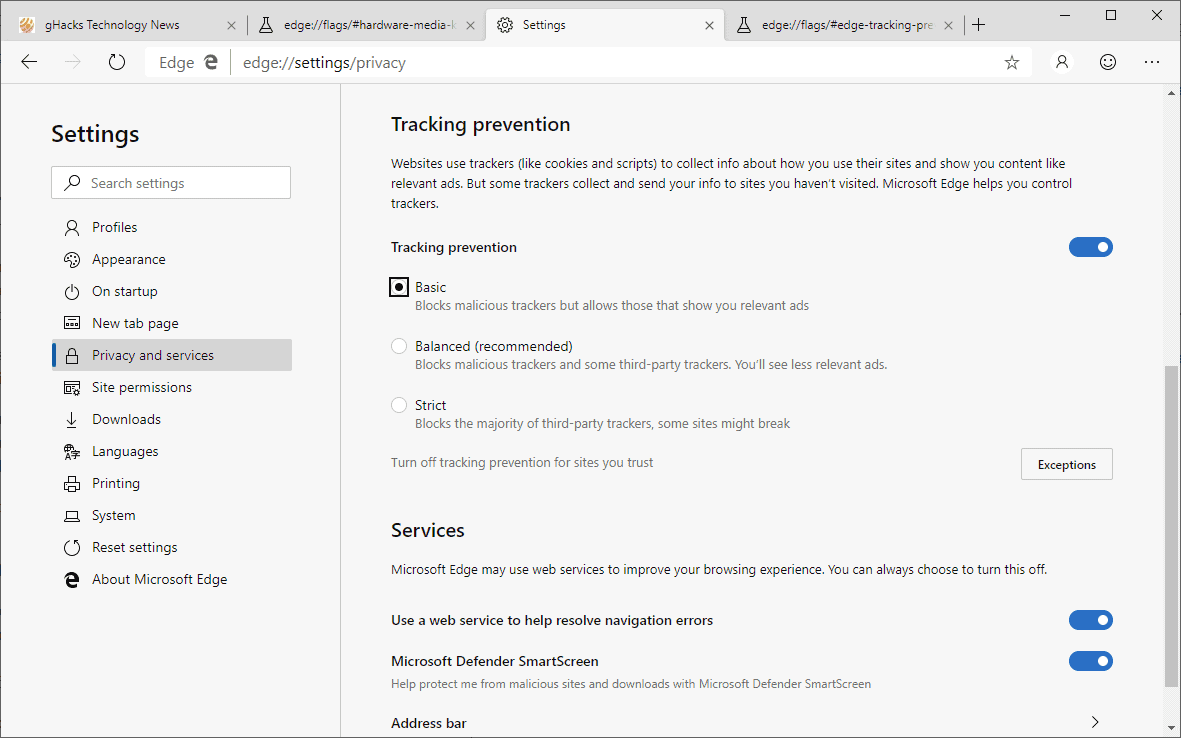
Tracking Prevention comes with three different presets that users may switch between.
- Basic -- Blocks malicious trackers but allows those that show you relevant ads
- Balanced (recommended) -- Blocks malicious trackers and some third-party trackers. You’ll see less relevant ads.
- Strict -- Blocks the majority of third-party trackers, some sites might break
The default level is balanced. Edge users may switch levels on edge://settings/privacy in the browser's Settings. An option to turn off the feature for specific sites is provided as well on the page.
The changes that you make on the page apply instantly, a restart is not required. You do need to reload tabs, however.
The Tracking Prevention flag
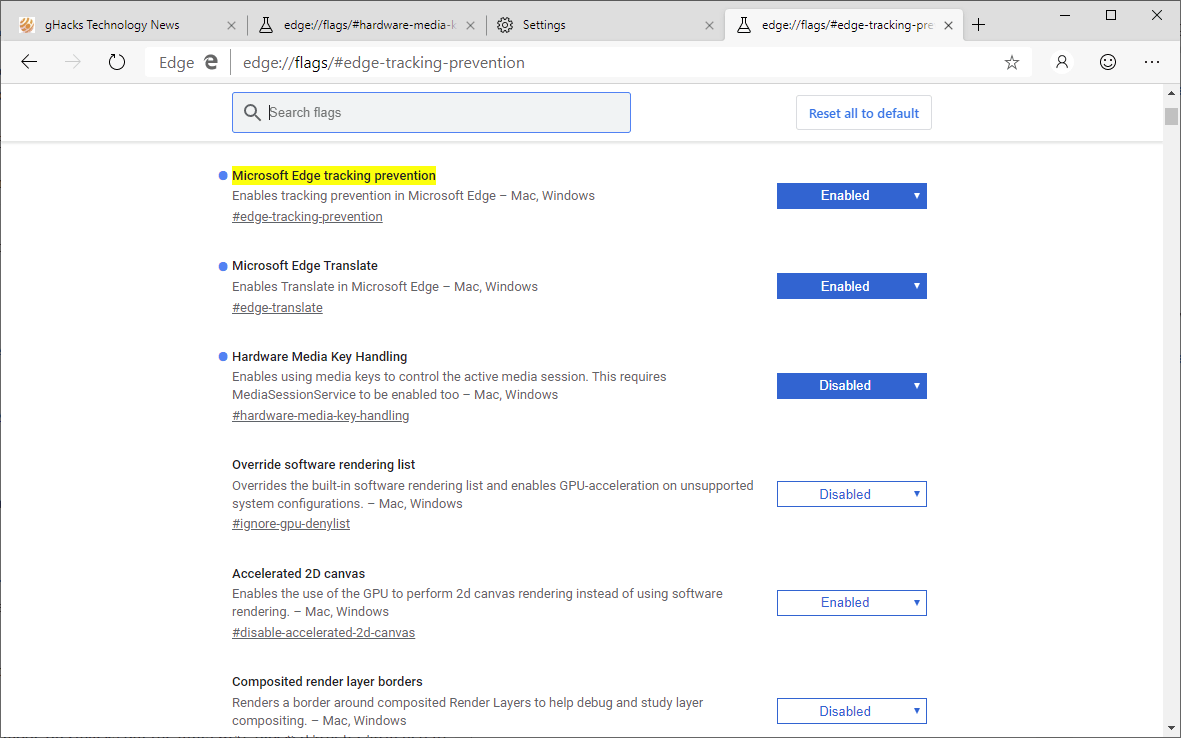
Tracking Prevention is not available by default right now. Edge users need to enable an experimental flag first before it becomes available.
- Load edge://flags/#edge-tracking-prevention
- Set the flag to Enabled.
- Restart the browser.
Once restarted, Edge displays the new Tracking Prevention options under Privacy in the Settings.
How effective is it?
Tracking Prevention, just like Mozilla's Tracking Protection feature, is not an ad-blocker. While the feature may block some ad units when enabled, it is not as effective as full-blown content blockers such as uBlock Origin.
I ran a quick test on some sites, Ghacks and YouTube in particular, to find out what Balanced and Strict modes in Edge would do.
Advertisement was displayed in Balanced mode on Ghacks but the units were blocked when I switched to Strict mode. YouTube continued to display advertisement regardless of the level I set Tracking Prevention to.
Closing Words
Tracking Prevention blocks some tracker connections and it may reduce the impact of tracking on the Internet while the feature is active but just like Firefox's Tracking Protection, it does take care of just one side of the medal when it comes to problems associated with advertisement on today's Internet.
Taking care of tracking is a step in the right direction but as long as advertising companies such as Google don't address other advertising-related issues such as malvertising campaigns, it is not effective enough.
Edge users may install Edge-exclusive extensions and also extensions for Google Chrome.
Now You: What would have to happen before you'd relinquish content blockers?
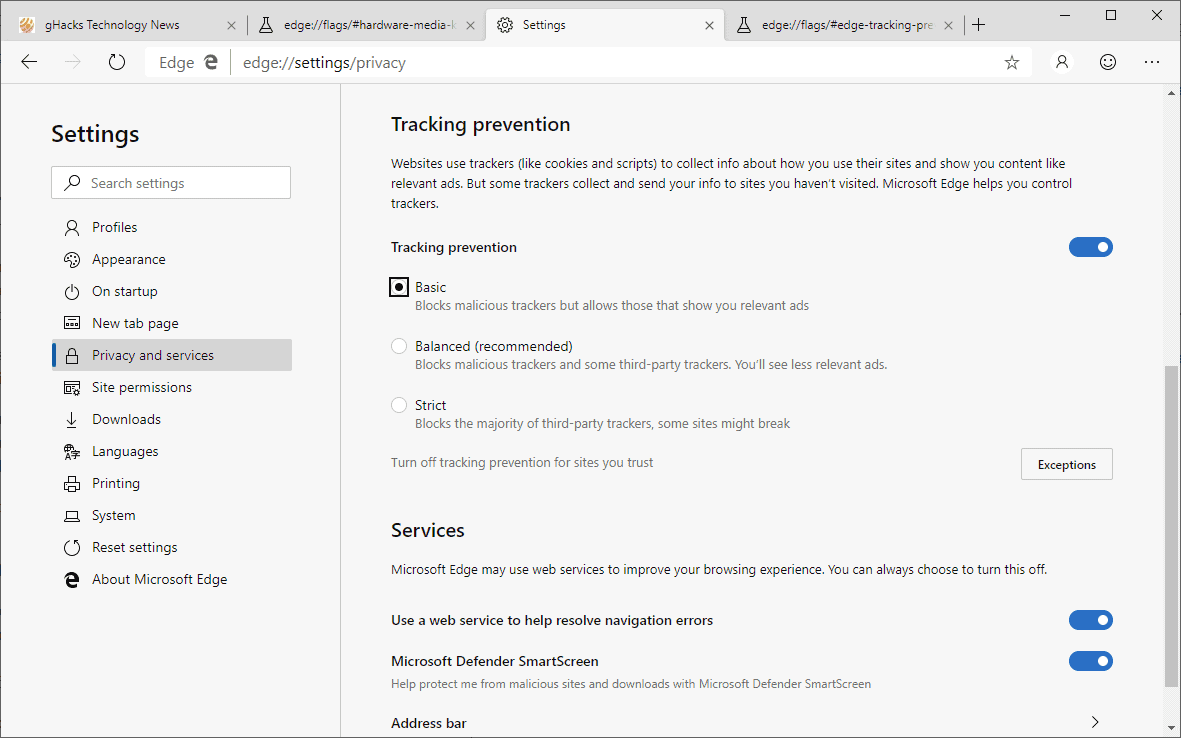




















“Edge’s Tracking Prevention” has many supporters although the specification is not clear.
Firefox’s “Enhanced Tracking Protection” and Brave’s “Brave Shields” (it works the same way), because It has been clearly explicitly (published), subject to severe criticism.
“Honesty doesn’t pay”
Commentary:
In Firefox, tracking protection is enabled by default.
https://www.ghacks.net/2019/06/12/a-closer-look-at-firefoxs-tracking-protection-feature/
Firefox’s “Content blocking” uses “Disconnect’s tracker protection”.
https://blog.mozilla.org/blog/2019/06/04/firefox-now-available-with-enhanced-tracking-protection-by-default/
https://disconnect.me/trackerprotection
https://github.com/disconnectme/disconnect-tracking-protection
Trackers we block https://disconnect.me/trackerprotection/blocked
Trackers we don’t block https://disconnect.me/trackerprotection/unblocked
By the way, “Brave Shields”, which is implemented in the Brave is a specification that are combined Adblock Plus and Disconnect-tracking-protection.
https://github.com/brave/ad-block
https://github.com/brave/tracking-protection
I support the honest one.
Microsoft Edge Tracking Protection – the best at protecting trackers!
How Microsoft Edge Tracking Protection works: pay Microsoft to whitelist your ad network.
It’s sad to see the fanbois getting wet pants when Google and Microsoft throw even more trash on computers and the Internet. There were times when anybody could access the Internet from any place and any device, but companies like Alphabet (Google) and Microsoft try hard to hijack the Internet to control who has access. Of course, all in the name of security and the fanbois don’t get it.
None of the “tech” biggies are trustworthy; their orchestrated images of legions of enthusiastic naive fan people notwithstanding. Until they earn trust (a herculean task for advertising companies, an industry based on BS), tracking prevention will be seen as ineffective, filtering domains that can be easily skirted, just more BS.
Content isn’t so much the problem; it’s slooooooow browsing from all the crap injection, redirection to pages we don’t want and obnoxious bots nagging us to do things and buy things we don’t want.
I don’t care if I get ads for ridiculous things, humor is important, targeted ads are creepy. Acquaintances who act like the web does are dropped by any sane person.
When going online doesn’t feel like I’m being stalked, I won’t use blockers. I doubt “tech” ad companies have the collective brains to change their approach away from mercenaries hunting objectives to something charismatic. They attack us and expect us to cooperate; nope!
Does this also block Microsoft’s trackers? If not, then it’s not fit for purpose.
“What would have to happen before you’d relinquish content blockers?”
I don’t use content blockers. I block scripts, instead (which has pretty much the same effect). The only thing that would get me to stop blocking scripts is if every website stopped carrying scripts that engage in tracking or fingerprinting.
In other words, it’s not going to happen.
Microsoft’s trackers are good. Trackers of others are bad. Yes, my post is sarcastic.
I like where Edge is heading. That being said, browser built-in content blocker is a no-go, imo. Brave, for instance, has a whitelist to allow tracking on some websites, one of them being Facebook, of all things. There has been some discussion lately, I did not save any of those links as I simply do not care about Brave, nor do I agree with their business model. Firefox also whitelists nonsense like some Facebook owned domains, Google, Yahoo… the big players in the tracking industry – aka the ones which you should block from acting as trackers.
Depending on how things evolve, I’m seeing three decent browsers to choose from: Chromium, Edge and SeaMonkey. I’ll wait and see, for now Chromium is fine by me.
When Microsoft do this you’re mostly fine, when Mozilla did this you just go nuts…hmm, do I see bias?
@Some dude – lol.
The Chromium based Edge browser is awesome. I like it a lot more than the actual Chrome.
Finally got rid of Chrome thanks to it (always had issues with Chrome).
Now if only they would offer to block cryptominers and fingerprinters like Firefox…
I am using the Edge browser on my Android tablet. I like it best there. I like it on Windows 8, but I just wish there was a way to place tabs under the address bar. Also, I would like to cache only in RAM. Those two things, and Edge would be perfect.
Firefox is still better than any Chromium fork. ;-)
Completely agreed. Firefox gives me the same as Chromium-based browsers but works more reliably for me (ex. account sync with Android devices always had issues with it in Chrome).
But I always use more than one browser and now my second one is Edge.
It’s weird but I’m using more and more Microsoft products. Windows 10 really is amazing nowadays and with a couple of tweaks I made it my own.
Chrome has this flag: chrome://flags/#enable-webassembly-streaming
Is it unavailable in the New Edge?
This is great! Thank you for the heads up Martin.
Thanks! I just enabled it. Let’s see how this baby drives.