LockHunter 3.3.4 released with new UI and features
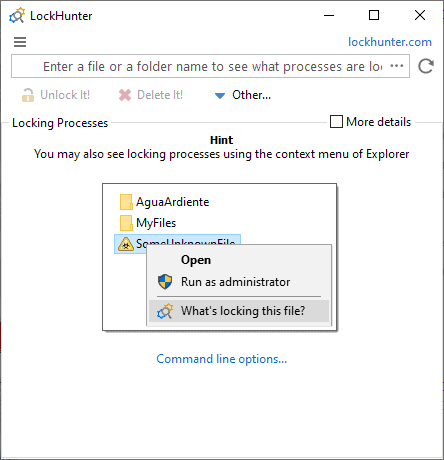
The developers of LockHunter, a handy tool to unlock locked files on Windows PCs, have released version 3.3.4 of the application. The new version is the first major release since July 2017 (our last review of LockHunter dates back to 2009); it features a new user interface, option to unlock multiple files, drag & drop support, and more.
LockHunter is a useful program for Windows to deal with files or folders that are locked. You may run into locked files or folders occasionally on Windows devices, e.g. when you try to delete, change or move items that are in use by other programs. A simple example: open a Word document in Word or another editor and try to delete the file while it is open in Word. Windows displays a prompt that informs you that the file cannot be deleted at this point.
While it is often clear why a file cannot be deleted or edited, it is sometimes not clear why a file cannot be processed (e.g. when no user opened application is running). LockHunter deals with these and also provides information on the processes that keep files locked.
Tip: check out reviews of other file unlock tools such as Unlocker, DeadLock, ThisIsMyFile, or File Governor.
LockHunter 3.3.4
LockHunter 3.3.4 is compatible with all versions of Windows starting with Windows XP. The application needs to be installed on the system before it can be used. Existing installations can be upgraded by installing the new version over the old one.
The program can be used in multiple ways:
- Drag & Drop files or folders into the interface to have them checked by the program for locking processes.
- Use the file/folder browser to select files or folders using the file browser.
- Use the Explorer integration by right-clicking on files or folders and selecting the "What's locking this file / folder" option.
One of the main improvements of the new LockHunter version is that it can check multiple files or folders in one operation. The application checks them all and lists all that are locked by processes on the system.
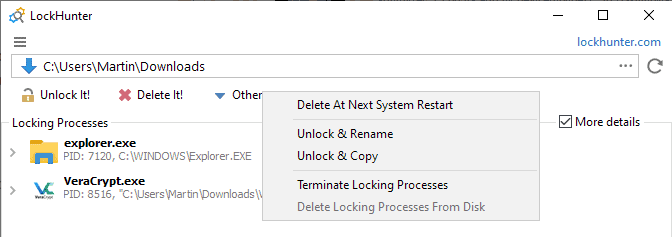
Another new feature is the ability to delete items on the next start of the system. Sometimes, it is impossible to delete a file or folder while Windows is running. The new option, which you may select from the "Other" menu in the program interface, allows you to mark files and folders for deletion on the next restart of the system.
LockHunter 3.3.4 comes with a number of bug fixes and under-the-hood improvements. The developers state that scan performance is improved in the new version and that they have eliminated the annoying "cannot scroll with mouse" button in the process list.
Closing Words
LockHunter is a useful program for Windows. While specialized, it may come in handy if you need help deleting files or folders that cannot be deleted while Windows is running (for whatever reason). The program displays warning prompts when actions are selected and it needs to be noted that it is possible to damage the system if important files or folders are unlocked or removed using the application.
Now You: Do you use a program to unlock files/folders? (via Deskmodder)
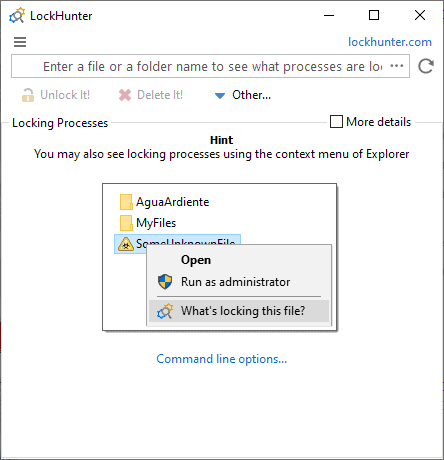

























Many years ago I found a very novel and clever process killer, by clicking on its icon it would activate and one could move around the mouse cursor on the desktop, and as soon as the cursor hovers over an app/window on the desktop it would mark the window with a thick red bezel so as to tell it had locked onto the app, where after one selects the “kill process” (I think it was from a drop down menu by right-mouse-click) and the window and process would become terminated, but I have forgotten the name of the process killer so I would like to have your attention and help…
__________WHAT IS THE NAME OF THIS PROCESS KILLER???__________
That sounds like one of the features in BonziBuddy.
Yup, I’ve been using LockHunter for years. With a simple right click on any file or folder, I can see what processes are hooked to it, and if need be, take action.
With all the software I run, LockHunter is a must have tool.
I’ve tried many others, but I like LockHunter the best.
“Do you use a program to unlock files/folders?”
I don’t. I encounter this problem rarely enough that rebooting the machine to clear the lock is good enough for me.
Thanks for deleting the previous comment. Quite upset as one could tell, and I had to take a walk to determine the source of frustration.
It’s just that gHacks used to be, still is in most cases, a super site that seems to be going downhill with quality and quantity of tutorials and software.
One example previously given is the chart found on the Unlocker site. Many, many good tools for unlocking files. “Move On Boot,” for instance, is needed and works better than many other tools. But we only have one program reviewed with a few links to old reviews. That’s not what gHacks used to be.
I always rely on gHacks for updates like this–the programs seldom used but essential and first found here. Now, for whatever reason, that doesn’t happen.
For instance, MailStore released an update and gHacks reviewed and gave a high rating for the program. No mention of the update here.
Anyway, thanks.
It actually looks good. Not some ugly touch screen interface. I still use Empty Loops Unlocker 1.9.2 though.
I’ve been using LockHunter for years; nice to know it’s been updated.
Of course it’s not an application you use frequently but, like an encyclopedia (for most of us), nice to have it available when you get stuck with a locked file. Happened to me maybe 3-4 times in 20 years but I was happy to have LockHunter (once available) do the job. And it did it of course (otherwise my comment would be fake!).
“The application needs to be installed on the system before it can be used.”
No, Thanks.
Windows OS isn’t fit to support installed software.
Under 9mb installed. As Anon indicates, only used occasionally, but with its small size it can sit there until needed. Years ago I used to use GIPO Utilities for same chores. Thanks!
@michlind: “with its small size”
What a world we live in, when a utility of this scope that comes it at 9Mb is considered “small”! I’d have expected it to be well under a meg.
Still using Cedrick Collomb his good old Unlocker 1.9.2 (Released 2013-06-21 (32 bit- & 64 bit editon)).
I do not use it lucky enough much but when I needit than the install was more than worth it.
Does anybody knows (Maybe you Martin) or Cedrick Collomb will release a newer version?
Yes, Unlocker is by far the superior program for unlocking the stubborn file according to Raymond CC and Unlocker’s home site.
http://www.emptyloop.com/unlocker/
Great chart showing the multitude of programs available.
It’s super unfortunate the gHacks continues to review only one program of several great programs (as it once did). Maybe Mr. Brinkmann is spending too much time writing for sister site BetaNews.
https://www.raymond.cc/blog/lockhunter-is-unlocker-alternative-that-works-on-windows-x64/
And too bad Raymond CC stopped contributing great reviews for technology buffs; there’s such a dearth of intense tutorials and in-depth software reviews.
I prefer IObit Unlocker, because I’m used to its UI and it’s very effective.
Sounds useful but it seems a waste installing it just for that.
Why install a Windows program when you only need it once in a Blue Moon? In this case It seems easier to restart then do the deletion. If that fails, boot in Safe mode and delete. If that fails, use Process Explorer to find out what has it locked. Most likely whatever it is is loading the file during system boot or scheduled task.
@Anonymous:
It seems easier to restart then do the deletion. If that fails, boot in Safe mode and delete. If that fails, use Process Explorer to find out what has it locked. Most likely whatever it is is loading the file during system boot or scheduled task.
Completely agree with you!
By the way, IObit is a Korean company.
Its product line is famous as “Snake Oil”, and bundled secretly spyware.
Many products in Korea, Russia, China and India are famous as “snake oil†apps and “spywareâ€.
@owl
When a process locks or such, restarting is not a good idea, as if you have malware where restarting can make things worse.
Better to know what’s going on before restarting.
LockHunter can simply tell you what is locking a process, with options for what to do next.
For me, it’s a must have tool.
Because restarting to then do the deletion, if that fails booting in Safe mode and delete, if that fails, using Process Explorer to find out what has it locked is simpler than two clicks? :=)
@Tom Hawack:
simpler than two clicks? :=)
It may not be easy, but using third-party apps can lead to troublesome problems such as registry errors.
When trouble occurs, struggle with recovery and can require a significant amount of time and effort.
Therefore, even if it takes a little effort, I consider it a “safe and reliable method that does not cause troubleâ€.
But… what if you have a program that’s crashed or misbehaving and you just want to delete files.
What if a program holds a lock longer than you’d expect ?
UnLocker was another tool to do this, but this one looks pretty good !