Winstars 3 is a planetarium application for Windows, Linux, macOS and Android

Who remembers going to the planetarium? I was a kid when I visited one on a field trip. Stargazing isn't exactly my forte, though I like watching the night sky and try to identify some of the objects that I see.
Most of my space knowledge comes from sci-fi movies, shows, games, and the occasional news article or two. The most fun I had looking at the star-studded sky was probably when I used mobile apps like Sky Map.
But it's not really that easy to learn much while you're pointing a phone at the sky and trying to figure out what the celestial object you're looking at actually is.

If you want the best learning experience, you're probably better off using a desktop program to observe a simulated version of the sky, and then putting your knowledge to the test by identifying objects in the real-life sky. Winstars 3 is a planetarium application for Windows, Linux, macOS and Android. We'll be using the Linux version here because it is fully free.
Please refer to the official installation page for the commands to install Winstars on Linux. Before you do, open the terminal and enter the following command to see which version of libc6 you have.
apt-cache policy libc6
If the version is 2.29 or higher, go ahead and install Winstars. If it isn't, it won't work. The installation wizard will download the components required for the app to run. It should get the app up and running in just a couple of minutes. When you run the program, it displays some news related to astronomy from various sources; you can disable this option if you are not interested in that.
Winstars is a pretty complex app and displays advanced information that astronomy aficionados may love but it's fairly easy to pick up for beginners as well. The interface of Winstars 3 consists of five parts.
There are 3 toolbars, one on either side of the screen and one at the top of the window. The large pane which takes the majority of the screen space is the WinStars viewer. You can navigate around the scene using the arrow keys or by clicking and dragging the mouse to pan around.
The program displays some information on the screen such as directional indicators (N,S,E,W), names of celestial objects and so on. After all, it is meant to be an educative application. The small pane on the bottom displays the current time, LST (Local Sidereal time), Zoom, RA (Right ascencion), Dec (Declination), Azi and Alt angles of the current view.

That's the Sun, see I learned something already. Jokes aside, Winstars is impressive. It is a bit taxing on the GPU, but if you have a good graphics card you should be able to enjoy a nice experience.
Top bar
You can save and open your settings from the bar at the top. But more importantly, it has options to set the observation time. Say for example, you want to view the sky at noon or dawn, or any specific time, you can using it. There are some on-screen navigational buttons, zoom options, and directional buttons.
Left side-bar
The controls here allow you to enable/disable what you see on the screen. So you can toggle comets, constellations, constellation figures and names, planet names, star names, planet orbits, RA/DEC, Az/Alt, and so on.
Right side-bar
This set of controls can be used for controlling the time speed, animation box settings, finding an object, and more. One interesting option here is the Planetarium and Navigation 3D mode switch, which as you may have guessed toggles between the two modes.
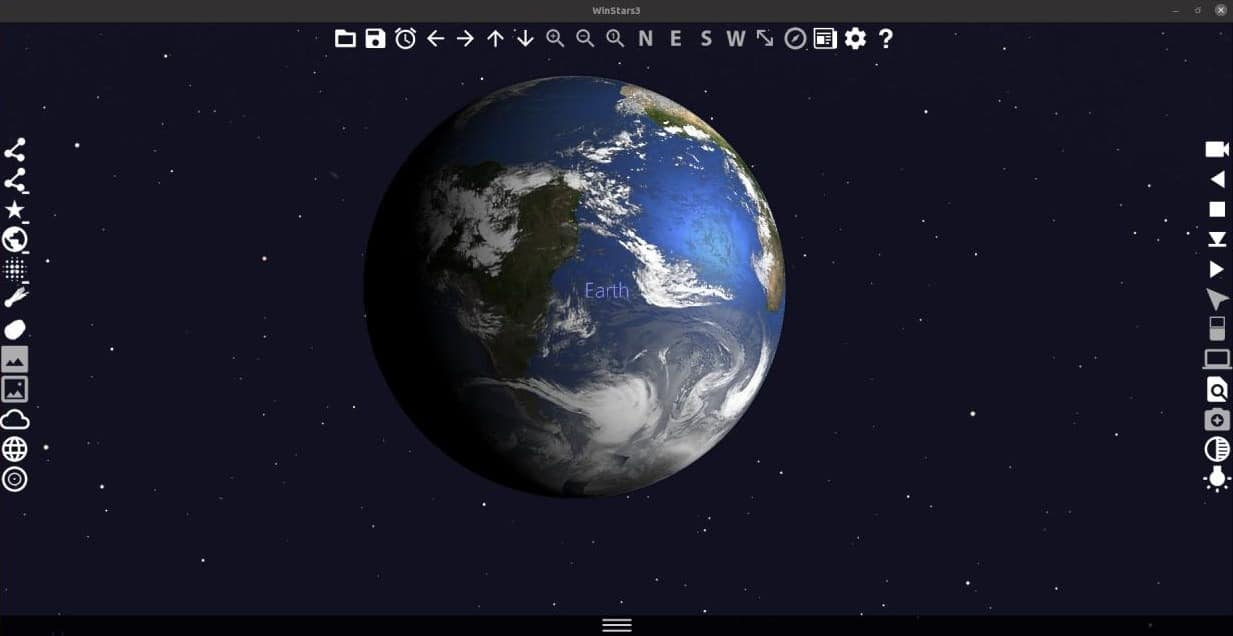
Closing Words
Winstars is free for Linux. The Windows version is shareware and has limited functionality. The Android version has a free demo with an optional IAP to purchase the full version. I tried the mobile version on my Redmi K20 and though it was quite good; the lack of a deep black sky was a bit disappointing.
Note: I couln't get Winstars 3 working on Linux Mint because the Libc6 library that it requires isn't up to date. In case you're interested, the error message was "/lib/x86_64-linux-gnu/libm.so.6: version `GLIBC_2.29' not found". Mint only supports 2.27-3ubuntu1 at the moment. So, I had to use Ubuntu for testing the program.


























Cartes du Ciel
Hallo Northern Skies
Both have huge databases.
I just checked Android store – basic version was there. However, when I checked Windows 10 store, app wasn’t found.
There are two further interesting open source planetaria for Windows:
KStars https://edu.kde.org/kstars/install.php (an official port of the KDE version)
Cartes du Ciel https://www.ap-i.net/skychart/en/start
Both are not quite as pretty as Stellarium, being detail-oriented, but give options for masses of information to be included. For example, KStars very easily allows stars down to magnitude 16 (which require a decent-sized telescope and dark skies) to be viewed. Planets and moons, galaxies, comets, asteroids, satellites, supernovae, meteor showers and just about every other phenomenon known are available.
“Who remembers going to the planetarium?”
I do! I just went to one last weekend.
For something a little more advanced check out Stellarium, Linux and m$. Its more for astronomy in general but will show a lot of planetary detail along with comets, asteroids, moons and most celestial objects. You can download tons of data if you wanna go deeper.
I have used the free http://stellarium.org/ for years on Windows Desktop and there is even a web version at https://stellarium-web.org/. Stellarium is the “photoshop” of galaxy gazing and naturally takes some time to master.
Using Microsoft Windows [Version 10.0.18363.476] and Chrome Version 79.0.3945.36 (Official Build) beta (64-bit) I have DoH flag enabled with chrome://flags/#dns-over-https . When I enter stellarium.com I get an insecure http URL. Only if I use extension HTTPS Everywhere version 2019.11.7 is https forced. This should work without the extension.
https://stellarium.org/ also works using Chrome. FYI
Thanks Chesscanoe–Stellarium offers a much better interface along with a Log Book!
Google Sky makes stargazing abnormally difficult.