Musikcube is a terminal music player for Windows, macOS and Linux
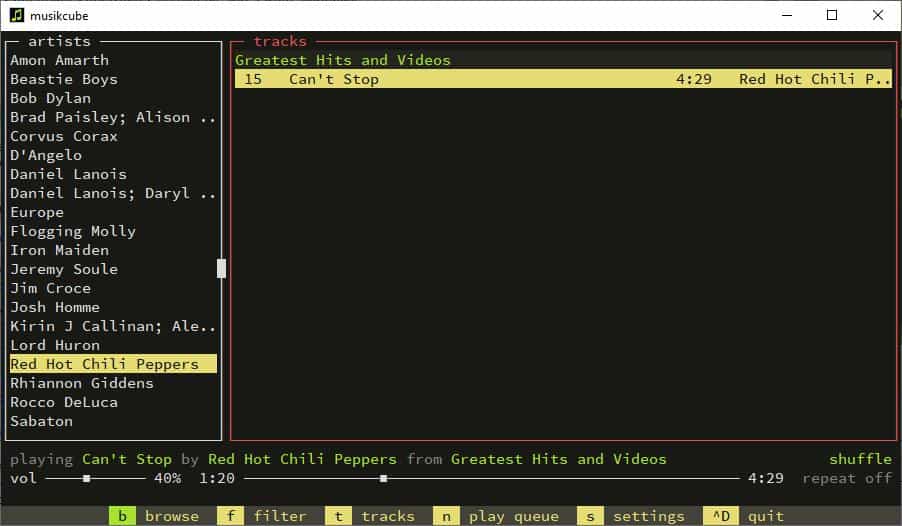
Musikcube is a cross platform terminal based music player, music management application and a music server; it is open source and available for Windows, Mac OS X, Linux and as an Android app that acts as a client which connects to the desktop server.
Despite being a terminal based program, musikcube is very user friendly. And like most, it is heavily keyboard focused. Fortunately, the command bar at the bottom of the screen displays the keyboard shortcuts that you can use in the current view. The mouse is mostly used for selecting options.
Tip: check out nnn, a Terminal-based file manager which we have reviewed recently.
Initial Setup
When you run the program for the first time, the settings pane is displayed. The pane on the top left is the file browser that you can use to navigate to your music folders. To add the current folder to your library hit the Space key. The right pane shows the "indexed paths" which is your library management tool.
To remove a folder from the library use the backspace key. The bottom pane of the Setting screen has several options that you can configure such as replay gain, gapless playback, theme selection, server setup, and more.
Tip: Go to the Settings > Key Bindings page to view all the keyboard shorcuts.
Music Playback
To play tracks in Musikcube, you have to switch to the library view. You can do this by using the "a" key. The library has an artist pane on the left and a tracks pane on the right. It displays all of your songs in one place so that you don't have to navigate from one folder to another. The playback control bar on the bottom lets you control the volume, enable shuffle, repeat, and has a seek bar for jumping to a specific time stamp.
Use Tab (or the arrow keys or mouse) to switch between the artist and tracks panes. Hit enter to play (or double-click) the selected track and use space to pause or resume the song. You can use the keys 1-5 to change the view.
Filter
This is the search engine in Musikcube and it categorizes your library by albums, artists and genre. You can use the search bar at the top of the window to find a specific track, artist or album.
Tracks
The tracks view is quite similar to the Filter view, except it only displays the songs from your library. It still displays track information such as the track number, total duration and artist though.
Customization
You can change the theme of Musikcube from the Settings page. Tap the v key to bring up available visualizers such as the Music drop plugin.
Audio Quality
I didn't find any major difference in the playback quality between Musikcube and Musicbee.Then again, I think that hardware plays more of a role when it comes to quality than audio players if the same files are used to test the quality.
Then again, I believe audio (and video) quality depends on the hardware that you use.
I only tested MP3 and FLAC formats, but the program supports other formats as well. It was very light in terms of memory usage.
Verdict
Musikcube is an excellent option if you want a minimalist music experience.
Note: I had been using an older version of the program (v 0.65) when I began reviewing it. The 64-bit version was only introduced in version v 0.70 which was released about 10 days ago. I tested it for a few days, and the memory usage was about the same. Interestingly the portable version of v70 picked up my library from the older version, even though both versions were in their own portable folders.
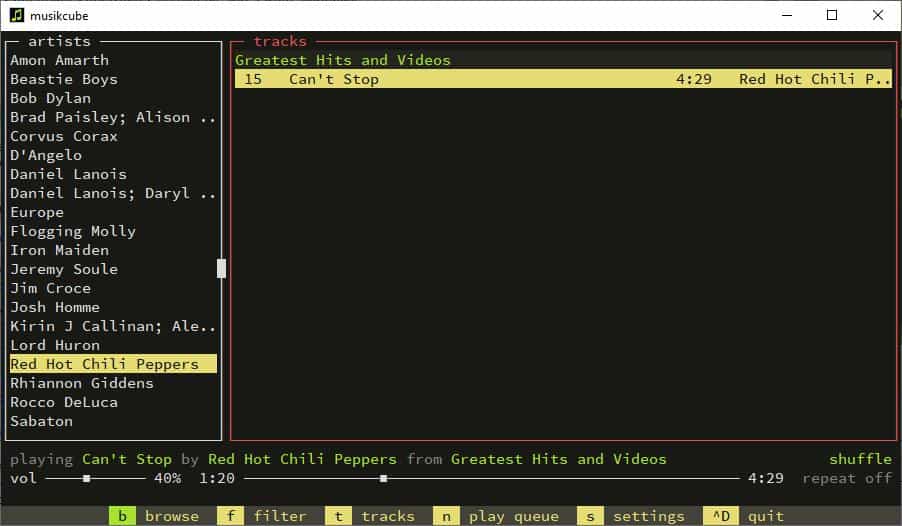


























Does anyone know if Musikcube can play internet streams? I’ve been trying to open .m3u and .pls files and it doesn’t seem to work. Anyone successfully done this? Thanks!
The question “why not using a GUI” simply reflects the limitations of the person. With limited imagination and of course skills these people are condemned to be a part in the flock of sheep. And we know, that intelligence is not one of the major top100 characteristics of a flock of sheep. The power of command line interfaces is highly efficient in server environments, especially when managing several systems. This is why also MacOS and Win have powerful command line interfaces. Managing several systems becomes easy :-) But these people will never belong to this group. Which is ok, cause we need these type of person as well. Pushing mice over the the desk and using the SIRI/Alexa, cause life is easy. Yup. So why bother? I find it quite amusing, that people always raise this type of question, in any (technological) space. It simply proofs their lack of understanding to go the extra mile. Just go ahead! Your call. I have my doubts in that limitation is a good succes indicator for the future.
…just how many morons will complain ‘this’ or ‘that’ way here,
because the program has a tui instead of a gui?
1) Because that’s what it’s author wanted…and,
2) Because command-line ROCKS.
Pretentious script-kiddies can stay with their silly & bloated guis. And Windows… ;-)
I’m not asking this out of snark but out of genuine curiosity: outside of contexts where resources like available RAM, storage, and CPU cycles are *very* limited, what is the advantage of a text/terminal-based music player over a player with a nice GUI? In Linux, I suppose it requires less work and overhead to make the interface consistent over a variety of different desktop environments with a variety of different icon sets, but it still seems rather primitive by today’s standards. I can think of *one* computer in my extended family’s stable of computers that *might* benefit from something like this — a 10-year-old Dell Latitude with 4GB of RAM that was seriously hobbled by Microsoft’s Spectre/Meltdown patches — and that computer will be switched to a lightweight Linux distro when Windows 7 hits end of life. It’s nice that it exists, but it does seem to be limited to small set of edge cases.
It seems some people spend more time playing WITH their music instead of actually playing their music. Oh well, to each his own.
Very nice! I still like my good ol’ cmus.
second this!
Winamp, it really whips the llamas ass
why the hell go through all that effort to build a command line interface? like dude just use Qt or GTK and build a nice cross platform UI
or even better, make an openGL ui
I feel exactly the same way. This seems too gimmicky and pretentious, like the creator is trying to demonstrate us something…
I could understand why if you somehow don’t have a mouse on a PC you can find this useful, but Windows has support for this situation as you can use the Tab key to navigate (until Windows 7 it was in the Control Panel) to where the setting is and enable it and use the Num pad to control the cursor so again the purpose of this command line MP3 player is defeated.
1) Some people spend their whole workday going from one terminal to the next. For them, it’s going to fit more easily into their workflow.
2) Many people just like the aesthetic of it, especially if the rest of your system already looks this way.
3) Such a console-based UI can be transmitted over a text-only interface (e.g. SSH), so you could do things like hook up your sound system to a Raspberry Pi, connect via SSH to your Raspberry Pi and control your sound system that way, using this music player.
4) I can’t speak from experience, but it’s probably actually easier to create a console-based UI, using the ncurses library, than it is to create a full-fledged UI with Qt, GTK or what have you.
5) There’s a million music players out there, lots of them written just as a hobby project. They don’t all need to target the biggest demographic.
^^^^^ based
@Anonymous said on November 10, 2019 at 10:19 am:
ðŸ‘
Absolutely right!
“… the search engine in Musikcube and categorizes your library by albums, artists and genre. You can use the search bar at the top of the window to find a specific track, artist or album.”
Who would ever want something THIS minimalistic in query capabilities?