Edge Blocker is a free portable tool which lets you prevent Microsoft Edge from opening
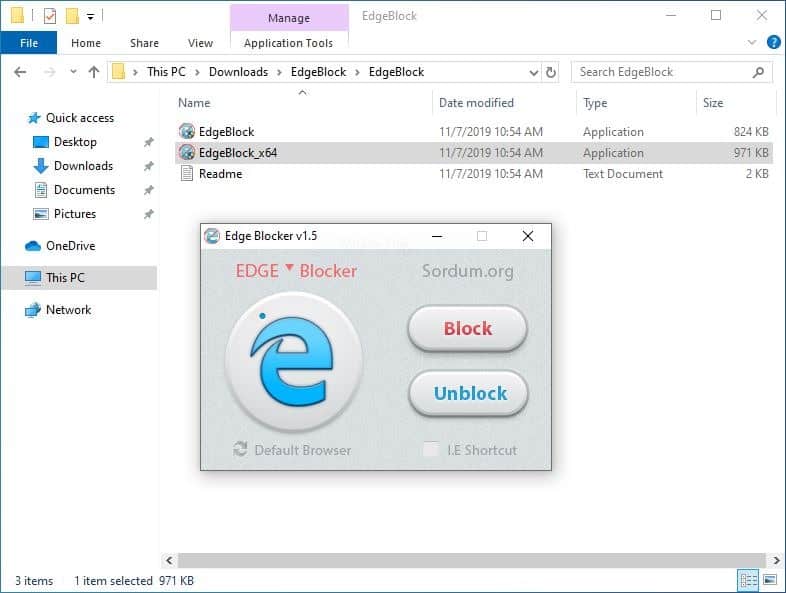
About 4 years ago, when word got out that Microsoft would be launching a new browser, I was delighted. Finally, we had some competition for Chrome and Firefox, and a replacement for Internet Explorer.
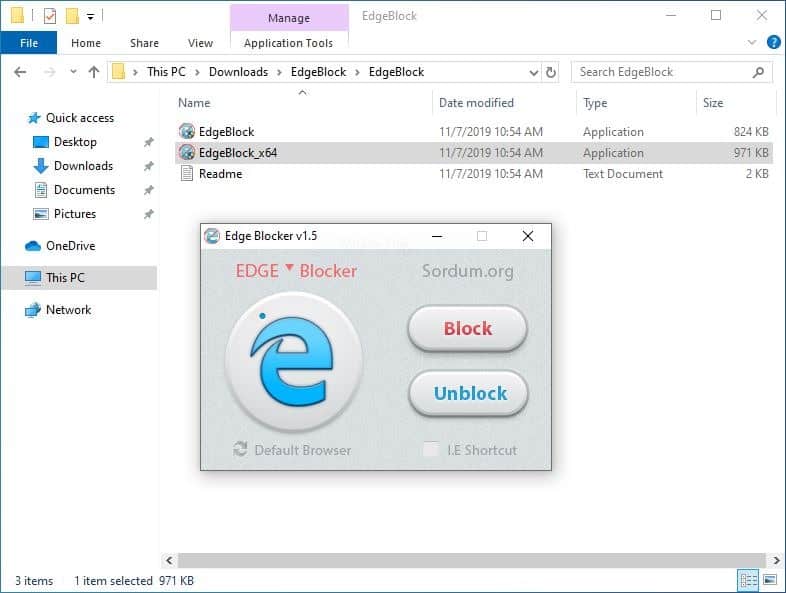
Fast-forward to today, and Microsoft is on the verge of replacing its ChakraCore JavaScript engine powered Edge browser, with the V8 engine of Google's Chromium project; in other words, classic Microsoft Edge is replaced with a new Chromium-based Microsoft Edge browser.
What went wrong? If you ask me, one of the main issues was that Microsoft made the Edge web browser Windows 10 exclusive, likely to increase interest for the new operating system. But leaving the company's own customers hanging and not bringing the browser to Mac OS X or Linux had an impact on user interest and usage share.
Even on Windows 10, Edge is mostly ignored judging usage share numbers. Some may use a Powershell command to uninstall it so that it does not open by accident. What if you simply wanted to disable Edge on your computer? Edge Blocker is a program intended for those who wish to temporarily (or permanently) block Edge. Maybe you want to prevent other users from accessing the browser. Or you want to stop Windows making you use Edge. Or you really can't stand Edge.
Note: Before you proceed, it is recommended that you have another browser installed on your computer for obvious reasons.
Edge Blocker is a freeware portable application that is available for 32-bit and 64-bit systems. The program's interface couldn't be more straight forward as there are only two big buttons: Block and Unblock.
Hit the Block button to disable Edge safely. You will know that it's blocked when the large Edge icon on the left side of the buttons is grayed out. To unblock it, hit the unblock button (and the icon should be restored to its normal color). You can close Edge Blocker, i.e., it doesn't have to be running in the background for it to work.
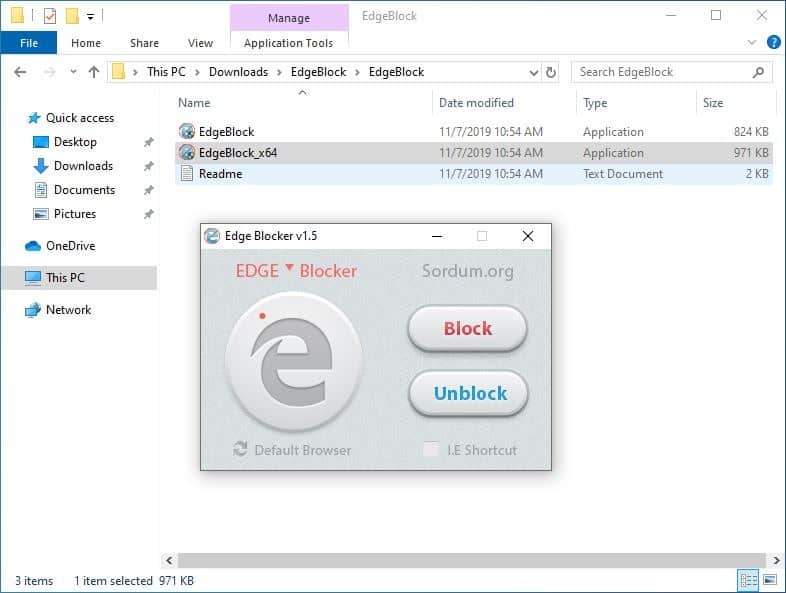
You may have noticed there are 2 more options in the window; I though that these were inactive initially because of the light gray color but they do work. A click on "default browser" opens the default apps page of the Windows 10 Settings app. You may use it to pick a default web browser for the system.
Windows 10 does have the annoying habit of resetting the default app to Microsoft's choice occasionally. It happens to me sometimes when I use an image viewer or music player and try to access a new format, and the button is a shortcut to changing the default browser again should that happen.
The other option, which is "I.E Shortcut", adds an Internet Explorer shortcut on your desktop.
Edge Blocker received a much awaited update recently, and I tested it on the latest version of Windows 10 1903 (Build 18362.356). It works perfectly. How do you test it? It's very simple, try to open Edge using the desktop or taskbar icon and it shouldn't run. It would have been better if the program would take care of the icons as well but that is a minor issue that can be resolve quickly.
Microsoft Edge Chromium will be released on January 15th. It will also arrive on Linux in the near future and users who disliked the original Edge may want to take another look at the new browser to see if it works better for them.
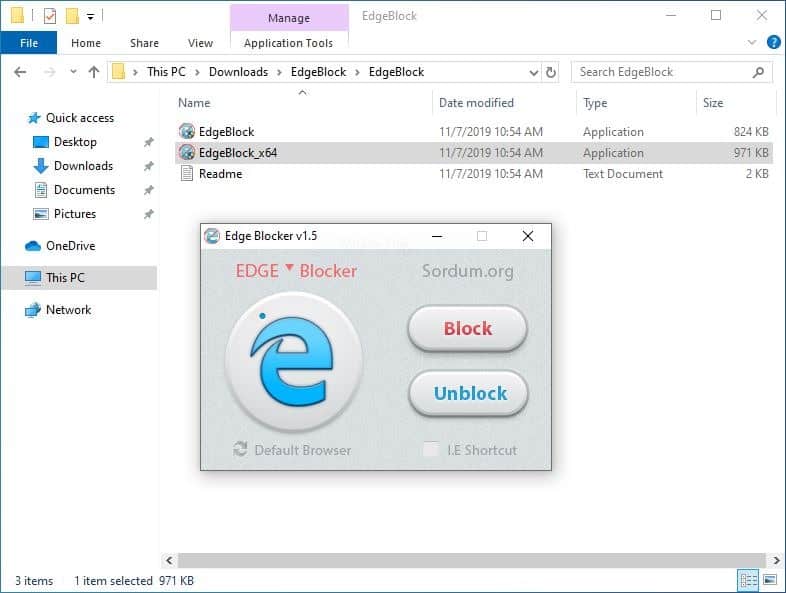


























The reason Edge is only for Windows 10 is not only to increase popularity of the OS. It’s because it finally truly uses latest technologies that only on WIn 10 will find. And if you made a browser for all OSes, you need milllions more code lines. In a nutshell, more bloated. Though, I don’t know what it went wrong and even in my powerful PC, opening tabs, opening pages and even spelling correction is lagging. Why god dammit? Edgium Beta on Win 10 doesn’t lag anywhere. Can someone explain to me why it has these issues? At least in 1909 some of the lag dissappeared but not entirely. And after extensive use, it tends to come back like previous Win builds.
WTF…. the download link is from “softonic”, not from sordum….
Ghacks has been softonic-ed…. Hate to see Ghacks has become a sell-out….
(And would this comment be censored by Martin?)
https://www.ghacks.net/2019/10/07/ghacks-has-a-new-owner-and-that-is-a-good-for-everyone/
Thanks for the link. I see that Softonic owns the site now. I will remove GHacks from my daily reading list.
@Noob Saibot Look in bottom of summary
The download link that points to the developer site is in the Summary box below the article as usually.
You are linking to a known purveyor of junkware laden downloads. That you have another link directly to the author’s site is beside the point.
I had to reread this to understand the context. Not sure why you are hating on the new Edge but I will say “good luck to you”.
facepalm…Curb means reduce not increase. And do not delete my posts after you get caught using pirated movies.
What we need is a free portable tool to convert W10 into W10 LTSC. Don’t smile, it’s not a joke.
Pro versions are close. Since LTSC’s are not available for individuals here (legally), Pro’s are all I’ve bought for years. Definitely worth the upgrade cost for gpedit alone. Home versions drive me up a wall with their lack of user control. A nagging OS that does what it feels like while trying to be your “friend” becomes a de facto enemy.
@ULBoom:
I agree. I actually consider the “home” version to be worse than nothing.
Pro versions are no longer good enough for me, ULBoom. nearly each Win10 version of Home/Pro (like 1903, 1909) get up to 18 months of support while education/enterprise editions get up to 30 months of support (excluding H1 releases like 1903, 20H1 etc.). the Education editions was bundled in “consumer” multi-edition ESDs/ISOs since the 1703 creators update release.
It’s either LTSB/C or Education/Enterprise for me, which these “higher” Win10 editions get longer support.
As for this edge blocker, the jury is still out on my end. I rather uninstall the “old” Edge by using this from the Winaero web site:
https://winaero.com/blog/how-to-uninstall-and-remove-edge-browser-in-windows-10/
I love the cottage industry of apps disabling/reversing all these “improvements” that keep popping up in Windows.
It’s the most entertaining aspect of this absurd OS!
Damn. I wish you had a “like” button.
Yuliya’s comments are always so appropriate :-)
Glad to see Yuliya back, I was afraid [she] had decided to leave ghacks after the recent change!
Classic Edge is uninstallable using PowerShell commands?
I don’t believe so.
It isn’t uninstallable, I am sure the new one won’t be uninstallable too. Because your computer will fry and unicorns will die if you uninstall it.
Yeah, it is. You can disable it but it’s been part of the OS for quite a while.
This is so annoying. When I use GOG game installers, they usually come with ads for different games. So if I’m interested in a game, I would click the picture and it would lead the to the website GOG store page for the game.
When I was using Windows 7, it would use my default browser – Opera, Chrome, Firefox, whatever. But in Windows 10, where Opera is my default browser, it uses IE to open the page and it’s really annoying.
How exactly does Edge Blocker work? Is it renaming folders, using windows firewall?
I don’t understand what need this utility fulfills. I don’t uninstall or disable Edge, I just deleted the shortcut and set the default browser to be Waterfox. I haven’t had Edge accidentally start a single time.
Is this a problem other people really have?
After you set another browser as default, set Windows search so it doesn’t search the web and cripple Cortana (I think), the utility probably has little value … unless MS reinstalls Edge and resets all your tweaks.
@Anonymous:
Yes, I have Cortana disabled and I never use Windows search for anything (because it’s worthless), so perhaps that’s why I didn’t see the need.
Another nice app from sordum. Thanks, hadn’t heard of this one but do use their update blocker.
BTW, a good addition to this article would have been an explanation of just how it goes about disabling Edge. I already sabotaged Edge by renaming its SystemApps folder, but wonder what Edge Blocker’s method is.
LTSC comes by default with.. no.. Edge.
It’s there, but just not installed.
That is not true. There are some leftovers, GP, registry, but the actual package is not there. While LTSC can run modern applications, including Edge (it can sideload them), you will need to provide the package first, the package made for that specific branch more precisely in the case of Edge.
Something tells me that, at some point, Microsoft will inadvertently block edge (or just make it not run) all on their own.