How long will Microsoft continue to support desktop versions of Office?
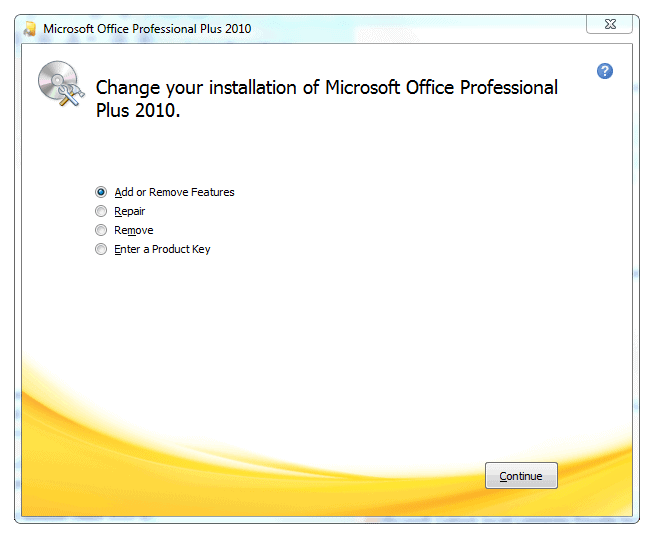
The latest version of Microsoft Office for the desktop is Office 2019; the company released Office 2019 in September 2018 and made it a Windows 10 exclusive which means that it supports it only on devices running Windows 10 and latest Windows Server releases).
Four versions of Microsoft Office that are supported by Microsoft are currently available on Windows. These are Office 2010, Office 2013, Office 2016 and Office 2019.
Microsoft uses the terms mainstream support and extended support when it references the lifecycle of its products. The company uses the same terminology for its Windows operating system.
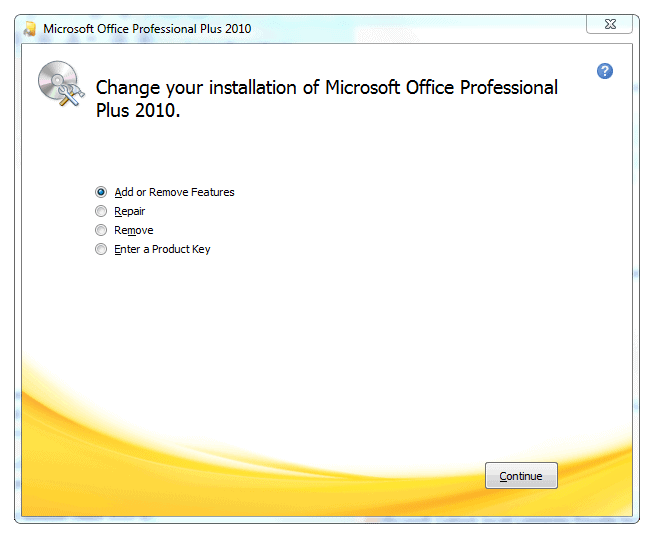
Mainstream support starts right after product release. It lasts five years, usually, and means that a product will receive security and non-security updates, and that product design and feature changes may be released.
Extended support starts right after mainstream support ends. A product won't receive any new features or changes anymore, and updates will focus on fixing security issues and major stability issues only.
Office support end
The following table lists recent desktop Office products and end of mainstream and extended support for each of the products.
| Mainstream Support | Extended Support | |
| Office 2010 | no longer supported | October 13, 2020 |
| Office 2013 | no longer supported | April 11, 2023 |
| Office 2016 | October 13, 2020 | October 14, 2025 |
| Office 2019 | October 10, 2023 | October 14, 2025 |
As you can see, Office 2010 support ends next year; nine months after support for Windows 7 ends. 2020 will be a major year for many users and organizations as support for two core Microsoft products runs out.
The products won't just stop working though but Microsoft won't release security updates for them anymore. Microsoft did make a few exceptions in the past when it released security updates for products that it did not support anymore officially.
Support for the three remaining Office desktop products runs out in 2023 or 2025. Windows 8.1 support ends in 2023 and so does support for Office 2013. That leaves Office 2016 and 2019, and Windows 10 as the only desktop products provided that Microsoft does not release a new version of Windows (which it said it would not do claiming that Windows 10 was the last version).
What happens after October 2025? We don't know. It is possible that Microsoft won't release another desktop version of Office after Office 2019 to focus solely on the subscription-based service Office 365 instead.
Microsoft favors Office 365 openly over Office 2019; the company does not want customers to buy Office 2019 but subscribe to Office 365 instead. Office 2019 won't change over time; Microsoft won't release new features or changes other than security and bug fix updates for the desktop version; Office 365 evolves continuously on the other hand.
Microsoft did not have to make the deliberate decision to ignore Office 2019 development after release (except for security and stability updates), but it has done so; this highlights the company's focus clearly.
Microsoft renamed Office Online to Office recently as well.
As for Windows, the company launched the subscription service Microsoft 365 in 2017 for businesses which combined an Office 365 and Windows 10 license. Microsoft revealed in December 2018 that it would make the service available to consumers as well.
Third-party Office suites such as LibreOffice or FreeOffice remain available for Windows, and they might be the best option for Windows users and organizations who don't want to subscribe to an Office plan.
Now You: What is your take on the development? What is going to happen in 2025?
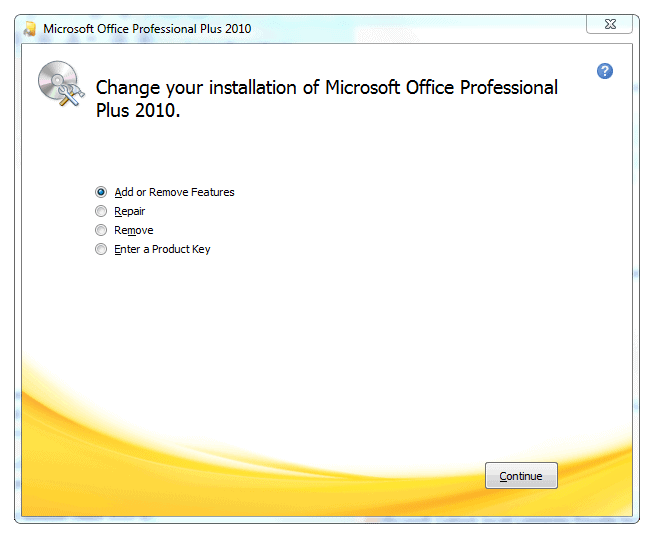






















Subscription services may make sense for companies, but not for home users who can’t or won’t pay for it.
A couple of months ago MS let slip that there will be another one-time payment version of Office being released “some time next year”, 2021. .
.
I’m guessing they’ll call it Office 2022 and release it in the summer or fall.
.
I saw a breakdown of their profits and office 2019 is (happily from my POV, not so much for MS) still is making lots of money for them.
I recently updated my microsoft version. But I can’t get used to the new version yet.
Everything as a subscription = privacy for no one.
And they can arbitrarily decide to just shut you down at any time or hike the price, which they definitely will do. Consumers stand only to lose with this system.
You want “cloud” and cross device syncing (so that documents typed on your laptop automatically sync to your desktop and phone)? Fine, I get that. A personal home server can easily be configured to perform those duties, no subscription necessary. It can also do hourly snapshots so that if you **** something up and delete everything (it happens) and then that change propagates to the laptop/phone, you can still undo the mistake and the correction will propagate as well. But the industry isn’t out to sell solutions, they’re out to sell subscriptions and violate your privacy on behalf of both the government and advertisers.
So just say “no”.
The shift to subscription-based software may cause a consumer boycott. I made a (very) rough estimate of the annual costs involved with changing my current software inventory to subscription-based and potentially it could reach $2K annually. The estimate was mostly based on current costs for M$, Adobe, Intuit and a few utilities, and standard/pro price differentials. Part of the sticker shock is that some software companies seem to have an unrealistic opinion of the economic utility of their products. There is no justification for paying ~$150 per year for an application that is provided by an O/S, e.g. anti-virus/malware, for which Windows is already stealing the competition’s lunch.
I bought 2019 licenses for a few products and I plan on running them until subscription-based costs are the only offer on tap. At that point, I will completely cut-over to Linux and open-source applications. If I’m working on a contract (I’m a consultant project manager), even now most clients do not want an alien machine on their networks and provide a laptop with the software they use, so there is even now a reduced justification for me buying M$ Office Pro Plus, Visio and Project, for example.
I believe that retail consumers will lead the shift to open source and vendors will increasingly sell the hardware that runs it. Private and public-sector organizations will remain hostages to the software companies but may even lead the change to open-source provided their IT administration can support the change.
M$ could at least have the decency to wait until the Baby Boomer (and before) generation is gone!! ðŸ˜
Some of us (not me, thankfully) can’t or won’t ever embrace the digital and online age no matter how much non-subtle persuasion from governments et al, and of course M$. Then there are those who are socio-economically disadvantaged who nevertheless need/have to use a computer (but aren’t all necessarily savvy enough to know of or seek alternatives to Windows/Office etc.), like the unemployed, people on pensions/welfare or in low income jobs, etc.
The subscription model amounts to extortion for those (from any generation) who use Office rarely or only occasionally. The current US$9.99/month (around AU$15 atm!) for Office 365 is too much, too. That’s a lot of money for some people and the annoyance of subscribing and unsubscribing as needed isn’t for everyone.
It is of course possible to keep using standalone MS Office versions that is going or have gone out-of-support. But what happens when the disk suddenly dies, or if user wishes to install MS Office on a second disk ?
As such, a possibly more pertinent issue regarding soon-to-be defunct MS Office versions might be: How long would Microsoft keep its internet servers &/or telecall lines open for activation of the licence ?
As it is, the servers for MS Office 2003 & 2007 online activation were already shut down a few years ago. And the activation help webpages now redirect to HTTP 404.
The only method left for users wishing to activate MS Office 2003 & 2007 (as well as more recent versions), but ran into the “Telephone activation is no longer supported for your product” message, call the numbers indicated on:
https://support.office.com/en-us/article/-Telephone-activation-is-no-longer-supported-for-your-product-error-when-activating-Office-9b016cd2-0811-4cb3-b896-5a6a13177713
Oops, support of Office 2010 will be ended in 2020, not 2019.
Softmaker Free Office Textmaker has this odd thing that suddenly and without changing any settings, characters disappear when you change a letter in a sentence or word and then continue to type. You can then type the rest of a sentence all over again. Very irritating.
A pity, since for the rest it is good and light on my desktop with windows 10.
I use Wordpad now and keep Textmaker for docs which are password protected.
It is a big annoyance that support of Office 2010 will end October this year. Outlook is hard to beat.
I will try Thunderbird again but in the past there were often problems when updating it. With Outlook never.
No need for another expensive Office 2019 which is mostly bloatware for me, given my modest needs. For many it is probably not.
And no need at all to go online with my documents.
I plan to run my Office 2010 in a sandbox on Sandboxie after support runs out.
https://www.ghacks.net/2013/12/11/sandboxie-review/
MS uses updates to the Exchange system to ensure that Outlook in older Office versions won’t work.
So workarounds require that your computer doesn’t need Outlook.
If you just install Outlook from a recent Office you still get all the invasive telemetry and power hogging OfficeClickToRun service.
Office 2019 ues CTR as the only method of installation!
I’m on Office 2010 – because of Excel and Access – both with VBA, which on top of their already-excellent features (Excel is tops), make both of these applications irreplaceable for me.
Most people think that Microsoft Office is a product. It isn’t, it’s a service. While it has been around since the 1980’s it’s not a particularly good one, just omnipresent. Other than cosmetics, it hasn’t changed what it does or how it provides services to the user since it was first installed on a hard drive. It’s not terrible; it kinda, sorta works.
Or rather it makes you work, and in the same way that the first users did. You make all the same decisions, manually initiate all the same operations that your grandparents might have done almost 30 years ago using equipment that is 1000X more powerful.
Microsoft software is a service with no guaranty and no warranty. It’s the kind of thing you get in a defacto monopoly. If you have a problem with that service, then service yourself.
I started office work with WordStar, Lotus 123, Ventura Publisher and dBase years before I used Microsoft Office. Office’s primary advantage was cost, it’s secondary was a uniform user interface.
I used Office for +20 years and never ceased to be amazed that year after year the number of newly patched bugs has never declined and the continues to grow grew in length and frequency. The only reason that it isn’t more apparent is that the computers we use today are more than 1000x faster. The periodic version “upgrades”weren’t, and the amount of time I spent per month not being able to work as patches were installed was ridiculous.
After the last 2 “upgrades” I became aware that I didn’t need most of what Microsoft Office can do, even when I do a “minimal ” installation. The product that originally came on a handful of floppy discs now needs DVD-ROMS or a very fast network to install it. It’s actually easier to buy a new computer with it pre-installed, than to install new version.
I tried other office suites, from WordPerfect, shareware and “open” software, and frankly didn’t see any significant difference between them in basic functionality. Price and speed of patching newly discovered security flaws were the largest differentiators.
Imagine my astonishment when I tried using Googles Docs and every use problem that I’d had disappeared. There were a very few things that I had to learn to do differently, but none were difficult. The biggest difference is that I can forget about “software” and get right to work with no interruptions for patches, updates, “upgrades”. It just works.
How? I know but who cares? Do you know how your TV set works, your TV box, or laptop? Why should anyone need to update software, tinker and patch a computer’s software to keep it running so their privacy and security aren’t compromised, or stand around while it is being done?
You shouldn’t. If a service provider has sold you a defective service, the provider should do all the remedial work, not the customer. If you want to keep buying genetically new obese pigs with congenital diseases in pokes, because “everyone has one”, then you will. Microsoft is counting on you.
If Microsoft copies Google’s approach to software deployment and maintenance, embraces distributed computing, and dials back or turns the specialized functions into on-demand call-up instead of dynamically hidden bloated code, some form of Microsoft’s cash cow might survive.
But it’s going to be hard to do when their competition is delivering +90% of the functionality that 90% of the users need, free and effortlessly.
I cannot stand the subscription model of office- I find it the most greedy, asinine thing – also I love how most of the time the way I’ve found out I needed it was when I go to open a document and it wont let me read it without subscribing – its freakin ridiculous- for me, I don’t use office that much, so the 1 time i wanna view a word doc or something i have to pay a freaking subscription to type a cover letter or something, its just so obnoxious to me. I will use notepad and just type stuff in Gmail before i ever buy office 365 subscription. I have enough subscriptions, passwords, and monthly billing to keep track of, i don’t need another one so I can type a cover letter.
Haven’t used the Office suite since forever. Apache OpenOffice only.
A good friend of mine uses office 365 for her writing. So I got her a smartphone to help her a bit. Okay back to MS Office, It’s all about money, they need to keep the investors and other dudes happy, Office 365 generates recurring revenue.
The internet is terrible where I am at. And when 6G is rolled out the Canadian north will receive 5G last. As the dude Dante Vaneiro said
“My crystal ball says that MS’s vision will have us using dumb terminals on their proprietary 5G network to login to their subscription based SaaS packages – a la carte.” I would like to add that we will head toward subscription based Microsoft OS, once they release it to the public, they will dropped windows 8.1 and windows 10.
Many professionals are using Outlook and are stuck with it.
I don’t know of any Office replacement that includes a free e-mail client that offers all Outlook’s extra features or connect to an Exchange server.
@X:
I can’t speak to features, but I use Thunderbird to interact with Exchange for email and calendars. It works fine for me!
Corel WordPerfect Office Suite FTW.
as long as major companies run their own exchange servers with DAG and edge server an installable version will be offered. however it may be very expensive.
many companies cannot use “cloud” based services and have to run their own mail servers.
I think there was a spelling error:
“Office 365 evolves continuously on the other hand.”
You forgot the “de” – devolves.
Online version doesn’t have the same capability as the desktop version of Excel. The rest of the office it probably doesn’t matter but Excel there is a distinct difference in capability.
In the 3rd paragraph after your end-of-support graph you typed Office 2023. I believe you meant Office 2013. While I’m at it, allow me to thank you for providing an excellent website. :-)
PS: I’m retired, so I don’t care what MS does with Office.
Who cares if they stop support. I still use Office 97 with LibreOffice. Gets the job done.
My crystal ball says that MS’s vision will have us using dumb terminals on their proprietary 5G network to login to their subscription based SaaS packages – a la carte.
The end of data privacy.
I am hopeful that the LINUX world seizes the opportunity to remove the llngering perception of geekiness, and provides a path for the masses of non-corporate users to escape to.
Linux Mint Cinnamon provides a path for the masses of non-corporate users to escape to.
Possibly, but it still has an image problem.
Microsoft will end security support. But do they realize the hackers aren’t going to stop their efforts. Is it really only about the money? Let’s just slap the older customers in the face and tell them that they are no good to us unless they keep buying an updated version of the software. We don’t care about anyone who paid for it in the past. We only care about the current. How nice. NOT.
I use a version of MS Office, from before Microsoft destroyed the suite with the GUI change. I love the old version of Access, and I don’t need to use it to corroborate with anyone else. For wordprocessing I use SoftMaker, and these files I do edit and exchange with other people who use MS Office.
I will never work online.
LibreOffice really needs to invest more time in their spelling checker and less on the feature creep.
I think it’s time for some AI accelerated contextual spell checking to be of more help to folks with dyslexia and other issues where smarter spell checkers and also dictionaries and thesauruses can also help.
LibreOffice has some issues with hyphenation and prefixes in the English language as well as a lack of technical terms included in their dictionary. I think that The Document Foundation (TDF) should be required to earmark more of their funding resources to Spelling checkers with more intelligence to help those with disabilities like dyslexia and aphasia and my misspelling can really confuse LibreOffice’s spell checker on many occasions forcing me to have to use Google as a spell checker because that AI has some contextual intelligence built into that Search AI.
I do not see why the The Document Foundation (TDF) does not try and get grants and partner with some academic researchers to develop better spell checking for folks with disabilities and that big tax break that these non-profits get should have some dependency on them helping folks with disabilities with grants made available as well for that specific purpose. And having a better spell checker helps everyone and not just folks that need the assistance with spelling.
Also it looks like Firefox is using the same code base/dictionary(Spelling only) that TDF has created/uses as it gets confused often by my attempts at spelling, so loads of cutting and pasting into Google’s search engine for some contextual help as my brain’s spelling processor needs a microcode patch that may be possible some time in the future but for now is not available.
I agree Discombobilus Huntenpeck, TDF needs to invest more on their spell checking, rather than the fancier things. I had to change the background of the document, its too bright while typing away. Cutting and pasting is a hassle, but folks make due with what they got.
The Document Foundation needs to partner with academic researchers, it will be easier on those with disabilities. But I suspect that it is highly unlikely that TDF will go ahead.
It means more liberated users for LibreOffice !
I suppose I will need to join my wife and switch to Apple in the next year.
I am still using Office 2007 on Win 10, but I would like to buy never version.
Would You recommend Office 2016 or 2019? Prices are similar. I have no interest in free alternatives, and not willing to pay for subscription.
Go for Office 2016, as 2019 has nothing significant added but officially drops Windows 7/8.1 support and is SIGNIFICANTLY more bloated in size.
Anyone know of a good source to get Office 2016? Have looked on ebay but several sources seem shady. Have to use for spreadsheets that use macros extensively otherwise would just use LibreOffice.
Get Office 2016. Same extended support date. I tried Office 2019 on several machines, but when you have one Excel document open, it takes 5 seconds to open a second document. Doesn’t matter if it is an empty document that you are opening. I installed all patches and even tried on fresh install on Windows 10. Reverted back to Office 2016 and no more issues with documents opening slowly. Again, this only happens when you already have 1 document open.
I would go for 2019, just to have security patching for the longest window of time.
Extended support (security patches) for both 2016 and 2019 ends on October 14, 2025.
2019 has features added (or removed), longer.
If you don’t use hyperlinks or web data macros better stay with 2007, it’s ten times faster than 2016-2019, not to mention that Office Spyware Editions does not respect some group policies.
The problem with all the alternatives (LibreOffice chief amongst them) is that their compatibility with Microsoft’s formats is not 100%. Considering how MS Office is the de-facto standard in all business settings, switching to LO simply does not have the potential critical mass. I wish it weren’t so, and god knows I’ve tried switching a few times, but I always go back to Microsoft simply because theirs is the gold standard.
Here’s how to make LibreOffice compatible with MS Office 99% of the time.
https://www.youtube.com/watch?v=I0jeYe8iNWo
Thanks, his default changes for Fonts & Always save as (to .docx of course) helpful.
I set LibreOffice 6.3 on my customer’s PC’s to save in the MS Office 97-365 formats. Also, Writer’s default fonts are all changed to Calibri, so documents read by MS Word like like they were created on Word. This solves the compatibiltiy issue. LibreOffice is more flexible than MS Office now, and can still open older file formats that MS Office or Google Docs will not.
Even different versions of MS office aren’t 100% compatible with each other.
MS intentionally makes interoperability difficult to keep their entrenched position.
@ShintoPlasm:
How true that is depends on your exact circumstances. My workplaces uses (ugh) O365, but I dislike that so much that I use LibreOffice, personally. Every so often I have an issue with being unable to read or write documents adequately, but it’s pretty rare.
FreeOffice and WPS are 100% compatible with MSO. I use them all (MSO through my employer, and FO and WPS to see what’s new in each one. Can’t decide which one I want to stick with yet), and have not run into any issue. Once MSO 2019 ends support (2025) I’ll be picking an alternative.
Microsoft Office is getting slower with it’s click to run feature and comes with spying telemetry.
Source: https://sensorstechforum.com/microsoft-violates-gdpr-ms-office-data/
The sensitive data of companies, organisations and consumers is not safe with Microsoft Office.
You also need a internet connection to read the Office documentation.
Meanwhile, LibreOffice is good enough for most people, slowly getting better and uses much less space than Microsoft Office.
Thank god I can just keep using the iWork suite, which are continuously updated and run locally on both macOS and iOS, all for free!
All to farm digital gold.
Well, there’s a fairly large group of users who will absolutely never ever pay for subscription Office. They always want it as a product. So if Microsoft goes the subscription-only way, they will go to LibreOffice, SoftMaker, Kingsoft, WPS Office. They will gain new customers.
Anyway Office 2010 was the last good version IHMO of the suite. 2016 is acceptably decent because of the “Tell me” search box added for commands. 2013 is an abomination because of the bad unusable theme and 2019 a deal-breaker because of Windows 10-only policy and it doesn’t have much to offer over 2016 anyway as all the features are there for subscription/365 only.
Which brings me to my second point. In the last 4 years, Office product version has hardly gotten any useful significant features after the 2016 release. For me, subscription software is a no-go for eternity. Just stay on 2010 or 2016 forever.
This. 2010 and 2016 seem the only viable solutions if you need MS-Office. I personally use MS Office 2010 just fine on both Win7 and WinLTSC, with different DPI settings and what not, it works perfectly, and I don’t feel the need to update to a newer version. I don’t need cloud integration or other crap that’s present in 2013+ myself.
One word: LibreOffice.
+++LIBRE OFFICE
+LibreOffice
LibreOffice keeps getting better while m$ office keeps getting worse.
+LibreOffice
+LibreOffice.
++
Microsoft is going the IBM way. It seems some very successful and hugely respected companies have an inside urge to destroy themselves by negating all they were loved for.
It happens to many companies, IT and others. Lotus owned the spreadsheet software market, then sat on the backsides while Borlad and Microsoft took it away from them. Novell owned local area networking, but by refusing to let MS have the desktop lost it all.
Polaroid owned instant imaging but ignored digital cameras ’til it was too late, ending up rebranding some low-end Vivitar cameras before losing it all…
Yes, historical reruns are tragic for all.
Desktop Office is the final holdout to keep me running windows.