Surprise! Microsoft plans to make Microsoft 365 available to consumers
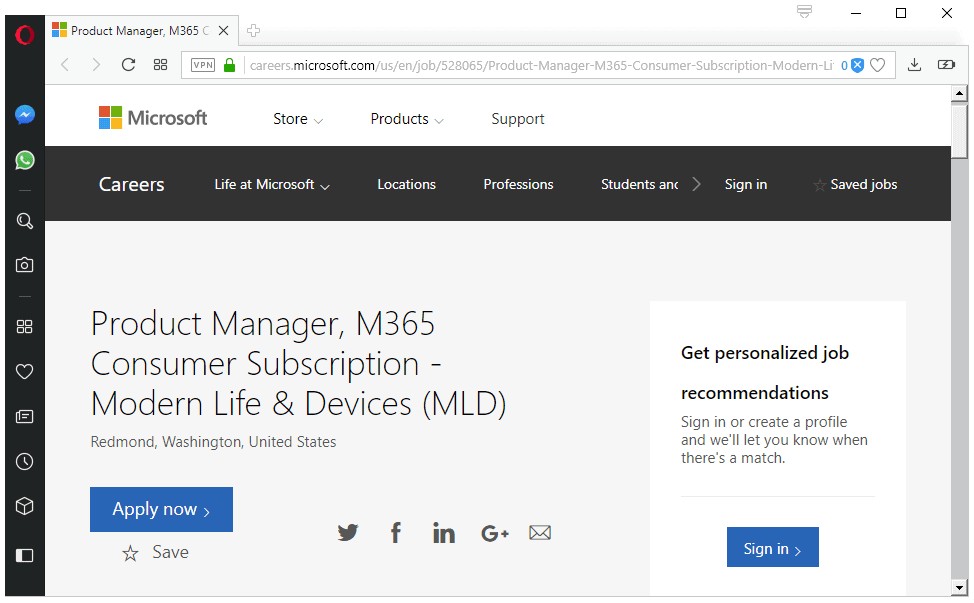
Job postings on Microsoft's Career website suggest that the company is planning to release a consumer version of Microsoft 365 in the future.
Microsoft 365 is a subscription-based software and service bundle that is only available to business customers at the time of writing. Microsoft launched it in 2017 and added more packages to it later that year.
It comes in several packages and includes Office 365 and Windows 10; bundles include different editions of Office 365 or Windows 10.
Microsoft 365 Enterprise for example includes Office 365 Enterprise, Windows 10 Enterprise, and Enterprise Mobile + Security.
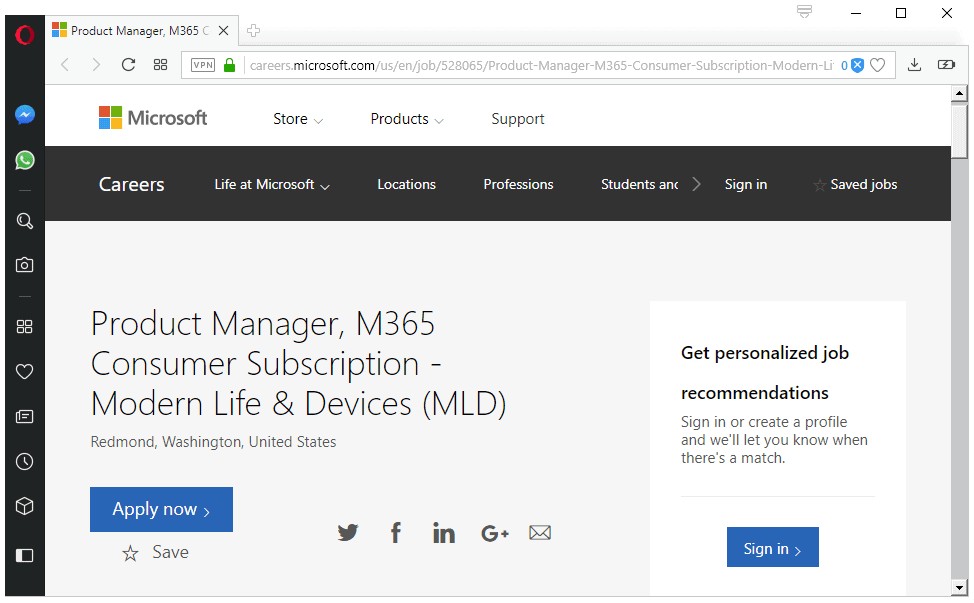
The job posting confirms that Microsoft plans to make Microsoft 365 subscriptions available to consumers.
Do you want to work with engineering and outbound marketing to help us identify, build, position, and market a great new Microsoft 365 Consumer Subscription?
The job description reveals little about the actual plan or plans that will become available. Mary Jo Foley suggests that bundles will include consumer editions of Office 365 and Windows 10, and also access to other Microsoft products and services such as Skype.
It is quite possible that Microsoft will launch multiple subscription bundles for consumers. Microsoft 365 Home could be a cheaper version that includes Windows 10 Home and Office 365 Personal while Microsoft 365 Pro could include Windows 10 Pro and Office 365 Home.
What about price? The price for a bundle will be more expensive than the price of a single Office 365 subscription but cheaper than the cheapest Business Microsoft 365 plan. In other words, more than $6.99 per month and less than $20 per month.
Microsoft 365 for Consumers will be an option at this point in time and not a requirement. With Windows 10 often included in PC purchases, and also available free of charge -- still -- for users with genuine Windows 7 or Windows 8.1 product keys, it is probably only of interest to a limited audience if sold separately.
Microsoft could link subscriptions to devices, e.g. new Surface devices and make them an option there only to test consumer interest.
Computer users who want Office and Windows have several options to get these programs: purchase licenses separately, buy Windows from Microsoft and get a Office 365 subscription, buy licenses on marketplaces like eBay for a fraction of the cost. The new Microsoft 365 for consumers, if it launches, will add another option to that.
Most commenters here on Ghacks oppose Windows subscriptions.
Closing Words
I'm not a fan of subscriptions, especially when it comes to software programs. While they do offer advantages, like automatic updates to newer versions, they work only for as long as you pay the fee.
Microsoft is certainly pushing subscription-based services; eventually, the company will stop offering standalone versions of its products.
Now You: What is your take on Microsoft 365 for consumers?
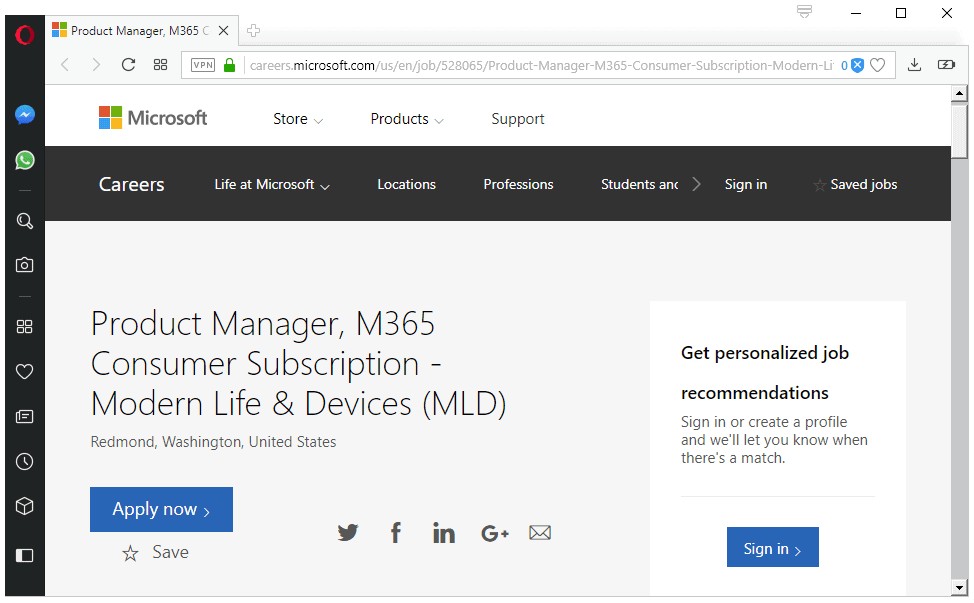























I use OFFICE 2003 pro as do all my family and friends.
My company paid a lot of money for this and I dont see anything that came after it being any better.
I would definitiely not pay for a new version of OFFICE as there are many free ones like Open Office which are very good.
Surprise? Hardly. Microsoft has been manipulating towards and spin-doctoring to sugar-coat the renting of software for decades. And now they’re actually going to be renting their OS, just as many people have feared. I, for one, will give up computing completely before I ever give in to that marketing model. I sure wish somebody would come up with a viable alternative to Windows. Macs are too expensive, Linux is a PITA.
@John C.:
If you choose a relatively reliable distro that works well out of the box on your particular computer — if the graphics card works, the WiFi works, the webcam works, the most important special function keys work (e.g., mute/unmute, volume up/down, screen brightness up/down), and your printer works — Linux is not really any more of a PITA than Windows 10. Linux Mint is stable, conservative, and easy to use, and Fedora Linux, while less conservative (and therefore theoretically less stable), has a reputation for running out of the box on just about anything. It’s easy to give most Linux distros that offer a “live” ISO a trial run by booting them from a thumb drive that you’ve installed YUMI on. You can quickly see how well they run out of the box on your hardware.
But I’m biased. I trialed around 15 different distros in virtual machines over the past couple of years, and finally decided to migrate from Windows 7 to Linux Mint Cinnamon. Because of Linux’s largely one-stop-shopping updating model, from repositories, I actually find it to be considerably *less* of a PITA than Windows 7. I recently picked up another used ThinkPad, and as soon as the RAM I ordered arrives — when I can pick up 8GB of RAM for $40, there’s *no way* I’m sticking with 2GB — I’m good to go. (And I’m going to install Linux Mint 19 Cinnamon from the same YUMI thumbdrive I tested it with.) If, contrary to all my expectations, my bare-metal install turns out to be a horrible PITA, I’ll try to remember to revisit this thread and admit that I was wrong.
Lol. So true! LibreOffice is awesome.
OK, that initially confused me . I logged onto the office.com website using my hotmail logon. I had access without entering either Win 7 or Wind 10 key. Then it occurred to me when Windows 8 was released I logged on using my hotmail address. Microsoft must have it stored the key against my account. Convenient but …
Moving on, I gave Excel a run. I am a heavy VBA user. Other VBA users may appreciate the following information from online version’s help:
To edit a macro: If you have the Excel desktop application, you can use it to work with macros. Above the ribbon, click Edit in Excel and follow the steps in Create, run, edit, or delete a macro .
Differences between using a workbook in the browser and in …
Excel macro-enabled workbook (.xlsm) A workbook in this format can be opened but macros do not run in a browser window. Workbooks in other formats, such as .csv format, are generally not supported in Excel Online. For more information about Excel file formats, see Save a workbook in another file format.
This is SaaD.
This is Software as a Disservice.
Most consumers would probably do fine with LibreOffice instead…
Certainly so. Outside of work environments, the majority of people that I know (most of them aren’t computer geeks) use LibreOffice. It was a number of years ago when I realized that it’s getting unusual that I see a home user using Office.
@John Fenderson: But, John! LibreOffice Calc doesn’t do inverse-spiral infinite-regression flip-chart pivot tables with live cartoon thought bubbles, and I really *need* that to calculate my gas mileage!
@Peterc:
LibreOffice includes a very powerful scripting facility. Users who want to calculate gas mileage should just implement inverse-spiral infinite-regression flip-chart pivot tables with live cartoon thought bubbles that way! Easy peasy.
@John Fenderson:
*Facepalm*. Stupid, stupid me! I *knew* I should have searched “Ask LibreOffice” before posting!
More seriously, I used to be *great* at writing elaborate macros back when Word and Excel used simple macro languages, but I have no background in programming whatsoever, and when Microsoft switched to … Visual Basic for Applications? … I was boned (and so were my elaborate macros).
After I switched to LibreOffice, I discovered to my chagrin that it uses LibreOffice BASIC. I can record very basic macros and then use moderately informed guesswork to edit and tweak them manually, but that’s about it. I gather there’s a good third-party book on OpenOffice/LibreOffice BASIC, and maybe I’ll get it some day, but last time I checked, LibreOffice’s own documentation was spread out over a couple/few different sources (including the OpenOffice site). Kind of intimidating for programming noobs…
But I’m still happy I switched to LibreOffice! And not just because I can install it on any computer or any virtual machine I want without buying an additional license!
PS: My LibreOffice Calc gas-mileage spreadsheet works great, even without the fancy extras. Sure would be nice to have those live cartoon thought ballons, though…
LibreOffice also internally supports scripting in Javascript, BeanShell (whatever that is) and Python, so you do have language options. I don’t do scripting in LibreOffice myself, but the support of JS and Python implies that it should be possible to write the scripts in a way that works both in the suite and as standalone programs, reducing the “lock in” effect.
@John Fenderson:
I’m going to have to do some reading on the difference between macros and scripting — generally, and in this specific context. I guess it’s not *entirely* out of the realm of possibility that I might one day learn LibreOffice BASIC, Javascript, and/or Python one day…
Don’t be surprised that after Jan 2020, ie Win 7 EOL, M$ will decide to abolish perpetual Win 10 and Office licenses, ie only subscriptions will be available. This will be likely when Win 10 has cornered more than 70% of the world market.
When you buy a new OEM Win 10 computer today, the cost of the OEM Win 10 license is included in the listed price. Win 10 is not free. An OEM Win 10 Home license costs from US$25 to US$101 each depending on the hardware. OEM Win 10 Pro licenses should cost double. …….
https://www.thurrott.com/windows/windows-10/151578/new-windows-10-consumer-sku-roadmap-revealed#
.
So, when M$ launches the Consumer M$ 365 bundle, there should be a 1st-year discount or 1st-year free subscription offer if you subscribe to it after you buy a new OEM Win 10 computer.
People forget how MS used to extort OEMs into preloading Windows. When MS was sued OEMs were finally able to ship systems without Windows or with Linux.
https://www.theregister.co.uk/2002/03/19/microsoft_killed_dell_linux_states/
Right now MS is trying to force subscriptions onto everyone. It also wants Windows to become the equivalent of Chrome OS so that data is stored on MS servers and customers become completely dependent on MS. It’s time for another lawsuit!
Who were those who said that M$ would never make Win 10 Home & Pro subscription-based.?