Leaving Windows for Manjaro KDE: Post-Installation First-Steps
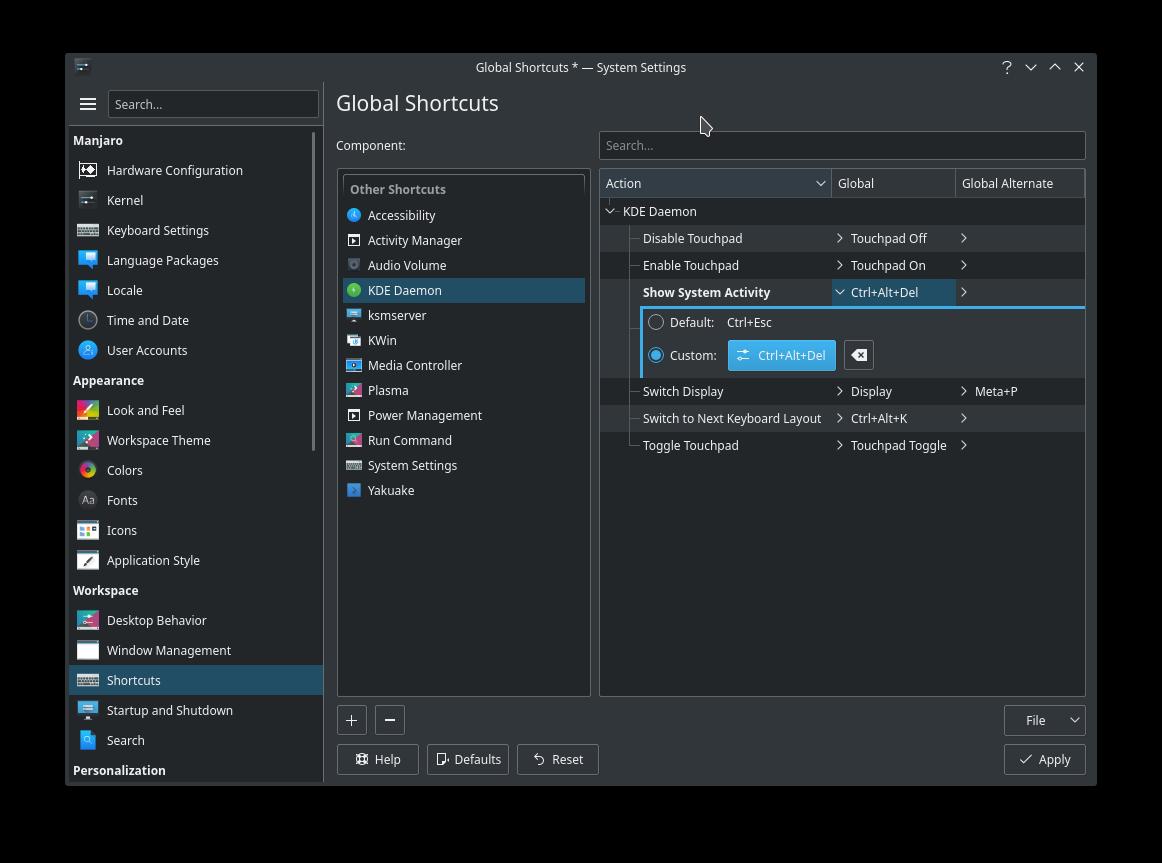
Previously I wrote an article where I recommend Manjaro KDE Edition for Windows 7 Refugees and I felt like I should follow-up with some changes and first-steps that I think would make the transition for Windows users who followed my advice much easier.
I’ll skip the fluff, and just assume that you’ve completely wiped Windows, and have installed Manjaro KDE Edition. This article will not touch on the actual installation process as I feel that for someone to be a “Windows 7 Refugee†they must have fully left Windows and moved to a Manjaro KDE system in this scenario, fully.
The installation process of moving from Windows to most modern Linux distributions is very simple, and can be found and covered in thousands of articles elsewhere in great depth based on many situations and hardware setups.
Manjaro KDE: Post-Installation First-Steps
With all of that out of the way, let’s get Manjaro a bit more Windows-user-friendly.
1. Change single-click activation to double-click
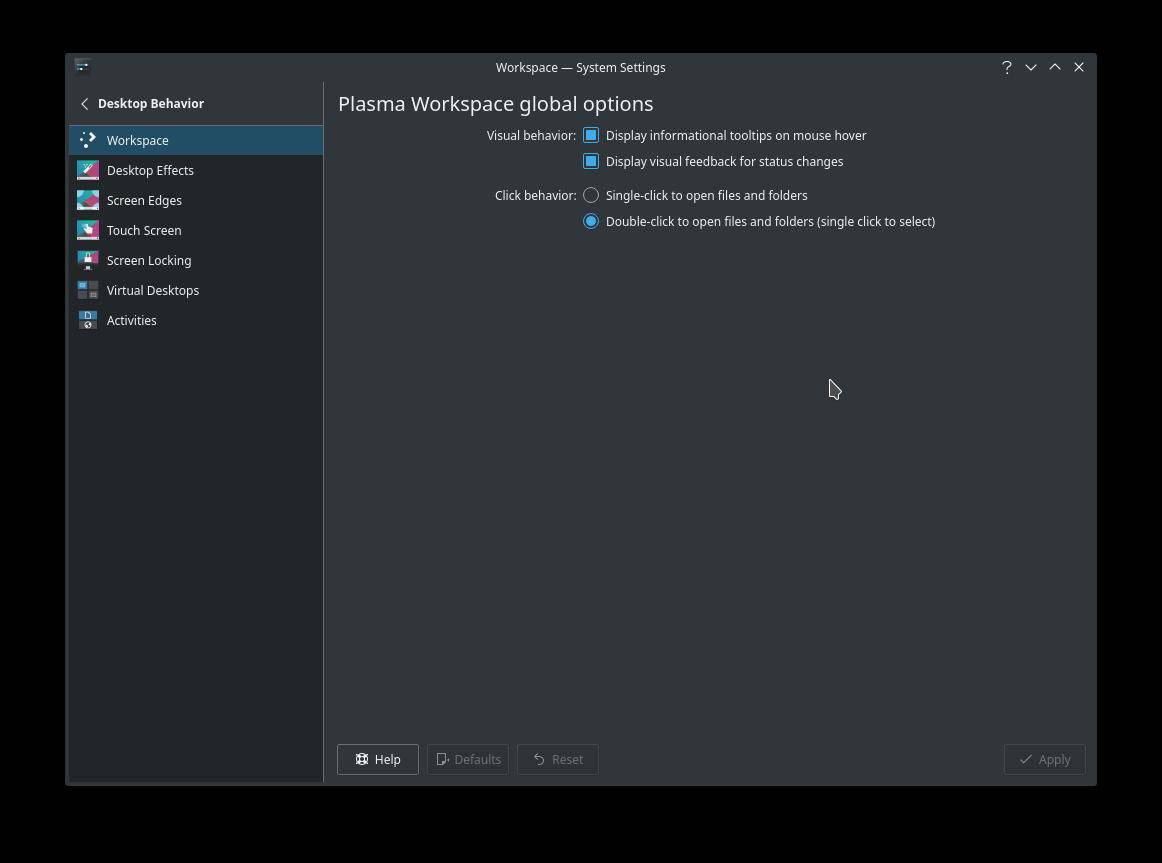
Windows users will be thrown off-kilter pretty quickly I’d bet, by the fact that KDE by default in most systems uses a single-click to launch method rather than double-click like in Windows.
To make this change:
- First, click on the application menu in the bottom-left corner of the screen, and navigate to Settings followed by System Settings.
- Next, Click Desktop Behavior.
- Next, if not selected by default, click Workspace.
- Lastly, in the Click behavior subsection, choose Double-click to open files and folders (single click to select), and then click Apply.
2. Remove Octopi and Install Pamac
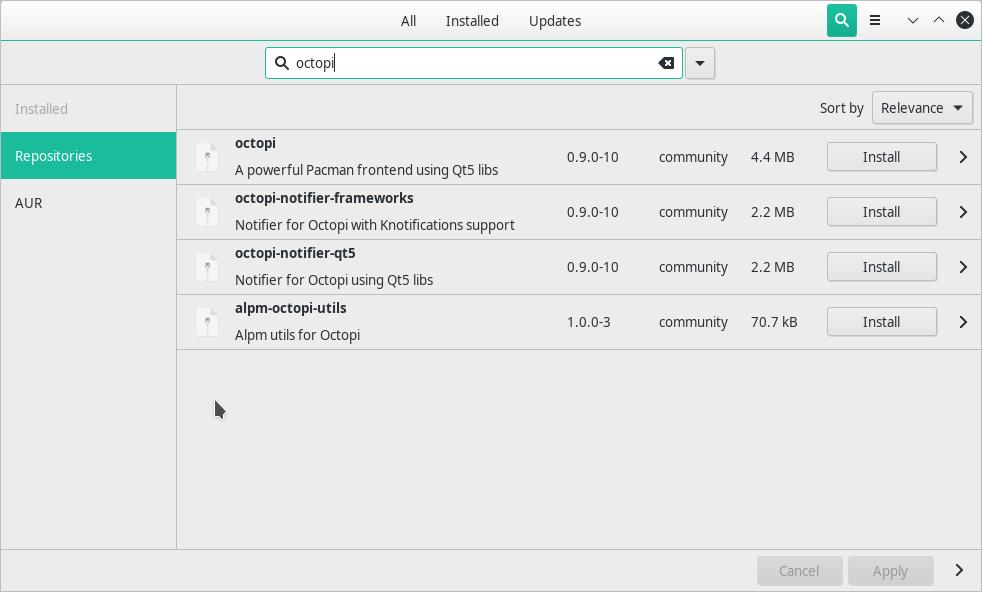
Personally, I find Pamac to be far-superior to Octopi when it comes to being the main package-management tool for Manjaro. It’s easier to navigate, better organized, more attractive, and over-all a nicer user-experience.
To install Pamac:
- First, click on the application menu in the bottom-left corner of the screen, and navigate to System followed by selecting Octopi.
- Next, search for Pamac, and it will find multiple results (5 at the time of writing this). Right-click pamac-gtk and select Install.
- Enter your root password when prompted.
Pamac is installed along with any dependencies automatically. You can check out my guide on installing Pamac in Arch Linux for a GUI like Manjaro.
To Remove Octopi
- First, click on the application menu in the bottom-left corner of the screen, and navigate to System followed by selecting Add/Remove Software.
- Next, click Installed
- Click the Magnifying Lens icon in the upper-right corner, and type Octopi.
- Next to Octopi click Remove and then click Apply in the bottom right corner of the window.
You may also have something called alpm-octopi-utils 1.0.0-3 installed. This can also be removed.
3. Change KSysGuard hotkey
Windows users have become so used to using CTRL+ALT+DEL to bring up Task Manager that I'm unsure if one could ever totally be trained to use something else, save maybe over many years of practice. So, although you likely won't have too many applications freezing or needing to be killed, to make it easier to do so I advise changing the keyboard shortcut for accessing the application KSysGuard which serves as a sort of Task Manager alternative.
To do this:
- First, click on the application menu in the bottom-left corner of the screen, and navigate to Settings followed by System Settings.
- Next, click Shortcuts in the menu on the left.
- Next, under Component: click KDE Daemon.
- Click Show System Activity and select Custom.
- Click None and press CTRL+ALT+DEL to enter the new combination.
A warning may appear, notifying you that the binding CTRL+ALT+DEL is currently used for something else; click Reassign to change this; the other binding is for logging out quickly.
Conclusion
From here you have a lot of learning, exploring, and fun ahead of you! Things in the Linux world can be both complex but also amazingly simple, and will surely teach you more about computers, and your own habits! Welcome aboard!
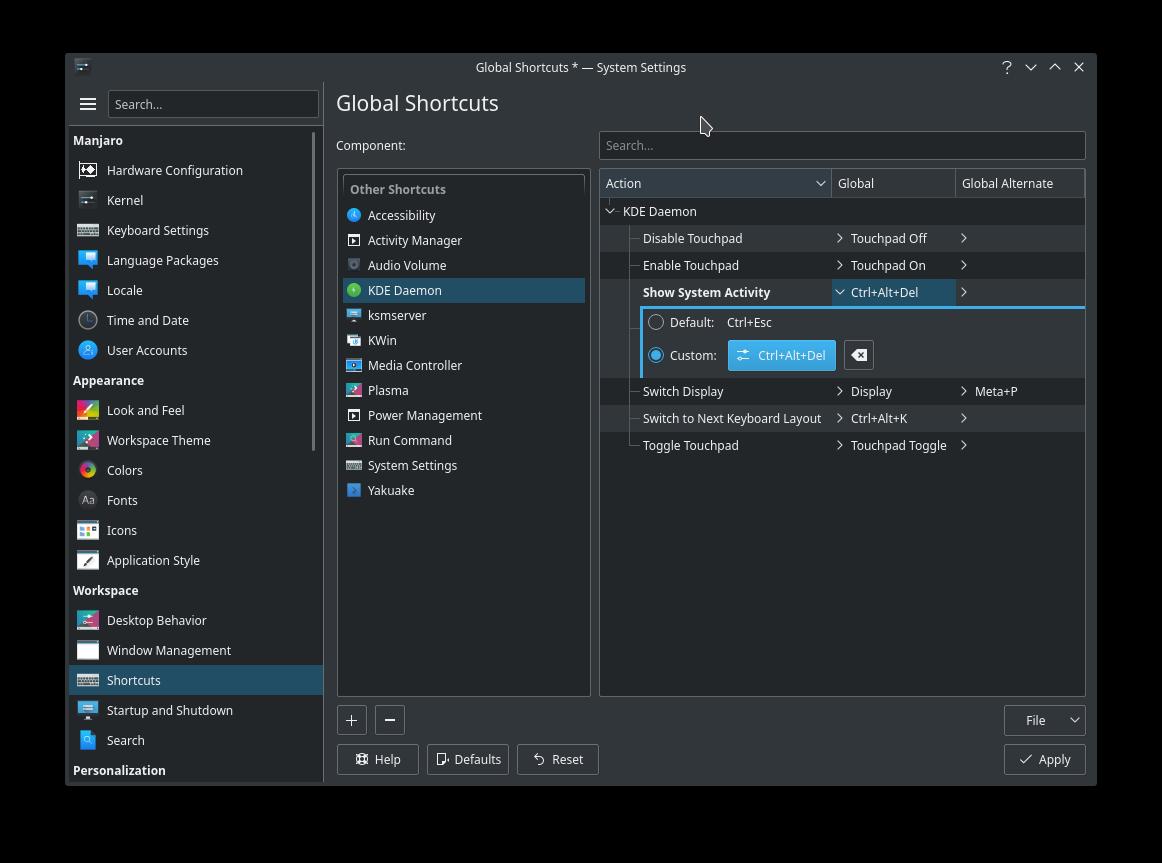

















Sorry for chiming in late. Expanding on Mike’s tip to assign Ctrl-Alt-Del to KSysGuard in order to accommodate deeply ingrained Windows habits, I do the same thing with Winkey-E (to launch the file manager) and Winkey-L (to lock the workstation). There are probably a couple of other Windows shortcut keys I could “port” to Linux, but those are the ones I have the hardest time shaking.
Someone knows how to stop pacman from pinging google.com? (repo.manjaro.org should be sufficient)
Now I have to block all connections to 216.58.0.0/24 to prevent unwanted pings, but sometimes that range is needed while browsing.
P.s.: slower than Fedora, but Fedora 30 KDE is pretty unstable, so I’ve had to reinstall Manjaro…
@Klaas Vaak: Yes, You are absolutely correct….!
Forgot to add one more criteria, that is Stability: OpenSUSE, Fedora, Debian, Arch Linux, Linux Mint, Ubuntu etc are very good stable distros…!!
Forgot to mention Solus, its a decent distro. By the by my favourite distro is Debian. I may be skipped other nice distros.
Very interesting article. Its very tricky to say about chosing a Linux distro. One thing I can say….., Privacy oriented Linux is the future of desktop OS. But also one more point, In new Linux distros the percentage of bloat is increasing. Windows 10 is a robust OS but lacks privacy protection. A user becoming a product is a sad thing, If you purchase a Windows 10 Home edition, You’ll become a Windows 10 product (Even Local Group Policy Editor is absent)
My humble opinion for chosing distros for beginners. Choose a linux distro according to its characteristics:
If resources are the criteria (Less CPU, Less RAM) choose: Debian 10/9, Lubuntu, Linux Lite, Linux Mate, AntiX, PC Linux OS, Alpine, Xubuntu, Peppermint OS etc [All have LXQTE/LXDE/XFCE/MATE desktop environments]
If User Interface/Ease of use (Similar to Windows or Mac) are the criteria, choose Mx Linux, Manjaro, Ubuntu, Linux Mint, Elementary OS, Kubuntu, Mageia, PC Linux OS etc
My top 5 recommendations to beginners:
1. MX Linux
2. Manjaro
3. Linux Mint
4. Elementary OS
5. Ubuntu
Cheers..!!
@Alex Bright: AntiX is certainly light on resources, but it is NOT an OS for beginners because there is a lot of command line work involved. Also, AntiX and an eMMC are not a healthy cohabitation: they embrace very tightly and it is very difficult to replace AntiX with another OS – I am speaking from experience.
I like these kind of articles, very interesting imho, thanks @Mike! :)
@Anonymous – I use Mint which has a firewall which is disabled by default (same as upstream Ubuntu) but can be turned on and configured via GUI (ufw) through System settings. More fine tuning can be obtained by configuring with iptables through the terminal (lots of tutorials online) and then disabling or removing ufw if desired.
Rkhunter (run from the command line and checks for rootkits and other security issues) is available in the repositories, along with clamav which can be configured via clamtk GUI. Other apps such as fwknop I also find useful.
Firejail is a neat utility to sandbox your browser and other applications. Other security apps such as apparmor help to harden the OS against attack.
A great Linux distro for new users is Solus( https://getsol.us ). Very easy to use and very fast. Great for gaming also. It’s a rolling release not based in any Linux distro and build from scratch. Very nice and helpful community. It is worth a review from the author of this article.
@andiskufi: +1
Well, this comment thread certainly blew up!
I myself used Ubuntu flavors in the past but always managed to make it not boot. Usually (all the time probably) because I wanted to update to the newest NVIDIA drivers and that meant messing with the terminal and I ended up with a black screen.
Usually wasn’t easy to fix and I just went back to Windows again.
Until at the end of last year where Steam launched Proton and I discovered Lutris and learned about rolling releases.
I went with Manjaro and Cinnamon because of the Windows like desktop. Still running that OS.
Manjaro was a learning curve at the start since the commands I learned with Ubuntu in the terminal where different from Manjaro (mostly the commands for installing stuff).
But Manjaro just works out of the box. All my software is uptodate including my video drivers and I can install whatever I need through Pamac the package manager.
I rarely have to use the terminal.
Hell, I am now even at the point where I have made a installation script that I can run whenever I need to reinstall. My programs are automatically installed, some others removed, settings of some programs are copied over and my while Cinnamon desktop experience is being tweaked.
That is just amazing. Maybe this was possible as well with Windows ans Powershell but probably not as easy.
But, most importantly, I am using a OS that isn’t spying on me (and man, Linux is efficient with CPU usage and memory, Windows can learn a lot here).
I think it’s a great idea to get familiarized with some Linux distro. This is a great guide. For those in love with Win 7, you can still use Win8.1 safely until 2022 and make it work and look mostly like 7. Replace the start screen. I use the old start menu and new (8.1) together and find it awesome. StartisBack, etc.
Nevermind… Now it’s showing up since I posted about it. Sorry !
I do not believe that an PC-OS can be safe without an active anti-virus and an active firewall.
And also utility-programs to solve virus/hijack problems (for instance browser taken over or infected by ASK-toolbar) are needed.
So do LINUX-distributions exist which, after the standard insallation, have an active anti-virus program and an active firewall ??
both here and on the review you post about these “manjaro recruitment” conspiracy theories, yet here you are commenting on a distro you dont use and telling people to use opensuse? take your tinfoil hat elsewhere. and i doubt opensuse appreciates you trolling a manjaro related thread to promote their name.
i’d say your an opensuse recruiter but that would be insulting opensuse who doesnt deserve to be affiliated with the likes of you.
manjaro is a great distro, the review is fair and honest, it’s not trashing other distro’s in the process which is what you would see from someone who is a “recruiter” as you claim.
For me, no more Ubuntu or Ubuntu-based programs. I’ve always done the point release and have tried the LTS, but when updates from one LTS to another I eventually have to re-install. Too much slowing down my machine. Right now I’m on Manjaro XFCE for the rolling releases, so I have to wait a while to make a knowledgeable opinion on Manjaro. I do know Manjaro just had a nice system update and while people had problems, by the end of the day all were sorted out and corrected in Pamac, the add software and update manager. No additional load on my CPU after everything was said and done.
I’m not sure if a newbie can jump into Open-Suse, and to me, KDE Neon is another Ubuntu me too. My choice would be Manjaro first, then maybe Debian Buster, which looks relatively easy to install if you watch the new youtube instructionals. Debian is conservative on their updating, which is good and stable. But if you want more cutting edge then I see Mike’s point. Go with Manjaro and get a more cutting edge system that will handle itself without a lot of user interaction to get there using a Ubuntu-based distro.
I will say that Ubuntu must be doing something right, with the exception of the 32-bit debacle (that never should have been publicly discussed) and the privacy issue that you are supposedly able to opt-out. Ubuntu, when you count Kubuntu, Xubuntu and others is probably the largest community out there.
I’ve tried three times to use Linux Mint in an Oracle Virtual situation. Each time I have what I think are simple questions and whenever I ask them on whatever Linux “help” forum I get either highly technical answers which make absolutely no sense to me or I am dismissed as someone who really doesn’t want to “commit” to Linux. I am greatly amused by Linux folks constantly bashing Windows users as less than useful humans who have not see the light of Linux. I would really like to use whatever version of Linux provided that there is a place where non-technical non-programmers could get simple questions answered without the technical babble and sarcasm. Refuge from Windows? Forgive me for saying no, not a refuge from Windows, a refuge from arrogance and looking to learn more. I guess wanting to learn more isn’t a good enough reason to be acceptable by the Linux crowd.
Thanks for the article! It’s refreshing to read about alternatives to windows. I am using Zorin on my 10 year old laptop for about 4 years now and it works like charm. It is designed for people who wish to switch from windows to Linux, meaning they created interface that is quite similar to windows 7.
This is great ! They finally start Posting more Linux stuff and some of you guys are picking him apart. Just because you had problems or didn’t/don’t like a Distro or DE doesn’t mean everyone else is going to have the same expierence.
I’ve tried most Distro’s and other Than Kubuntu ( maybe Neon also) Manjaro KDE was just as stable as Kubuntu on my system. I say Kubuntu, Kubuntu is the most stable Distro with KDE DE, that has mostly everything I need and is the most stable, ON MY SYSTEM. Please read my last statement completely, specifically “ON MY SYSTEM”.
The best thing for a Windows user who is switching is to get Linux pre-installed on a new computer, as I did. Your Windows 7 computer probably needs upgrading anyway and will need to be upgraded for Windows 10.
The two basic choices are Ubuntu and Linux Mint but there are some vendors who will install almost anything you want.
Then you have the time and opportunity to ease into Linux while still having your old comfortable Windows environment around. Buy some Linux books or watch some videos about Linux to get the feel of it and learn the jargon.
If you need to continue to use Windows software on Linux, there is WINE, but probably it should not be set up by a rookie.
A computer with Linux pre-installed: Slimbook is an interesting proposition. A choice of Linux distros, a choice of SSDs, a choice of CPUs, an aluminium frame, and very competitive prices. Unfortunately I had bought my new computer just before I found out about the Slimbook site.
Good info, thanks!
Happy birthday KDE Plasma! We love you. I am using Plasma for years in Kubuntu and I love it. I have tried Manjaro but I didn’t like it for my own personal reasons, so I switched back to Kubuntu.
Yeah, Kubuntu represent. Plasma 5.16 stronk.
Linux mint is the easiest linux to use with many good developers working on it and many donations from people per month.
If I were to change from xp to linux (though not at anytime soon) on my personal desktop, I would want to know what to strip out of the
Linux OS to keep the malicious boogie men, bats and flyin monkey’s = goolag, fakebook, crapazon, backdoor snoopers, trackers et’al
out of my machine
And, are the command prompts similar?
And how much of a configuration headache would be involved to run an ol’ windows audio
player on a linux OS
And how clean, quiet n’ minimalist can this
OS be made to sip the least amount of data as possible…Thanks
The telemetry/phonehome crapoola on some Linux distros isn’t very sexy in my eyes either, no Manjaro here yet but Xubuntu and only found these three CLI commands to turn them off:
sudo ubuntu-report -f send no
sudo apt remove popularity-contest
sudo apt purge ubuntu-report popularity-contest apport whoopsie
It calmed down the blinking modem led a bit, but it still blinks sporadically a few seconds in between so something is still leaking all my dick pics to NSA. ;)
XP is really a fun OS, it’s also the last Windows version where the user with some tweaks mainly in the registry could turn off some of the typical MS proprietary ports that overrides any SW FW which is as far as I have checked out not possible with newer Windows versions.
Does anyone remember the security update MS released some year ago despite XP having been sacked, that SMBv1 vulnerability flaw was already known many years ago and could also be plugged, XP is really cozy OS to tweak. :)
https://msrc-blog.microsoft.com/2017/05/12/customer-guidance-for-wannacrypt-attacks/
But I do want to learn more about Linux but as far as I have read is, if one wants a secure Linux then you have to choose some small and odd distro that doesn’t come with NSAsshole rape-compatible systemd init but uses some other init, and even if it would be relatively secure it’s still one big bloated mofo. :)
You still use XP ?
You know it hasnt been supported for years at this point, right?
Unless you have a government contract like the US military does, employing a whole team just to keep security upgrades available .. you are probably very very vulnerable.
Good Luck.
[as to ‘trackers’ etc … in linux you dont have that, unless you downloaded a malware infested ISO]
I prefer Manjaro because it is a rolling release and because it is popular.
Being popular means having more users who can find and help solve more problems.
With distro’s based on debian (like ubuntu and those based on ubuntu), you can run into problems when upgrading to a new version (even a LTS version). This happened to me, and I had to do a complete reinstall of Lubuntu to get the next version.
You are also stuck with old versions of software and kernels and so often do not get drivers for recent hardware.
I then decided that I would use a rolling release. Because Manjaro was the most popular rolling release I choose it for the reasons I said above.
Maybe Tumbleweed or some other rolling release is better, but I do not have the time to test them all out. I do test out other distros when I get the time.
If others think another rolling release is better, I would like to hear what the pro arguments are compared to Manjaro, and hopefully with urls or clear logic to back up the arguments.
The very first thing I do on every installation of windows is change it to single click ;)
@Dave: I agree, and I do the same in Linux.
@Dave: I agree, and I do the same in Linux.
Thanks, Mike, for suggesting some simple but useful changes for newcomers to Manjaro/Linux… and for demonstrating how to do them in a very Windows-like way without once having to resort to the “dreaded” command line.
Simple for someone who already uses Linux. A newbie would likely be scared off by the overrides, silly names (Pacman, Knotifications, etc.), use of Ctrl Alt Del, which is almost never encountered by most Windows users and so on.
I set up on an older Windows BIOS laptop for Mint on a USB drive fairly easily. On a newer one with EUFI, the number of unfamiliar operations, numerous warnings, Rufus, etc., made me concerned about bricking the device, so I stopped.
A distro that can be downloaded and installed as most mainstream software with minimal user input would be ideal.
Linux is the core of an OS, what you can do with it is what matters. Not sure who Win 7 refugees would be. Experimenters, maybe? That OS runs most anything and still represents about a third of Windows users.
If I recall correctly, for a time MS was selling Linux laptops; they didn’t appear in the store when I looked today. Not sure why, they may have been that month’s marketing folly, but I’d bet those devices had no affect on Windows sales. Probably a good thing for Linux.
Not all Windows users are as dense as you appear to be.
If you get download speed too low problem on Manjaro when updating or installing packages even after configuring pacman mirrors, use Powerpill.
https://wiki.archlinux.org/index.php/powerpill
sudo powerpill -Syu
sudo powerpill -S package-name
No. Dont do that.
You probably just need to sort your mirrors
sudo pacman-mirrors -f && sudo pacman -Syyu
@cscs Powerpill is suggested if pacman mirrors don’t resolve the speed problem.
Another solution is changing the ISP because some ISP’s don’t allow downloading at full speed unless you use Download Manager and its parallel connections feature.
I have Manjaro KDE and I agree entirely : very interesting distribution
Mike, how on earth can you make that assumption???? A newbie to Linux will want to still be able to access Windows if need be, certainly at 1st, since not all files can be accessed with a Linux app.
If someone would have told me as a newbie to just ditch Windows and install Linux I would have walked away from the project. Or perhaps I should say, I would have walked away from the advisor and gone to see someone else.
Klaas Vaak,
Because that is the target audience for this article. This article is specifically geared to people who are removing Windows and making a full-switch to Linux.
@Mike T-M: people who make a full switch to Linux will not necessarily do so by ditching Windows altogether in 1 go. In fact, I’d argue that even people who are making the full switch, will want to keep Windows for a certain period, meaning that they will progress to a dual boot set-up. I find it rather short-sighted to see this in a binary way – life is not black or white.
@Klaas Vaak,
I actually appreciate the fact that there are some articles that skip through the boring and repetitive installation steps, as those are predominently the ones you find online and it can get really discouraging for people that are starting out but already went through the ‘first-steps’ phase.
This was at least my case when I first started trying some distros out of curiosity. I’m not a Linux expert nor even a ‘seasoned’ user, in fact I’ve only toyed around with the popular Ubuntu, Mint and Manjaro, but I’m very comfortable using either of them for pretty much all of my daily tasks. And certainly there’s no point (in my opinion) to keep changing from one distro to another if everything works fine, which luckily is my case, and I like to see this kind of articles from time to time that show little tricks here and there.
Now, life is indeed not just black or white and I keep my Windows 7 machine around and use it quite regularly for some purposes. Although for my next purchase in the future I’d love to make the big move and move on to a fully Linux-powered machine; unfortunately prices are still way too hight for that and is just not worth it at thsi time.
@thebrowser: I agree with you appreciating the fact that there are some articles that skip through the boring and repetitive installation steps – I did not criticise Mike for not going through the installation steps, unlike some others here.
I also agree with you there’s no point (in my opinion) to keep changing from one distro to another if everything works fine – I have Mint installed and am very happy with it, I can certainly recommend it for beginner newbies. Nevertheless, my ultimate objective is a rolling release distro for reasons I outlined elsewhere on this page.
If you want to buy a fully Linux-powered machine that offers good value for money, you could take a look at Slimbook, which is offered by a Spanish company. I have not bought one myself, but Dedoimedo (an active, reputable Linux blogger) has and is very happy. In any case what is on offer is impressive.
@Klaas Vaak, thanks for the recommendation!
I have never heard of that company but at a glance it seems they have some good products, is really nice they offer to install so many different distros free of charge too. I noticed that it takes a while for the product to be assembled and shipped in some products, but the customization is great and still within reasonable price given they are Linux laptops. I will keep an eye on them and hopefully will find good reviews on their support and quality, but otherwise I’d be glad to consider them for the future.
Im also an ex windows, manjaro kde user, here are some other tips you could do
1. Set the win+shift+s as a screenshot tool with flameshot
2. Disable splash screen
3. Disable shutdown confirmation
4. Change the “alt+tab” layout to thumbnail
5. Create shortcut for dolphin to be opened using “win + e”
Sorry if this is a bit off-topic but, anyone knows how to disable shutdown confirmation in Linux Mint???
If you are running default Mint there shouldn’t be one. If you are running KDE Mint, you better switch because that is unsupported.
I’ve been free of Windows* for almost four years now. I can’t see me leaving GNU/Linux any time soon. If I switched from KDE to another desktop environment It would have to be something special as a replacement. It’s very usable for beginners and a tweaker’s paradise for more advanced users.
* Mozilla’s recent canvas blocking addition has changed my UA string to Firefox on Windows.
Of course, it doesn’t help anyone type their own name correctly.
Yes, but a dam might be useful to retain flotsam, so there is a logic there.
imho :
the new linux – guy on ghacks .. a manjaro – recruiter? it’s sad, but i have to leave ghacks after many years (even when i moved from windows to linux).
user, try opensuse (leap or tumbleweed). there are active plasma-developers – not just “borg”). or try kde neon (active plasma-devs too) – but avoid manjaro. you do not want this “thing” and you do not want this “community” if you are new to linux. and if you want a polished, simple gnome – desktop, use pop!_os & install the gnome-shell-extension “dash to dock” or “dash to panel”. there you have your windows – similar – look. in less than a minute. it’s your choice. or go trough hell and learn it the hard way (manjaro).
goodbye, ghacks.
BTW, I use Arch.
>Say don’t go on Manjaro.
>Recommends new users to go on freaking OpenSUSE Tumbleweed.
Top kek
@noemata
Don’t let the door hit you on the way out
@noemata:
You are so offended by articles about Manjaro that you’ll quit reading a site rather than just skipping those articles?
That’s just weird.
Bye, bye!
Just one author’s take on Linux, definitely not shilling.
You’ve hit on one of the basic issues with Linux:
manjaro
opensuse
leap
tumbleweed
plasma
borg
kde neon
gnome
pop!
dash to dock
dash to panel
Newbie: “Huh? What is all that stuff?”
“All that stuff” is called using a different os. Moving from one os to another means learning an entirely new command and app set. Only a fool would expect the new os to behave, look and control just like the other.
New? I’ve been listed on the site for two years, though I took a hiatus for some time to get my career going. I speak very highly of other distributions too ;)
Hahaha. Windows user here.
I can’t help notice that as much as some Linux users are intolerant to non-Linuxists, some other Linux users are dihe-hard sectarians of their own chapel of Linux.
Leave Ghacks just because a new writer publishes articles about a distro that’s not the one you prefer… how more fanatic can you get ?
“I use Windows 7 !” (True…) “Windows 7 rules ! How do you dare publish articles for Windows 10 ! Windows 10 is evil and will give you cancer ! I’m through with Ghacks for ever !”
When did you last read that ?
@Clairvaux,
I think there are diehards for everything in life. Computers are just one of many topics people love to get passionate about :)
Good luck. I am going with Ubuntu.
Kubuntu > Ubuntu
anonymous you are comparing apples with oranges.