Best Linux Distro for Windows 7 Refugees: Manjaro KDE
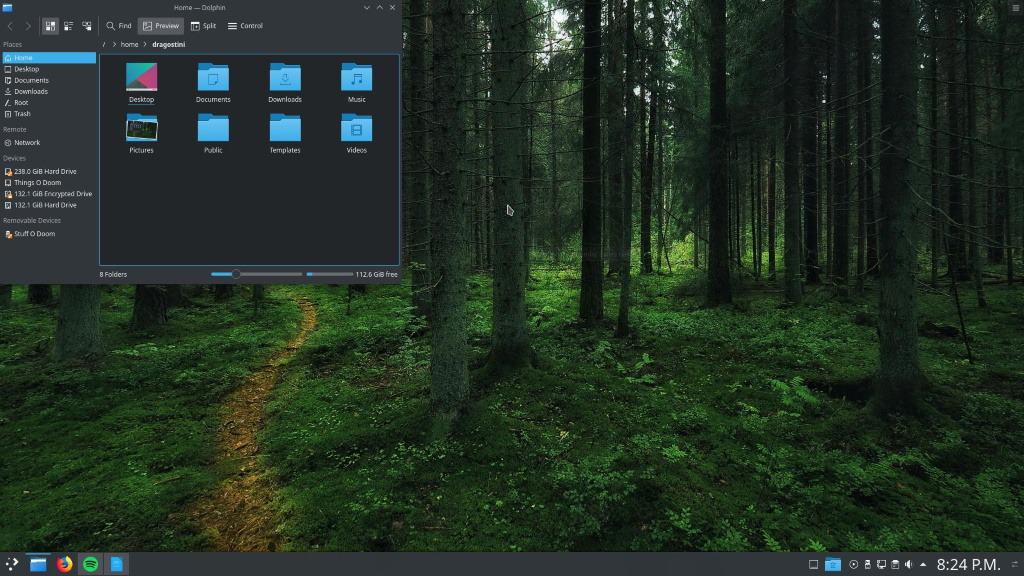
With the impending destruction of Windows 7 (read: loss of official support) looming in the horizon, many users may find themselves in the debate of moving to Windows 10 or jumping ship to an alternative such as MacOS or Linux.
There are hundreds of Linux distributions to choose from, but I’d like to personally throw my two-copper in and suggest Manjaro KDE.
What is Manjaro? And KDE?
Manjaro is based off of Arch Linux, but I like to describe it to people as the “Ubuntu of Arch†for its user-friendly design choices and its particular attention to helping new Linux users to learn what they are doing. Another great perk of the Arch foundation underneath Manjaro is the use of the Arch Linux Wiki.
The Arch wiki is easily one of the largest resources of help, information, and know-how for all Linux users— regardless of distribution, many of the articles found can be applied.
Back in the spring of 2017 I wrote a series of articles discussing various Desktop Environments for Linux systems, such as Cinnamon and KDE just to name a couple, and overall for Windows users who have decided to take the plunge, I’m recommending KDE.
Regardless of distribution, KDE is filled with eye candy, is highly-customizable, one of the most powerful file-browsers available (Dolphin), and is deeply documented with a long-standing history (KDE was created in 1996).
However, KDE is not without its downsides too:
- Arguably the most resource-intensive desktop environment
- Very in-your-face customization access can be jarring to Windows users not used to having such broad customization in their UI setup.
- Arguably more geared towards power-users than some other environments
- Some feel that KDE is too cluttered
Looking at this list, with the exception of the increased resource usage compared to most of the other Desktop Environments, I personally find the other downsides to really be ‘benefits’, but that’s to each their own.
Looking back at Manjaro as the choice of environment, I want to note that I really looked at:
- Ubuntu
- Linux Mint
- Debian
- Fedora
- OpenSUSE
In the end, I felt that Manjaro held the best combination of user-friendliness with raw-power. Yes, any of the above-listed systems will work and run pretty much the same software; but Manjaro makes everything simple, easy, organized, and smooth, as well as featuring some great built-in tools such as Pamac/Octopi depending on environment chosen (though I always uninstall Octopi and install Pamac), the Settings Manager Kernel changing option is simply spectacular, and I’ve enjoyed many of the software choices by the Manjaro team (including Steam by default, Firefox, Thunderbird, Yakuake).
Final Words
As parting thoughts, I ask a question: When moving from a system that you have known for years, to something new and unfamiliar, what do you look for, and require? Let us know in the comments.
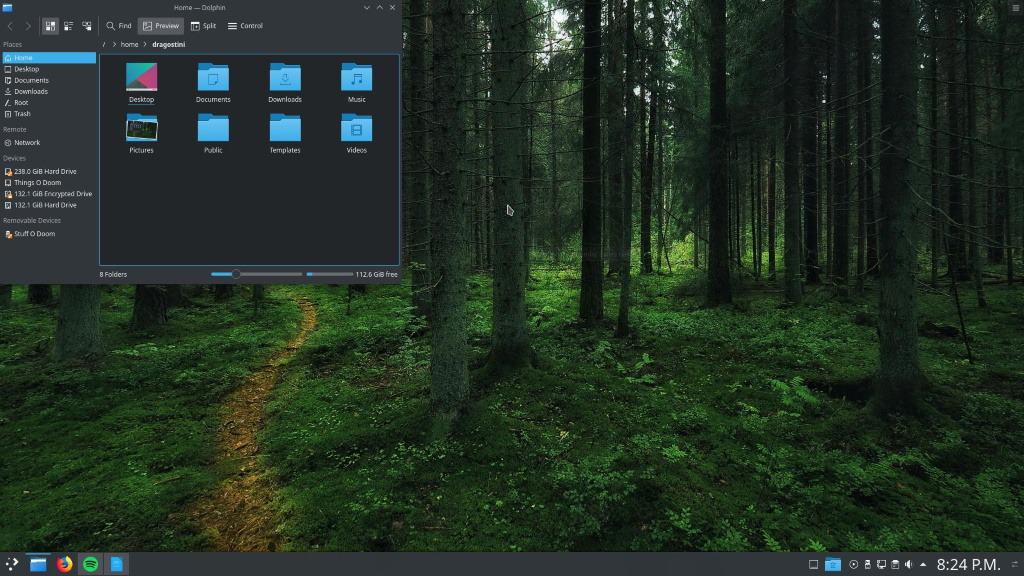

















Nope… sorry, but that will last only until the first update and Manjaro breaks. I recommend Linux Mint/Cinnamon. From my experience it has not broke or even glitched in six years. It worked out of box every time I installed it and all the drivers and codex with there so no post-install messing about.
2 years on & still no clear answer for windows noobs. Luckily, or not, there are even more & better replacements than Arch or Manjaro, neither of which worked for me despite using Linux since early gentoo days.
I reclaimed my time with Arch but finally managed to get Manjaro working , albeit with no fingerprint reader or bluetooth. We now have the very capable options of Zorin, Solus, Linux Lite, MakuluLinux or the China-free version of Deepin called UbuntuDDE; & my favorite daily driver – Pop_OS.
Definitely NOT!! Manjaro with any DE is definitely not a good start OS for someone coming over from Windows. Of all the “major” ones I’ve tested, Linux Mint/Cinnamon is the absolute best for new Linux users. Second best is Mint/Mate or Mint/XFCE. Manjaro is far from stable, breaking on every other update/upgrade. Linux Mint/Cinnamon has not yet had any issues in the last five years on a stock HP Pavilion. Maintaining laptops for newcomers is made SO much easier with Mint/Cinnamon. (I even have one person that doesn’t know they are not on Windows, though they do wonder why their friend, who has Windows, is having so much trouble.)
Hmmm, it appears I posted here before. Sorry, folks, didn’t mean to make it sound like I’m trolling.
I disagree. Manjaro/KDE would be the last OS I would recommend. Due to the fact that CONSISTENTLY it breaks after ever second or third update/upgrade. Consistently. When The Wife needed to get off of Windows, I set her up with Linux Mint/Cinnamon. She didn’t even realize it wasn’t Windows – until she needed to download an app. Then I had to tell her and show her the Software Manager. She found using the Software Manager to install stuff rather enjoyable (which probably save my neck). Now she won’t go back to Windows as she likes the speed and control she has in Mint.
I think Windows 10 is the best option for Windows 7 users. If it is slow in your computer you can opt for Windows 8.1. If you are not comfortable with Windows 8.1 menu yoi can install classic shell. You cannot do Windows only tasks and cannot run Windows only apps on Linux.
Hi all,
I doubt very much if I would recommend Manjaro to Windows 7 refugees, there seems to be an increasing number of Linux advocates and gurus who are doing this. Recommending distributions such as Arch and others like it are known to be problematic, unstable, and largely aimed at the enthusiast, who likes to experience complex installs, solve bugs, and find workarounds.
I would hazard a guess that most ex-Windows 7 users don’t want to have those sorts of experiences, and are attempting to find replacements, which work straight out of the box, thus avoiding that otherwise inevitable, and horrendous prospect, of updating to Windows 10.
The change of environment is going to be confusing enough as it is, without introducing instability and bugs, therefore one essential thing to consider is the aspect of familiarity. The GUI should be chosen on the basis of memory foot print, customization, and similarity to the menu system used in Windows. Personally, I would recommend XFCE, Cinnamon, LXDE, or Mate or other mainstream desktop environment, something which is light weight, and simple.
As for the distro itself, take your choice, I began in mainstream XUbuntu, then strangely enough, began to build Mint as an alternative OS. Some would say that was a step in reverse, since Mint is regarded by many to be a beginners distro, an appraisal with which I do not agree. Mint can be as sophisticated as any other Linux distribution depending on how sophisticated you wish to make it.
So the upshot of this post, in short, is Linux Mint with XFCE desktop, or Xubuntu. These would be my recommendations for Windows 7 refugees. If anyone is still experiencing confusion after this, the best thing to do, is to search for “beginners Linux” and for practical trials of installed Linux operating systems try this link in real time: https://distrotest.net/ to see if they suit you.
The last observation I would like to make is this, by suggesting overly complex, bug riddled, and unstable distributions, a new user would try one out, have it fail, and then be discouraged. I can’t help thinking that this form of suggestion by some, is being done on purpose, to preserve the elitism which exists within the Linux community.
What does the Linux community want ? a larger uptake of Linux as a superior desktop OS ? or do they just want to preserve the closed and insular community that exists already ?
For all those new users, considering the transition from Windows to Linux, be aware of bad advice from old, traditional, Linux crusties, they are mischievous, and enjoy laughing at the efforts of newbies, rather like the tricks which are played on a new apprentice.
Fortunately, not all in the Linux community, are the same, if you are serious about adopting Linux get to know the good guys, always do your research thoroughly, and never accept anything on face value.
Peter Newton [London UK]
My daily linux is MX Linux ,just works ,simple to use and updates don’t break it.
I also quite liked Q4OS with it’s Trinity desktop (still needs some work methinks).
There’s a “addon download” called ‘XPQ4’ -Windows look for your Q4OS (setup_xpq4_3.2-a1_all.esh)
You run the setup file and it installs multiple choices of Windows look desktops ,so you can choose from winxp look right up to a win10 look.
Also Microsoft fonts download included (optional choice).
Interesting to check out .
I tried this a few years ago without success when XP ended. No luck. I have some applications I am tied into. Plus there way too many distributions and I predict MS next move will be that people start using their version of Linux through W10. My second choice is to use some distro and a virtual W7 but that is impractical or a virtual XP. What I am looking for is driver support and ease of use.
Hello–
IMO, the common trap that we’re falling into is the market force that encourages
hardware obsolescence via software. Again, IMO Apple is the worst offender, with
Microsoft now trying for second place.
So for example, if I spring for a modern Ryzen CPU-based system with a Zotac GeForce GTX-1060 graphics card and an Asus ROG Crosshair VII motherboard, where will the Linux device-specific drivers come from? What’s the financial incentive for hardware vendors to create Linux-specific drivers when their primary market calls for Windows 10 drivers?
@Brad Thompson
It will run excellent. My desktop is a Asrock x470 Master SLI, Ryzen 5 3600, GeForce GTX-1070, 16GB mem, installed with Debian testing/sid 64bit multiarch (I always use testing as it is almost a rolling release). Using the latest wine-staging so I can play WoW and Diablo 3. EVEonline linux launcher, the game itself is now 64bits and uses wine. AMD supports the Linux environment. With Nvidia you have to use their video driver for gaming. Steam for linux also installed with Civ5, Civ6 and apparently quite a lot of Windows games can run with their version of wine called proton.
LM19 XFCE here. Very happy with the stability of this system.
That whole thread is really a clandestine psy-op from Redmond to promote Windows use.
“There is no alternative.”
Thanks, Clairvaux! You just gave me the title for my next screenplay: “The Return of the Living-Dead Iron Lady.” Tagline: “There is no alternative.” Too bad George Romero is gone, or I’d have him direct it. ;-)
Martin, have you ever tried Zorin OS? Any opinions on that one? It’s based on Debian and Ubuntu, and looks pretty Windows like.
Thanks.
@Jauda
In case you haven’t noticed yet, this article was written by Mike, not Martin.
That said, I recommend Zorin OS, yet more so the LTS Lite version for older Windows 7 PCs that can’t run Windows 10 smooth.
Other than that, Feren OS is worth a look at, as it’s a rolling release and even more similar to Windows than Zorin, if that even matters.
As for Manjaro, I don’t use it and likely never will, as Windows 10 and Zorin OS Lite have fulfilled my humble needs with no fuss.
Ugh, going from Paint.net to Pinta, is like going from a 60’s Mustang to a dopey sorry ass smoking Trabant…. I’m not saying the Mustang was the greatest, it’s not, but you could do something with it… the Trabant… Pinta… is just a steaming pile of shit.
What did Balmer bleet over and over again… Applications, Applications, Applications…! or something like that.
Libre Office is not a killer application. It’s needed, when you want to update your resume or make an obsolete print book, but a lot of development was squander on it that could of been put into essential applications… like a decent fucking paint editor :-/
Krita, Gimp, Inkscape. What else do you need?
@Kommenter:
I remember reading a couple of years back that the art and image technology department at one of the Universities of Paris (# 8, at Vincennes) switched from Photoshop to Krita. I think they got tired of paying through the nose for Photoshop licenses. But CHOPPERGIRL’s point may have been that Linux is lacking an *intermediate-level* graphics app. I know very next to nothing about image-editing — I’ve been “bullied” into doing a few small things in IrfanView and Paint.NET (using plug-ins) for someone else, but that’s about it — so I can’t say whether Krita, GIMP, and Inkscape are significantly more challenging than Paint.NET. But I *have* read that Pinta, which is supposed to be roughly analogous to Paint.NET, *sucks* in comparison.
BTW, I once installed IrfanView in Wine in Linux Mint … 18.1? 18.2? … and it seemed to work just fine! The latest WineHQ reviews of Paint.NET, in contrast, give it a “Garbage” rating.
Hmmm. I’m a Windows 7 émigré and my experience with Manjaro KDE was not so happy.
When Mike first wrote about Manjaro here at gHacks — around a year and a half ago? longer? — I gave a couple of Manjaro spins a try as VirtualBox guests on a Windows 7 x64 host on my ThinkPad T510 (around 9 years old now, with a Core i5 520M CPU, no GPU, and 8GB of RAM). One was either KDE or Cinnamon, and the other was Xfce. Manjaro KDE/Cinnamon was *easily* one of the *slowest* and *laggiest* distros I tried — maybe because of VirtualBox, maybe not. Anyway, it was unusable, so I quickly tried out Manjaro Xfce instead. The Xfce spin was definitely snappier, but I didn’t like Xfce. Anyway, I suppose I should have tried Manjaro MATE, but I gave up on Manjaro in VirtualBox at that point.
Later, around five or six months ago, I had already been running Linux Mint Cinnamon 19.1 for a couple of months on a ThinkPad T500 (a year older than my T510, but with substantially the same specs) when I inherited a Dell Latitude E6510 (a year *younger* than my T510, but again with substantially the same specs). “Aha!,” I thought ot myself. “I’m going to install Manjaro KDE! It’s a true rolling distro, with the sparkling prettiness of KDE and the awesome power of AUR!” So I did.
And I tried to use it for a month. I *really* did. I just ran into too many problems and hassles that, as a Linux newbie, I was unable to fix in a reasonable amount of time, or in some cases, at all.
I remember having a *hell* of a time getting Pamac installed and working, despite having read several reasonably up-to-date “how-to’s” beforehand. (Each set of instructions seemed to forget at least one vital “gotcha,” and gotchas there were!)
I was excited that up-to-date versions of TuxGuitar and FreeFileSync were in AUR … but bitterly disappointed when I tried to actually get them installed, working, and updated.
TuxGuitar seemingly installed without a hitch. It just wouldn’t run. At all. Ever.
The FreeFileSync AUR script apparently can’t reliably fetch the the FreeFileSync Linux package (or source files, or what it builds from). After 10 or 12 tries over the course of two or three days, I *finally* managed to get it downloaded, installed, and working. An update came out a couple of weeks later, and I *never* managed to get *that* downloaded and installed.
Those are only the problems I remember off the top of my head; there were *other* equally frustrating problems, as well. In the end, I just installed Kubuntu over it, and that was *much* easier than Manjaro KDE to deal with.
However, Kubuntu was still not *quite* as easy and friendly as Mint. WiFi worked out of the box in Mint; in Kubuntu I had to put in a fair amount of work, even though all of my hardware was supported in the default install. In Mint’s Nemo file manager, I can open directories “as root” (useful for Mr. Magoos like me); in Kubuntu’s Dolphin file manager, I *can’t*. Mint’s Software Manager works better and provides more useful package information than … whatever software manager Kubuntu uses. (Sorry; I’ve forgotten what it’s called. Discover?)
Additionally, Mint LTS releases are supported for five years, whereas Kubuntu LTS releases are supported for only three. (That’s kind of weird, since both Mint and Kubuntu are based on Ubuntu LTS, which is supported for *five* years, but … that’s the way it is. In contrast to most Ubuntu spins, I gather Kubuntu is developed by a third-party outfit *in cooperation with* Canonical, rather than by Canonical *itself*, and maybe *that’s* why it has a shorter lifespan.)
Mint hasn’t been perfect.
I can’t connect to my Windows computer using Samba. (I think a recent post on the Linux Mint Blog mentioned problems with Samba — something to do with Microsoft having changed its SMB specs or protocol or something. I *did* manage to connect to my Windows computer from Kubuntu using Samba, but it was *super* slow.)
I can’t connect to my Kubuntu computer from Mint using SSH, which in the long term is considerably more worrisome, given that I’m moving to Linux *entirely* and want to be able to network my computers. (The problem may well be that I’m a noob who just isn’t doing things right, but I *tried* to read up on Linux networking, and I *am* capable of following instructions — at least under duress. Hey! I assigned static IP addresses to all of my network adapters, in my router! That’s *something*, right?)
The Cinnamon desktop has crashed on me a couple/few times, but it’s always recovered flawlessly, and reasonably quickly, too.
I guess the most “serious” problem I’ve run into is that Tor Browser Installer can take a *long time* to download and install Tor Browser, and you don’t get a progress indicator while it’s happening. And once Tor Browser is installed, Tor Browser *itself* can take a *long time* to *update* itself, and there again, I don’t *think* you get a progress indicator while *that’s* happening. If, after a minute or two or three or four of nothing apparently happening, you figure that maybe your command didn’t register and you just launch the operation *again*, you’re *screwed*. You’re not going to get Tor Browser Installer or Tor Browser working again until you reboot the system (or maybe log out and log back in, or maybe kill all Tor-Browser-related processes in System Monitor.) The moral of the story is, with Tor Browser, be *patient*.
But I haven’t had a *single* bad update or system crash in Mint, and overall it’s just pretty damn easy to use.
My take on Manjaro is that while it’s *probably* pretty awesome for people who are already at least *intermediate-level* Linux users, I would *never* recommend it to a Linux noob. But that’s just *one* data point based on *one* user’s idiosyncratic experience. If there are other noobs who have found it easy to run and use, I’ll take my place at the unhappy end of the bell curve!
PS: I understand why so many users cried when Mint dropped its official KDE version after 18.3. Cinnamon is a nice, well thought-out desktop environment, and *very* easy to transition to from Windows 7, but it’s just not as pretty, tweakable, and … fun? cool? pimped-out? … as KDE Plasma. Additionally, Cinnamon’s customizability has actually been *reduced* somewhat as of … 19? 19.1? … as a side effect of the effort to make it scale better on ultra-high-res displays. Alas!
PPS: I *like* that the Mint team are hedging their bets by developing a parallel Linux Mint Debian Edition instead of putting all of their eggs in the Ubuntu basket. Canonical has done worrisome things at different times. If they end up doing something *really* boneheaded or objectionable with Ubuntu in the future, Mint and its users have a tried, tested, and familiar escape route prepared. Wise precaution; smart move.
PPPS: I appreciate your write-ups, Mike! Even when I disagree with them! And belated congratulations on your hyphenated last name! ;-)
@Peterc: yes, it’s me again. I cannot help it, but once again I have to agree with your comment. I also tried Manjaro in both a VM (a guy on this forum called “a different Martin” ;-) helped me exceptionally well to set up VB) and from a live USB stick and could not get it to work, which for me was a red flag and I did not bother with a bare metal install, opting for Mint instead – no issues experienced whatsoever during installation nor afterwards.
My ultimate goal is still a rolling release, and Solus seems to be a very interesting one from that point of view.
@Klaas Vaak:
I don’t know, Klaas. That “different Martin” guy sounds like he wasted a LOT of your time with VirtualBox. I know for a *fact* that he wasted a lot of his own! ;-)
I’d love a rolling release, too. (Who wants to reinstall and reconfigure from scratch every X years when your OS reaches end of life?) But it has to be reasonably noob-friendly and highly borkage-resistant. Solus really intrigued me in that respect, but the very tightly curated repo turned me off (e.g., no Pale Moon, no Waterfox, no Tor Browser, and no prospect of them ever being added).
@Peterc: that VB experience was very useful indeed, not a waste of time at all, but it also made me realise that a distro may well react differently when installed on bare metal.
As for a “curated” repo: to be honest I don’t understand the problem. I have manually installed various apps in Mint that were not listed in Synaptic or the Software Center. I took that risk because I trusted the source. That is how it is on Windows anyway, so that approach is nothing new to an ex-Windows user.
To name an example: VeraCyrpt is not listed in Mint’s repo, but I installed it manually. BTW, in Solus is is listed in the repo. Another interesting possibility is to use the AppImage of an app, if available, the equivalent of the portable version for a Windows app. A have a few of those.
It may be safer to stick to apps from the repo only, but in that case evry distro you’ll check out will be lacking something, like Solus.
@Klaas Vaak:
Maybe I’m lazier than you are! I love Linux’s “one-stop shopping” update model — it’s one thing that makes Linux less of a hassle than Windows — and I try to keep manual installs and updates to a minimum. In fact, in Mint I *think* I have only *one* manual install (for FreeFileSync) and *one* AppImage (for Drill). The rest of my non-repo apps are PPAs or Flatpaks, which get updated along with everything else.
Solus does in fact have a “tightly curated” primary repo and a very limited “third-party” repo of proprietary apps. It doesn’t support anything like PPAs or AUR, and since it uses its own unique installer-package format, you can’t just add some other distro’s repo or grab an .rpm or .deb from somewhere else and install it. It *does* support AppImage (and Flatpak, apparently), but there *just aren’t that many* AppImage and Flatpak apps available. And all of that adds up to having to do *more* manual installs and updates than you would in many other distros.
(I think you can roll your *own* AppImage and Flatpak packages, which avoid library conflicts entirely, but it doesn’t look to be all that quick and easy, and you’d have to do it *all over again* each time you want to update the app.)
Maybe Solus is worth it, anyway. I might even replace my Kubuntu install with it instead of PCLinuxOS, at first, just to check it out. It definitely has a lot of fans, people rave about its desktop environment (even though it’s still a work in progress), it’s supposedly been super-stable, it’s being actively developed, and by all reports it just keeps getting better and better. You’re right that *every* distro’s repo is missing at least *something* I might want — not very many include FreeFileSync and Pale Moon — but based on what I’ve seen at repology.org, Solus’s repo is *significantly* smaller than the bigger players’ repos are (Solus with 3,989 packages vs., e.g., Ubuntu 18.04 with 28,623 packages) … and I *REALLY* don’t enjoy having to manually install and update stuff! I mean, seriously! Which one of us is the guy who “doesn’t want to be a mechanic,” here? (Just teasing!)
If practically every non-repo app I might want were available in AppImage or Flatpak, my answer might be different. According to Pale Moon’s developers, packaging an app in AppImage, Flatpak, or Snap downgrades more restrictive licenses, like MPL, to GPL. They don’t want to do that and so will *never* put out an official AppImage, Flatpak, or Snap version of Pale Moon. I haven’t independently verified the “license-downgrade” claim, but if it’s true, that means there could be a *bunch* of Linux apps that may never get packaged in a portable container.
It should go without saying by now, but if I’m mistaken about anything here, I’m happy to be corrected!
@Peterc: no, you are not lazier than me, I am more ignorant than you. I did not think through the consequence of manually installing proprietary apps. Having to manually update them is a hassle indeed. Having said that, in practice I do not often see that many updates of repo-based apps in my Mint set-up. Firefox and Thunderbird yes, 1 or 2 others, but that’s it. Most of the updating relates to components (don’t know the correct term). I love PPAs too, but if that’s a selection criterion means you’re tied to the Debian/Ubuntu system.
I do thank you for making me think about updating manually, instead of forgetting about it :-)
But there is a way, so I quote commenter “dark” on this page:
Regarding Flatpaks, I avoid them, as recommended by “Pjotr” here https://easylinuxtipsproject.blogspot.com/p/clean-mint.html
To quote him:
As far as I am concerned, any Linux distro is likely to not have a fair number of my favourite apps in its repo, so I am “condemned” to either install them manually, or ditch Linux. The latter is not an option for me anymore.
@Klaas Vaak:
One of the things that using Manjaro really opened my eyes to is the potential for library conflicts when you do manual installs. I installed *several* applications (not just TuxGuitar and FreeFileSync) from AUR, which basically runs user-written scripts to “manually install” packages for you. I soon started getting a bunch of library-conflict warnings whenever I tried to run updates. (And I seem to recall that Manjaro didn’t tell me what AUR applications the conflicting libraries were associated with. Maybe I just didn’t look hard enough or know how or where to look, but as a Linux noob, I found it frustrating.)
SIDEBAR: Maybe I should revise my previous statement that I would *never* recommend Manjaro to a Linux noob. Maybe it’s okay for noobs if you *never* install anything from AUR and just stick to the stable Manjaro and Arch repos. Or maybe it’s okay if you never install anything from AUR that has *specific library-version dependencies* … but *that* might require more research than non-techie noobs are willing to do. (I’m pretty sure I had to install Pale Moon from AUR and that I didn’t have any problems with it, but I recall reading something from one of Pale Moon’s developers to the effect that Pale Moon doesn’t have strict library-version dependencies, or maybe it was just few dependencies, period.)
Portable app containers like AppImage, Flatpak, and Snap may take up more drive space, but they avoid the library-conflict problem entirely, because the requisite versions of libraries are inside the container, isolated from the rest of the system. I’m careful about wasting drive space, too, because even though I have 2TB hard drives, I want that space for *data* and I don’t want my backups and clones to take any longer to complete than strictly necessary. Accordingly, I don’t install Flatpaks willy nilly. If it’s the only way to get an app or a sufficiently *up-to-date* version of an app without doing a manual install, I’ll install a Flatpak. Otherwise, I’ll settle for the repo version (as I currently do with LibreOffice), or use a reliable PPA (as I’ve done with LibreOffice in the past, to get LibreOffice “Fresh” instead of LibreOffice “Still”). As for Internet traffic, for the time being I have reasonably high-bandwidth, supposedly uncapped-data Internet service, so higher traffic is not that big a consideration, at least (selfishly) on my end. If I had much smaller SSDs, or slower, capped-data Internet service, I’d probably be even *more* selective with Flatpaks.
BTW, doing the initial manual install of FreeFileSync was kind of a hassle, even if you factor out my newbie learning curve. (I’ve done it several times, in virtual machines and on bare-metal installs, and it *remained* kind of an unwelcome hassle each time. With computers, I tend to learn how to do something and then forget the details within a couple of weeks, unless I do it over and over and over again, regularly.) But *updating* FreeFileSync is dead simple: you just overwrite the old program files with the new ones! With programs that require specific versions of specific libraries, I doubt that updating is remotely that easy.
PS: Now that I think of it, YouTube-DLG requires youtube-dl, which you have to update manually when YouTube breaks it (which YouTube does on a pretty regular basis). The updating command couldn’t be simpler, but I wrote a simple script that runs it for me anyway, so I don’t have to look up what it is and figure out what directory you have to run it in each time the sucker breaks. (I wrote a simple batch file that does the same thing in Windows). Which leads me to the most important point in this entire post: I probably *am* lazier than you are! ;-)
The desktop has been called Plasma for years now.
One advantage of linux is that you can install several environments and choose one or the other at boot time.
There is nothing to fear about CLI…it is a simple learning thing like all things tech.
I really don’t understand why most of you who have loved Windows 7, have so much hate for Windows 8 (or Windows 8.1, if you must).. Windows 8.1 is supported until January 2023 (but Server 2012 R2 updates can be used until October 2023. It’s a close cousin to Windows 7.
The only real difference is the inclusion of the UWP/Metro enviornment and the apps. Guess what? They can ALL be concealed. Oh and that Start Screen you guys hate so much? Conceal that will Classic Shell. After all of that you have a flatter, faster Windows 7.
And you can find oodles of prettier less flatter themes, that look like Windows 7.
Windows 8x – think about it.
@Jody Thornton: I was a happy Win 8.1 user, but then a year ago or a bit more Microsoft started to get sloppy in the extreme with Win 10 updates, and sometimes with Win 8.1. Furthermore, I refused to accept this incessant pressure to introduce telemetry via the backdoor and via other sly ways.
I eventually ditched Windows altogether and I must say it is a real relief. Yes, Linux is not perfect, but on the whole I find it a lot more acceptable than M$ with its arrogant attitude to home users.
Well, 8 and 10 both got rid of the aero-thingy, that might play a part. But the biggest reason Windows 8 never took off is because Windows Loader doesn’t work on it =) If Microsoft wants the whole planet to use Windows 10, the solution is simple: make it free. There’s what, 5000 billion gazillion trillion Windows 7 computers that are activated with Windows Loader and those can’t be upgraded to 10 for free. Yet.
If all you need to run is Firefox, Manjaro is awesome. Firefox is the killer app for Linux. I’ve been using Firefox on Manjaro for a good long time now. I just now installed FF x64 69 and turned on webrendering. It does what I need to do.
Unfortunately, Manjaro is still Linux, and Linux apps suck or are poor knock offs of other apps. Pinta is no replacement for Paint.Net, and I have yet to transition to a video editor that I liked as much as Sony Vegas. The Gimp ain’t Photoshop. Those are the big apps I use, and Linux just can’t provide.
Mostly everything runs out of the box on Manjaro, which I can’t say that for other distros and I’ve tried tons over the last decade and have the boxes of burned out DVDs and CDs to prove it. Printing works; Dolphin can browse Samba shares. Unfortunately, Dolphin pukes blood when copying folders that are part of saved webpages. So yeah, not perfect. And you have to turn off a lot of funky GUI effects in KDE turned on by default. But once you figure those out, you can write them down, and repeat for every install.
All in all, I’m happy with Manjaro and KDE Plasma. I started off using XFCE which I liked under Madriva… but finally just bit the ram hit and switched back to KDE. I listen to bloggers write up Ubuntu, Mint, Cinnamon… and Gnome… and I just kind of grimace and think, you guys don’t know shit you are talking about… I’ve tried everything from back when I first ran Linux on a 386…. to BSD MachTen on a Mac… to Redhat to Slackware to a billion other flavors… to Centos running on Itaniums running EFI bios. Don’t tell me Gnome on Ubuntu is the shit, because I know better ;-)
What is sad is it’s taken 30 years for Linux to be even half assed usable on the desktop. For years Samba didn’t run out of the box, and you had to hack the config file… why that took so damn long to be fixed, if even it has (I doubt it).
What about drivers?
I see all this talk of UI’s and Resource use, I’m more worried about “will the thing work?”.
I’m still running 7 on an old Gateway ml6721 laptop simply because that’s the newest version of wondows it can handle.
I’ve got an even older Toshiba in the garage running XP but it’s isolated so no biggie. The gateway is still connected to the network.
A quick search “Gateway ml6721 drivers for linux” returns mostly posts of people trying to find the windows drivers for the wireless nic.
Will this distro even run on my old laptop or do I need an version that’s as old as Windows 7? That would kind of defeat the purpose no?
@Dave:
What about Q4OS? It really is a great, lightweight distro. Or even think about Windows 8. I find it runs more responsively than Windows 7.
Check out Mx18 runs well or lxde.
Works well with old hardware.
There isn’t a “best Linux distro”, not for Windows XP-10 refugees, not for other users.
The most important criteria, valid for all users are reliability, usability with a wide variety of hardware, adequate support. After that it all depends on a user’s specific requirements and personal preferences. These are individual and often subjective. Even user-friendliness, a feature of the DE rather than the OS itself, is subjective. I would advise [prospective] OS switchers to forget Windows completely and not to go for something that looks and feels like MS Windows. After all, Linux is not MS Windows and it’s better to realize that right from the start.
I am never as emphatic in my advice about the choice of a Linux distro as the author of the article. However, I recommend newbies my distro and DE of choice if they want my help.
KDE, yes. But, on the Kubuntu LTS platform. Great stability, 3 year security support, install whatever applications you need, and just use it. I’ve been using various Linux and BSD distros for over 20 years. 10 of those years have been on Kubuntu. Yes, it has Snaps and Flatpaks, but you are not required to use them; the traditional repos and the better PPAs have lots of choices.
If you want to use CLI, you can, but it’s not required. This distro has a great, if small, support community. For me, it’s been nothing but turn it on and go with it – all day long. If you are more adventurous, the Neon variant has more leading edge Plasma related updates but it is firmly based on Kubuntu and its stability.
You could argue Kubuntu with backports ppa repo for bleeding edge Plasma updates is better than Neon.
I think Mint and Kubuntu are better starting points for newbies, dealing with Arch from the get go is rough.
I use Arch and have for years. Rarely do I have a problem that cant be resolved with a simple search on google or the Arch Wiki. The Arch wiki is an up to date wonderful resource for anything Arch. Its all there somewhere. I haven’t even used the Arch forums for years no need.
If you want Arch and AUR repos on Linux Mint without having to install Arch, install Bedrock Linux on Linux Mint and fetch Arch. This will allow you to use pacman on Linux Mint for installing bleeding edge packages from Arch repos similar to Snap and Flatpak.
https://bedrocklinux.org/
Yo, that’s sick, cheers.
MX Linux works very well and quite light… ever so much worth trying
It’s KDE Neon on screenshot in this article, not Manjaro KDE.
Manjaro is based on Arch, and as such it has numerous hardware problems. It uses its own installation files, which means that you cannot use the deb installer. Most people in the world are using a deb-compatible Linux system. The best choice for Windows newcomers is Linux Mint Cinnamon edition.
I’d argue that more people use .RPM’s and not .debs. .deb files are exclusive to debian based systems.
Another happy Manjaro Xfce user here. Haven’t touched Windows at home in years and don’t miss it one bit. When I tried KDE on the same old-ish hardware about three years ago the system seemed sluggish.
Regarding Windows 7 refuges, I’d never recommend a complete and immediate move to Linux, regardless of distribution, assuming said refugees haven’t used Linux previously. Linux is to be eased into gradually, preferably by installing on a dedicated machine. Dual booting just gets in the way of you using of your primary machine with its primary OS.
For those people capable of picking up Linux quickly and easily, all at once, without issues — all hail to them. They don’t need anyone’s advice.
I’m always a bit amused when people advise newbies to use some other distro beside Ubuntu because it is “most like Windows.” Linux, no matter what distro, is nothing like Windows except that you can work in a “point and click” environment, but that is true of any OS these days unless you are deliberately into self-flagellation. For the last 10 years or so, Canonical, a for-profit corporation, has also given away Ubuntu, and it is so user friendly that one only has to put the source media in and boot from it, and everything else is self-explanatory. Only the most inept of software users could possibly have trouble running it. So why encourage newbies to use anything else. Once they become familiar, they can explore the world of Linux to their hearts content. But don’t send them to a place that will discourage them from moving on from Windows.
I don’t recommend it because it’s “Most like Windows.” Otherwise, I have other distro’s for that. I recommend this as the distro for Windows 7 users to move to. They are not the same thing ;)
Agreed. Usually “most like windows” means a panel at the bottom and a start menu on the left. I have used many friends as guinea-pigs during my linux days, and if there’s a panel on top or somekind of dock anywhere my windows people SUPERHATE it right away and first impressions last you know.. So I have cheated a little bit when presenting them with the latest Ubuntu. “ooh yeah ubuntu I remember that garbage you showed me way back, what’s new this time that will soooo impress me..?” I install the dash to panel extension and arc menu first, so when they sit down in front of the computer they have the bottom panel and the start menu. And whaddayaknow! They like it right away! People are simple creatures with simple needs =) Also the new Ubuntu theme and icons along with the simple look of Nautilus makes everything look easy and not scary to use at all. But take away arc menu and dash to panel… the same people that a minute ago loved ubuntu, now don’t want to use it anymore. “why is that s**t there, wtf is that crap, why do they make this look like this??” Profanity all around. I understand them completely, the default GNOME desktop is an eyesore to me too.
I recommend Windows 10, using it since 2016 without any problem :)
Install Linux for a couple of months and already have problems.
What about Windows 10 refugees????? Seriously my last attempts with Manjaro got me only troubles. 2 times I ended up with an unbootable system after some updates. I don’t have the time and energy for this. So I ended up with KDE Neon. Super stable, I have no issues with it. I plan to try Kubuntu too in the next months to see what are the differences between them.
I did experiment with Ubuntu using an old project called WUBI. There’s a current fork here:
https://github.com/hakuna-m/wubiuefi/releases.
No CD or USB needed, this installs Ubuntu as a folder on an HDD. Supposed to be not recommended but it did always install correctly. Also easy to remove both the boot loader and OS itself.
Manjaro isn’t Windows 7. Can have lots of bugs and breakage needing CLI or config file repairs.
I had issues with manjaro (kde and other DE) on both vm and 2 different physical machines.
didn’t get chance to really track down issues suspect related to intel graphics controller. may try again in a bit.
Overall Manjaro is a nice distro. In two years I’ve had only three serious bugs that made the OS unbootable, then, because of the unwanted pings to spyGoogle, I’ve moved to Fedora for a year, but 90% of the time I was booting into W7, so I’ve freed some disk space removing linux.
Like many other distros:
-bad/incomplete hardware support.
-alternative sw is not on par with the ones compiled for M$/Mac.
-online manuals are often outdated or with wrong/useless informations.
-overall performance and DE efficiency is inferior if compared to a “cleaned up” XP/7.
Sincerely, for some aspects linux is like going back to the wonderful 90’s, it may be an alternative to XP, but not 7.
Then you go to their forums and read things like- forum.manjaro.org/t/problems-that-i-found-in-manjaro/66462/55
“Manjaro has very limited resources, and most apps come through arch from upstream mostly unpatched. The point of the arch/manjaro packaging model is that issues are reported upstream, so they are fixed for everyone, not just a single distro. We simply don’t have the resources to develop everything ourselves, and in case of Manjaro, we don’t have resources to package everything ourselves. So the list of things packaged on top of Arch is rather short. On those projects manjaro devs do contribute to the upstream on issues, and do some patching for distro specific tweaks.”
-And you star asking yourself if you can accept an “amateurish” OS as an alternative to…?
Win7 not for sure!
My impression is:
-who don’t know how to gain performance and security with W7, or people who uses the pc only for little browsing/simple documents/simple audio-video-photo editing, or people who have no problems giving his data to spyGoogle (pings, analytics, safebro’) and server technicians are fine with linux.
-who need a stable os, professional sw, full hw support and don’t want useless background spyware hogging the cpu/bandwidth are fine with W7 (even if for some aspects is inferior to XP), until they’re forced to migrate to the unstable/bloated/ugly windows spyware edition or to Mac.
For those who will whine about Linux, it’s FAR better today than it was 10 years ago. That’s more than anyone can say for Windows. If you have an extra machine, give it a try.
Hell, it’s far better now than it was 3, 2 years ago. the improvement pace is accelerating.
After reading the article and the comments responding to the article, I have to respectfully disagree with the article and some of the comments.
Being quite the fresh noob entering the Linux community, I made my first distro choice of giving Linux Mint a try, and oh man, I just couldn’t be any happier! I had been doing my best to hold out as long as possible in continuing my use of Windows 7, but knew that towards the end I had to adopt Windows 10. I eventually did, but damn! I was just unhappy with the spy-centric mechanics that Microsoft put into the OS. This pushed me to search for alternatives while I used Windows 10. A LONG time ago, the Terminal was the sole factor that really intimidated me from trying out Linux; having to memorize all the commands and instructions and tips and tricks just didn’t sit well with my ADHD riddled mind. Fast forward to now, and wow, did Linux change so much!
The Linux distro I had chosen as my first was Linux Mint, and I am STILL using Mint today! I find Linux Mint’s overall user interface to be the best match to Windows 7, which allowed me to easily learn how Linux Mint worked. Also thanks to it’s ease of installation, its friendly GUI, and layouts, I was able to learn how to use Linux Mint at an increased pace. I do like the implementation of it’s software distribution hub, and its control panel being categorized into different areas of the PC that I can easily control. And, the best thing for me, is the existence of WINE, the compatibility layer that allows me to run Windows programs (and most importantly for me, games!) on Linux! Another characteristic about Linux Mint is it’s ability to make use of a large amount of older hardware that newer Windows 10 doesn’t support, such as older WiFi adapters, printers, and so on; I didn’t have to look for drivers for my much older Belkin Wireless-N adapter that was designed for Windows Vista back then because Linux Mint just made it work right after installation. Definitely a BIG plus right there!
One comment that I had read stated that Linux is NOT a good choice for daily use. I whole heartedly disagree. I am currently running Linux Mint on my main machine that is dual booted with Windows 10 with 75% of my usage dedicated to Linux Mint. I had installed Linux Mint on my mother’s machine, and she was able to start using it daily in just about a couple of days. Hell, I had even decided to resurrect my older ASUS VivoBook x202e touchscreen laptop, and damn that laptop is running all sorts of fast now (not to mention it supported everything else, such as the touchscreen, and the WiFi and Bluetooth combo adapter, right out of the box), enough to where I can use it as my portable machine for college. It’s built-in suite of LibreOffice (a fork of OpenOffice.org) gave me all the tools I need to be productive. Art programs are also available (I was SO lucky that Krita made a Linux port!). FireFox is a great web browser to use with Linux Mint, and hasn’t failed me ever, along with a whole host of different browsers being available for Linux Mint (fireFox is pre-installed with Linux Mint, all others you’d have to install). IF I ever run into problems, I am always able to reach out to the Linux Mint forums and seek out solutions there.
I am sure Manjaro KDE is great; in fact, I will probably give that distro a try in my experimental-rig. And it is very true that there are A TON of different Linux distros out there that can be a great fit for almost anyone, you just gotta try them all out! But honestly, Linux Mint possessed the layout that mirrored Windows 7 the closest, and, for me, was easier to adopt and jump into.
Linux Mint is great, have used it for years.
I await the predatory replies ;)
Predatory??? Nothing predatory about THIS comment!
I’m a regular user of Linux Mint too! Great distro choice. :D
I use Manjaro XFCE because the KDE and Gnome versions are too resource heavy and slow for slow computers.
But I do use the Dophin file manager. I think it is the best Linux File Manager, but still not as good as FreeCommander or Q-Dir on Windows.
I am installing Manjaro XFCE on all my computers next to Win7 and Win10 for myself and family and friends. I was just installing it last week on my mom and aunt’s laptop. I only use Windows on some computers when needed.
Windows have better drivers for power management, so If need to use a laptop for a long time on the battery, I will boot to Windows. For my main computer, I will move to Manjaro XFCE when Windows 7 support ends. I will upgrade it’s Windows 7 to Windows 10, but be default it will be booting to Manjaro.
I allready use LibreOffice for all my document work.
Manjaro ‘s ability to do live upgrades of the running kernel is amazing, but sometimes it does cause programs or features to stop working ok, and you need to reboot.
I also got Teamviewer (unofficial tar version from their website) working on Manjaro to remotely help family and friends when needed.
My Experience
“I personally run Arch with KDE Plasma desktop. But setting up Arch might be a bit time consuming for the average person, and you’ll run into some minor issues along the way. Manjaro to me, is a tangled Arch. What it achieves in giving you a fully-built Arch, it takes away in it’s bugs and issues. Really, it’s easier to deal with Arch than with Manjaro. And Arch’s documentation is much, much better and up to date.
However, if you want to set up a nice, working Desktop with KDE without issue, I’d recommend Kubuntu. From the outside, it’s just a good stable Ubuntu with a KDE desktop IMO. And comes with useful software out of the box. I’ve always liked how Ubuntu and it’s derivatives make it easier to install software, update drivers and so. So this is great.
I personally don’t use it much, but I can tell this could please anyone. I haven’t spent too much time with KDE Neon, but from what I’m reading it seems to be similar to Kubuntu. I’d advise to compare. But I’d be reluctant to pick Neon over Kubuntu. Kubuntu being a direct Ubuntu flavor and all, seems more reliable for someone who just wants things to work without much effort. Kubuntu might be running a little out of date on KDE, but this is for stability. And it won’t make a difference to the average user.
Reasons I recommend it:
*Pro
Access to Debian and Ubuntu repositories
Kubuntu has the largest package repositories and arguably the most well-maintained ones in all of desktop Linux, by virtue of being a derivative of Debian and Ubuntu.
*Pro
Long term support
Thanks to Ubuntu’s LTS releases.
*Pro
Big support from community
*Pro
Full featured desktop environment that is actively developed
Unlike some abandoned, unfinished distros, Kubuntu is up to date and offers a fully functional desktop environment that targets workstation users.
*Pro
Customizable
You can easily adjust the workspace to your needs.
*Pro
Set-up is a breeze
As easy to install as Ubuntu, and comes with useful software pre-installed. Definitely a time saver.
Reasons I wouldn’t recommend it:
*Con
Not as updated as KDE Neon
*Con
Not as customizable as Arch
Arch Linux is customizable to the bone. Not to mention, it has access to the most recent version of software. But of course, this isn’t as easy to set-up. But definitely worth it if it’s in your interest.”
from – https://www.slant.co/topics/6251/viewpoints/2/~linux-distributions-for-kde-plasma-5~kubuntu
_____________________________________________________
KDE would never be my default desktop for Linux, nor would I ever recommend Linux as a OS for daily use in the US. Tempted to say Zorin would be a “go to” choice for many users of Windows; however, I updated a Windows 7 machine about one month ago to Windows 10 1809. I’ve never been happier getting rid of Windows 7.
Linux, for me, is a never ending problem with hardware and drivers. The “Nimble X” developer said years ago that it would continue to be that way, and I find, for the most part, Bogdan was correct.
When choosing a Linux distro, one may want to visit numerous sites to find out what other recommendations are made. “Distrowatch” may be a starting point. The site shows Manjaro as second choice by users–Xfce? Doesn’t say.
However, “Netrunner” is supposedly the “best out-of-the box” KDE distro according to many experts. Not even mentioned.
That’s really the problem with Linux–near infinite choices, so many so that one must try one distro, and another, and another, and another until any hardware issues are resolved and similar programs are tested and found to be compatible with one’s existing data set–sometimes years and years of data that may need to be accessed in the future.
Best Linux Distro for Windows XP Refugees: Q4OS with the XPQ4 theme https://i.imgur.com/kYX3ewJ.png
Q4OS 3.8, based on Debian 10, was released today. All XP people, bow down to your new overlord!
https://www.q4os.org/
https://xpq4.sourceforge.io/
I’m stickin with my ol’ XP, it’s fast, quiet,
locked down/no back doors/pi-holed and google has been stripped out of everything
Using Netlimiter without the goolag location database n’ currports software to keep everything honest
It’s fun to use and many still broadcast their recorded short-wave broadcasts on the ol’ windows audio player >>> ((Back to the Future Baby))
I have tried Xubuntu for a year and I must say it is at some times very clunky when one wants the control at the fingertips in order to be able to tweak it, but also debug all the problems appearing once in a while.
Such thing as installing programs, let say VLC player, opening up the “Software” console
(yes, that’s the name of the program, Software… what a F* idi*t name, only that makes one overlook help on the internet, the search engines doesn’t know the difference between software VS software), back to VLC, so I look up VLC in “Software” and the version available is 3.0.4 which is rather old as the latest is 3.0.7 so I skip “Software’s” offered version.
On Videolan’s homepage one find the CLI commands to install latest VLC, but there’s no information how the command lines should look like if I want to uninstall VLC, neither does VLC 3.0.7 show up in “Software” which should keep an eye on what’s installed on the machine and help the user to UNINSTALL if so wish, unbelievably F*ed up.
Relating to VLC is to get some audio out, but again Xubuntu doesn’t show a switch panel where the user can enforce MANUALLY what in and out connectors to use, as a result Xubuntu doesn’t recognize me having the headphone connected, so I must chose line-out which is very low output level, ie. the playback via headphones is too quiet.
In essence, while this comment isn’t about Manjaro, but Linux in general, it’s way worse than old proven Windows XP, not only that, but running current Xubuntu on an older Intel quad core processor feels as slow as my previous machine where I used a 15 year old AMD Duron processor running a tweaked Windows XP, unbelievable, and I thought choosing Xubuntu after much reading that XFCE desktop should be “lean” on the processor, it’s NOT!
I don’t know what is slowing it down so much, systemD or the currently bloated Linux kernels??
I am so disappointed with Linux, and why are there so many non-standardised commands for different Linux distros, some commands I have lerned using Debian/Ubunta based distro can’t be used with Arch based distros because of dialectal differences, why on earth… let’s guess; egocentric sociopath developers who wants to niche and stand out for the attention whoring cravings?
What ever, Linux has along way to go to become useful, instead of solving many basic things developers are more keen on bloating Linux.
@ F*kking Linux
If users want to run the latest software/programs and/or hardware, they should use a Rolling Release or HWE-Release, eg Manjaro/Arch, Fedora 31, Debian 10 Unstable, Xubuntu 18.04.1 LTS, Ubuntu 19.04, Linux Mint 19.1 LTS, etc. For HWE-Releases, it takes about 1 to 2 months for the Linux distro developers to make the latest VLC 3.0.7 available in the repository as an update = users need to be patient.
……. LTS Releases are meant for long term stable operation with existing or older hardware and/or software, eg the 2009-released Win 7 LTS has no ootb support for modern TLS 1.2 https encryption, USB 3.0, NVMe SSD, etc. If users want such modern support, they should run the newer Win 8.1 or Win 10.
In general, the latest major Linux distro and OS releases, eg Ubuntu 18.04 and Win 10, may no longer fully support 15 to 20 year old computers. There are a few latest minor Linux distros that have better support for very old computers, eg Linux Lite, Anti-X, Q4OS, Puppy Linux, etc.
……. It is wrong for users to expect their 15 to 20 year old computers to still be able to run the latest major OS and software/programs.
I forgot to say something more about Xubuntu 18.04.2 LTS….
It handles mutlicore badly, if the browser get stuck then everything freezes, or let say I open quickly two programs concurrently which I often use, browser and media player, then Linux appears as if it can only handle one program at a time, feels like really poor multicore multitasking.
The intel quad processor is well supported in the kernel but again maybe it’s the controversial f*cked up systemd!?
Playback on VLC some times causes audible glitches, and once in a while the whole desktop visually do a flicker, it’s again those small things that whispers poor multitasking, something is not correct.
Also, it seems to not be able to clean and free up memory, so I have to open up CLI and run:
sudo journalctl –vacuum-time=1
to free up, I know this is rather a case that my old HD is running out of space, but WHY does Linux have to keep up hundreds of MB occupying memory space.
There are more but I can’t remember all for now.
But for the most part it works very well, but as a power user from Windows world I feel lost in Linux and distressed over its many unpolished gremlins.
I did actually run VLC 4.0.0 rc1 for a while because it was available through Software (it was very stable), stable version still at 3.0.4, so I went with the snap package VLC 3.0.7 but it’s not installed via Software, but instead via CLI, it works well as is too.
Also, if I run Bleachbit, the Software appears completely empty (the tabs “All” “Installed” and “Updates” pages are all empty), the only solution is to reboot the machine, or are there other ways to make Software retrieve data?
Oh, and more on the cleaning and… defragmenting the HD, oh yeah, Linux sweet baby, haven’t we learned so many times how “Linux doesn’t need to be defragmented”, BIG BS!!!, as a Windows user I am of course used to run defrag, but discovering all the hoopla about Linux doesn’t need defrag is a BIG myth (but beware my experience with Linux is Xubuntu 18.04 only), my experience really is that both Windows and Linux requires once in a while defrag and the difference before/after is equally large, so zero advantage Linux here.
For the HW, the first intel quadcores appeared some 10 years ago, and in general Xubuntu 18.04.2 LTS which I use works very well otherwise with the HW, it’s rather the OS itself, SW related, that has some bugs and clunky GUI which makes me lose the fingertip feeling, such things as where does the programs get installed, in Windows it gets into one folder or two for 64 bit, but in Linux there are several package installers, so everything goes in different places, it’s a mess, I miss “Programs” folder, Linux file tree layout is opaque.
The AMD Duron which is perhaps 15 years old or so, but as told I ran only Windows XP on it, I used it as an example to show that old but tweaked Windows on 1 core feels almost as snappy as Xubuntu 18.04 on a faster quad core, you aren’t really addressing anything what I said so you must have skimmed over my long post a bit too quick but I appreciate your feedback though, maybe I should try puppy or even tinycore. :)
So how DO YOU defragment a Linux ext2 or ext3 partition? All of the Linux fanboys tell me the same BS you hear. Well, last I checked, inodes and file blocks still become fragmented.
I use
sudo e4defrag -c /
it defragments the whole partition, or specific folder..
sudo e4defrag /home/user/directory/
sudo e4defrag /dev/sda3
The defragger comes preinstalled on Ubuntu, if missing it can be installed with:
sudo apt-get install e2fsprogs
Maybe it’s because my partition is so full that I need to once in a while run a defragmentation, the down side with Linux file systems such as Ext2 /3 /4 is that it strives to keep fragmentation at minimum but also needs much more disk space to avoid minimal fragmentation, 20% of let say 1TB drive isn’t little, I think best practice is to not allocate all space to the partition where Linux is installed.
@Jody Thornton: a Linux partition doesn’t need to be defragmented at all. Because Linux has been built to prevent fragmentation: only insignificant fragmentation can arise, as long as the partition has more than 20% of free space.
That’s because Linux does not write the files as a contiguous block (such as Windows does) but with empty space between the individual files. This way, an individual file rarely ever gets fragmented: there is room for continuous growth of the file.
On an old-fashioned rotating hard disk, Linux positions the read/write head of the hard disk, above the middle of the partition and then writes files with spacing over the entire partition. On a modern SSD, the process is different, but also on an SSD it’s important to prevent file fragmentation, even though its mechanical seek time is 0 (item 16).
So, there must be at least 20% of free space on the partition, otherwise fragmentation of individual files does occur. Which slows down the system. So take care not to fill a Linux partition too much!
This advantage only applies to partitions with a native Linux format, such as EXT3 or EXT4. It does not apply to FAT, FAT32 and NTFS.
Source: https://easylinuxtipsproject.blogspot.com/p/faq-1.html#ID4
The fact you recommend KDE is great, but you have to get your facts straight: KDE is not resource hungry anymore, especially on Manjaro. Boot into Manjaro KDE and see the system uses less than 500MB of RAM. Barely more, or maybe even less than XFCE which always was the DE which used the samllest amount of memory.
Also, KDE is fast: I use it on a Samsung R730 laptop (8 years old) with a dual core Pentium P6100 processor and just 4GB of ram. Okay, I admit, I did place an SSD inside and the combination is fast, lightning fast.
@noemata: what do you mean with having to compile the kernel? Where did you get that from? I use Manjaro for 3 years now and never ever had to compile the kernel, in fact kernels are offered in a nice program called Manjaro-settings-manager from where you can easily install a newer one and remove an older one when you want to. Great service.
Manjaro comes in 3 flavors: Unstable (wrong name cause it is stable), Testing and Stable. Unstable is getting new software as first and is meant for people who like to test that and to report issues. Unstable get either software from Arch stable, or from Manjaro itself. Then when no major issues are reported, the software moves over to Testing where Manjaro devs test it. I, after some time, all is well, it goes to Stable which really deserves it name. So, maybe after a time period of perhaps a month, you too can have the latest software on a rock solid distro with a fantastic DE.
As Linux beginner newbie I look for something that works out of the box – I don’t want to have to tweak endlessly to e.g. get my Wifi to work. I tried Ubuntu, Xubuntu and Mint, and all 3 met that primary criterion.
Secondary criterion: rolling release. I hate the idea of having to uninstall my OS every 5 years and reinstall its successor from scratch.
As for apps, my experience is that a number of the apps I use exist in Windows and Linux versions, and for those that don’t there is a very acceptable/good replacement. In 1 or 2 cases I have to use workarounds that are acceptable.
So far I have installed Mint on my main machine, AntiX on a tablet, and Xubuntu on an older machine.
I am going to mention another beginner-friendly distro here, knowing that I risk getting a deluge of scorn poured on me, but so be it.
There is Feren OS that is based on Mint. It was developed 5 years ago by a highschool kid, so there is no history, therefore continuity is an unknown.
I tested it in the live environment today, and I was blown away. My primary condition (works out-of-the-box) – check.
My secondary criterion (rolling release) – check.
Ease of use – check.
Customisability – impressive, much better that the *ubunt’s and Mint.
Native apps – good, all with the latest versions.
There is even a special Windows –> Feren transfer tool to transfer apps and certain settings!
This OS, though not yet mature, is by far and away THE most beginner-friendly OS I have come across, and from that perspective beginner-friendly claims of the likes of Mint, Manjaro, *buntu very far behind. Even Zorin, the distro that claims to be so close to Windows in look and feel, is left far behind.
I may well install Feren OS on 1 of my old machines to try a bare metal install.
Have you tried Ubuntu Studio. I like it a lot.
It’s great for audio production ;)
Speaking of which, while vetting the July 2019 Patch Tuesday updates online, I came across a commenter who does audio production in Windows 10, and he said that something in the updates had dramatically increased audio latency on his system. I use Windows 7 and don’t do audio editing or production, so I didn’t follow up, but it’s a cautionary tale to people who rely on Windows 10 to provide a stable platform for audio work.
Lubutu is good for former chromebooks that have reached end of life support from google.
Want privacy and security? Ditch Microsoft, Google and Apple COMPLETELY. And while you’re at it, don’t use Amazon or Facebook either. They’re all in the data gathering business and sell your personal info to advertisers to make money (without compensating YOU).
@Ed Reames:
Wow, I didn’t know that Chromebooks had an “end of life.” I’d previously nixed them as an option (for non-techies incapable of doing *any* system administration) because of Google’s plan to limit ad-blocking in Chrome, but this is one more thing to consider. But now that I think of it, the battery would probably start crapping out by then anyway, and I’m guessing that in a lot of Chromebooks, it might be hard to replace.
Good Lubuntu tip, however!
Battery for Acer C720 is easily replaceable as is system memory. My unit has not been heavily used so the original battery is still functional.
@ Ed Reames
What happens when a Chromebook reaches end of life ? Does it stop working ? Does it become theoretically dangerous ? Extremely dangerous ?
They break in half, then you become a de facto epoxy expert. Or pay the school that gave your kid a half dead chromebook way too much for a new one.
It simply loses the google security updates. Every chromebook loses updates about five years after the release date of the processor in that chromebook series. It is a bit like using the Chrome browser and never doing a security update although Chrome normally does these updates as soon as you launch Chrome and have internet access. With the chromebook, the updates STOP period and since you cannot use a different browser as the OS is the browser, you lose security bit by bit by bit. Fortunately, you can do brain surgery on a chromebook and convert it to an OS which does have continuous security updates. I just did this to my chromebook Acer C720 which is now running the lite version of Ubuntu.
So, Chrome itself actually stops updating ?
Lubuntu is a great minimal / lightweight system!
Generally, people pick the OS that runs the programs they want to use. The OS itself is much less important. Even though there were a few Windows-only applications that I wanted to keep using, I wanted to drop Microsoft even more–so I did, 3 years ago. Using a computer is much less annoying nowadays.
Exactly it’s all very well people trotting out these win > linux articles (do we really need yet another that doesn’t say anything new?) but when it doesn’t run what you need then it’s purely academic.
Plus linux still sucks on the desktop, it’s better than it was 10 years ago but not massively and absolutely nowhere near good enough for non-techies. Perhaps if everyone didn’t reinvent the wheel and they’d focused on a single DE and set of apps etc then things might have been different.
@ItsMe:
“[L]inux … [is] absolutely nowhere near good enough for non-techies.”
I think it depends on the distro and on what the non-techie in question wants to use their computer for. For gamers, sure. For users who absolutely *must* use a particular Windows-only application, sure. For the hundreds of millions of users who just browse the web, watch videos, listen to music, do email, and work with word-processing documents and spreadsheets, some distros absolutely *are* good enough for non-techies.
You can find *numerous* posts on the Web from computer geeks and professional sysadmins who got tired of constantly having to provide tech support to relatives running Windows. The story invariably goes that they installed Linux Mint on their relatives’ computers, did the initial setup, showed them how to install and remove new software and how to update, and then “never heard from them again.” (Well — at least not for computer tech support.)
Based on my own experience with Windows and Linux Mint, these stories ring true. Provided my own (non-gamer) friends and relatives didn’t have any incompatible (and financially irreplaceable) peripherals or hardware components, and didn’t *insist* on using some particular Windows-only program, I would install Linux Mint over any currently supported version of Windows for them in a *heartbeat* and be *reasonably* confident they wouldn’t need any support *at all* until the installed release reached end-of-life. So long as you don’t make reckless mods to it, out-of-the-box Mint is just *that* much more stable and reliable than Windows. (Seriously — have you *not* kept up with how many bad updates Microsoft has released since spring 2015? Some of them *catastrophically* bad, as in having-to-reinstall-from-scratch bad? Is *that* “good enough for non-techies”?)
(If they’re *rich*, of course, you just tell them to get a Mac and go to the Apple Store when they need support. If you know absolutely *nothing* about system administration on a Mac, that works even better! ;-)
@ItsMe:
Not for you perhaps, but the audience is slightly bigger than ItsMe, methinks.
Maybe not for you, but others have a different experience. You see, the Ghacks audience comprises others than just ItsMe.
Yeah, Windows 7 refugees…
I think we’re entitled to some monetary compensation from Microsoft (or from Silicon Valley Inc., I don’t mind), reparations for slavery to Windows updates, free stuff in the form of hardware, sensitivity training for Satya Nadella, Sundar Pichai and Mark Zuckerberg, various hotlines to complain to when our Windows (or Linux) setups become unworkable… you get the drift.
Plate tectonics may bring what so many desire.
No, Q-tips will.
@Clairvaux: you could ask for your monetary compensation, but in my very modest opinion you’ll have to wait a loooooooong time to get it, in case way beyond what you would be prepared to wait for. Meanwhile you’ll have to take a decision about a replacement for Win7, sooner or later.
“When moving from a system that you have known for years, to something new and unfamiliar, what do you look for, and require?”
If I’m changing well-worn software because it is no longer supported, the primary thing I look for is something that is solid and will minimize the amount of my workflow that I need to alter.
In my experience, Gnome is much heavier resource-wise than KDE. While at the other hand, it’s much more feature-light than KDE ;)
The only upside to using Linux instead of Windows that I can think of is privacy. It’s slower. It’s, contrary to what a lot of Linux fanbois will tell you, a lot less stable and a lot more problematic when it comes to even the more popular hardware configurations.
I went through a bunch of different easy-to-use newb-friendly distros and they all couldn’t handle my hardware from the get-go. The deeper I got into installing custom apps and customizing the OS, the more issues I ran into that required me to spend hours ultimately (in the case of Manjaro) resulted in a total system… I don’t even know what to call it? Breakdown? Either way, I had to reinstall.
Not to mention that the “beauty” (KDE is terribly designed) of your disappears the minute you take one step towards installing any additional apps. There is no visual coherence anywhere and generally, after so many years and so many user-friendly distros, the system is still a bitch to use for someone interested in using their computer rather than fighting it every day. Which is a shame.
@nubstick: “It’s slower. It’s, contrary to what a lot of Linux fanbois will tell you, a lot less stable and a lot more problematic when it comes to even the more popular hardware configurations.”
None of that is actually true, though. You didn’t mention what distros you’ve tried, but my experience with “newb-friendly” distros has not been great and I’ve never been able to get a solid working system from them (particularly with Ubuntu, which I have never managed to make successfully work).
However, a distro is not equivalent to Linux. Saying Linux is broken because certain distros don’t work well is like saying all automobiles are terrible because there are a couple of bad makes of cars.
@nubstik: don’t what you did with all your distro trials, but your experience does not make sense, and I am a Linux newbie and beginner who is not interested to become an expert mechanic to drive a car.
Linux Mint works out-of-the-box, is solid and reliable.
Ubuntu Budgie is nice and simple, not a bad choice moving from Win 7 either.
Budgie as a DE is really nice! And Ubuntu is always a good choice.
Linux Linspire (payed Linux !!!) is OK.
“With the impending destruction of Windows 7 (read: loss of official support) looming in the horizon”
– and so what ? Where do You want to come with this ? If You want to use an old OS do so. It is nothing to freak out about. I am still on XP x64 among other and XP x64 is the only version of Windows that hasn’t had any infections…. It says a lot about what is safe and what is unsafe…newer versions suck !
It’s ill-advised to run a system that no longer receives important security updates. Your experience is not going to be the same as millions of others out there. Your mileage may vary ;)
Microsoft Office 2003 user here. Very glad I have the privilege to use it. Can’t be bought anymore (not legally, at least). No stupid “upgrades” which downgrade and break things, and no stupid, badly designed “ribbons”.
@Mike Turcotte-McCusker
I used to agree with you, but now, most of the update infuse telemetry, CPU blocking and other “treats”.
I’m running the original Windows 8 (no not 8.1). After support ran out on January 12, 2016, I installed Server 2012 updates, which went great until that Spectre/Meltdown business came along in the Spring of 2018. Since then, I have not installed updates (other than Flash and IE10) since November 2017. My system runs trouble-free, and I scan it with SuperAntiSpyware, Malwarebytes, and Windows Defender weekly.
Your viewpoint is very “company” sounding. I understand that Microsoft is a business, and does not want to support ancient product. And I realize that I don’t “own” my copy of Windows; I only have a license to use it. However, I don’t blindly follow along with everything that Microsoft says. My interests are NOT their interests.
My interests lie in information security. The longer a system goes without updates as new vulnerabilities are found; the greater the risk of incident.
My day job requires me to constantly be working with extremely confidential and proprietary information; I can’t risk having any holes in my systems.
I do agree that an outdated system can still be made to be very secure; but it’s not worth my career or millions of dollars for my employer ;)
KDE Neon !
Games from Steam and GOG say they run on Ubuntu. So I am guessing they will not run on an Arch-based system like Manjaro. Am I correct?
Actually, any game you can run through Steam on Ubuntu, you can run on Manjaro or any other Linux Distro (some rare exceptions may apply.)
There is no difference between an Arch based system and an Ubuntu based system, when it comes to the core of the OS (Linux Kernel + GNU Operating System) besides things like what Package Manager is used, what packages are installed by default, etc.
TL;DR
You’re good to go regardless of distro. Ubuntu is just the one they ‘officially support’ because it used to be the most popular.
Thank you very much.
“Arguably the most resource-intensive desktop environment” Settle down, Beavis.
My KDE Neon, after a cold boot, uses a WHOPPING 370MB of RAM on a 4GB RAM system. A very moderately equipped, low-end ASUS laptop that came with Windows 10 and was struggling to stay afloat, is a goddamn ROCKET with KDE Neon. Maybe your precious Manjaro is at fault here, because of all the somewhat modern looking eye-candy DE’s KDE is on top when it comes to LOW resource usage.
@Bobo & Yossarian:
I read an article not too long ago confirming that KDE Plasma had reduced its RAM usage considerably in recent releases. The broad strokes I remember were: KDE Plasma = lower RAM usage, higher CPU usage; Cinnamon = higher RAM usage, lower CPU usage. But both desktop environments seem to run okay in normal use on my 8-, 9-, and 10-year-old laptops with 8GB of RAM. To be fair, I haven’t really put them to the test when my systems are under heavy loads (e.g., with RAM closed to maxed out by running, say, a virtual machine, or with the CPU close to pegged out by something like video-encoding). I *can* say that Windows 7 desktop performance sucks pretty hard under those circumstances, however!
Oops! That should read, “close to maxed out”.
well said, KDE used to be resource hungry but these days it’s got a really tiny memory footprint and is blisteringly quick and smooth. Manjaro KDE is not quite as efficient as KDE Neon but we’re talking 50-60MB difference (I run both so know this for a fact).
imho :
what is manjaro?
BORG
&
BLOAT
&
“Anti – Newbie” (@newbie: “yes, there is something wrong; you should compile the kernel”)
&
unnerving. wherever they show up ( “i use majaro”). and tips that usually don’t work anyway. a completely self-overestimating mass. just like arch – users, of course. it’s based on arch.
&
recruiters – in other distro – communities, camouflaged as “normal – user”.
what is KDE?
among other things : GOOGLE .. on f. linux
https://kde.org
scroll down. just look. think. take a decision.
i don’t understand how unreflected KDE is recommended – all the time & anywhere. now even on ghacks. anyway, ask these guys & girls @KDE what their “patron” is all about. you know about the core – business of google, right? it’s not this f. search – maschine. of course, you know that, you’re on ghacks.
I would recommend openSUSE Leap instead, for stability.
I do not personally find OpenSUSE as rock solid stable as it once was, and have had more issues with packages I desire not being available in official repos — an issue I have not had nearly as frequently with Manjaro, and part of my deciding to choose Manjaro > OpenSUSE.
That said, I have respect for OpenSUSE; I used it for a long time.
Honestly KDE Plasma on any distro is probably a great replacement for Win 7 refugees.
Plasma desktop is not resource intensive, Gnome desktop is, put three or for extensions and check the ram and cpu, see how that works!
Until around mid 2018 I’d always found KDE > GNOME in terms of resources used. However, that has been shifting, but I’d absolutely still call it more resource intensive than most other environments (MATE, XFCE, etc).
I wouldn’t jump on Arch from 7. Rolling release, the very latest s/w versions, that’s not what 7 is, that seems to me more like what the consumer versions of winblows 10 are. You’re just asking for trouble. See how well the initial 3.0.7 VLC played out for AMD graphics card owners. And that’s what Manjao is afaik – Arch Linux with a noob-friendly installation. If I were to jump from 7 to Linux on my main PC (won’t happen, I need Windows-only s/w for my work) it would be something between Debian stable, Linux Mint Debian Edition (LMDE) or Linux Mint itself, probably the LTS version. And Cinamon DE, I remember KDE from the past 5 years ago or so when I tried Kubuntu on a fairly high-end PC (2600k, 16GiB RAM and a GTX470 or GTX680). That PC was working hard based on the level of noise it was producing while running that OS, just to show me some wobbly window with a blue shadow around it. All this while still looking worse than 7.
Eh, what do I know about Linex anyway…
First of all, there’re three branches of Manjaro: Stable, Testing and Unstable. The time of getting updates for different branch depends on the stability of the updates (as their name suggest)
Secondly, you can make snapshots of your system with Timeshift and restore it if something goes wrong.
Timeshift
System restore tool for Linux. Creates filesystem snapshots using rsync+hardlinks, or BTRFS snapshots. Supports scheduled snapshots, multiple backup levels, and exclude filters. Snapshots can be restored while system is running or from Live CD/USB.
Boot snapshots provide an additional level of backup and are created every time the system starts. Boot snapshots are created with a delay of 10 mins so that system startup is not affected.
https://github.com/teejee2008/timeshift
As the author Mike put it, Debian Stable usually has outdated packages. If you care about having latest packages, rolling-released Arch-based well-tested Manjaro Stable is the one!
KDE has bad history, but it’s much better now, I’d argue it’s the best DE. Yes, it’s Qt based, yes it needs a bit more resources, but what you gain compared to cinnamon and similars is much much more for such a small trade-off. For power users, there’s no substitute. Plasma 5.16 is a work of art.
@ Yuliya
Yes, agree with you that Manjaro Linux should not be considered as a replacement for Win 7 which is a LTS release, especially for ordinary/average users and newbies.
……. A forced “unofficial” version of Win 10 Ent LTSC (= that can be activated and updated) can also be considered a good replacement for Win 7 LTS. Google Search is your friend, not M$.
Ubuntu LTS has recently gone “progressively” bonkers, eg replacing backwards-compatible 32bit libraries with her exclusive Snap apps. For those who want to seek refuge from Ubuntu LTS and Ubuntu-based distros, they can try other as-user-friendly Debian-based LTS distros like MX-Linux, Q4OS, LMDE, etc.
Bear in mind that for average home-users who practice safe-browsing, Win 7 LTS can still be used beyond its EOL in Jan 2020 even if no longer supported by M$, ie until 2023 or 2024 when most software stops supporting Win 7, eg browsers and AV programs – similar to what happened to Win XP’s EOL in 2014 = usable until about 2017.
……. OTOH, high-value targets of hackers like enterprises/companies, government agencies, CEOs, celebrities, politicians, etc, cannot afford to remain unsupported/unupdated.
As Heimen Stoffels said above, while Manjaro is a rolling-release; they delay packages by weeks and everything is tested prior. It will never be as rock-solid stable as Debian, but with more packages available, newer packages (Debian stable is known for being very outdated in order to keep stability), and a boatload of handy out-of-the-box tools; I say Manjaro is better for new users. Debian is mighty, and is great in its own way though.
Manjaro is rolling, but not as rolling as Arch is. They delay updates by a few weeks, so things like that miserable VLC update aren’t pushed until they are sure everything is properly tested.
But I agree that Debian Stable with KDE is a lot more like Win 7, and so is Q4OS with TDE.
@ Heimen
Manjaro = Win 10 = Rolling Release every 6 months = can be unstable wrt forced updates/upgrades.
Manjaro =/= Win 7 =/= LTS Release with support of 10 years.
Win 7 LTS = Ubuntu LTS or MX-Linux LTS with support of 5 years = very stable.
Win 7 LTS = Win 10 Ent LTSC.
Manjaro Linux is hardly the best Linux distro for Win 7 refugees, especially for ordinary/average users.
As parting thoughts, I ask a question: When moving from a system that you have known for years, to something new and unfamiliar, what do you look for, and require? Let us know in the comments.
—
Thanks for your article on Manjaro KDE. I’ll give it a look-see.
I have tested 6-8 distros on thumb drives but Mint 19.1 Cinnamon is my favorite so far because it most closely resembles Windows and will run Pale Moon. Mint also makes it easier to point-and-click instead of using the command line. (I’m the world’s worst typist)
Manjaro is just as simple as Mint in regards to not needing a CLI.
Cinnamon runs great on Manjaro too, and I greatly debated on featuring Cinnamon instead, however, KDE won in the end due to its extreme flexibility and power functionality out-of-the-box.
@Mike T-M: I disagree, I was not able to get Manjaro to work out-of -the box like Mint, neither in a VM nor from a live environment. That for me was a red flag to stop me doing a bare metal install.
I’m late to reply to the article. For me, I have three computers. Cinnamon is on a 12-14 year old and A10 system and I fell in love with it’s usability. On my laptop however, that honeymoon phase wore out fairly quickly.
The on reason I love mint cinnamon is the context menu by default has the build bootable USB. That, to me is huge. The drawbacks are more amplified however, on laptops.
No power settings based on power device, huge power consumption, need for utilities to run to make the power near the range of a win alternative and lastly, nothing in mint seems to be adaptive, at least in the realm of power.
Hats off to Manjaro kde, I used for less than a week before it officially dethroned cinnamon from my xps15.
I do dislike one aspect of dolphin, which cinnamon trump’s. I wish somebody would fix the icon zoom so it stays within that folders settings like windows and cinnamon,.seem to be able to do. That is also a drawback for me using gnome. I like to have my documents and download folders be a detail view and pictures and wallpapers in as big a tile as possible.
Dolphin can handle the individual folder view but the icon zoom is globally applied and a huge annoyance. The second one is a head scratcher. There is only one menu you will find within dolphin to turn off file grouping, and that is just annoying. Other than those ui gripes, on a laptop, the adaptive power settings win over the negatives.
My third system happens to be a server, and I fell in love with centos8. Simple gnome server GUI, with server focused add-ins and no bloat, love it.
So, for myself, I probably won’t run Manjaro on my old desktop, unless I were looking for a change. However, it stole my heart for my laptop. And, in the long run, this is really what any Linux OS is about. There is an OS for anyone and anything, it depends on what your unique needs are!
Wat did you use to create USB iso. Could be iso was not downloaded properly. Or burn iso to DVD.
Try mx 18. Light distro with plenty applications. Linux mint has high ram usage.
@Marcel: I did not nothing special to create the USB iso. I downloaded it, checked the MD5 sum, burned it to a USB stick with Etcher.
I used MX in a VM and liked it a lot. The only thing was that from the live USB it did not pick up the Wifi signal, which, at the Linux stage I was at, was a red flag for me. Mint picked it up easily, so I installed that as my primary OS. Mint works out of the box.
At this stage, however, I am looking for a rolling release because I find the uninstall/reinstall every 5 years off-putting. I pointed out my issues with Manjaro above, and they are similar like Peterc’s issues explained elsewhere on this page.
I am still a Linux beginner newbie, and, no matter what others say, Arch is definitely not for beginner newbies.
I have tried both Feren and Solus from a live USB, and like them both. Feren is still a more immature OS, and lacks a support forum so that is a no-go. So I am looking more seriously at Solus, which is easy, intuitive, beautiful, and works out of the box.
Awe, that’s unfortunate. I’m curious your hardware? I don’t intend to dig too deep into your problem, but just for reference sake? It’s always unfortunate when someone’s setup doesn’t work for one distro, but does for another — I’ve encountered it myself.
@Mike T-M: you were curious about my hardware but then did not bother to respond to my giving the info. Hmmm.
Anyway, your question to me demonstrates that Manjaro does NOT work out of the box, like Mint does. No matter how you spin it, Manjaro needs tweaking and tinkering just to get it to work, never mind making it look the way the user wants.
Klaas Vaak,
I told you I didn’t intend to get deep into it, and only was curious your hardware. Please don’t read into it further ;)
@Mike T-M: Lenovo G510 with 6 GB memory, quad core processor, later on a Lenovo Ideapad 330 with 8 GB of memory and a 6-core processor.