Install Pamac in Arch Linux for a GUI like Manjaro
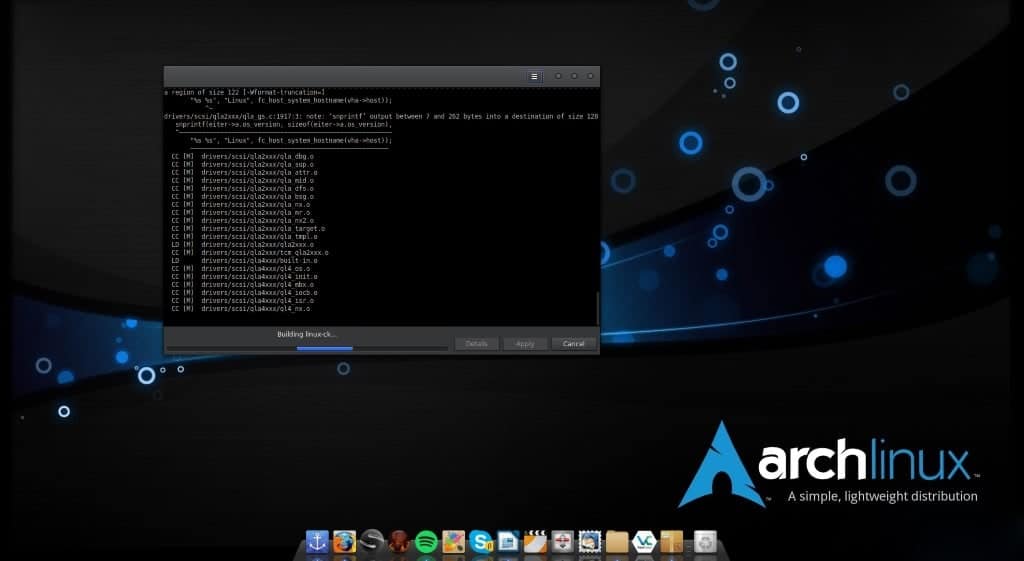
Arch Linux by default does not come with a GUI tool for updating packages or working with the AUR (Arch User Repository), and this is just fine for most Arch users. However, having used Manjaro for quite a while fairly recently, I kind of got used to using Pamac as a GUI option for these things when I didn't feel like mucking around with a terminal.
So, I decided to install it on my Arch system, and thought perhaps I might not be the only one who would like that, and thought I'd share it the excruciatingly simple installation with you, as well as a brief overview of Pamac for those of you who have not used it before.
The installation of pamac is very simple, as long as you don't mind using the AUR with a command line tool like yaourt.
yaourt -S pamac-aur
Voila, you now have pamac.
Once pamac is installed, you have a couple of different options for using it. You can access it from your applications menu as "Add/Remove Software" and also, "Software Update," each will bring up a different window with their appropriately designated purpose.
Going into the preferences menu will show you an option to enable searching from, and enable updating from, the AUR. This is something that you do at your own risk, as the AUR is entirely user maintained and there is no guarantee the packages found therein will be stable. That being said, I use the AUR extremely often, so your mileage may vary.
Other graphical options for Arch Linux package management
There are a number of other graphical tools for Arch Linux, however I personally have only used one in particular, called tkpacman.
tkpacman is very similar to Pamac, but I personally didn't like the interface, although I can't give a definitive reason as to why to be entirely honest; it just didn't sit overly well with me, so with that being said perhaps it might be worth looking at for some of you.
According to the Arch Wiki, a list of other front-ends are:
- Arch-Update — Update indicator for Gnome-Shell.
- Discover — A collection of package management tools for KDE, using PackageKit.
- GNOME packagekit — GTK based package management tool
- GNOME Software — Gnome Software App. (Curated selection for GNOME)
- kalu — A small application that will add an icon to your systray and sit there, regularly checking if there's anything new for you to upgrade.
- pcurses — Package management in a curses frontend.
- tkPacman — Depends only on Tcl/Tk and X11, and interacts with the package database via the CLI of pacman.
Utilities
- Lostfiles — Script that identifies files not owned by any package.
- Pacmatic — Pacman wrapper to check Arch News before upgrading, avoid partial upgrades, and warn about configuration file changes.
- pacutils — Helper library for libalpm based programs.
- pkgfile — Tool that finds what package owns a file.
- pkgtools — Collection of scripts for Arch Linux packages.
- repoctl — Tool to help manage local repositories.
- repose — An Arch Linux repository building tool.
- snap-pac — Make pacman automatically use snapper to create pre/post snapshots like openSUSE's YaST.
In conclusion...
There are a number of graphical tools available for those who wish to make use of them, but some people just would rather use the commandline.
How about you? Regardless of your distribution of choice, do you prefer to deal with package management via commandline or a graphical utility?
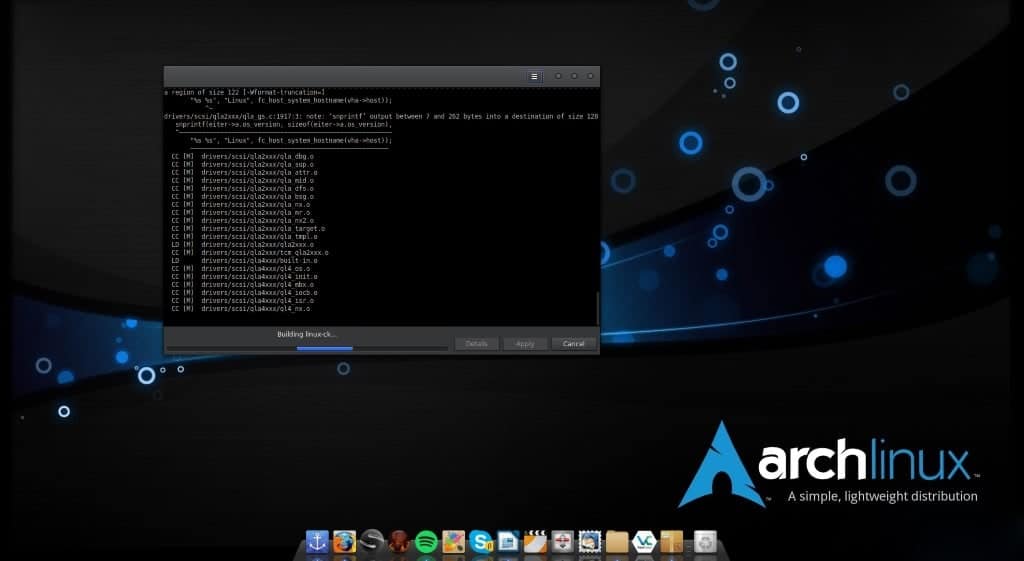


















Pacaur is a better and safer tool than Yaourt.
I think it would be helpful for the target users of this article to mention, that for yaourt to work, the dev-group package should be installed (it’s not by default), and for the pamac smooth operation, some authentication tool (polkit) must be installed and started.
I have a question, in addition:
During your ventures into the Linux world, did you find a firewall that is “application-based” so that specific apps can be prevented from accessing the internet, like Comodo or Zone alarm in windows?
@Giron, you might want to try the ufw package, a GUI front end for iptables IIRC. It has several predefined profiles to which you can add predefined rules for ‘some applications’.
@mikef90000, not exactly what I have in mind.
I want something that will allow me to allow/stop an app each time it tries to connect the internet, or set the permission in real time, not pre-defined.
If you know Comodo or Zone alarm, that is what I need.
I looked at all the common options available for Linux, including ufw.
Thanks for answering.
Pacaur is the recommended tool to manage AUR, if you want one of course.
I use pacaur together with Pamac, because I like exploring the repos using a GUI, works for me.
You might want to instruct the user on how to first install Yaourt, since this is another package manager tool that quite a large number of Arch users do not use or are otherwise unfamiliar with.