Xpotify is an open-source Spotify client with some nice extra features
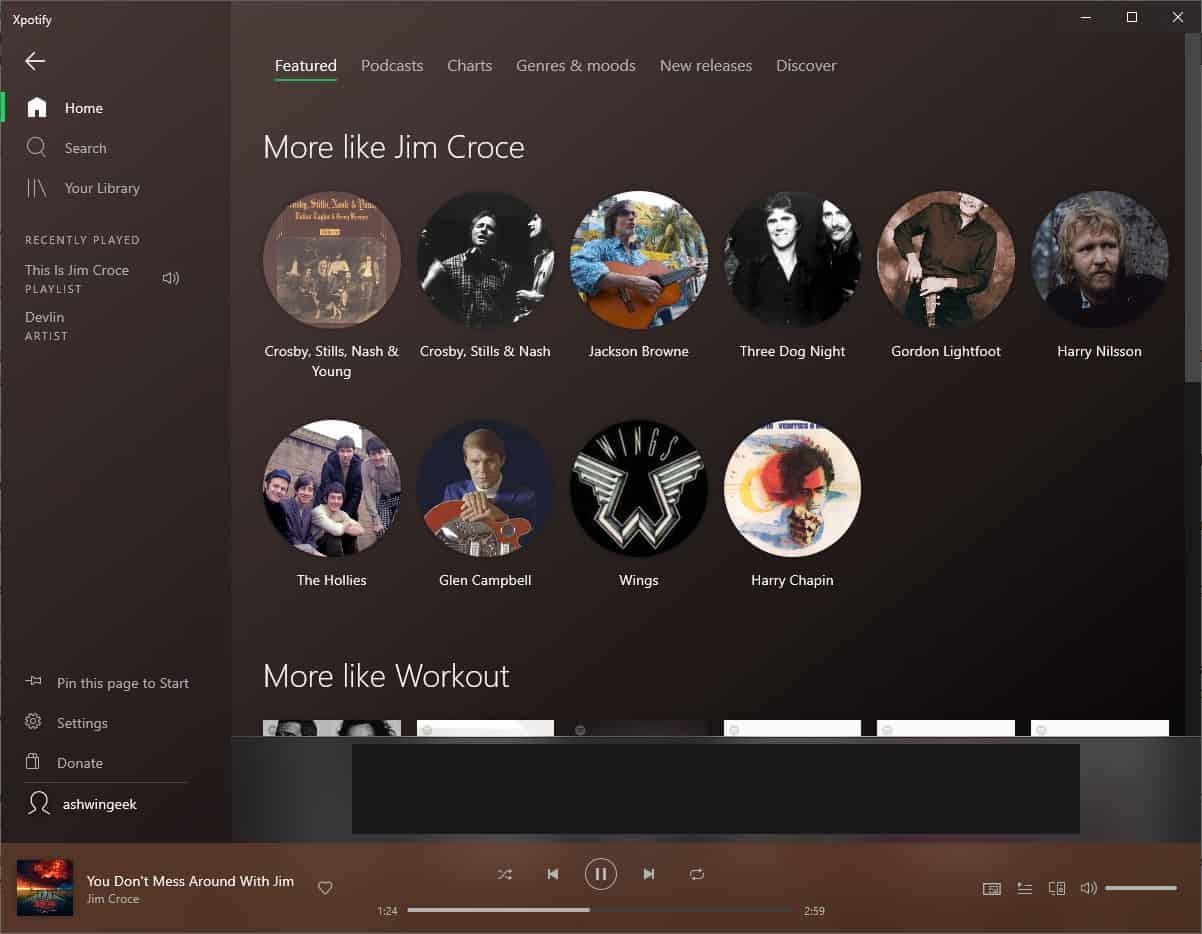
As much as I like Spotify, I've always felt that the desktop app was missing something. Maybe it was too distracting, or perhaps it was the pop-up ads which annoyed me occasionally.
I do keep it installed, but always wished for a better app.
I tried to use Nuclear and Lofi, but they weren't to my liking. Then I came across Xpotify, an app which has been around for a while, but was recently made-open source. It is a UWP with a fluent design, and looks very similar to the official app. That's because it is based on Spotify PWA (Progressive Web App). But somehow it felt fresher than the original.
Re-designed interface
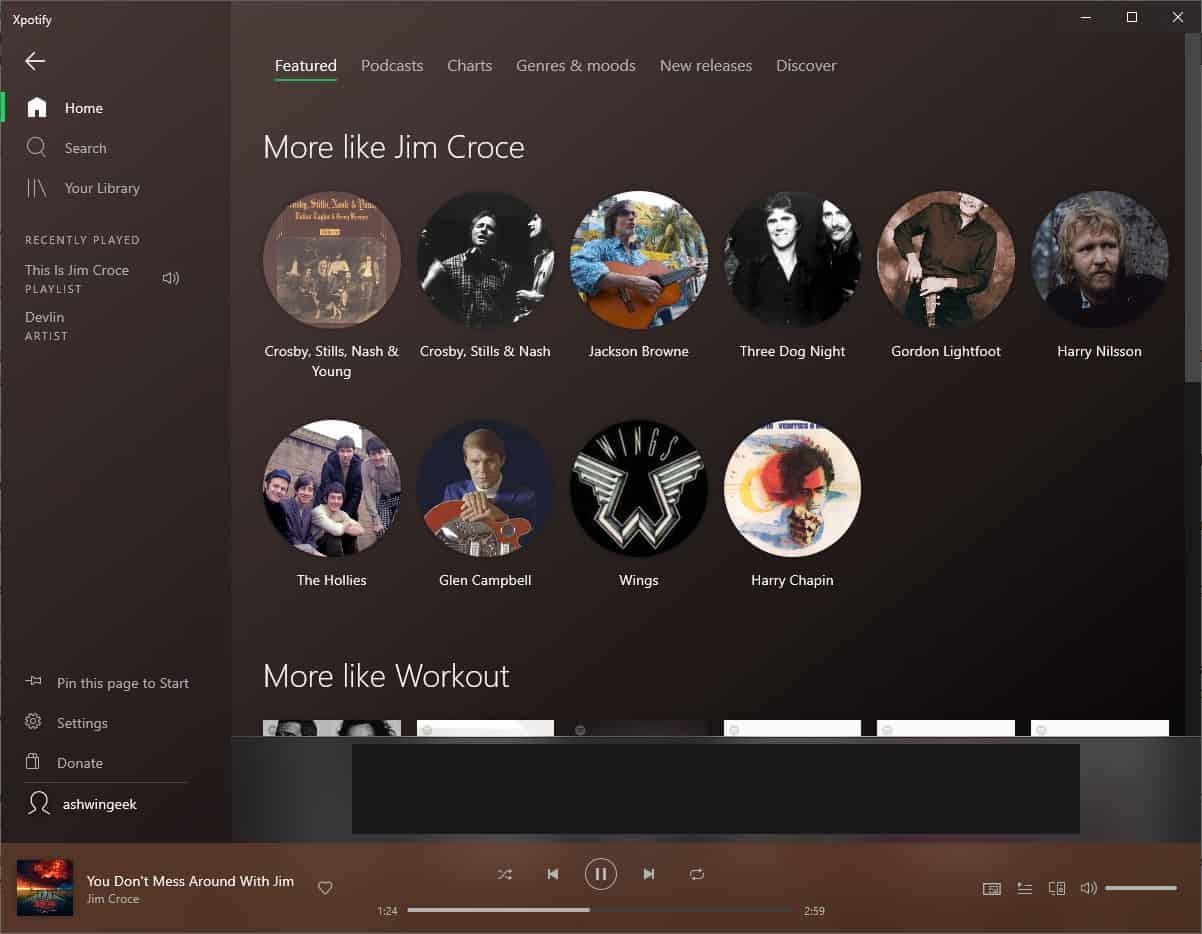
The primary differences are immediately noticeable. Xpotify doesn't have a Friend activity panel, or a clunky side-bar with too many options. The side-bar has a few essential options, like your homepage, search, Library and your recently played list. Spotify's side-bar has been moved to a menu-bar style placement in Xpotify, and replaced with better options.
Instead of Spotify throwing what it likes in your face, Xpotify gives your music choices the priority, i.e, the homepage had suggestions to the songs similar to those I had listened to on the mobile app. It had organized them better, and pushed the Editor's picks down the list, which I found it to be the better option for music discovery.
In fact, it does have a dedicated Discovery section in the menu-bar, along with Featured content, Podcasts, Charts, Genres and Moods, and New releases. This is the browse section of Spotify, but with a faster way to access the options. You can pin any page to the Start screen for quick access too.
A few extra features
Xpotify has a Mini View, which turns the app into a pop-up player that stays on top of other windows. The settings section of the app is concise and to the point. Xpotify has an optional light theme, and a use your Windows theme, which gives it a bit of customization if you are bored with the default Dark theme. The app has a built-in language switcher which can be handy if you prefer to keep Windows' language and the one you prefer in apps to be different.
This may be a bug, though Xpotify remembered the song which was last played, it would appear as if it didn't remember the last position, but upon clicking play, it resume the playback from the last played time.
It is quite amazing how re-arranging some options can give new life to an app. My only gripe is that Xpotify does display ads, but that's because it recognizes Free and Premium accounts just like Spotify's PWA. You could disable ads with a system-wide ad-blocker if it really bugs you.
Now You: Which music programs or apps do you use?
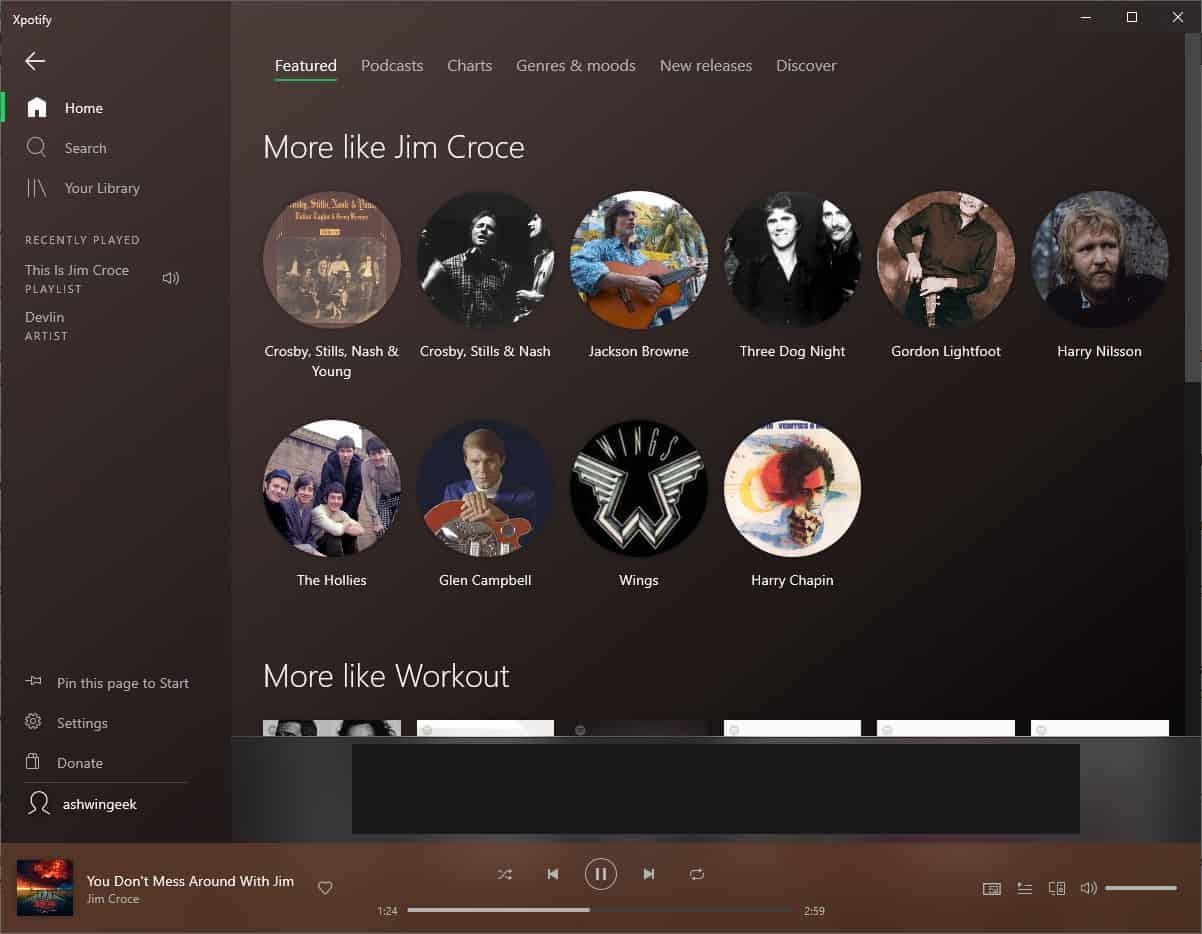


























What’s the difference between this and spotify web(open.spotify.com) ?
Here’s the official Github page: https://github.com/MahdiGhiasi/XpoMusic
Seem like Xpotify changed it’s name to Xpo Music
Just tried to download and recived the following “Xpotify – A modern Spotify experience for Windows 10 is currently not available.”
we need a native app, not that pwa “apps”
I prefer Deezer.
No Linux build? :/
its uwp bro
Where do I download Xpotify?
playing with it now seems to work ok and “feels” faster than the official pc version
Thanks for this. I love Spotify but I hate its official software including the mobile ones. They’re just inexplicably clunky and have been for years now. Plus they keep changing basic design elements left and right without any sensible reason other than “why not”.
Speaking of music players, AIMP now has a program-wide dark mode: imgur.com/83NlBps
I think it looks really good. It’s in the latest public beta.
I like foobar2000 better.
Yeah, i tried foobar2000, and I think it’s great, but I myself prefer AIMP. It comes by default with everything I want from a music player.
MusicBee/QuodLibet for Windows/Nix for real power users.
I’ve always turned off the friend feed anyway in the regular app. I guess I’m a paid subscriber so I don’t see the ads either.