Newsflow is a free, customizable RSS reader app for Windows 10
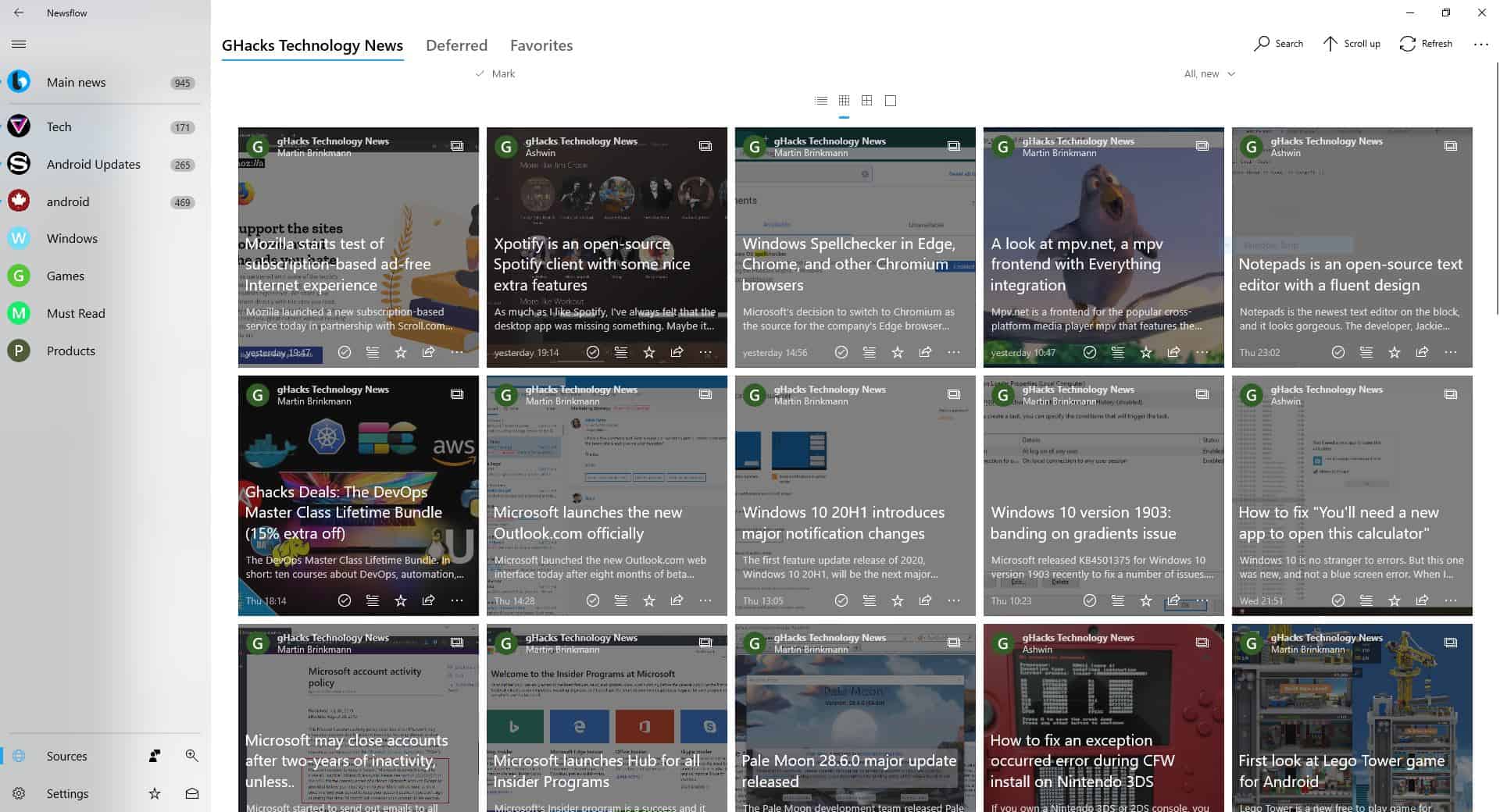
Sometimes we may only have time to read the headlines of articles, and if something piques our interest, we read the entire post. This is where RSS readers shine.
Newsflow is a free, customizable RSS reader
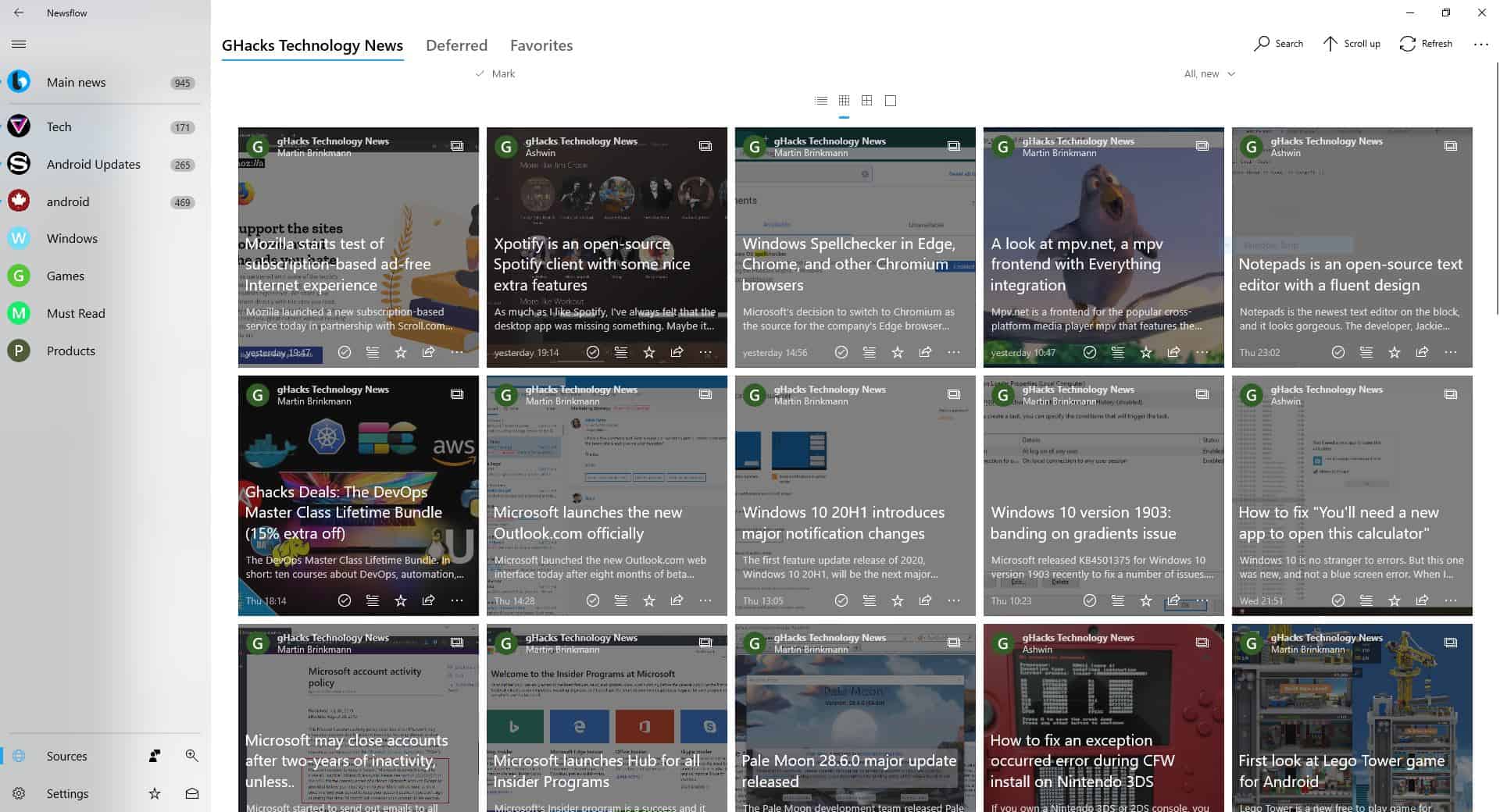
Newsflow takes RSS to the next level, it is a modern and pretty app. It has a ton of features which you may like. The main page of the app displays news from your feed, and by default it shows the thumbnail image from the article. You can change this behavior from the app's settings.
Global Settings
Hit the toggles for the "show images and video in news lists" and "...article" options, and the media should be disabled in the main page. This makes it look cleaner and distraction-free. The Settings pane also has options to animate elements, and a font size bar which is very useful. Other options found in the page include a theme selector that lets you choose among a system based theme/light theme/dark theme, all of which look good. The app can be configured to sync news in the background, or manually. Newsflow has read later and favorites options that you can toggle.
Tip: Use the back button in the top left corner, to quickly go to the previous page you were on.
Notifications, Live Tiles, Data
You can disable notifications completely, turn off the sound alert, banners, etc from the Notifications pane. The Live Tiles options have a few options like show news images, feed icons, unread count, that you can toggle.
The Data pane in Newsflow has an import option which lets you pick an OPML file (from your previous RSS reader), to add all your feeds to the app. An export option is available as well. The import took quite a while for me, but that maybe because I am subscribed to over a 100 feeds. If you have multiple computers which you wish to use the app on, you can use the Backup & Restore options. The Cache rebuild/clean up options can help you manage the app's storage.
Main page customizations
Click on an article in the feed to view it in the app. The top-bar has the Main, Deffered, and Favorites tabs. The search bar can be used for finding a specific feed or article. There is a view selector right in the top-center of the screen. This lets you switch to the following views:
- Title Only View - Displays the headlines of articles
- Cards View - Headline + first sentence + media (grid view)
- Magazine View - Similar to cards view, but displayed like a list.
- Article View - Large banner + headlines + article summary
Personally, I prefer to use RSS readers in a text-only view, so I set the title-view for all categories. It's nice for fast reading.
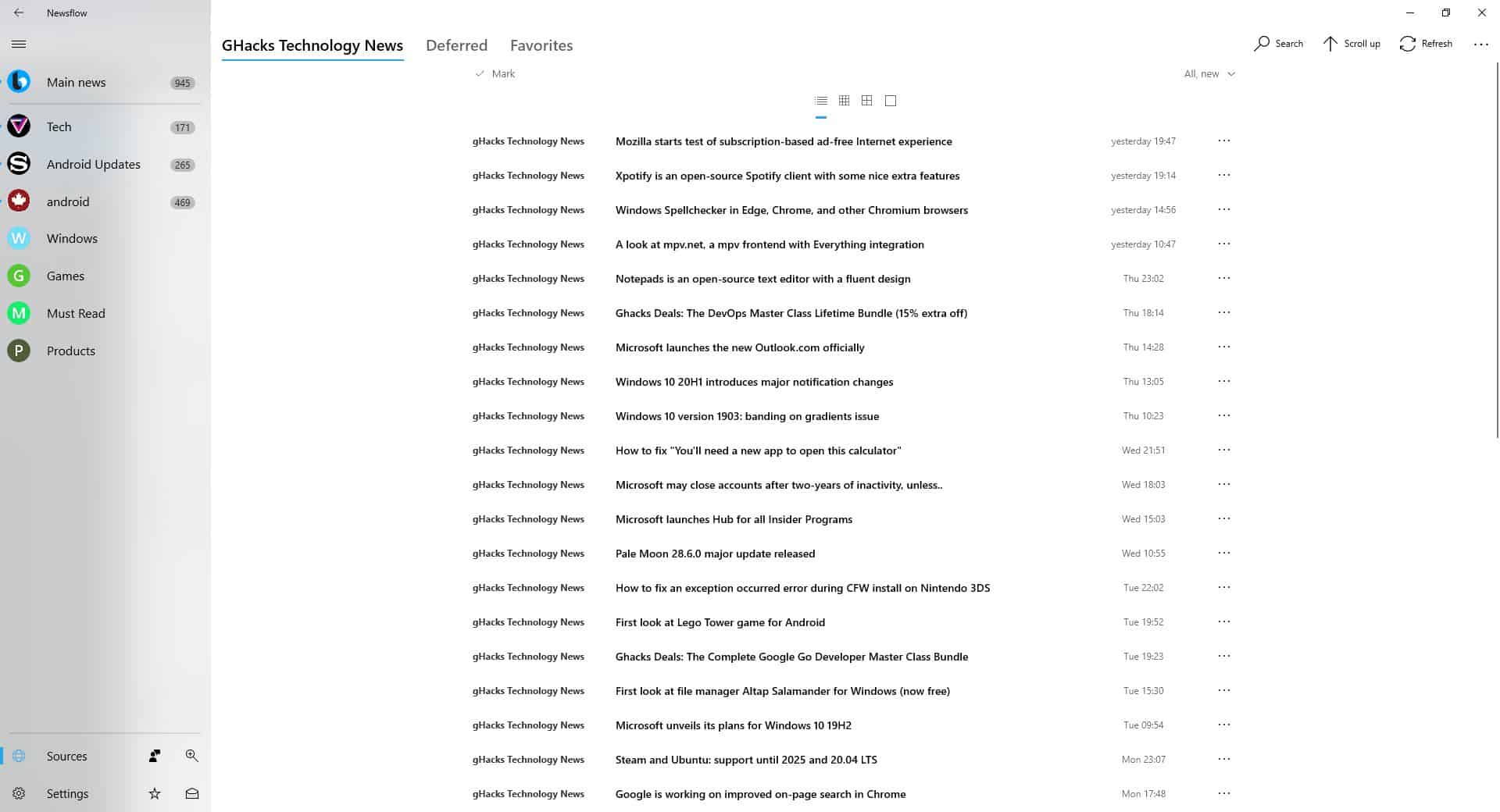
Tip: Every category has individual view selection options. So, you can set a specific view type for a category, and a different one for another.
Side-panel
The side-panel is where your feeds and categories are listed. You can also access your Sources and Settings from the sidebar. The Sources pane is where you can manage the content i.e., add/remove feeds, select specific feeds and mark them as read, see when the feed was updated, etc. Clicking on the three dot button next to a feed lets you move the feeds position, and more importantly customize the feed.
Tip: If you wish to view news from a particular feed, say Ghacks, click on the feed's icon to jump to the site's feed.
Feed Customization
The Edit screen lets you edit the Feed title, RSS feed link, description, and category. You can choose the number of articles that should be stored per feed, by default it is set to 500 articles. You can also set how often the feed should be synced (15/30 minutes, 1/3/6/12 hours, 1/2 days). The app also lets you toggle media content off for specific feeds, and also disable a feed from the main page.
Tip: Don't forget to hit that save button on the top-right corner.
You can use the Categories tab to create/delete categories, delete, mark all feeds as read, etc. The extensions tab makes it sound like it supports a ton, but in reality there is just one, and it isn't free.
I was a long time user of Feedburner, but moved on to other RSS readers like RSSOWL or Quite RSS. I tried web-based options like Inoreader and Feedly, and eventually settled on the latter completely. But I missed having a standalone RSS Reader, and the notifications that would pop-up. Newsflow looks like it could fill that gap.
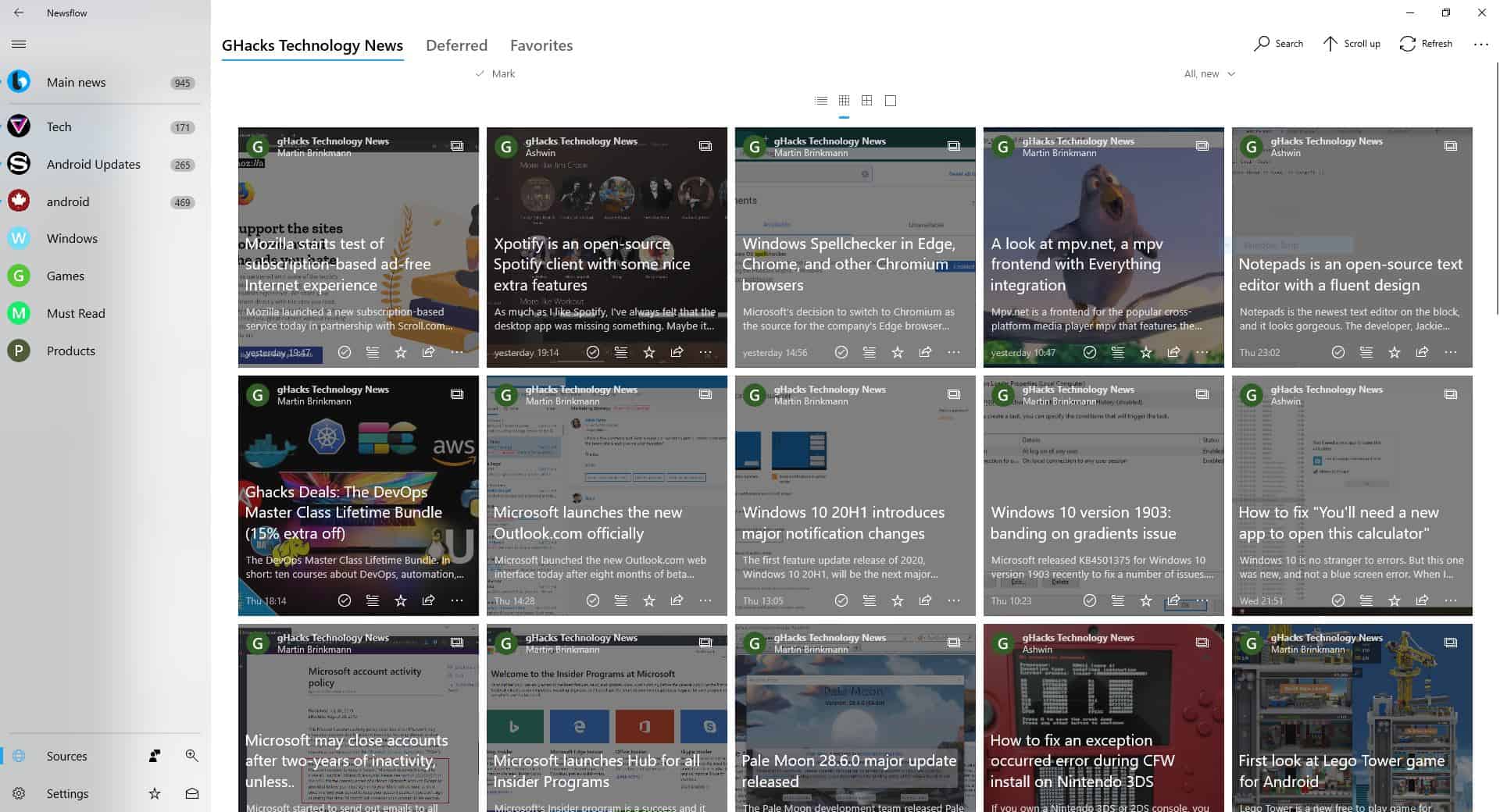


























How do you uninstall it? I can’t even remove subscription sources, only the feeds in the source, but I want no part of this and it keeps bugging me. How to I get rid of it?
I use Inoreader. Don’t see any need to change.
BTW: The images in this story are impossible to enlarge and see with any detail. Tried this article in 2 different browsers.
Right click the image and select “View image” from the contextual menu.
Ashwin,
I like your posts.
Feedbro :) )
https://addons.mozilla.org/en-US/firefox/addon/feedbroreader/
Metro interface and only for Windows 10? No thanks. Ill stick to QuiteRSS.
Ooooooooh. Pretty!
QuiteRSS. With my morning coffee and without the pretty (pretty useless) tile pictures or white space but with a text-rich 3-pane screen, I can scan through my 140 or so feeds for updates in about 15 minutes. I can “star” the ones that need a re-visit and filter on them later.
Built in full featured Qt5 Webkit browser with optional AdBlock filtering. Feeds can be optionally, individually opened in the system browser.
User layout, toolbars and display options are comprehensive. Almost over-the top…
I’m still using Protopage for my home page. It’s still free. You can take a look at my homepage if you like.
https://www.protopage.com/mywaydammit
I use Innoreader paid ver.which is cross-platform any RSS reader worth considering needs that. I’ve been using RSS for 20+ years it has been my newspaper for that long. Although I use the mobile app occasionally I do the bulk of my reading on the desktop with a good cup of joe. I like saving battery life on my Android for other things. With 100+ feeds it’s a lot to go through daily. I’ve used many readers over the years many defunct now, but there is none better IMHO on Android than Innoreader including their free version for power users their paid versions is equally impressive.
Windows 7 here. Will have to wait for the Quite RSS overhaul.
Feedly integration?
It’s only for the Windows 10 and that immediately is a big no for me
Feedbro (Both in FF & Chrome) is the best one i’ve tried (For my RSS feeds, Tweets, Reddit subs, Youtube subs, needs) and i’ve tried them ALL, and i mean ALL. desktop apps, CL clients, add-ons, online RSS services you name it
Feedbro FTW!
2022 opinion….. FEEDBRO*
I 2nd this. I rarely have heard it mentioned, but it just does everything right. It’s simple yet you can change the layout and all the metrics that matter when curating news, podcasts, etc. It’s free and integrated into Edge, which was important for me.
* The name might throw people a bit
I agree.
I am trying to get away from using Windows, so a Firefox RSS reader extension allows the most flexibility.
A Firefox RSS reader extension also seems more natural since you are using just one application, i.e., the RSS reader and opened articles are both in one application.
Thanks a lot for the recommendation !
I’ve just started using this on my new Surface Go as I needed something to replace Feedly on my old Android tablet – it’s great and I might even go as far as to say even better. At least so far, as it’s only been a few days, but sources that Feedly only gave me very short extracts from and needed a site visit to fully read appear in more detail with Newsflow.
I’m very disappointed with this post.
It’s similar to posting a recommendation for commercial-only software.
This app can only be installed (not downloaded as far as I could see) via MS store.
And it can be installed only if logged in to MS account.
I, too, am looking for a proper RSS reader to replace and old and excellent feedreader, and so this post is doubly disappointing.
I hope this is not a new trend on this site.
I was able to easily install this app via the store, and I do not use a Microsoft account. Installing apps from the store without an account is a little unintuitive, but if you spend a minute or two you should be able to figure it out.
Good point – as I don’t consider MS apps to be software at all – and no one should have to log in/register anywhere to download freeware..
Hello Ashwin, Great article and thanks for the tip.
A strange thing has happened your linking in the summary to https://www.microsoft.com/en-us/p/newsflow/9nblggh58s5r but strangely enough its bringing me back to https://www.ghacks.net/2019/07/06/newsflow-is-a-free-customizable-rss-reader-app-for-windows-10/
Do you mean to link to https://www.microsoft.com/en-us/p/newsflow/9nblggh58s5r?activetab=pivot:overviewtab
I have also one question after looking on deskmodder.du his website and also on the Microsoft store website, I could not find or is there a standalone installer version available?
Or is the Microsoft link a standalone installer for windows 10?
I have found a Newsflow download link at https://newsflow.en.softonic.com/ but I do not now or this is a trustworthy download?
Also, I would like to know or there is a website where I can find more info about this program.
At least earlier Softonic was a known malware spreader…today i don’t know. But be careful, it probably wants to download more files during install.
I still use FeedDemon, it doesn’t even look that dated for something that’s been abandoned for years. Unless I can filter out stuff I never want to read about then it’s no use to me and many of the modern looking ones don’t do that (it sounds like this doesn’t either). QuiteRSS is probably my 2nd choice but it’s not exactly pretty.
QuiteRSS is hard to beat
if you only want badge notifications in the desktop tray icon.