- December 2018 Security Updates release notes
- List of software updates for Microsoft products
- Security Updates Guide
- Microsoft Update Catalog site
- Our in-depth Windows update guide
- How to install optional updates on Windows 10
- Windows 10 Update History
- Windows 8.1 Update History
- Windows 7 Update History

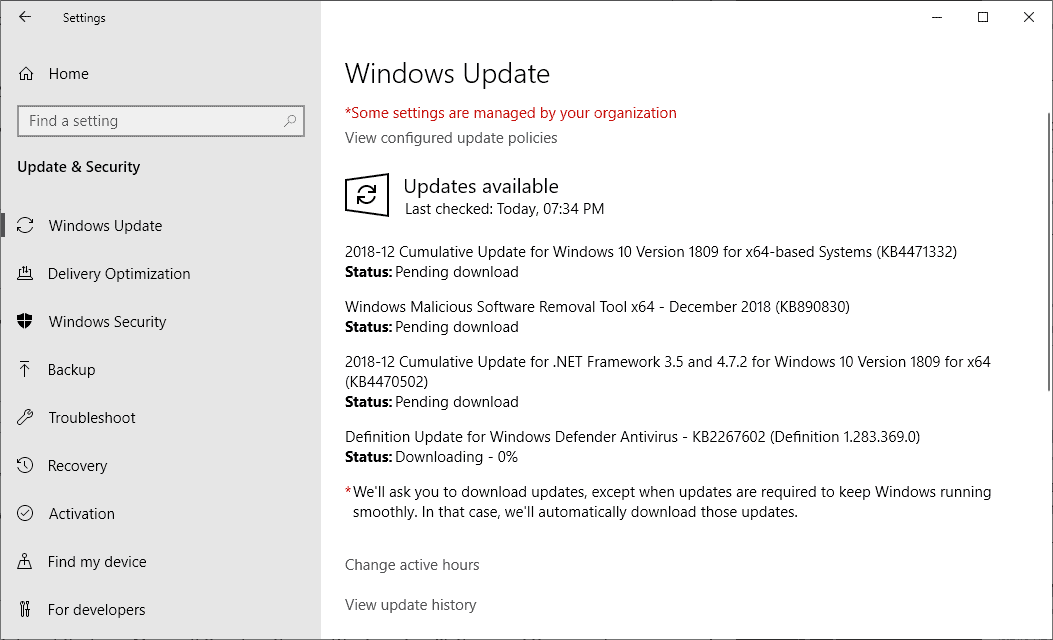




















This update causes all three of our windows 7 computers to freeze. Windows update insists on reinstalling it after I uninstall every time, even one month later. I have wasted many hours on dealing with this issue, multiple reboots etc. DO NOT INSTALL!
1809 is not available for me, I don’t know why
I think it is still not available to all users who click on “check for updates”
December 11, 2018—KB4471324 – very dangerous DO NOT UPDATE!!
Crashed my 64-bit Win 10 Pro desktop with a message that “recovery not possible”
There is the choice (blocking it) only in the pro edition, I guess
It’s interesting to see that .NET Framework updates for Windows 8.1 which are 3.5 (KB4470602) and 4.5.2 (KB4470491) have been made available separately now as well as the same files bundled with later versions (KB4471983).
I hope Microsoft continues with listing them like that.
I upgrade my system today from W10 1803 to W10 1809, only this issue was noticed:
– ASLR and DEP were disabled by default.
Surprisingly, everything is working nicely, no need to reconfigure my past options.
Thank you for info !
They really need to change the “Check for Updates” button to a bright red circular one that is as big as the screen allows with bold all caps print on it “DO NOT TOUCH, really, we mean it!”
Thanks for this! Two comments:
* What do you use to generate the monthly spreadsheets? I have been working on a PowerShell script using the MSRC module and my API, but I haven’t come quite the distance of this spreadsheet. It is my goal, though.
* Your link to the previous month’s MS Updates overview is pointing to Oct 2018, and it should point to Nov 2018.
Thanks!