IOBit Uninstaller 8 comes with Bundleware monitoring
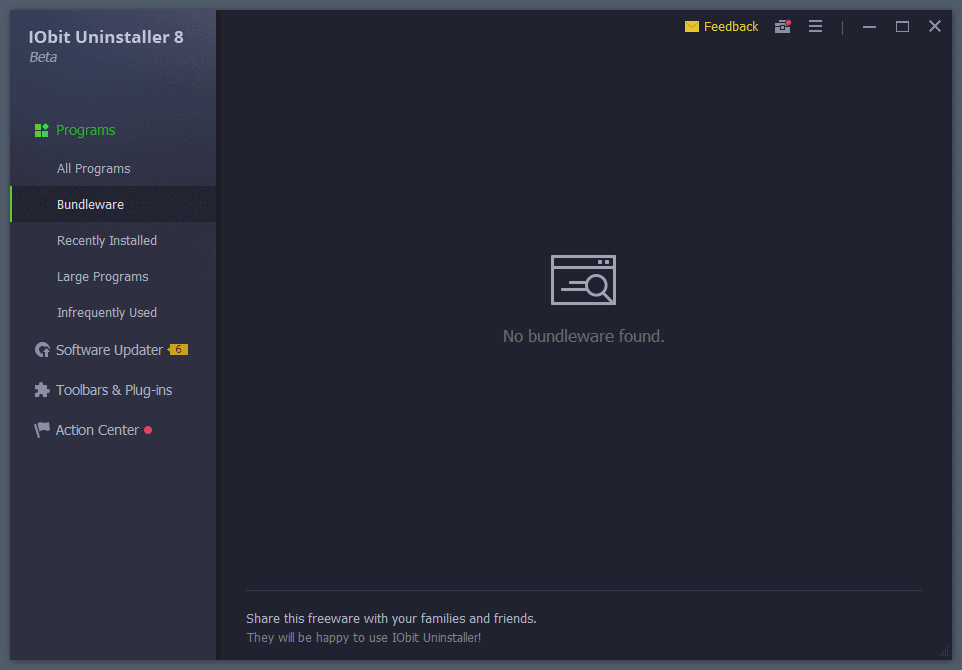
IOBit Uninstaller 8, the latest version of IOBits installation monitoring and software uninstallation program for Windows, comes with new bundleware monitoring capabilities among other new features.
The default option to remove installed software from Windows machines is pretty basic even though you may improve it. Some of the shortcomings are that you are limited to removing individual programs (no batch uninstallation), and that leftovers are not removed from the system.
Third-party software uninstallers like IOBit Uninstaller, Revo Uninstaller, or Geek Uninstaller, support these features and many more.
IOBit Uninstaller 8: first look
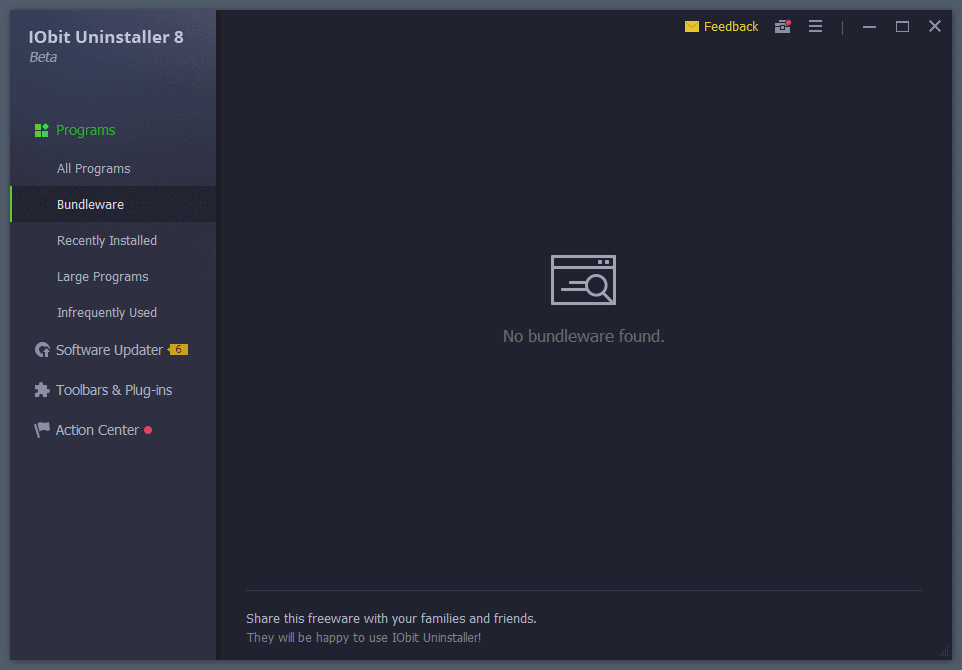
IOBit publishes new versions of the company's uninstaller regularly and major versions always include a handful of new features and improvements.
IOBit Uninstaller 8 is no exception to the rule; the new version of the program comes with a new bundleware monitoring feature and other improvements.
Bundleware is software that includes other software that may be installed alongside the program the user wants to install. Most bundleware offers come with options during setup to block the installation of extra program or programs, but some lack these options.
Google published a study in 2016 about the industry that pushes unwanted software installations.
Uninstaller 8 monitors software installations when it runs just like previous versions of the application did. The new bundleware monitoring identifies optional software installations and lists all of them under bundleware in the program interface.
While IOBit Uninstaller 8 won't prevent the installation of optional software during installations -- a program like Unchecky does -- but it does list all optional installations that it identified under bundleware so that it becomes easier to remove them all in one go.
It works in this regard similarly to Junkware Removal Tool or PC Decrapifier but with the difference that these programs don't need to run on the system to remove bundleware and that Uninstaller 8 displays the programs that it can remove in its interface.
Software updater
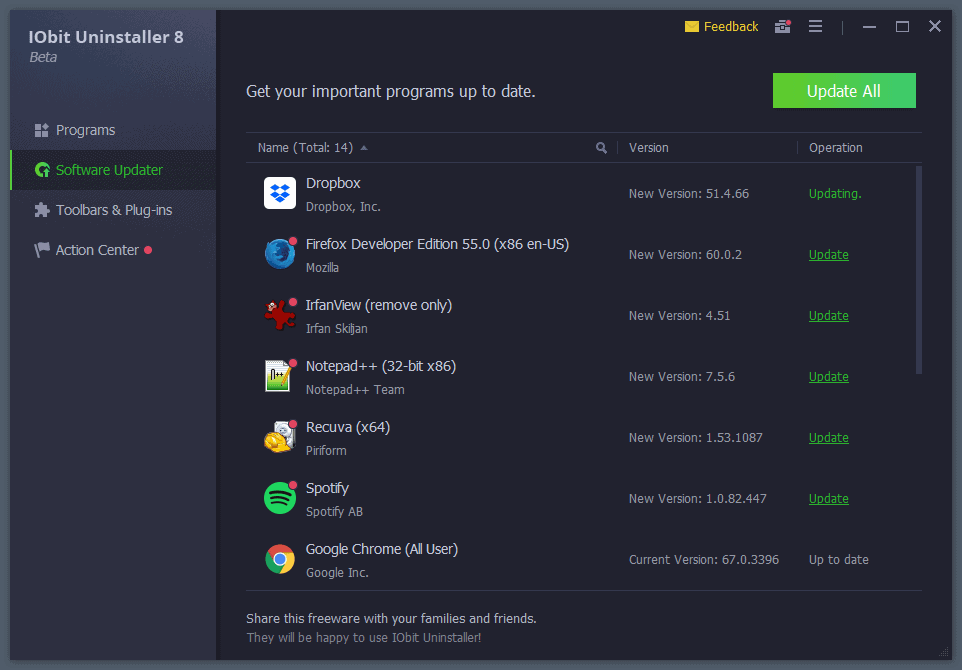
The built-in software updater has been improved significantly in IOBit Uninstaller 8. IOBit states that the supported list of programs has increased by the factor five in the new version.
While that is certainly an impressive improvement, its support database is still nowhere near the level of state of the art programs like SUMO.
Still, popular programs like Dropbox, Firefox, Revuva, Notepad++, Google Chrome, or Spotify are supported by the application.
Just select "update" next to any program identified as not up to date and wait for the update process to complete. All of this happens in the background; you may get firewall prompts as connections need to be established to download the updated version of applications.
Other improvements
Easy Uninstall is another new feature of IOBit Uninstaller 8 which unlocks options to remove software programs from their icons or opened windows.
All you need to do is select the option under Tools and drag & drop the icon on the window or icon to start the removal process. Whether that is indeed easier than selecting the program directly in the list of installed programs is up for debate; it may be useful if the program is not listed there, however.
IOBit states that the toolbars & plugins database supports double the number of toolbars and plugins in the new verison, and that it is now also possible to remove Windows apps from non-administrative accounts and that all the latest Universal Windows Platform apps of Windows 10 can be removed by the application next to that.
Closing Words
IOBit Uninstaller 8 is a useful program; while there are still users out there that don't touch IOBit software because of the company's past misconducts, others may certainly appreciate the new functionality and improvements of the new version.
The new program version is available as a beta release right now. It won't be long before the stable version gets released, though.
Now You: How do you remove software from your Windows PCs?
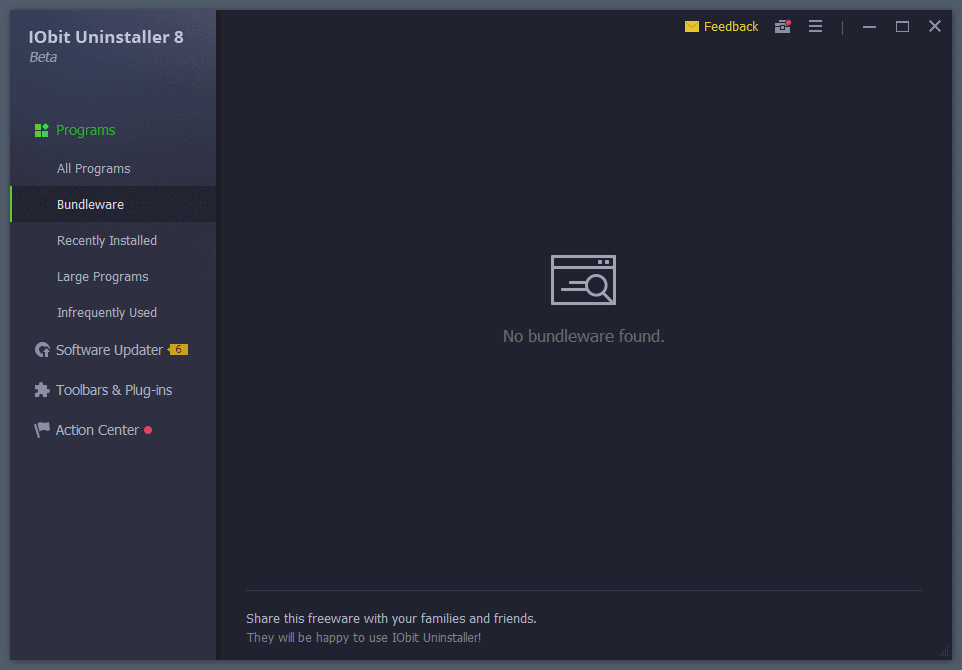





















Somebody left the gate open … the trolls are out.
I don’t know what tf people are saying here. I get it that IObit bundled multiple programs with the installer of their standalone programs like the IObit Uninstaller. But are these people kids? All you need to carefully un-check the extra component you don’t need during installation. A simple click and you only install what you wanted. Does IObit forcefully install Advance Care on your system? NO.
I have been using their program (Smart Defrag & Uninstaller) since 2015. Never have had a problem. During installation, I always unchecked their bundled app (Advanced Care). Never had it installed on my system.
BTW, their programs are actually outstanding. I am in love with these. Since the apps are free, they rightly deserve to promote their full fledged application. They want people to try their product. Even if you unintentionally install the full package, you always have the option to uninstall it right away. What’s the problem guys? And some other would say it’s a Chinese product, spyware BS. For these specifically, I would say just get lost from here. If you can’t appreciate a work, please don’t blame it.
I use Geek Uninstaller.
After running Geek Uninstaller, I will do a search with Everything to catch any stray leftovers.
Junkware Removal Tool (mentioned above), no longer exists.
I use Revo and Geek Uninstaller. Revo is probably the best. I haven’t touched anything from IOBIT since 2009.
In 2009 Iobit, a Chinese company, was caught red-handed stealing its malware definitions directly from Malwarebytes. Malwarebytes planted a bogus malware in its updated that included the appropriately named “Don’t.Steal.Our.Software.A”
Sure enough it was copied directly to Iobits program. This incident and their shady installers are enough for me.
I use Revo and Geek uninstaller. Haven’t touched anything IOBIT since it was caught red handed in 2009 stealing from Malwarebytes.
Iobit, a Chinese company (go figure) was suspectedof copying malwarebytes definitions for their own Malware program. Malwarebytes planted a phony malware in their update named appropriately Don’t.Steal.Our.Software.A. Sure enought it was copied by Iobits Malware program.
I can’t trust a company that steals from a reputable company such as Malwarebytes
Caught red handed in 2009. So what? It’s been 10 years since then. Time changes, so do people. You are using it as an excuse to blame the company as a whole. If you haven’t used a thing, you can’t comment on it. Use the new Uninstaller first, then comment on it. If you still have the same point, I would assume that you are a stubborn armchair critic.
I use “Total Uninstall” The only one that never failed me. Not Free.
downloaded @ https://www.neowin.net/news/iobit-uninstaller-80041-beta . eset nod32: clean. malewarebytes : clean . adwcleaner: clean . disabled the “uninstaller monitor” (take a look @ task manager) permanently. great tool.
IOBit offers some good software, but their incessant habit of constantly adding shady stuff to their tricky installers, pushing promotions, aggressively adding inbound Windows Firewall rules etc. made me uninstall all of it. Enough with this.
I use both Iobit Uninstaller and Revo. But actually use the first one more. I also use Advanced System Care and like it. And dumped Malwarebytes because it found everything Iobit as ‘pups’.
“And dumped Malwarebytes because it found everything Iobit as ‘pups’.”
And what about if Malwarebytes is right to consider IOBit applications as ‘pups’?
Were it sure, it wouldn’t say “potentially”. In fact were it to examine TV stations. It would find that nearly ever program on TV, from the morning news to the late night comedy and everything in between would fall into the PUP category, simply because it all contains advertising/commercials. That’s why Iobit gets flagged….the advertising. Free Iobit programs make money by imbedding advertising in the program. You can opt out of it by buying a subscription to the program. Personally I don’t consider it a big deal. As for the bundleware, you simply untick the box. And some of it is actually worth checking out, like McAfee antivirus that comes bundled with Adobe Reader.
I agree with the other posters. I use Revo Uninstaller Pro. It works great.
Doesn’t mean IObit Uninstaller is bad. It’s better than Revo in many ways.
I’ve used Iobit Uninstaller and defragmenter for years with great success. As for bundleware, lots of developers use bundleware. It’s just something you have to keep an eye out for when you install something. Heck, even Adobe adds bundleware. And what about a new computer……wanna talk bundleware? At least with Iobit, all you have to do is untick a checkbox during installation. It’s not like that’s gonna break your arm to do it. I’ve also enjoyed using Iobit Advanced System Care and Malware Fighter. Good stuff. Oh look, I just read ahead, below this comment box, and it says I have to tick a box regarding privacy policy. I just don’t know if I’m up to it. Pray for me please to be able to accomplish this Herculean task. Adieu
@Injeun,
“Heck, even Adobe adds bundleware.” : “Even”? Adobe is not, IMO, a reference of clean applications.
Many applications come free of bundleware, I don’t perceive bundleware as a software phenomena so spread we’d have to get used to it.
Injeun, considering you seem to feel OK with IOBit software, maybe running HitManPro and have it scan your machine could lead to several surprises… we often believe that because an app runs smoothly and doesn’t show any obvious side effects means it’s all good. Checking with dedicated tools may bring its lot of revelations. Or not.
I haven’t touched Iobit software in awhile now. They are basically malware and bundleware themselves. Their cleaners and speed boosters actually slow down your computer, not speed it up. I noticed a huge difference in speed once I removed all Iobit software from my PC. I believe they do this to force people to pay them for their software. If they’ve changed their business practice in the last year I’d like to know, but to me they are a scam.
You need to rethink your statement. “They are basically malware and bundleware themselves.”
Malware: No they are not. You are drunk.
Bundleware: For goodness’s sake stop. If you say this thing again, I would assume that you are a noob. They need to promote their software to make it reach to people. You are in total control of what you install and what you don’t. During installation, you should check what you are installing instead of just clicking next, next, next. Post installation, they showcase their products in a separate section called “Action Center”. Unless you click “Install Now” there, NO EXTRA APPS WILL GET INSTALLED. Do you understand what I am saying? They give you the program for free. So they can rightly advertise their products. There is no problem with that. They don’t force to purchase their product.
Cleaners and speed boosters: It’s upon you again. Don’t use registry cleaner. All you need to keep your computer running fast is regular cache clean up, defragment if HDD, trimming is SSD, uptodate windows and softwares. These can be done manually. The Advanced Care program you are talking about does this all for noobs, therefore talking a chunk of the system resource. Again, this should not be a problem unless you have a potato PC with an antivirus installed. For cache cleaning CCleaner is always the way to go.
I have been using IObit Uninstaller and Smart Defrag for the other two things I mentioned (Since 2015). Never had a problem.
Well this is ironic… IOBit installs crapware like DriverBooster, servesads and it’s shady AF and here comes Ghacks. Do not use this crapware!
You are a NOOB. You definitely deserve this award as you don’t even know the way to install and use a software. It doesn’t auto install Driver Booster. You should check what you are installing before you click next to install a program. There is always a box to uncheck. Even if you install by mistake, you can always uninstall right away. Stop being a lazy, dumb ass. That’s the only thing ironic here.
I’ve had a bad experience in the past with an IOBit application, unfortunately cannot remember which one but I do remember that HitmanPro had revealed many unhealthy IOBit Registry keys … for what it’s worth; personally bad experiences with a given company’s software become incentives to be extra cautious for the least.
Removing software from my Windows PC is performed with ‘Geek Uninstaller’ followed by a thorough (especially with heavy applications) analysis of the Registry and of Windows’ data folders, generally based on the name of the developer (company), the name of the application, the name of the main exe file. Some software leave a lot behind their uninstall and remains may still appear though the app has been removed by ‘Geek Installer’. I may after run ‘HitmanPro’ if I hadn’t after the initial install of the software, which is what had occurred with the above-mentioned IOBit application (to my great surprise as I had installed it in total confidence).