Monitor the latency of a Windows PC with LatencyMon
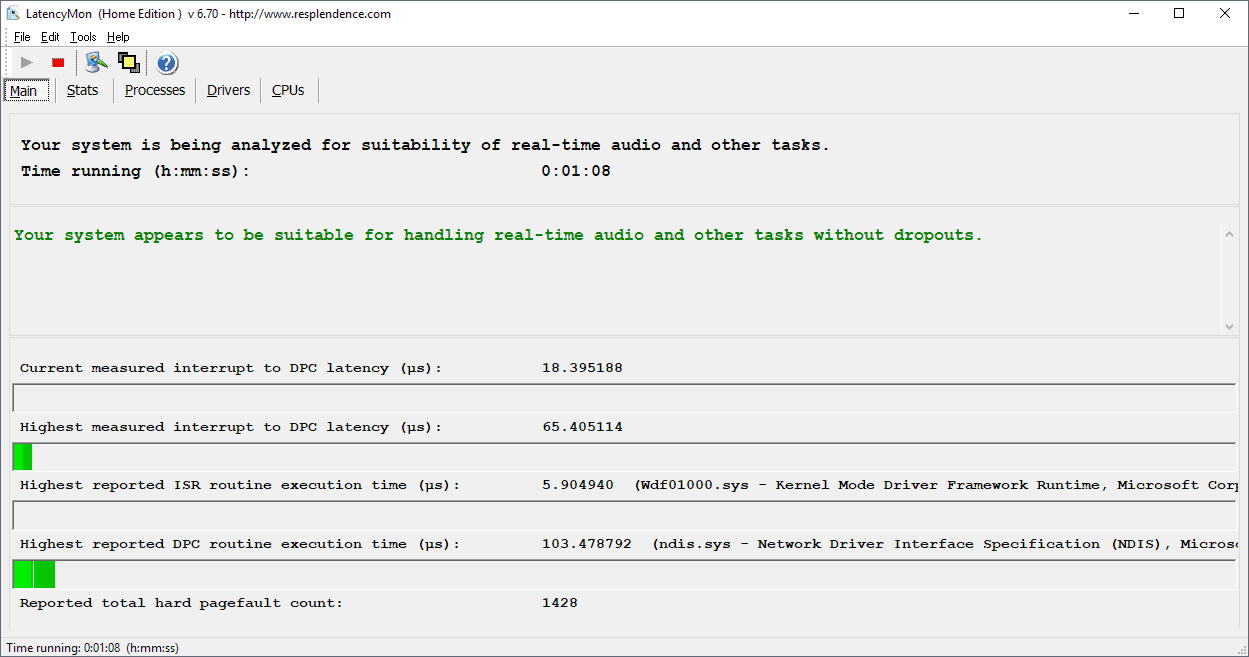
LatencyMon is a free-for-home use software program for Microsoft Windows devices that monitors the latency of the system when run to point out issues and assess the system's real-time audio and other latency-depending performance.
Latency issues can impact the experience that you have when working on a computer. While you may not see much of an issue when editing Word documents, you may experience lag, stutter, freezes, and other issues while playing games or streaming content that are caused by latency issues.
Windows users have a couple of options to resolve and analyze latency related issues. We described in the past how you can reduce gaming latency in Windows using a simple Registry tweak or program that does that for you, and how to monitor the latency of all TCP connections.
LatencyMon
LatencyMon is a program that you may want to add to the arsenal of tools. You need to install the program before you can start using it.
The program does not monitor the system automatically when you run it; you need to click on the start button to start the monitoring.
It monitors the system when you run it and records hard pagefaults, interrupted service routines (ISR), Deferred Procedure Calls (DPC) for drivers, processes, and the CPU.
While that is somewhat technical, LatencyMon displays an assessment of the system's capabilities right away in its interface.
You may want to check out the information listed in the other tabs of LatencyMon if the program suggests that the PC has latency issues or if you experience them even though LatencyMon does not suggest there are any.
The processes, drivers, and CPUs tabs may help you figure out why you are experiencing latency issues on the PC.
The tabs highlight the processes with the most hard pagefaults, drivers with the highest ISR and DPC counts, and the performance of each CPU core in regards to ISR and DPC.
Processes may need to be sorted by hard pagefaults; you can do so with a click on the column header. LatencyMon displays processes and the number of hard pagefaults then. It is a good idea to start with the highest offenders and go from there.
A hard pagefault is recorded whenever Windows reads data from the Page File. The developer of LatencyMon notes that hard pagefaults of audio software run on the system often results in audio dropouts, clicks, and pops.
Drivers may also cause latency issues and LatencyMon displays drivers and their ISR and DPC count in the interface as well.
You may be able to resolve issues in regards to latency once you have discovered the cause. If it is caused by hard pagefaults, you may work around the situation by adding more RAM to the PC, assigning more RAM to the audio application if possible, using a RAM disk, or even disabling the pagefile (which should not be done, usually).
If it is a driver that is at fault, you may want to check if updates are available for the driver. If not, you may contact the manufacturer to report the issue that you experience. Sometimes, a rollback to previous drivers may also fix the issue.
Closing Words
LatencyMon is a useful program for Windows to analyze latency issues. The free version can be run in non-commercial environments only. A professional version of LatencyMon is available that offers the same functionality but can be run in commercial environments.
Now You: Did you ever run into latency issues?
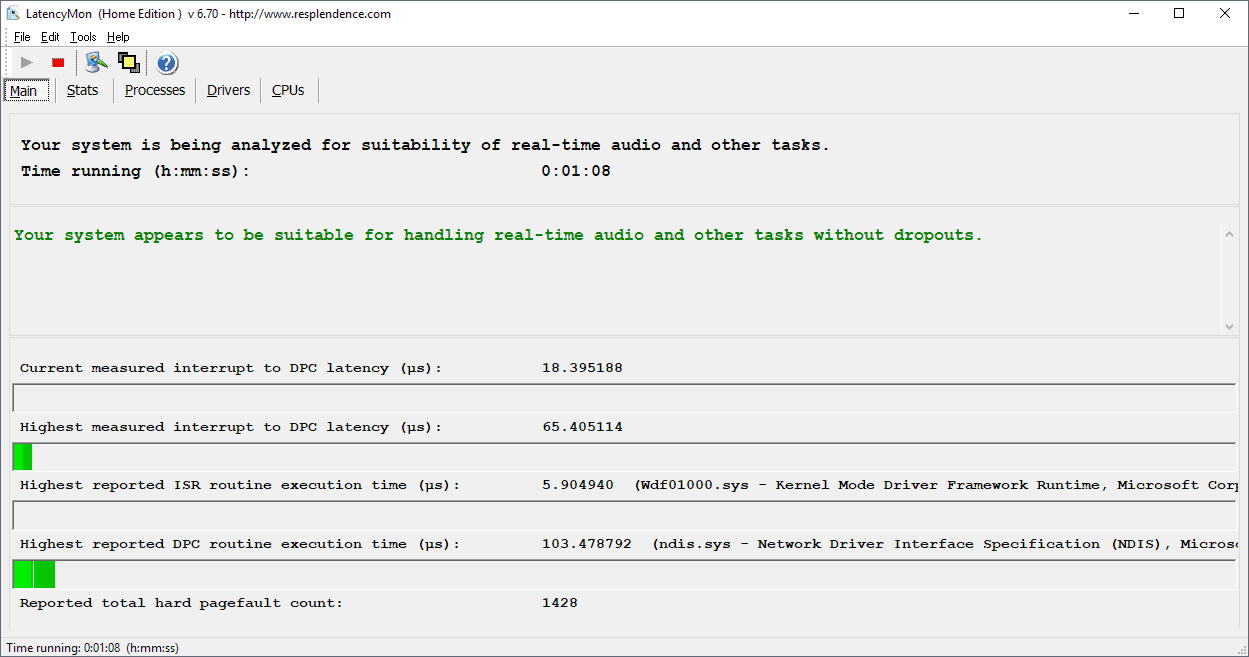


























This is an essential tool every enthusiast should have installed on their PC. Thanks for writing about it.
Could it be that the real problem is that Windows (Only working on) is not offering process control and that when you use a program like Lasso most of the problem’s who are appearing would not happen? I am also noticing that most in the article here above named events (like lag, stutter, freezes, and other issues) with Lasso are not happing in a research-worthy value.
https://www.ghacks.net/2007/08/26/process-lasso-a-process-manager/