A look at Malwarebytes 3.5.1
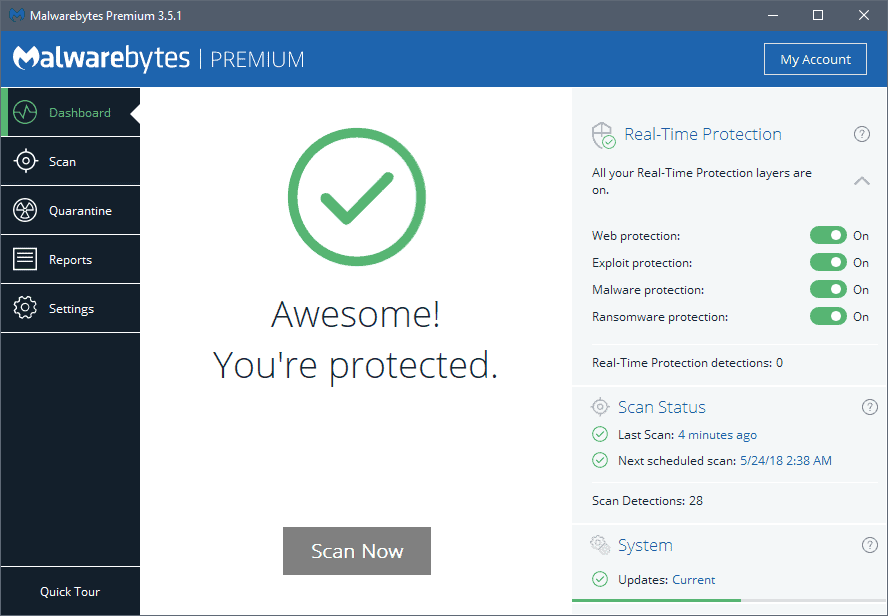
I have to admit that I did not really use Malwarebytes all that much anymore on my Windows machines after the release of version 3.0 of the application.
Core reasons were super high memory usage and stability issues which the first couple of updates that the company released to remedy the situation did not fix.
It did not help that the company released a broken update in early January of 2018 that caused high RAM and CPU usage; the update was pulled quickly but the damage was done.
Malwarebytes 3.5.1
Malwarebytes released version 3.5.1 of the client software for Windows recently; reason enough to take another look at the software program to find out what has changed, improved, and what has not.
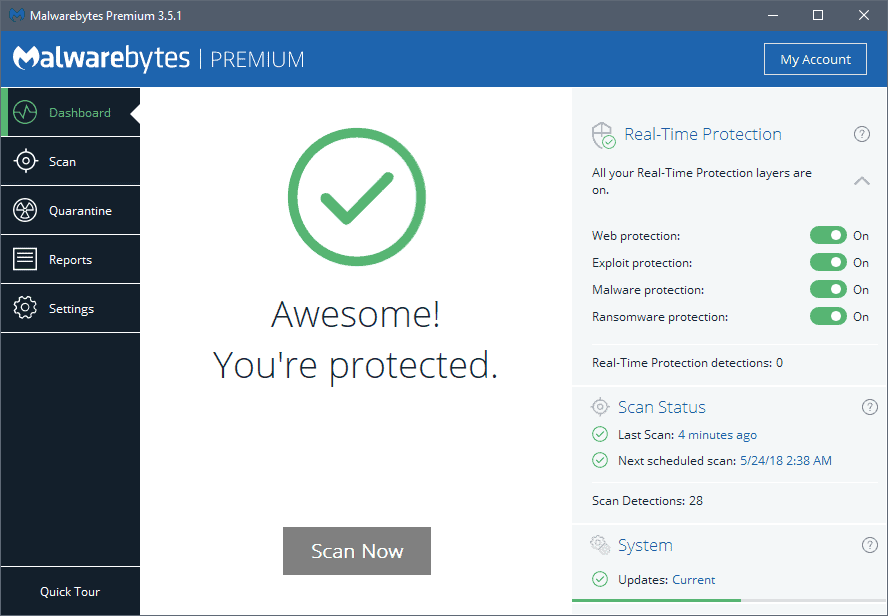
If you have not used Malwarebytes for some time you may notice that the interface changed slightly.
The right sidebar content changed; not dramatically but still noticeable. The real-time protection modules have toggles now to turn functionality on or off whereas Malwarebytes used less visible text-only information previously for that.
While it is not a lot easier to toggle a feature on or off, it is easier to find out if a feature is enabled or not at the time.
One of the main issues that I had with Malwarebytes 3 was the application's high memory use. The situation has not improved all that much unfortunately; a quick Windows Task Manager check revealed that the Malwarebyte's processes used roughly 280 Megabytes on the test system with the interface displayed and about 220 Megabytes with the interface not displayed.
The new version fixed an issue in the program's anti-ransomware module that caused high memory and CPU usage, and crashes related to the web protection module. Some users reported abnormally high memory usage and this may have fixed the issue. The two updates that Malwarebytes released in March for the application did fix several crash and stability issues as well.
Stability-wise, progress appears to have been made. The program was responsive both when it ran in the background but also when it was scanning the system or performing other operations. So, if you dropped the program because of stability issues, you may want to give it another try to see if those are resolved for you as well especially with the crash related fixes in the three releases of 2018.
Malwarebtyes 3.5.1 supports Hypervisor Code Integrity (HVCI) and Device Guard, requirements to meet Microsoft's compliance requirements according to the official release notes.
Closing words
Memory usage is still high but stability appears to have improved with the latest releases. If you suffered from stability issues for the most part, now may be a good time to give Malwarebytes another try to see how it performs with all the fixes included.
Now You: Do you run Malwarebytes or another software?
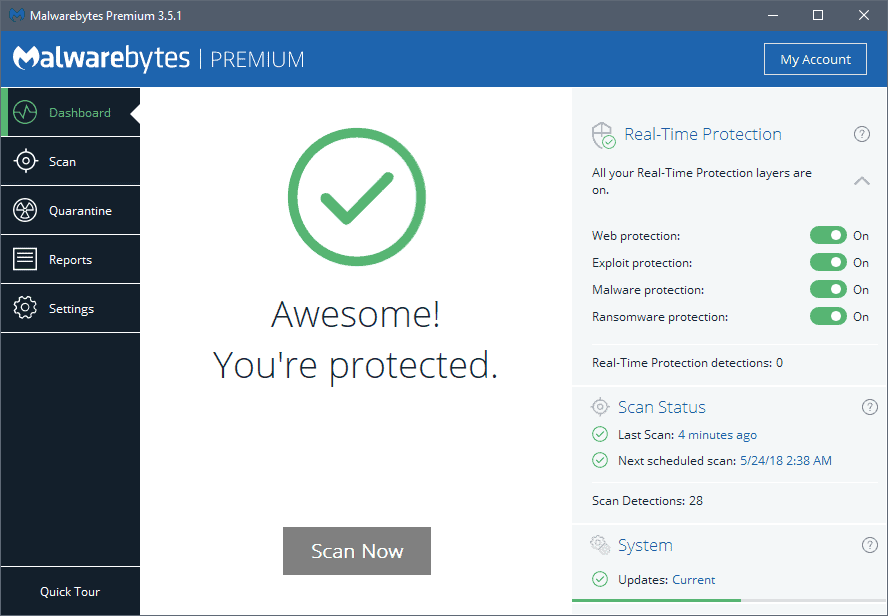

















Posted June 26, 2014
Why is MBAE not integrated into MBAM?
Malwarebytes has always taken the approach of providing complementary products to existing solutions, especially for features that are typically lacking in traditional antivirus and security solutions. In the case of MBAM it is detection and disinfection of zero-day malware. In the case of MBAE it is detection and blocking of zero-day exploits. Both these areas are notably lacking in the typical Symantec/McAfee/TrendMicro/etc offerings and this is why Malwarebytes is so awesome. But at the same time the Malwarebytes approach is a layered approach, i.e. if you want to increase protection against zero-day malware, install MBAM. If you want to increase protection against zero-day exploits, install MBAE. Some people (especially in corporate environment) might prefer (or are required) to keep their McAfee and just need/want MBAE and not MBAM. In addition MBAM just had a major program update and MBAE was just introduced. Both are the result of very long development and beta processes. Trying to mold them together quickly into a single piece would have resulted in a mess, given the amount of time involved and the complexity. Maybe one day they’ll be one, but not now.
https://forums.malwarebytes.com/topic/136424-frequently-asked-questions/
It is funny that they changed their old good desicions :D
Just upgraded to Mbam 3.6.1.2711 and currently running a Threat scan. According to Windows 8.1 task manager, Mbam is using 100% CPU which isn’t very encouraging.
Fixes according to the EULA as follows:
Malwarebytes 3.6.1.2711
Performance/protective capability
• Improved detection and remediation
Usability
• Removed default monthly Scheduled Scan in Free mode
• Updated the installer to allow installation to standalone Business mode when certain conditions are met
Stability/issues fixed
• Fixed BSOD involving farflt.sys
• Fixed issue with exclusion involving short filenames
• Fixed issue where Real-Time Protection did not enable properly
• Addressed other miscellaneous defects
Free MBAM nags on every boot, to buy.
The new version spams MacOS with stuff that’s always running. I take issue with software that puts in system extensions and things like that that only are functional during a trial period, one that you may not even want to use — in favor of plain free mode.
I used MBAM premium 3.5.1 but lately it crashes my win 10 64bit build 17134-112.It seems @variance with windows defender.Guess which one got uninstalled and the problem stopped.DF
Malwarebyte$ Acquire$ Bini$oft to Expand $ecurity Offering$ and Global Footprint$
They are the ones that acquired Binisoft / Windows Firewall Control. I wonder what they’ll do with it.
https://press.malwarebytes.com/2018/05/24/malwarebytes-acquires-binisoft-to-expand-security-offering-and-global-footprint/
Anti-malware :
I have just quit MBAM
Super Anti Spyware
Anti-Virus:
Voodoo Shield PRO (local white list based) … if EXE/VBS is not listed VDS shows an alert
an experiment for last 12 months on one laptop (not on desktops, yet)
I am very pleased with VDS – eMail support is very quick
To white list simply suspend VDS (Training mode) and it is done
Using free Bitdefender as a precaution (VDS and BD don’t clash)
I am about to renew VDS and replace BD-Internet Security on other machines with VDS
(in a 12 month period BDS had to be clean installed 4 times and the pain of manually creating the BD white list)
VDS white list can be backed up to free VDS cloud or my desktop
light years ahead of BD white list (BDS cannot be backed up, nor accessed in WinExp. :( )
Also run VDS, still run MBAM Prem3.5.1(daily scans) and Avast Prem(daily scans), with AxCrypt, while using Avast Secure Browser (w/uBlock)connected through Simple DNSCrypt, and yes these all run behind NetCut, along with 2 Network Scanners, Process/Module/Services Scanners, etc.
MBAM did ID 2 progs as PUPs after last update, however, email from support said that new approach taken by AI was much more aggressive, as these 2 progs(WinSweeper and DriverToolKit) hourly/daily/weekly scan(s) of system (DOD wipe of personal information and updating/backup/installation ‘drivers’) as such they are ID’d as threats, MBAM was very helpful in excluding ‘future scans’ – however, I did have to re-install the progs and retrieve ‘activation codes’.
Point is MBAM and Avast are only one tool used to protect system,no it is not a ‘super-computer’, only 8MB, still average load is 25-30% cpu usage, during start of scan will topout 96%(few seconds) then drop to 35-40%. Depends on how you’ve tweaked your system.
Now You: Do you run Malwarebytes or another software?
I use Linux…In Fact the lack of Anti-virus software
for linux is the only downside I can think of..
Sometimes I juat wanna Scan something.
Online scanners are no use either..LoL
the AV run file is an.exe
All Linux AV packages I have downloaded are un-installable.
I Also use No-script & have set browser cache
to 0MB to avoid browser malware.
I have windows7 Hard drives for all of my computers but
I dread trying to get updates on them.
I feel soiled now after I have used Microsoft products
Like Ive beeen given a big hug from a puss-oozing leper
or something.
My apologies to all lepers on gHacks..
I use Common Sense (AntiVirus).
Common Sense is light, respect your freedom and it is FREE.
So what are alternatives to MBAM ?
The nags with free installer forced me to remove it from 3 PCs
The portable version has been in mothballs for over 12 months
I know I should have paid, but what do we get extra for $$ … auto updates (¿)
And how do MBAM justify charging for a problem program ?
I do not want live monitoring … the clash with AVs … at the moment I am experimenting with anti-executable instead of AV. The AE is doing a vastly superior job to paid BD Internet Security.
I will pay for value and with the option to genuinely disable the program in my own time frame.
I am no expert on anti malware
Malwarebytes v3 is plain crap. Stayed on v2 and its working ok and regularly getting automatic signature updates. Why do developers insist in making worse something that is already good? Oh well, I used a published serial number for v1.75 to get to Premium, and then upgraded to v2.xxx. It was working well even in multiple machine installs. Now recently only the Premium status was retained in the first machine where I used the serial, guess they found a way to remotely do this when checking for updates or something. Other serials I also had found online time ago and that worked perfectly, have now stopped to upgrade the software as well.
I’m still on 1.75 and Corporate 1.83. I dislike the newer versions. 2.x was somewhat OK and 3.x crashed often.
Anybody having problems with EXCHANGE SERVERS and Malwarebytes ? – If your EXCHANGE SERVER Emails are no longer coming down – first UNINSTALL Malwarebytes and see what happens before you do anything else … Comments ?
How is it updated ?
As a Premium user (I bought a lifetime license when Malwarebytes offerred these for a short period a few years ago), the main problem I have had with all of the 3.x versions has been the real-time “Web Protection” module often not starting. It starts less frequently after a PC restart than when starting the PC from cold. This occurs on my older, slower PC (with a HDD) and not on my newer, faster PC (with a SSD).
This all suggests some kind of timing issue, so I have now changed the Malwarebytes Service “startup type” to “Automatic (Delayed Start)” (from Automatic) on this slower PC and the problem has gone away.
(Before this I did try adjusting the “Delay Real-Time Protection …” setting in the “Settings > Protection” page of the program itself, but that did not fix the problem.)
So although this service start delay is a slight compromise, I feel better having MBAM running most of the time (after the delay) particularly when on-line when its “web protection” has occasionally warned me of a dodgy site or a dodgy download containing a PUP. I figure I’m most likely to have problems when online and I can wait a few seconds longer after start-up until everything has settled down before making an internet access, so this is an acceptable compromise (and as I say, I think this is more a feature of this old, slow PC rather than of the program more generally).
BTW: I have the “potential threat protection” set to “warn user” because occasionally I have an installer that I’m familiar with which might download a PUP, but if I install offline I can avoid the problem. I prefer to make the decision myself, although I’m pleased of the advice from Malwarebytes :)
@ Garbo,
I’ve also got a lifetime license and have encountered the same problem you’ve described as well.
My solution has always been to use their removal tool to uninstall it and clear its registry settings and then to download a fresh copy. That’s also recommended on their site if Real-Time Protection isn’t working: https://support.malwarebytes.com/docs/DOC-2332
Thanks for the advice. I did try this a few weeks ago, but without success.
I did not mention above that on those occasions when “web protection” did not start, if I went to the Windows (not MBAM) extended “Services” settings (in “Computer Management” or after running “services.msc”) and did a “Restart” of the “Malwarebytes Service” the “Web Protection” would always start after this MBAM restart when the PC was otherwise idle. However this “Restart” had the side-effect of MBAM scheduling a system scan after the next PC start-up (I assume to check for malware which might have caused this MBAM restart, which makes sense) and on my old, slow PC this made that next start-up noticeably sluggish.
It was based on this finding and the details I wrote above that I decided the best approach for my old, slow PC was to delay starting the “Malwarebytes Service”. I have not had this problem with my newer, faster PC. So far I have had no problems in the 5 or 6 weeks since this change.
I quit using the program when they implemented a mandatory service running in the background. Besides, they never caught anything on my system at all except that they bugged me about some system settings I’d changed. Wasn’t worth the hassle of trying to use the program, so I took it off.
This thing used to be bulletproof, as long as you didn’t mind it occasionally eating a program because it was considered by MBAM to be a PUP. It seems that they lost some key personnel when implementing 3.0 and I see no reason at all for assuming that it will ever again be a great program.
Manual scans were causing high CPU and memory usage until I changed MBAM to use a lower priority in Settings > Application
After I saw what i consider a total “cluserf*ck” of 3.0, aka trying to do the bundle routine, when all I really wanted to use is 1 of their apps. Not everything else shoved down my throat.
I use Chocolatey to install/uninstall, and have kept it pinned at 2.? ish. So I can still use the older version, do the database updates and do the scanning, and this is still fine.
Yes….
Let’s install a black box application on a black box OS and give it permission to access ANY FILE on your black box OS.
Brilliant.
I have been using free Malwarebytes bytes for occasional scans and version 2 was better but I hoped the trade off with version 3 was that it was more thorough.
This all happened around the ransomware threat emerging. I missed the January update problem and I normally just let it do its scan which takes 5 minutes for peace of mind.
Yes I have experienced delays in posts appearing but I love Martin’s work who is highly respected across the net.
hello good people,
i intend to see what my spouse has been up to lately as his attention seems to have taken a sudden change on his phone at night, when i mean night i mean late late nights. He kept deceiving me saying stuffs like it was his BFF that needs more of his attention lately because He just been divorced and heartbroken and we always have to respect our privacy even when we are best of friends i never knew those answers until i contacted them here almondhackingarena . com it was breath taken when i saw all those evidence from the past deleted conversation and daily activities which they retrieved for me.. i cant say less than to be grateful and moved on faster than it would look like. I came to realize He wasn’t in love with me all these years we’ve been together, its outrageous though but i believe we always deserve to know the truth and learn from our past i just want to use this medium to show appreciation to this talented soul helping lives and saving relationships out there
tml
Duly Noted
I posted a few hours ago and now I see that the post is LOST…. nice job… a waste of my time!!!!!
Hi, sorry to hear that. I can offer to create an account for you which might resolve the issue. If you like that, write an email to martin@ghacks.net and I get right on it.
I have typically installed the free version on most pcs. But just today, I was doing a presentation that included an exe file which was a photo slide show from IrfanView. Suddenly, MB decided it was a virus. It did not just ask me about it, but deleted the file completely! It wasn’t put in quarantine or recycle bin. I was left with no slide show at all! I used Recuva to search and the file wasn’t located.
This is unacceptable behavior from any product. I won’t even attempt to give it another chance.
After reading this article I checked my version and it was 3.4.5. I contacted malwarebytes support and was told the following:
“Yes, our latest version is 3.5.1. The reason why you are not receiving updates to update, is currently we are still making change to the update. We are not pushing it out with prompts to update immediately until, we have finished the changes. You can still update it, but you will have to do it manually if you like. ”
So 3.5.1 is “incomplete” and attempts at a “manual” update does not work….
Why would anyone download an incomplete release? Bizarre!!!!
settings -> impact of scan on systems -> lower the priority of manual scans to improve multitasking
works. much less cpu/ram impact during the scan
I used Malwarebytes up to the day it found everything by Iobit/Advanced System Care as ‘pups’. Like many others it ticked me off and so goodbye Malwarebytes.
I’ve always liked Advance System Care by Iobit. I used Malwarebytes up to the day they found everything by the above as ‘pups’. So goodbye Malwarebytes. Ticked a lot of users off who liked ASC.
@ MorningGlory,
Iobit was also accused of stealing Malwarebytes signature dbase a few years ago and then labelling it as their own: https://news.softpedia.com/news/Malwarebytes-IObit-Stole-Our-Signatures-Database-125928.shtml
Hardly a bona fide security app if they’re incapable of writing their own software and have to resort to stealing other developers’ innovations.
Lately my comments don’t even appear. I don’t know if they are recorded anywhere.
Editing a comment is gone.
Pretty soon comments will be gone. And that’s sad becasue I find the comments informative.
Hi, sorry to hear that. I can offer to create an account for you which might resolve the issue. If you like that, write an email to martin@ghacks.net and I get right on it.
I thought I was using an account already.
I always prefer to leave the errors I notice after I post the comment uncorrected. Editing a comment will always throw it into moderation.
Hi, sorry to hear that. I can offer to create an account for you which might resolve the issue. If you like that, write an email to martin@ghacks.net and I get right on it.
I have Malwarebytes pro lifetime version on W7 pro. 32bit. with Avast.
I cannot select “scan for Rootkits” under the setup for scans. EVERY time when selected I get a crashed computer with the blue screen of death about half way through the scan. This has not been fixed for me.
Another think I dislike is that It starts to auto update every day my computer is new rebooted, even with all updates checked off and set for 14 days to update.
Even with manual def. updates everyday, it still wants to auto update with 100% ram usage….cannot do anything on line until it is finished.
With “scan for rootkits” unchecked, the scan completes OK.
Martin – I’m having real problems with your commenting system. I feel that I am not alone!!
We all love this site, but it is becoming somewhat frustrating!
Hope you will accept my comment, and something can be done. One of the many odd things happening, is that your comment system keeps saying that I should “slow down”, going too fast…. when its the first comment I’ve made.
Other things are happening too, which are resulting in duplicates!
Thanks for listening.
Hi, sorry to hear that. I can offer to create an account for you which might resolve the issue. If you like that, write an email to martin@ghacks.net and I get right on it.
Some of my comments haven’t showed up after a week…
After posting the site just stands there and suddenly it reloads and goes to the top of the page – not the comments.
I apologize if some of my posts have been posted several times, i am no spammer, but when posts never show up….i try again.
Hi, sorry to hear that. I can offer to create an account for you which might resolve the issue. If you like that, write an email to martin@ghacks.net and I get right on it.
OK, I reloaded the page and was able to post, I hope this is only my 2nd post.
Version 3 was the shift into “UI as an advertising tool”. Perhaps the advertising is using all the extra ram, I don’t know. I too stopped using the program at that time.
I use Webroot for AV and I’m very satisfied with it and I use WFC to manage the built in windows firewall but honestly, I think NoScript is the best security tools I use.
PS Martin, when I clicked the “post comment” buttong, I got a page saying “you are posting too quickly” The back link on that page did not do anything so I used me browsers (FF60) back button and now I’ll try to post again. Same result :(
I still run MalwareBytes anti-ramsonware (very small footprint), and “MalwareBytes Anti-Malware Home-Free-2.2.0.1024.
I heard about the later issues, and I never wanted to upgrade. One thing I liked about the older versions was the conservative memory, and the fact that they “just worked”.
Trust was lost for me, and I never wanted to make the upgrade. These old versions still receive signatures, and appear to be still working. There are some update anomalies with MBAM, that I know now, and know how to get around….and so for as long as the signatures update, I’m sticking with the old software…
I still use v1.75 with current definitions. seems to still detect stuff. I only use it in an on-demand scenario though.
I still run MalwareBytes anti-ramsonware (very small footprint), and “MalwareBytes Anti-Malware Home-Free-2.2.0.1024.
I heard about the later issues, and I never wanted to upgrade. One thing I liked about the older versions was the conservative memory, and the fact that they “just worked”.
Trust was lost for me, and I never wanted to make the upgrade. These old versions still receive signatures, and appear to be still working. There are some update anomalies with MBAM, that I know now, and know how to get around….and so for as long as the signatures update, I’m sticking with the old software.
Im using MalwareByte only as ondemand scann-er. Once per week.
I allways disable default start with Windows option.
As main antivirus solution Im using “Kaspersky Antivirus Free”
@ Treha,
Are you aware of the controversy surrounding Kapersky AV? It was originally withdrawn from use by the US and now the Dutch government has labelled it a security risk and has curtailed its use: https://techtalk.pcpitstop.com/2018/05/15/dutch-government-removes-kaspersky/
Being a Dutchie I know about this. I do not know what to think about it. I understand The Dutch goverment is weary of Russian security products, but as a home user, why would Kasersky be more dangerous than all the other AV’s, which hook so deep in your system?
Anyway I have confined my AV to Microsoft Security Essentials and on my computer it drains my system much less then the trial version of Kaspersky Total Security 2018.
Mbam is what I have get rid of long time ago. What was excellent up to version 2, has become unusable bloatware.
As on demand scanner it has been subsituted by Emsisoft EEK. Their privacy policy seems more sane.
@ sebas,
I think it goes back to the time when Israeli hackers hacked Kaspersky AV and were then able to watch it being used by the Russian goverment to infiltrate US security: https://www.pcworld.com/article/3235484/computers/what-the-kaspersky-antivirus-hack-really-means.html
Based on those findings, I can understand why the Dutch government wouldn’t want to risk their own security by continuing to use Kaspersky products.
The Dutch government would have been made aware of the discovery since the Netherlands is a member of the so called Nine Eyes which works closely with the Five Eyes intelligence alliance.
Thanks for the link. It affirms that as a home user it is not per se necessary to remove Kaspersky, depending of course about how you think about all these findings.
In line with these findings is https://www.tomsguide.com/us/is-kaspersky-safe,news-25983.html were they also state: “For ordinary consumers, it’s probably as safe using Kaspersky as any other antivirus software,” Graham told us. “Whichever product you use, however, you should configure it to NOT send data back to the vendor.”
While system heavy Kapsersky’s Av machine is still top notch.
@ sebas,
Well, maybe read Wikipedia’s article on the boss (Eugene Kaspersky) before making a firm decision on whether to continue using their AV: https://en.wikipedia.org/wiki/Eugene_Kaspersky#Controversies
@ Martin,
Is it really necessary to keep overlaying every page with your irritating cookie notices? Other sites don’t do it, so why should you?
I my self will not use it but other home users might have another take on this and I totally understand that, given what we know now.
Mbam has this ‘nice’ clickbait protection in their Malwarebytes Browser Extension BETA, which sometimes is just censorship to discourage reading some real news or whatever you want
Politicizing of tech is already a matter of fact, something even Zuckerberg himself admitted when he said Silicon Valley has become a “extremely left-leaning placeâ€: https://www.washingtontimes.com/news/2018/apr/10/zuckerberg-admits-silicon-valley-extremely-left-le/
The notice should appear only once after you interact with it. If it appears on any page you open after you interact with it, it is a bug. Is that the case?
Yes, it reappears on every viewed article and also after commenting on a particular subject.
@TeIV
Valid alternatives? BitDefender?
Nobody uses it too much after v3. Total nagware and resource hog by default.
I wrote a comment before updating it so decided to delete it and run the update first. I’m running a Threat scan right now and Task Manager shows Mbam to be using 100% CPU, but it doesn’t seem to be interfering with running Waterfox and me typing this message. I don’t know if that qualifies as an improvement or not.
RAM-wise, it’s using 70MB right now on my Windows 8.1 machine which is about the same as it was before the update. Why your system would be soaking up 280 Megs is a bit of a mystery. But in my particular case Waterfox constantly uses 547MB, but that doesn’t seem to affect the way other applications perform either so I can’t complain.
As regards the UI, I noticed a big improvement in the scan report component which now contains an Advanced menu showing version number, time the scan was run, detections (if any) and severals other aspects along with system information.
I added Basilisk.exe to the protected applications menu so I guess the list showing others isn’t based on installations detected, but rather just a general view of what you might have installed.
Generally speaking, I’m happy with it and see no reason to switch to something else.
I use the free version. Unfortunately, Malwarebytes 3.51 still takes about ten seconds to start if you disable it from automatically running at Windows start up. This never seemed right that a program needs to preloaded only to appear to run well. Also, every time you quit the program fully, which can only be done from the notification tray icon, their “Assistant” asks you to confirm it. This seems really stupid and should go away. If i want a program completely shut off, please let it do so without nagging me every time. Why not add a “yes and don’t ask again” option? I only use MB to run occasional scans and have no desire to have it always running in the background simply so it appears to start up quickly, when it otherwise is painfully slow.
I’ve been running Malewarebytes for a while, no problems with it, except for the broken update in January.
I don’t get the complaints about 220MB of memory usage when running in the background.
Any decent current system has 8 to 16 GB of RAM anyway, so that’s a very negligible amount imo and the performance is much better than any traditional antivirus.
8-16 GB RAM may be standard, but these days a lot of processes regularly flow at 100-200MB. With a few of those running — the numbers add up. So even a 16GB system will get pushed if several apps and/or utilities are running at the same time.
@svim: What ‘bubble of entitlement’ are you talking about?
8 GB+ IS standard for modern systems, that’s a fact.
For a real world example, look at the Steam Hardware survey: 76% of all systems have >= 8GB (April ’18 survey).
>> Any decent current system has 8 to 16 GB of RAM anyway,…
Should be noted that here in the real world, not everyone lives in this same bubble of entitlement.
Yeah but a system with 8 GB is pretty standard and available cheaply.
It was but memory in general is very expensive right now.