Microsoft puts OneNote 2016 on backburner, pushes OneNote for Windows 10
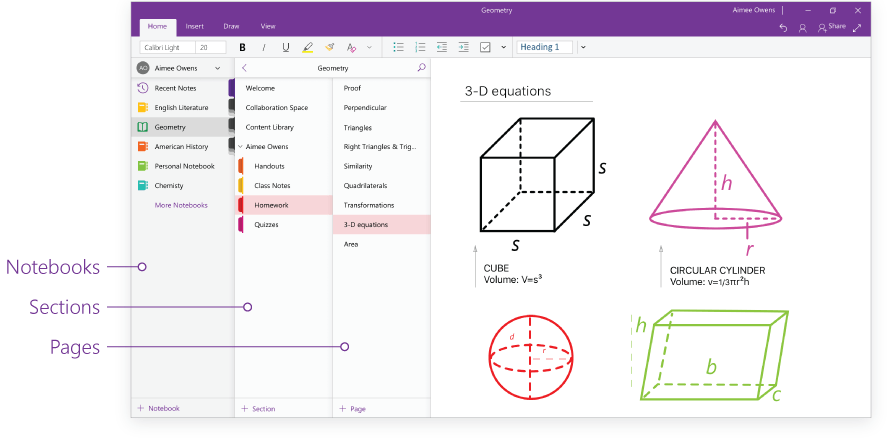
Microsoft plans to end the confusion surrounding the company's two OneNote applications by focusing development on OneNote for Windows 10 and putting OneNote 2016 on extended life support.
OneNote is available in two versions currently for Microsoft Windows 10. Windows users and administrators may download and install the OneNote for Windows 10 application from Windows Store, or use the OneNote desktop program that is included in Office 2016 and installed by default.
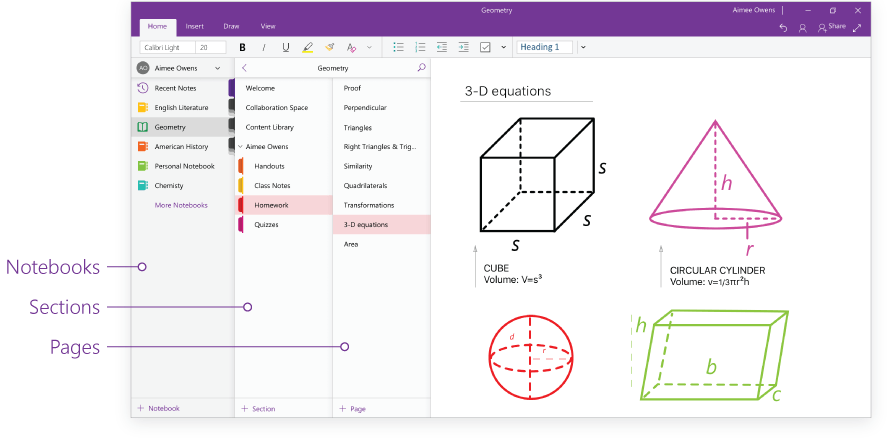
Microsoft plans to make OneNote for Windows 10 the default "OneNote experience" when it launches Office 2019 later this year.
Beginning with the launch of Office 2019 later this year, OneNote for Windows 10 will replace OneNote 2016 as the default OneNote experience for both Office 365 and Office 2019.
It is clear from Microsoft's description that this will be the case only on Windows 10. The upcoming Microsoft Office 2019 will be Windows 10 exclusive and it appears that it will still include OneNote but that the program won't be installed by default. OneNote 2016 will also remain available for Office 365 subscribers for the entire support period, and of course for Windows 7 and Windows 8.1 users who don't have access to Office 2019 or the OneNote for Windows 10 app.
It looks as if Microsoft plans to distribute OneNote 2016 with Office 2019 and not an updated version of the application which is another indicator that development focus shifted to the app some time ago.
OneNote 2016 users on supported versions of Windows may use the program just like before. The software will be supported until October 2025 but users should not expect any new features or big changes going forward.
We’ll continue to offer support, bug fixes, and security updates for OneNote 2016 for the duration of the Office 2016 support lifecycle, which runs through October 2020 for mainstream support and October 2025 for extended support.
Microsoft, of course, wants OneNote users to switch to the the new Windows 10 application, and the company states that OneNote for Windows 10 has "improved performance and reliability", that it uses a new sync engine that is quicker than the old, and that app users don't have to worry about updating the application as that happens automatically via Microsoft Store.
The company revealed that it has added more than 100 features based on user feedback to the Windows 10 application in the last 18 months, and that it plans to add even more features and other improvements in the coming months.
OneNote for Windows 10 supports features already that OneNote 2016 does not support (and vice versa), and Microsoft promises that features that OneNote 2016 supports but OneNote for Windows 10 lacks will come to the application as well.
It mentions three in particular:
- Tagging capabilities. Users will soon be able to create, search and insert custom tags.
- View and edit other Office files directly in OneNote.
- Additional class notebook features that are built-in and don't need to be installed using add-ins.
OneNote for Windows 10 offers a better inking experience already. Microsoft published a comparison of available features in OneNote 2016 and OneNote for Windows 10 on this website.
OneNote 2016:
- Record video.
- Create Outlook Tasks in notes.
- Apply templates to pages.
- Link notes to webpages.
- Store notebooks on the local drive and not in the cloud.
- Support for third-party add-ins.
OneNote for Windows 10:
- Cross-platform support.
- New sync engine.
- Live Previews of Office files.
- Share notes with the Share button.
- Improved Accessibility Checker.
- Immersive Reader.
- Researcher to find quotes and other sources.
- Customize pens.
Now you: Do you use OneNote?
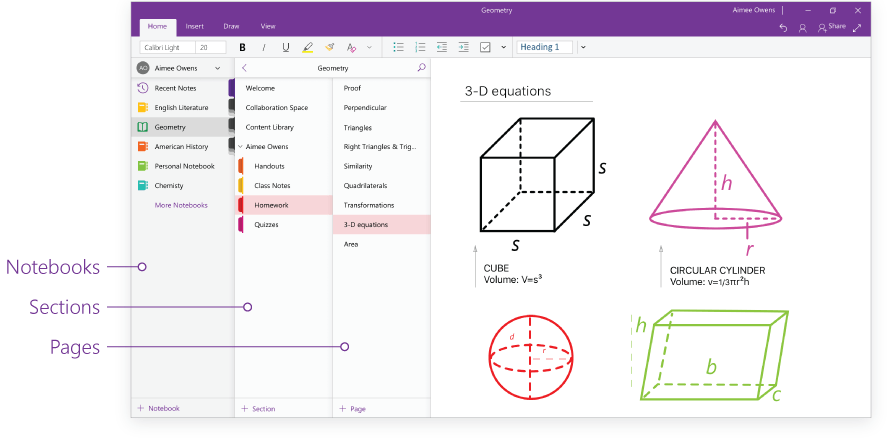






















I use OneNote exclusively for work. The feature I needed was the ability to change the date and time stamp when you start a new note. That was not available in the app version.
So the new windows update last week (done on 5/9/18) broke my OneNote 2016. I cannot get it to automatically connect with OneDrive to open my notebooks anymore. Weirdly, when I use the workaround I figured out it still syncs with OneDrive. It’s just extra steps in my already busy day.
Of course they would do that since onenote 2016 is vastly superior to the windows 10 imitation
Cherrytree replaced onenote for me. Quit trusting Microsoft a while ago.
“Do you use OneNote?”
No, nor do I use other, similar applications. While I understand that lots of people like these things, I’ve never truly understood why. They seem like more hassle than they’re worth to me.
I can only agree with this & yuliya remarks.
Never saw the use of one note.
The OneNote free online app currently is a mini-version of the full Office 2016 program. Not near as good. But then I don’t need sharing or multi-device capability like a growing number of users. I found ON only a few months ago with Office 365. LOVE it. Almost my main desktop program. You can make it as fun as you want or use it for some serious business functionality.
Excel, Word, and maybe PowerPoint (in schools) are the only things making any sense in the Microsoft’s Office suite. Everything else is just bloatware
I depend on it at work. It is our main documentation database in our Systems admin department.
My only issue with this is the fact the UWP app requires you to sign in with an MS account in order to use it. Other than that, I have no issues with this. I really don’t understand why they force us to sign in to use Onenote.
Because they want to monetize you, your ideas, your thoughts. They want to know everything about you, what you do, where you go, how you feel, who you hang out with, etc. They want to sell to you, and sell you. Its the new business model of MS. Windows-10 is just the tool they use for that, all the rest is superflous to them. The days of windows as a serious OS is long gone.
Welcome, welcome to the machine, my son!
Sure. Not a fan of that and for me personally the biggest reason why I would never use OneNote privately, but I can see that they make money off of selling people’s data.
However, their biggest customer group for OneNote has got to be companies by a long shot. And no responsible company is going to let its employees scribble down notes that go into Microsoft’s Cloud. From leaking business secrets to customers’ personal data to customers’ contractually secured data, this is just asking for trouble.
In fact, the GDPR, coming into effect in about a month in the EU, is pretty much going to make it illegal to not offer customers the choice whether their data is going to be processed further or not, when it’s not strictly necessary for the service that the customer intends to use.
Sure, Microsoft doesn’t need to be particularly concerned about following the law with how much control they have over governments in the EU, but showing at least the tinyest amount of goodwill would be nice.
This and the fact that OneNote for Windows 10 can’t store notebooks locally are definite downers for me.
I uninstalled the OneNote UWP app several months ago because it required users to sign into an account in order to use the app. Until the requirement is removed, more functionality is added and performance improves I’ll continue using the MS Office version.
I, too, won’t use the software because it requires a login to allow Microsoft to track your work.
I live in onenote at work. In the past the windows 10 version was vastly inferior, so I’ve stuck with 2016. I’m still a little leery of the windows 10 version, but willing to give it another shot.
My main problem with the windows 10 version is it just doesn’t function as well with a mouse compared to the 2016 version.
For example, let’s say you have a page with a lot of text (enough that you need to scroll to see it all). You want to copy and paste most, but not all of the text, so you try holding left click and scrolling with the mouse wheel… nothing happens, scrolling with the wheel does nothing.
Alright, so I’ll try holding left click and moving my mouse down so it automatically scrolls down while selecting. It…. kind of works, but scrolls down VERY slowly and appears to lag.
A lot of little things like that have been annoying me after switching.
Another example. In 2016 you can click and drag a page left/right to promote/unpromote it as a sub page. This does not work at all in the windows 10 version, instead you need to use a clunky keyboard shortcut (ctrl alt [ and ctrl alt ])