RegScanner 2.30 includes more Time-based Registry filters
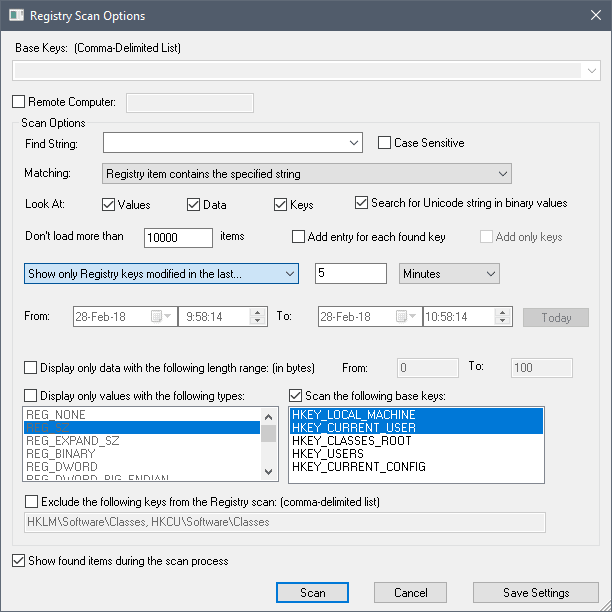
RegScanner is a great portable Registry tool for Microsoft Windows devices by one of our favorite developers Nirsoft. We reviewed the program back in 2008 for the first time and fell in love with it right from the get-go.
It is a search tool for the Windows Registry that works oh-so-much better than the rudimentary find functionality that Microsoft built-into the native Registry Editor decades ago.
RegScanner is a portable program that you run without installing it. This makes it a welcome companion for troubleshooting tool collections on USB drives.
The program displays the supported scan options in its interface on start. You may use it to scan the local PC or the Registry of a remote computer.
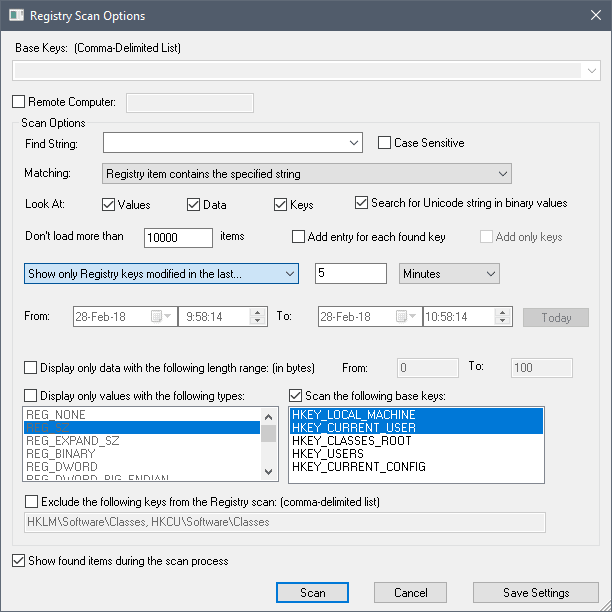
Scan options are extensive; you may search values, data, or keys, filter specific base Registry keys, and define detailed matching rules.
Previous versions of RegScanner supported time-based searches already. You had to enter a start and end data and time for that though.
Nir Sofer added the "show only Registry keys modified in the last" to RegScanner 2.30. This new option makes it easier to display recent changes to Registry keys, data or values.
You do need to type a search term but RegScanner will retrieve all changes made to matching keys, data or values based on the selected time period.
The program switches to a results window once you hit the scan button. It lists results while the scan is ongoing. You can disable the "Show found items during the scan process" if you notice system slowdowns or other issues with that option enabled.
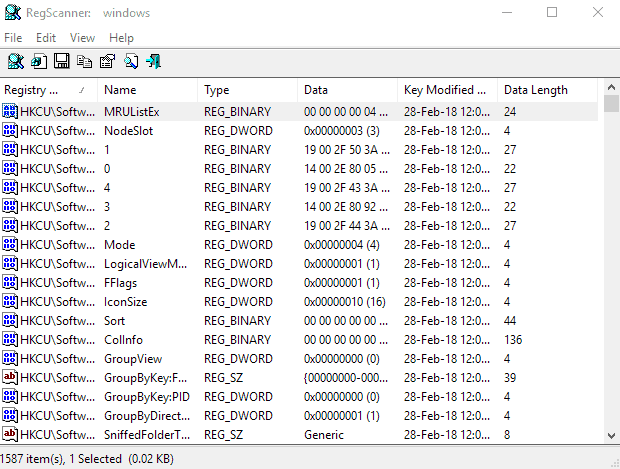
The results window lists name and path of each changed Registry item as well as its type, date, data length, and modification date and time.
A double-click on an entry opens it in the Windows Registry editor; a comfortable option to inspect the entry there or edit it.
The application features a new "today" button which sets the from and to date range to the current day.
RegScanner comes with the usual Nirsoft software exporting options. You may export the results as XML, CSV, HTML or text files.
The program supports the creation of "delete Registry files", another useful option.
Closing Words
RegScanner is a specialized tool for Windows administrators who work with the Registry on a regular basis and run scans for changes or specific items regularly.
Now You: Do you use a specialized Registry tool? (via Deskmodder)
Related articles
- How to edit the Windows Registry without booting into Windows
- Regalyzer Advanced Registry Editor
- RegistryChangesView: monitor Windows Registry modifications
- Registry Commander, Advanced Windows Registry Editor
- Registry Finder: third-party Registry editor with quick jump
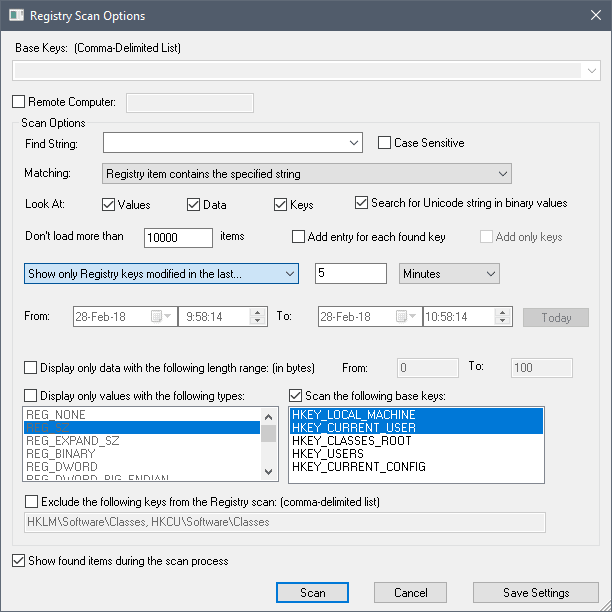

























Very handy utility, pity Microsoft for not including these basic functionalities.
I remember last time I uninstalled Nero suite and Kaspersky which left “hundreds” of entries in the registry so I had to press F3 all the time to go to the next entries and if I missed a tap on F3, I had to do the whole search from scratch.
Nirsoft have put out a lot of small nifty programs throughout the years, very thankful to the developer for his generosity.
btw, does anyone know a good program which can take a snapshot of the registry and make comparisons between different snapshots, (alternatively, I know it’s possible to run file comparison check with an external program, for instance http://winmerge.org), it would be a great when installing programs and/or doing other changes to Windows so one can see what really changes in the registry.
ps. I just visited WinMerge’s homepage, they haven’t done any updates since 5 years or so, but now a new message emerged just in January 2018 on there web page with great news, they are working on an upgrade, YES! :)
https://sourceforge.net/p/winmerge/news/2018/01/a-sign-of-life-from-winmerge/
Alpha in progress, lot’s of fixes and changes. :)
https://sourceforge.net/projects/winmerge/files/alpha/2.15.2/
RegCool is the best RegEditor, it is VERY complete it even have Regshot function integraded and free also. it is actively developed: https://kurtzimmermann.com/regcoolext_en.html
I have tested them all and Registry Workshop http://www.torchsoft.com/ is the best!
Can it find ANY registry key changed in last hour?
If it can find those changed in the past 5 mins., surely it can find those changed in the last 60 mins.
It should also be noted, that this thing finds a lot more than the default regedit.exe search, as MS scrambles/”encrypts” some keys’ data making them unable to be found via regedit. This tool will find them.