Addons Detector for Android review
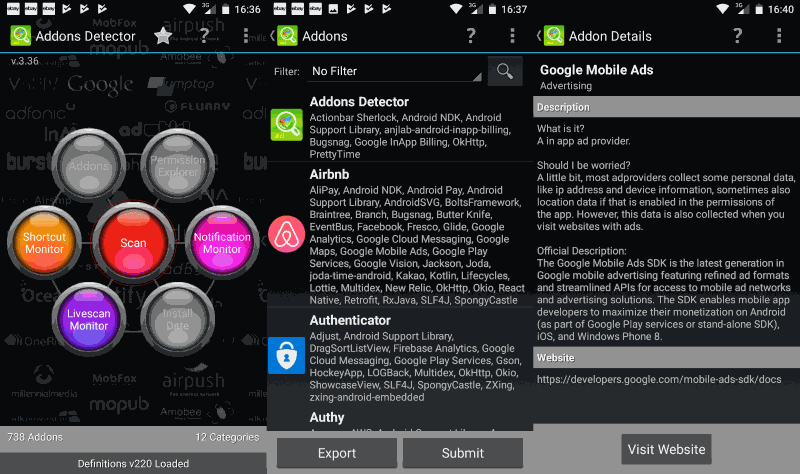
Addons Detector is a free application for Google's Android operating system that reveals which addon packages installed applications use among other things. You may use it to find out which apps include advertising or analytics addons, which apps make use of push notifications, or which apps use which permissions on the device.
While Android displays installation prompts whenever you install an application on your Android device, it is fair to say that information and control is limited. It may happen that you install an app that turns out to use all kinds of tricks to display advertisement to you or track you. While you will undoubtedly notice the ads, you may never be aware of the tracking that is going on in the background.
Addons Detector
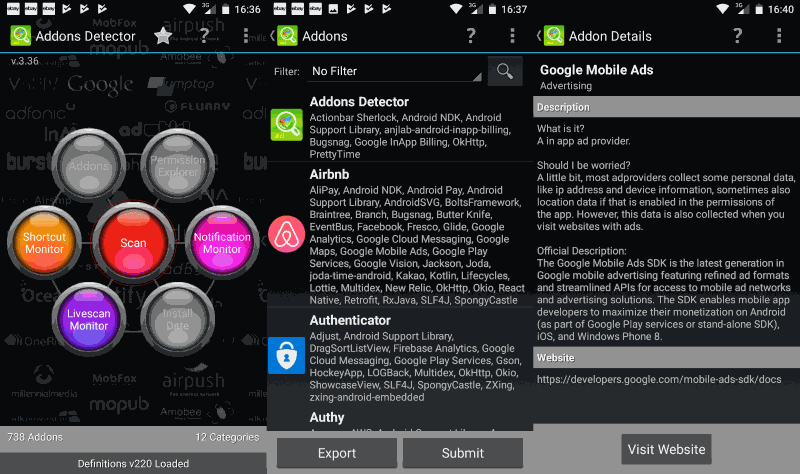
Addons Detector is a free app that reveals lots of information about installed apps. Hit the scan button after installation to find out which addons installed applications use. The scan should not take too long to complete.
Select the-then unlocked addons button to display the listing of installed apps and the addons that they use. The page features a filter at the top to display only select apps. You can filter by "call screen ads", "advertising", "analytics", "push notifications" and other addon types.
Each application is listed with its icon and name, and the addons that it uses. This listing may be an eye opener, but if you are not proficient when it comes to Android programming, you may not understand what some of these addons do.
A tap on a listing opens it in details view. Each addon used is listed on the page along with the application's permissions.
You can tap on any addon or permission to open a page that explains what the addon or permission is for. Links are provided as well which you may follow to research the topic more.
Addon Detector comes with additional features that you may find useful:
- Permission Explorer -- lists all permissions that applications have. It contains each permission and the number of apps that have it. A click on a permission displays the applications that use it. Again with explanations for each permission so that you understand what apps may use it for.
- Install Date -- Pretty simple listing that sorts applications by their install or update date.
- Notification Monitor -- Disabled by default. It requires that a service runs in the background so that it can record notifications.
- Shortcut Monitor -- Also disabled by default. Needs to be enabled to monitor shortcuts.
- Live Scanner -- Only available for premium users or users who have enabled the auto-uploading of scan data on the device. This scanner scans new applications or updated applications automatically and notifies you of changes.
Closing Words
Addon Detector is an excellent forensic application that provides you with information on the addon use of individual applications. It can help you identify apps that abuse permissions, and even supports an option to scan new application installs or application updates automatically.
Now You: Do you vet apps before you install them on your device?
- Display all Android apps permissions with G Data AntiVirus Free
- Large number of Android VPN apps insecure
- My Device: the best system information app for Android?
- Permission Requests are the main reason why I cancel app installations on Android
- PrivacyHawk: risk analysis for Android apps
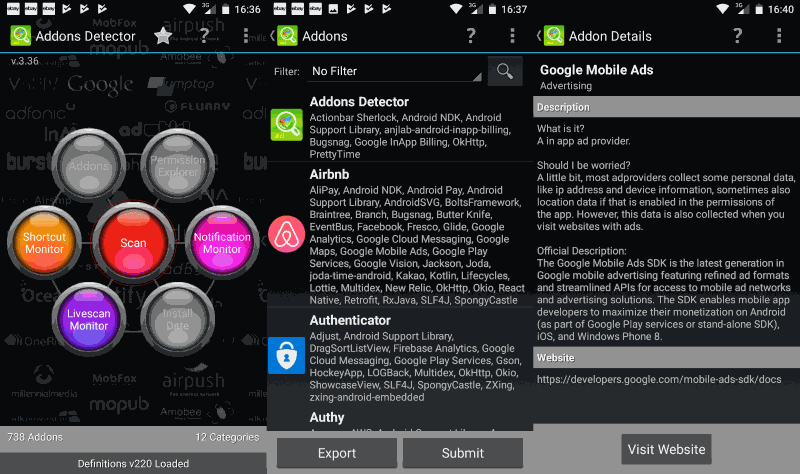


























Thanks for sharing this app. Something similar for windows?
Thank you Martin
But I think https://play.google.com/store/apps/details?id=com.appspot.swisscodemonkeys.detector Appbrain Ad Detector is better because it needs less permissions
Does it still work? Last updated almost 4 years ago on September 17, 2014!
I’ve been using it for a while as well, usually I install an app and then do a scan. If it contains advertising, telemetry modules or crash reporting, I’ll look for an alternative. I really don’t see a reason why, for example, a keyboard would have telemetry. Luckily with Android there are plenty of alternatives to everything. Also it’s refreshing to see how “clean” the apps from F-Droid are, but there are some neat ones on Play Store as well. And I appreciate that some, like Nova or F-Stop, have an option to disable sending of usage data.
I have this running on my phone for over a year now, it’s really useful. For example, last year it was a standard installation notification from this app that first alerted me to the fact that was Google was sneakily (behind my back, without me having asked for it) installing its potentially privacy-invading “Instant Apps” service.
At that time “Instant Apps” still was a separate Google app, which I kept disabling every time when Addons Detector alerted me once again that Google had installed a new version… Later, Google integrated this same “Instant Apps” service in its Play Service app with an option in the Google settings to permanently disable it, making all this unnecessary.
But still, this illustrates how Addons Detector can help you spot unwanted installations or installation features that you might have easily overlooked otherwise.