My Device: the best system information app for Android?
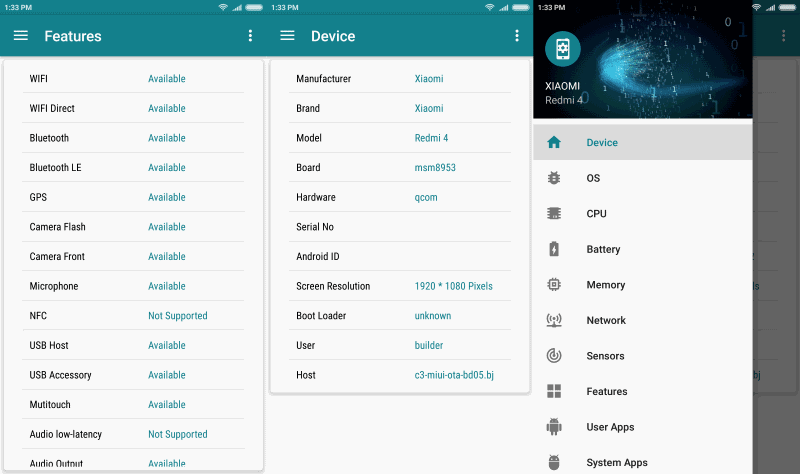
My Device is a free application for Google's Android operating system that displays all there is to know about an Android device in its interface.
Knowing which features your Android device supports and which it does not, can be quite important. The lack of features may explain why you cannot use applications that require certain features for instance, or why you are running out of space constantly.
Update: The most recent version of the application comes with advertisement. We have updated the review to reflect that.
Even Android users who researched their device extensively before making a buying decision may not know all there is to know about the device. While tech savvy users know the most important specs, like the Android version of their device, the manufacturer, brand and model name, or the RAM it comes with, other hardware features may be known to a lesser degree only, if at all. While these users may be able to name some sensors the device comes with, it is likely that they won't be able to name them all.
That's where system information applications like My Device come into play: they display all there is to know about a smartphone or tablet.
My Device
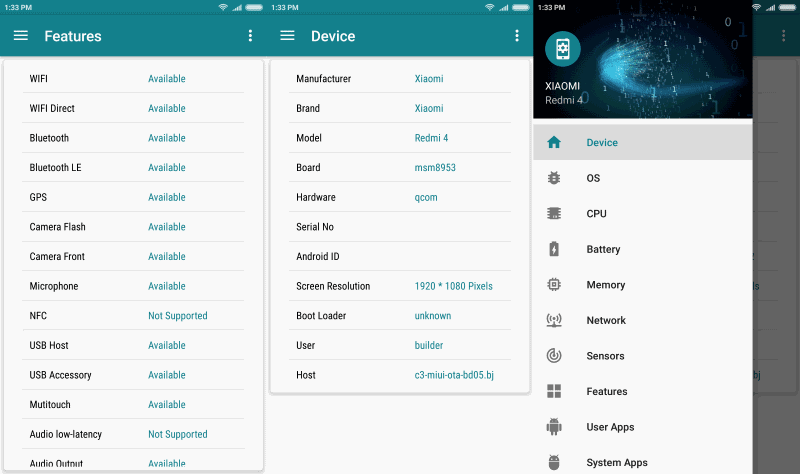
My Device is a free application. It does not require extra permissions, comes without ads, and without in-application purchases.
It displays core information like the device manufacturer, brand, model, and screen resolution on start. A tap on the menu icon lists the various options that it provides you with to dig deeper.
A tap on features for instance displays the device's core features. You find out whether it supports NFC, Bluetooth, low-latency audio, GSM, or HiFi Sensors, and more. This alone can be quite useful, as it may tell you right away why certain features or apps won't work or run on the device.
A tap on Sensors lists all supported sensors and detailed information about each that include vendor, power, and actual readings.
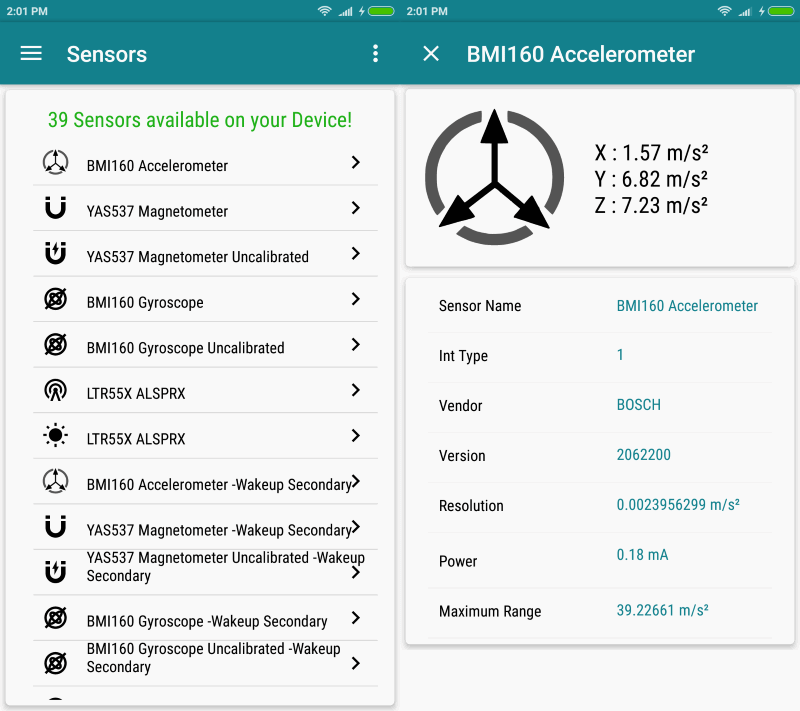
Hardware information, about the cpu, memory, network and battery us supported as well. Battery lists its capabilities and health status; CPU detailed information such as the CPU model and cores, actual RAM and supported features of the processor.
My Device lists user installed applications and system apps as well. This listing is not overly spectacular, as you can only run these apps but not manage them in any other way.
Closing Words
My Device is a fast, very powerful informational application for Android that provides you with detailed information on the device's capabilities and installed hardware and software.
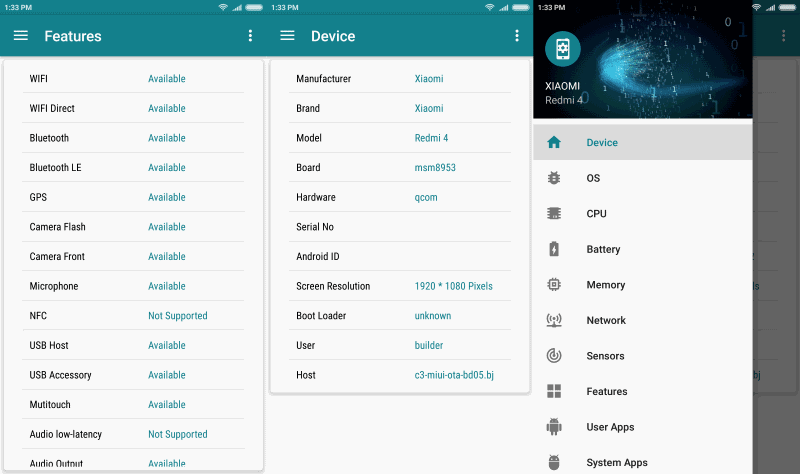



























The newly adware version app (version 1.4.0) is about 36.73% greater in file size than the previous, non-adware version (1.3.0).
The My Device app 1.3.0 APK has the following properties:
Size: 1,729,567 bytes
CRC32: 9eb54f0b
MD5: 5a44c4e81fcb00b183fdf99c50d08cc6
SHA-1: 963b16ceb9587ee706437dda7a26def618f275f0
SHA-256: 83fb06a5d47082a0e62e2907558960648cbf9ce3522e9855257d3332e8a0b0bd
SHA-512: b7d248ce36623accf7ff01229327a3a061b821cd3e82f6e42faa738176bdb9114c47a42b66f1d459742131333e51c9b9e22c25402fecfbaf199eab881780c27d
At the time of this post the My Device app 1.3.0 APK may be found in the My Device APK Version History section of the webpage:
https://apkpure.com/my-device/com.anu.main.myandroid
With a tittle like “My Device: the best system information app for Android?”, I was expecting to also see comparisons to similar apps (I would have been rather useful).
Ad laden now.
Does anyone know why videos have much richer colors in Windows than Android? Is there a way to tweak the color palette of Android to look like Windows (I don’t mean the GUI, but the way the OS displays a video frame)?
This seems a bit off topic, but if the screen is not the same and the graphics chips are not the same then can you expect the same output? Quality matters.
@Forcen:
The review is dated 28 july 2017: Martin likely reviewed My Device version 1.3, which was apparently the last without ads. Version 1.4, the one with obtrusive ads, was published on 3 august [0]
elf
[0] https://play.google.com/store/apps/details?id=com.anu.main.myandroid&hl=en
That’s correct. I wrote the review back in July to publish some articles during a vacation. I will add the info right away.
The reviews complain about ads now, google play also mentions that it has ads. Maybe they just added them?
I see someone forgot to turn off their adblocker b4 giving making a proper review.