How to disable the Microsoft Office Upload Center
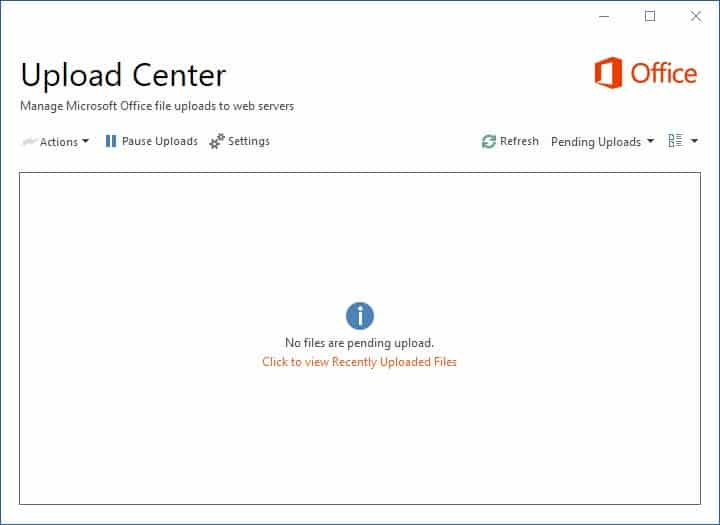
If you install a recent copy of Microsoft Office on your Windows PC, you may notice that something that the Microsoft Office Upload Center gets installed with that copy.
You may notice it in the system tray area of the operating system as it displays its own icon there. The Upload Center may also display there after you set up OneDrive on a Windows 10 machine (maybe on older versions as well but I did not test that).
First question that may come to your mind is why it is there and what it is used for.
Microsoft offers the following description:
Microsoft Office Upload Center now gives you a way to see the state of files you're uploading to a server, in one location. When you upload a file to a web server, Microsoft first saves that file locally to the Office Document Cache before it starts the upload, which means that you can save changes and immediately continue working even when you are offline or have a bad network connection. The Microsoft Office Upload Center lets you keep track of how uploads are progressing, and whether any files need your attention.
Basically, it is a software used to control Office documents that you work on that get uploaded to a server. This is mostly useful in scenarios where you work with remote documents. If you do, you may not want to disable the Upload Center but if you use Office locally only, there is no reason to keep the Office Upload Center around.
You may use the Upload Center to manage Microsoft Office file uploads to web servers (e.g. OneDrive).
How to disable the Microsoft Office Upload Center
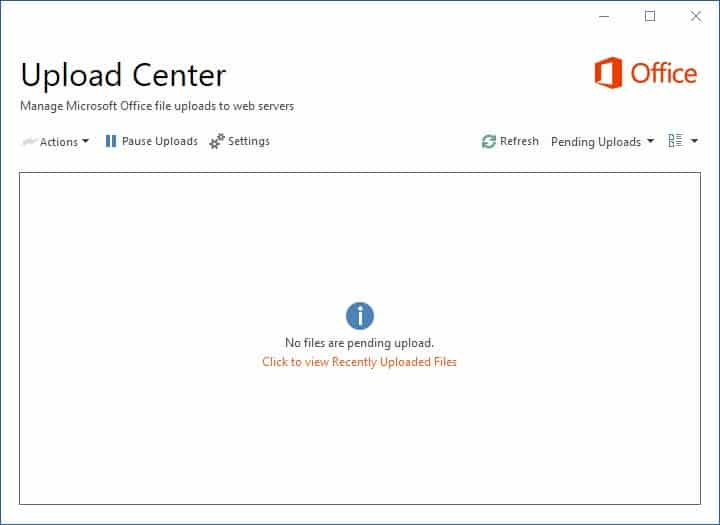
You may notice that the Upload Center can't be shut down easily. A right-click on the Upload Center icon does not display options to exit the program, and the program interface offers no options to shut it down as well.
The only option that Microsoft provides is to hide the icon in the Windows notification area. This is not the same as terminating the application or making sure it is not run in first place though.
Click on Settings and uncheck "Display icon in notification area" to hide it. If you prefer to disable it completely, read on.
The easiest way to disable the Upload Center on a Windows machine seems limited to Windows 10 only. I cannot say for sure, so let me know in the comments if the option is also available on Windows 8.1 or Windows 7.
Right-click on the OneDrive icon in the System Tray area, or start OneDrive. Select Settings and swithc to the Office tab.
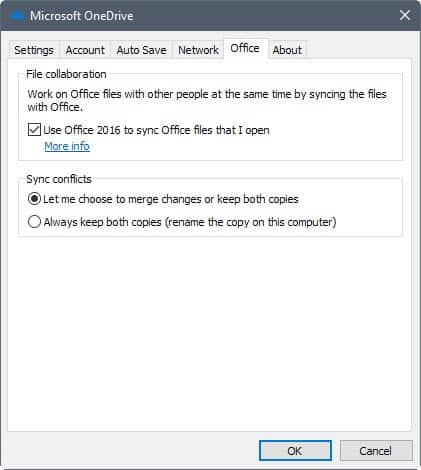
You disable the Upload Center if you uncheck "Use Office 2016 to sync Office files that I open". A restart should complete the process and Office Upload Center should not run anymore on the system.
Other solutions
Here is a quick list of other suggestions:
- Open HKEY_CURRENT_USER\Software\Microsoft\Windows\CurrentVersion\Run in the Registry Editor and delete the OfficeSyncProcess there.
- Open the Windows Task Scheduler, and disable the Microsoft Office [version] Sync Maintenance for [username] task.
- Rename the file C:\Program Files\Microsoft Office\Office15\msosync.exe. This may throw errors however.
Check out this discussion on Superuser for additional tips on dealing with the Upload Center.
Related articles
- How to change the language of Microsoft Office
- ONLYOFFICE: Microsoft Office LibreOffice alternative
- Scan and fix Office issues with the Microsoft Office Configuration Analyzer Tool
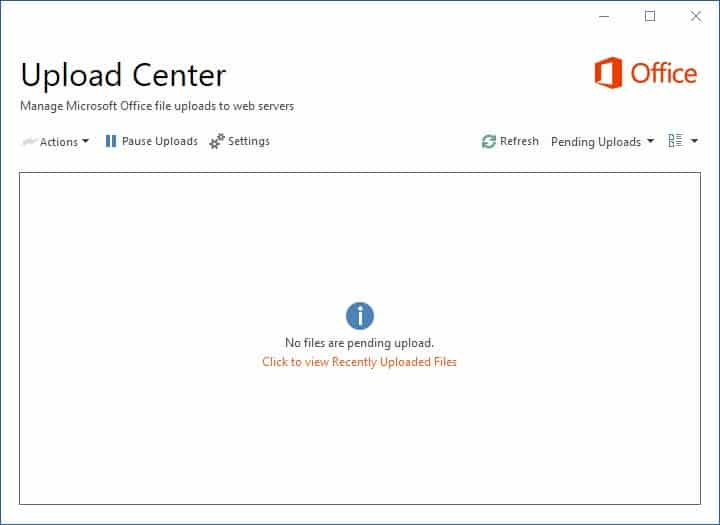






















If the upload center icon appears for you now but did not previously, it’s because Microsoft has a strange habit of pushing Office security patches that add (or partially add) components you did not select when you originally installed Office. In control panel -> programs and features, select office and click change. You’ll be prompted to add or remove components, check the list (particularly under shared) for things that are now checked but should not be – in my case (Office 2013) Microsoft had added Lync and Sharepoint services when those were never installed. Un-checking them, allowing Office to remove them then rebooting has stopped msosync from auto starting. This is a better approach than renaming files as future patches could re-enable them, whereas (unless MS makes the same mistake again) this ensures they’re properly turned off.
Thank you so much. I have worked in QB Pro for Years and often transfer to QB files. Only today I started receiving message about uploads-blocked. I have wasted several hours trying to change my files. Thanks so much. Not only did you provide the correct answer but your instructions were excellent. By the way, they work in windows 11.
The MSO sync even starts when the task is deactivated and the auto-run is deleted. We can suppose that it starts when any Office application starts, which may temporarily activate the task again. So there is no chance to get rid of it unless deleting/renaming the EXE, which will only last until the next update.
The CCleaner programme allowed me to easily disable running this on startup, though it hasn’t removed it.
Help! I don’t have OneDrive installed on my computer anymore, so I can’t access the OneDrive settings. How do I disable MSOSYNC.exe from the options?
I was able to hide it rom users’ system tray with this reg key: HKU\Software\Microsoft\Office\16.0\Common\FileIO\DisableNotificationIcon set to 1 to disable notification
The only “installable Office” editions nowadays are the VL editions (2010/2016) where you can actually choose what to install. F*ck MS for forcing crappy customer editions on people. I’m still on Office 2007, which I bough back then.
You can buy / spend money on the “official” versions, but I would only recommend to install pirated VL ones at least on private PCs. I know about the license and allowance bs, but I don’t care. MS should be punished for forcing non-customizable installs of current Office editions.
I disabled OneDrive completely with Shutup10 for W10.
Not the best solution but worked for me.
Office XP was the last real office suite released by Microsoft, everything after that is pure BS !
I had to ditch Office 2016 and switched to LibreOffice for documents and to eM Client for email because of all this bloatware/spyware from MS.
Agent Smith: I agree that MS Office is no longer a necessary thing to use. In fact, 2016 is plain annoying to me. I also dumped Office 365, since it kept changing my Word settings after updating. I will not fight with a word processing program. LibreOffice 6, on the other hand, is pretty nice as the user can change the default file formats to MS Office. emClient is great for users of Outlook, since it will import the .pst file. Consumers have no real need for MS Office any more, especially since MS is driving users to subscriptions and online storage, where they can maximize profit. Open source is the way to go today, functional and it saves money.
“Consumers have no real need for MS Office any more”
This is true for me. I haven’t used MS Office in years. I exchange documents with Office users frequently as well, and that hasn’t had a hiccup in a very, very long time.
I installed once Office 2016 on a LTSB2016 (with One Drive obliterated), and if I remember correctly it allowed me to opt out of this spyware feature during the install process.
I don’t get that at all on my Office 2010 install on my Win7 PC. Again, Office 2010 + bloatware and more spyware added on top of it, and an ugly UI = Office 2016.
Autoruns for Windows By Mark Russinovich ?! ;-))))
https://docs.microsoft.com/ru-ru/sysinternals/downloads/autoruns
Think of it from their perspective. How many tech unsavvy people are there that would accidentally close that program and then get mad at Microsoft that it’s not syncing. It was probably done to protect users from themselves.
This excuse is being trotted out more and more often these days. Perhaps it was plausible for the changes early on, but these sorts of actions have been getting increasingly user-hostile and this line of reasoning gets less plausible as time goes on.
post 911 ms, google, apple (and a dozen other data brokers) got on board with the nsa’s prism project and routinely built-in processes to collect data from end users is a standard OP now. all those updates? they include a survey of whats on your machine, that data gets funneled back to nsa analysts.
the cloud is a convenient pipe through which data and apps on your computer can be accessed.
if you think an organization that gave itself the power to break into your home to rifle through your stuff AND NEVER HAVE TO LEGALLY TELL YOU isnt going to exploit every single computer cell phone and tablet it can then youre beyond naive, youre a moron/idiot.
windows = windows into your living room bedroom bathroom kitchen etc.
Really? If Microsoft cared about who people getting mad at them, they’d stop spying on us, give us back control of our computers, and make Windows 10 something we want to use.
It’s unbelievable how you need to be tricky with Windows and Office these days. Years ago you hardly would touch Regedit, or manipulate DLLs or rename executables, but today this is the rule. It’s like a never-ending fight against a company who wants to impose more and more control on what you do on your PC.