Microsoft Office February 2018 Patch Day
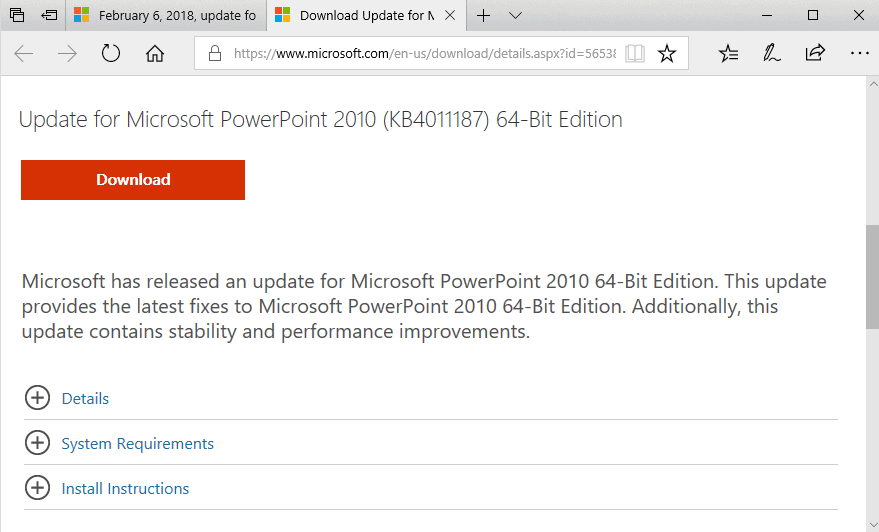
Microsoft released non-security updates for the Office suites Microsoft Office 2010, Microsoft Office 2013, and Microsoft Office 2016 on the February 2018 Office Patch Day.
The first Tuesday of each month is Office Patch Day at Microsoft but the company limits the releases to non-security updates. Security updates follow on the second Tuesday of each month.
Please note that the updates apply not to click-to-run installations of Microsoft Office, for instance Office 365 Home, but only to msi-installer-based editions.
I recommend that you don't install the updates directly unless you are affected by one of the described issues.
Office 2010 updates February 2018
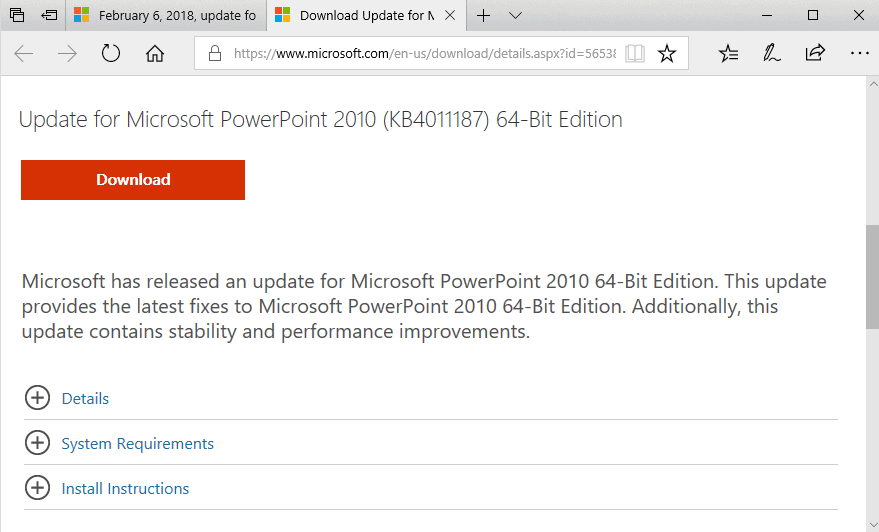
KB4011187 -- The update addresses an issue in PowerPoint 2010 which saw files open slower than before after installing the Windows 10 Fall Creators Update.
- Download update KB4011187 for 32-bit version of PowerPoint 2010
- Download update KB4011187 for 64-bit version of PowerPoint 2010
KB4011191 -- Same as KB4011187 but for PowerPoint Viewer 2010.
Office 2013 updates for February 2018
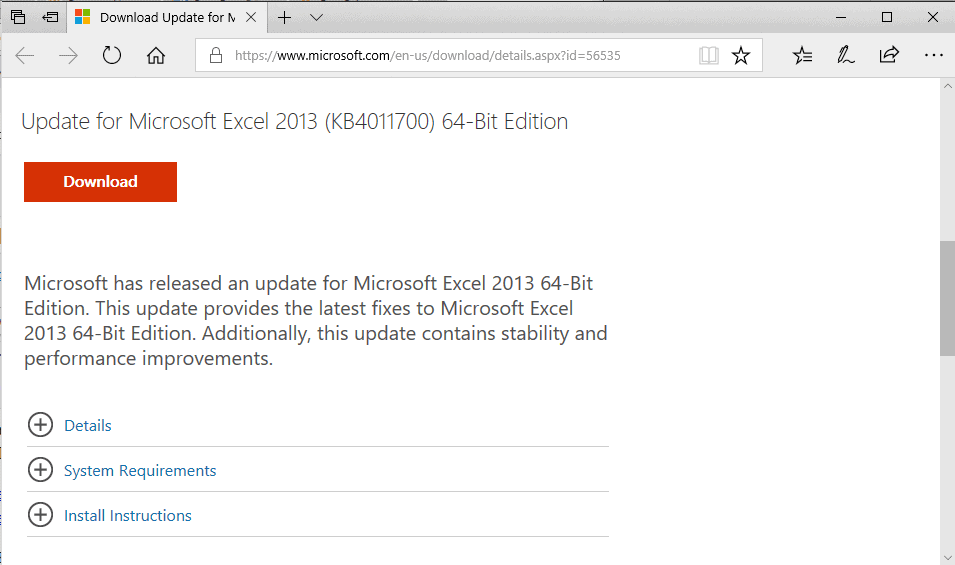
KB4011700 -- The update fixes an issue in Excel with values going to the wrong worksheet after switching sheets from a Microsoft Visual Basic for Applications (VBA) user form.
- Download update KB4011700 for 32-bit version of Office 2013
- Download update KB4011700 for 64-bit version of Office 2013
KB4011646 -- Fixes a crash issue that "occurs when a chart contains a filtered out series that has percentage data labels".
- Download update KB4011646 for 32-bit version of Office 2013
- Download update KB4011646 for 64-bit version of Office 2013
KB4011676 -- Fixes the same issue as described in KB4011187. Also includes improved translations for terms in the Estonian and Korean version of Microsoft Office 2013.
- Download update KB4011676 for 32-bit version of Office 2013
- Download update KB4011676 for 64-bit version of Office 2013
KB4011679 -- The update fixes three issues in Microsoft Project 2013. A issue where MOD_DATE properties have the same value even though they should not, a issue with tasks that have splits in them, and one where values of custom fields may be lost.
- Download update KB4011679 for 32-bit version of Project 2013
- Download update KB4011679 for 64-bit version of Project 2013
KB4011678 -- Update for Skype for Business 2015.
- Download the 32-bit version of Skype for Business 2015 update package now
- Download the 64-bit version of Skype for Business 2015 update package now
Microsoft Office 2016 February 2018 updates
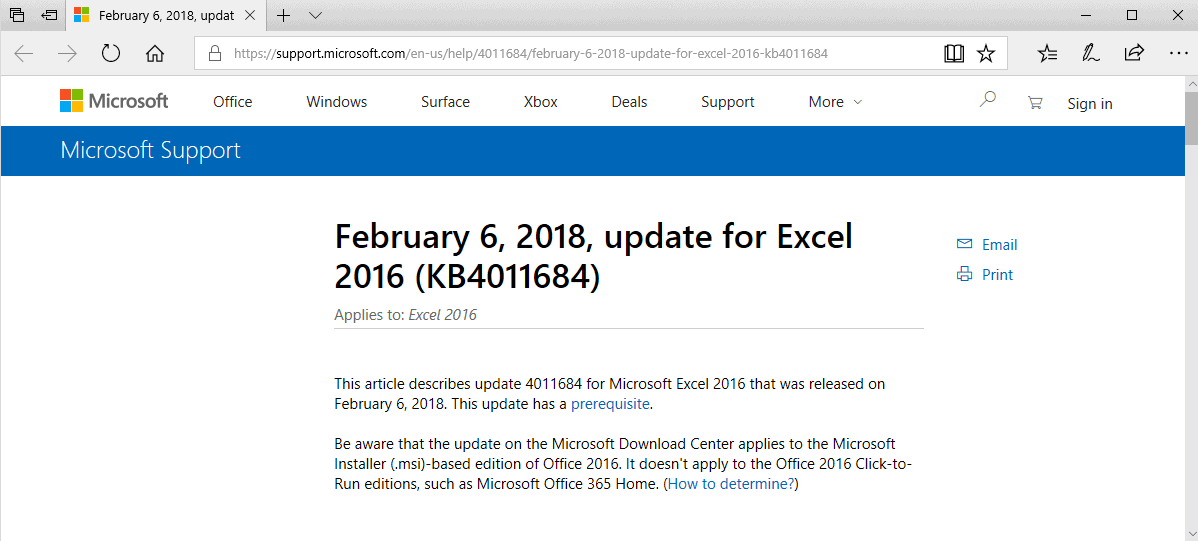
KB4011684 -- Addresses two issues in Excel 2016. One that is addressed by KB4011700 for Office 2013, and another that resolves that the drillthrough action with CubeValue function does not work in Excel 2016.
- Download update KB4011684 for 32-bit version of Excel 2016
- Download update KB4011684 for 64-bit version of Excel 2016
KB4011664 -- Only two or three Office add-ins are displayed in the Office Store at a time. The update corrects the behavior so that more add-ins are displayed.
- Download update KB4011664 for 32-bit version of Office 2016
- Download update KB4011664 for 64-bit version of Office 2016
KB4011668 -- Fixes the same issue as described in KB4011646.
- Download update KB4011668 for 32-bit version of Office 2016
- Download update KB4011668 for 64-bit version of Office 2016
KB4011685 -- Fixes an issue on Windows 7 where the recent documents list is not populated if the regional setting is changed to select Spanish regional variants (Colombia, Dominican Republic, Guatemala, Mexico, Panama, Uruguay). Resolves an issue in Outlook where changes made to Outlook contacts were not saved.
- Download update KB4011685 for 32-bit version of Office 2016
- Download update KB4011685 for 64-bit version of Office 2016
KB4011566 -- Improves translation of some terms in Office products to make sure the meaning is accurate.
- Download update KB4011566 for 32-bit version of Office 2016 Language Interface Pack
- Download update KB4011566 for 64-bit version of Office 2016 Language Interface Pack
KB4011571 -- The update fixes a quota issue in the German version of OneNote 2016 and adds a property to enable pages to be set to read-only.
- Download update KB4011571 for 32-bit version of OneNote 2016
- Download update KB4011571 for 64-bit version of OneNote 2016
KB4011663 -- The PowerPoint 2016 update addresses the issue described in KB4011187 for Office 2010. It furthermore resolves an issue that returned the error message Run-time error 0x80048240, and a crash in Presenter View when presenting a slide on two monitors in Duplicate mode, and updates the translation of the Estonian and Korean version of PowerPoint 2016.
- Download update KB4011663 for 32-bit version of PowerPoint 2016
- Download update KB4011663 for 64-bit version of PowerPoint 2016
KB4011672 -- This update addresses several issues in Project 2016. It fixes an issue with custom field values being lost, a timesheet issue where work may be split over the whole duration, and the error messages " This field only supports numbers. If you’ve only typed numbers, try entering a smaller number with up to two decimal places", and "The date you entered isn't supported for this field. Dates must be between January 1, 1984, through December 31, 2149. Enter the date in the correct format, eg., 15/06/00 or 15 June 2000".
- Download update KB4011672 for 32-bit version of Project 2016
- Download update KB4011672 for 64-bit version of Project 2016
KB4011681 -- An update for Word 2016 that fixes the following three issues: numbering in right-to-left texts is displayed in incorrect fonts, missing sentences in a Text Form Field in a Word printout after upgrading to Office 2016, incorrectly displayed file names in the Info pane when you clear File name.extensions options in File Explorer.
- Download update KB4011681 for 32-bit version of Word 2016
- Download update KB4011681 for 64-bit version of Word 2016
KB4011662 -- Update for Skype for Business 2016.
- Download the 32-bit version of Skype for Business 2016 update package now
- Download the 64-bit version of Skype for Business 2016 update package now
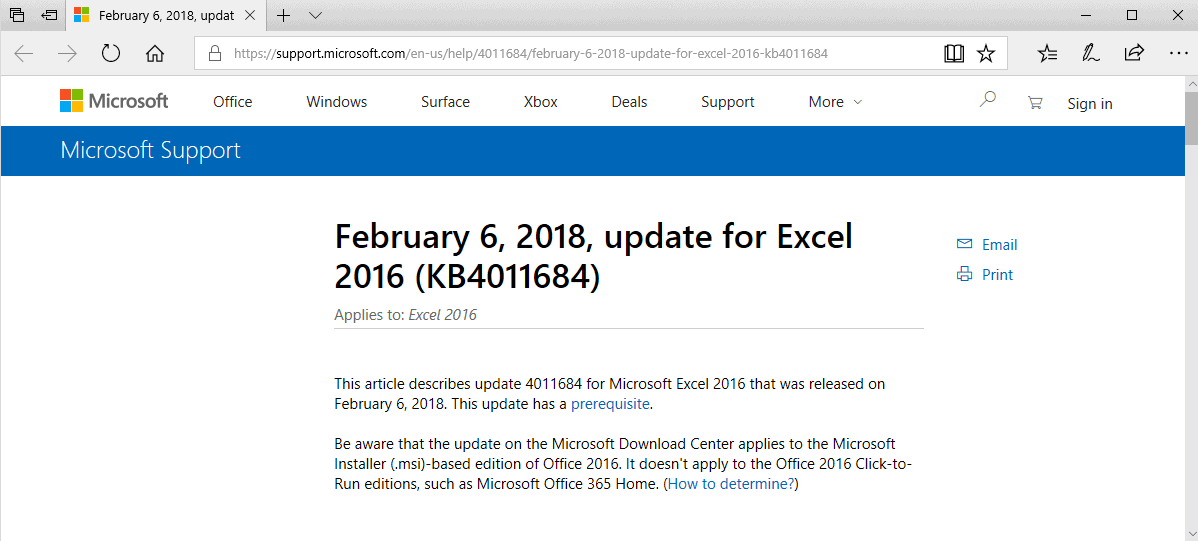






















Thanks like every month for this not only well written, highly informative but also ferry helpful article.
Do I understand it correctly that Windows Office 2010 has an update lifespan from two more years?
Yes, that is right Paulus.
A question : is Office 2007 abandoned (no longer maintained) ? There was an update at the end of 2017
It looks like Office 2007 reached end of life and became unsupported on October 10, 2017.
Thks for your answer
Yes but there was several security updates on Office 2007 on 01/08/2018 in Windows 10 and others, I guess. It was the reason of my question.
This time it seems there was not. Cf. the article
A lot of people still have and use Office 2007 or maybe older versions. Recent versions are too expensive and they are not informed about the existence of LibreOffice.
Before, some people installed illegal, and not maintained, of course, versions of Office, I don’t know if this possibility still exists