ONLYOFFICE: Microsoft Office LibreOffice alternative
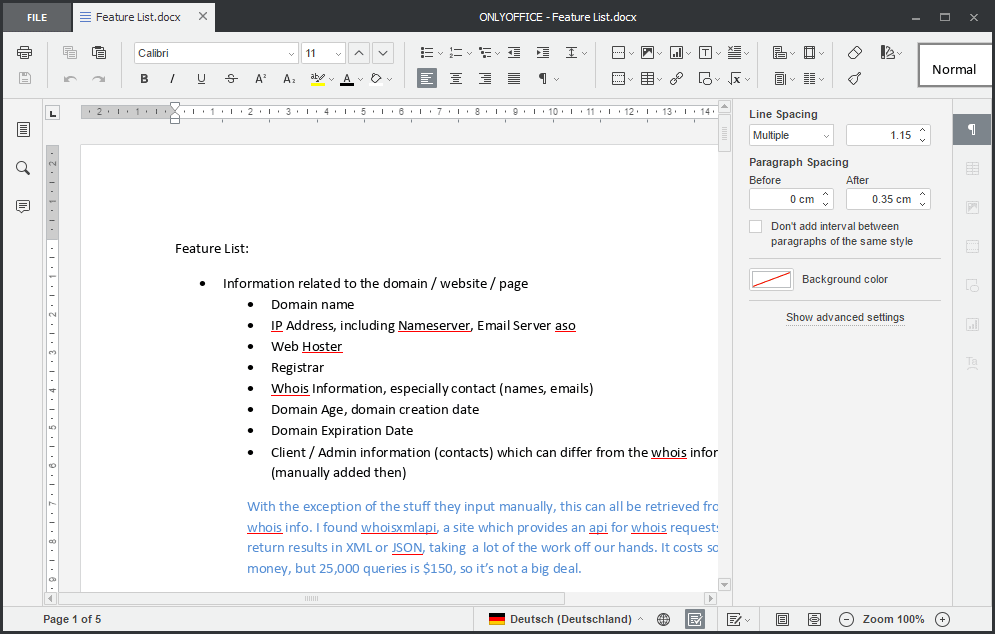
ONLYOFFICE is a cross-platform Office solution that is available as a standalone desktop and mobile version, a self-hosted server version, and a cloud version.
The desktop, apps and the self-hosted community edition server versions of ONLYOFFICE are free to use and cover all the bases that you might require.
The main difference between the self-hosted Community Edition and the desktop version of ONLYOFFICE is that the former acts like your own personal Office365 / Google Docs environment that up to 20 users can connect to.
Connecting the Office suite to a server enables additional features such as real-time co-editing and document commenting, a revision system, and device independent access to documents.
ONLYOFFICE Desktop
The desktop edition of ONLYOFFICE is available for Linux, Mac OS and Windows devices. Compatibility is quite good; all Windows versions starting with Windows XP are supported both as 32-bit and 64-bit editions. The Linux version is offered as a DEB, RPM or GUI package.
The installation on a Windows machine holds no surprises and should not take too long to complete. The program tries to connect to the network on start. While I cannot say for use why the connection happens, a possible explanation is that it attempts to find a locally hosted server version of ONLYOFFICE in the network environment.
The local version Office suite ships with a document, spreadsheet and presentation editor only. This should cover the bases for most home users, but if you require access to calendar, mail, projects support or CRM functionality, you won't find them here but supported by the online version (which you can self-host).
The administrative interface of the desktop version is rather limited. I could not find any link to the settings, a help file or any other administrative tools. There is only an about link but that highlights the license, version, and copyright information only.
You can load documents directly in the Office program if you associate file types with it, or load them manually instead either via right-clicking on supported files or loading them from within the software.
The main interface lists options to create new Office documents, open recent files, local files, or connect the program to a server.
The interface itself is tabbed based however so that you can load multiple documents at once in a single window. Excel spreadsheets furthermore support sheets that are displayed as well when you load them.
The editors ONLYOFFICE's desktop edition ships with are quite powerful though. All Office documents that I loaded in the program worked fine. I cannot say how powerful the spreadsheet editor is though and if it is 100% compatible with Office or if you will run into issues with complex formula or features.
Most Home users won't miss a feature though when it comes to functionality. All options are displayed as buttons or menus on the screen. This means that you can reach any function or option with a single click as the editing interface is not divided into multiple tabs or context menus.
The iconography is traditional for the most part, with B highlight Bold and so on, but there are some icons that you may need to hover on to find out what they do. Tooltips are displayed when you hover over an icon in the interface.
Documents can be saved locally if you have not connected the program to a server version. ONLYOFFICE supports saving documents to Microsoft Office formats, but also to PDF, Open Office and a handful of other formats such as RTF.
The loading time of documents is a bit longer than that of comparable tools. It is not too bad but noticeable.
Closing Words
ONLYOFFICE is an interesting alternative for Microsoft Office or LibreOffice. The program has users covered who want to edit documents on a local system, and users who want an Office 365 like environment but more control over it. The latter requires some sort of server the local solution runs on though.
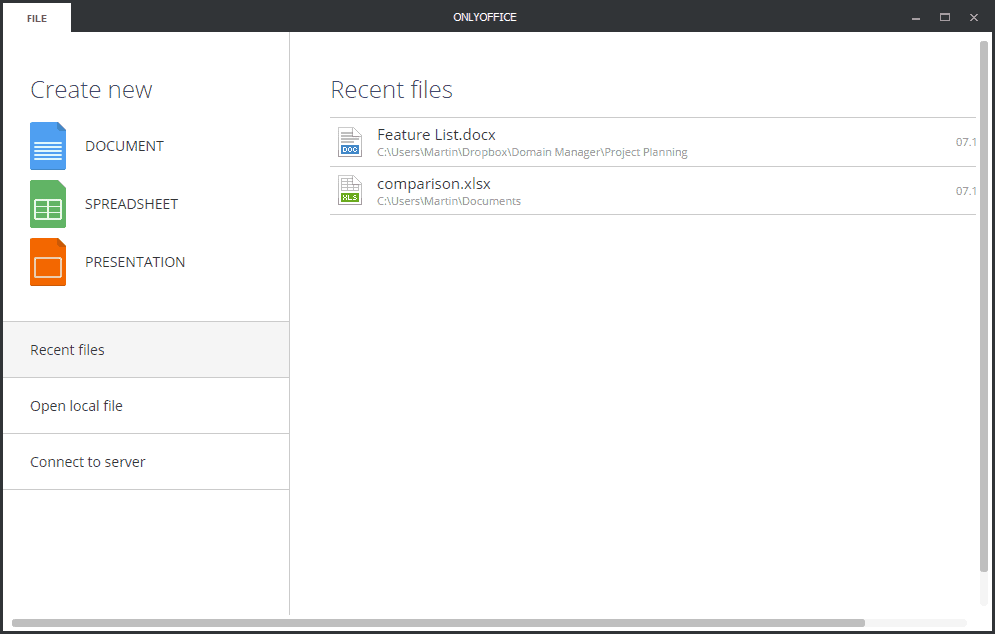



























I have Softmaker FreeOffice and WPS installed. I hate WPS for its huge bullets. I like FreeOffice for its simple layout. But I work in a page layout program, InDesign, and if I import a text document done in FreeOffice that contains bulleted lists, the file comes in damaged, all lines scrunched up into two or three lines at the top. I am going to look into OnlyOffice. I don’t use LibreOffice or its cousins because there are apps there I don’t use, and installing them takes up a huge space on my drive.
I dicovered recently this suite and I think for a home user seems to be the best. I had to make a paperwork in word and saw that it has great compatibility with MS Office. Just IMHO!
OnlyOffice to date still cannot open Strict Open Office XML format.
Nice find Martin. I noticed the community self hosted edition supports many advanced features like CRM and Project Management. For a small business who can’t afford a high priced solution this might be a great fit.
The interface looks clean and modern. Compatibility with MSOffice files is still the most important consideration for me. I use Softmaker Office because it has the best filters for opening/saving MSOffice format files with minimal loss in document layout. If it can’t open complex spreadsheet layouts created by Excel, then it’s not worth getting. Same with Word generated documents.
How does Softmaker compare to WPS? I haven’t seen any compatibility issues with it yet…
I have no real experience with WPS aside from two months of testing back when it was still Kingsoft Office 2013. Compared to Softmaker, it is more lossy in terms of DOC and XLS layout. For some it’s a trifle concern, but for myself, when I deploy it to our SME with hundreds of legacy forms with precise layouts designed way back in Word 95, inertia is keeping me from choosing a software that breaks stuff.
I had never heard of this, really liking it so far. Interface is vastly superior to libreoffice
What about WPS office free edition?
I’ve heard its quite good on linux, simple interface, small footprint and excellent compatibility with MS formats. It’d be interesting to read your thoughts.
http://www.kingsoftstore.com/support-for-windows-office/3332-odf-document-support.html
“but does not support ODF documents” > Unacceptable for my part, I prefer to stay with Libre Office.
ODF isn’t much of a standard. The spec is vague in many areas so different programs can do things differently, potentially making a mess of documents. ODF is not something you should rely on for cross-compatibility. Last time I checked, if cross-compatibility is your goal then the old Microsfot Office formats, doc, xls and ppt are still your best bet (although they do not support some newer features).
ODF is a small percentage of users. I’m not putting it down, but for like 99% of office users the WPS/Microsoft format (docx, .xlsx, and .pptx) is used. I keep LibreOffice as a backup if I ever need to open a file in ODF instead of trying to convert it, but I have yet to use it in about the five years I had Libre installed.
I’ve been using WPS free for a couple years now. I’ve never had any issues with privacy, or weird things getting installed with it. It’s very stable, and worth using. If you ever used Microsoft Office 2013-2016 you will find yourself right at home. It auto-updates if you so choose, and if there are ever any issues (I had an issue with one update not working correctly), you can email support, and they respond in 24-48 hours, and really take the time to help. Great product with great support.
I’ve also heard great things about it but I’d love to see a review by Martin before trying it. I’m also a bit worried about the application being Chinese – I worry it may be shipping with extensive telemetry, phone home or do some other stuff like that.
well, easy task. just don’t let it go online.
No portable version. Will stay with LibreOffice.
No textual menus, no thanks. I see only toolbars and context menus. Hard to use and understand from the icons. LibreOffice or Office XP FTW :)