Humble Lifehacker Software Bundle offers great value
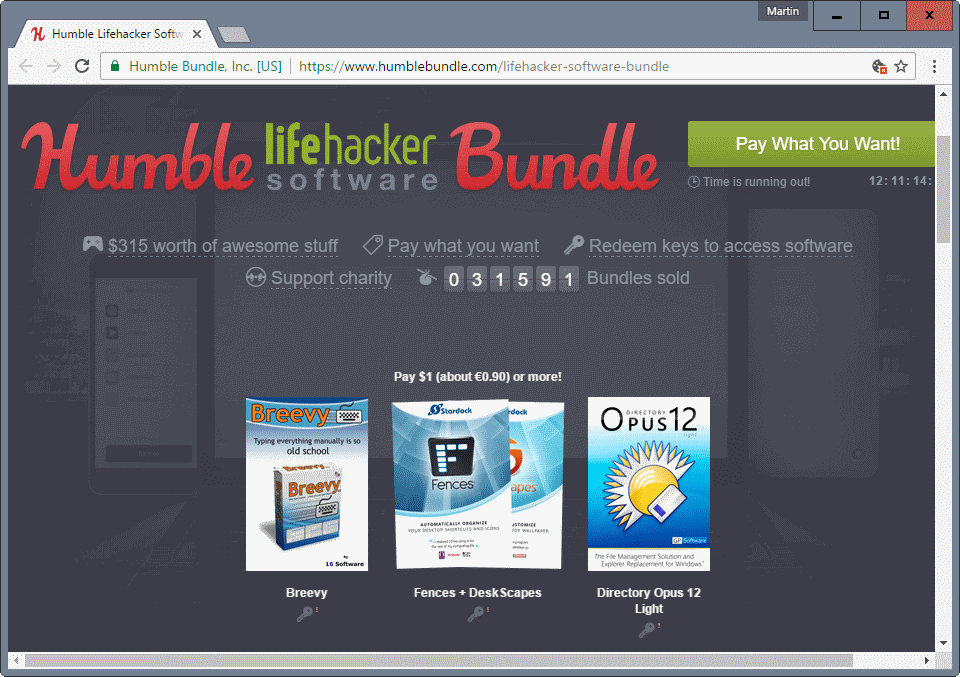
I'm keeping an eye on Humble Bundle, and while most of you may know the service from its regular game bundles, it has branched out some time ago to other items including software.
While I'm not a big fan of software bundles usually, as they often include sub-par programs, this cannot be said for the Humble Lifehacker Software Bundle.
Before I explain what it includes, let me explain how this whole Humble Bundle thing works.
The bundles, game, software, apps, books and so on that are offered by the company follow a "pay what you want" scheme.
The offering is usually divided into several tiers. You can get all items of the first tier if you pay $1, and get items of the other tiers if you pay more.
So, in best case from a financial point of view, you'd pay $1 and get all the items you want.
Humble Lifehacker Software Bundle
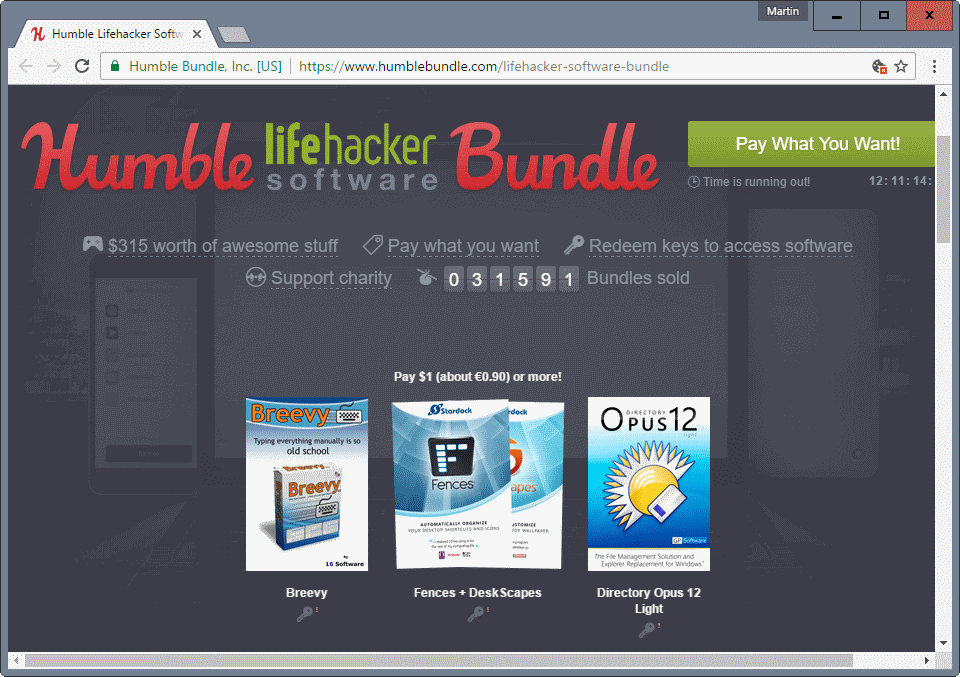
Take the Humble Lifehacker Software Bundle for instance. You get Stardock's Fences and DeskScapes, Breevy, and Directory Opus 12 Light if you pay $1.
Fences alone is worth more than that in my opinion. You can read my review of the most recent Fences version here.
The program adds item groups to the Windows desktop which make it easier to manage and access desktop icons. It offers more than that, theme options and such on top of that.
- Breevy -- This is a text expander similar to Word Expander or Write Yours. So, instead of typing text manually that you type regularly, say an email address, you'd use shortcuts for that instead.
- Fences -- Great desktop management program by Stardock.
- DeskScapes -- PC customization app that enables you to customize wallpapers and screensavers.
- Directory Opus 12 Light -- A file manager for Windows.
If you pay more than the average, that is $7.47 at the time of writing, you get access to the following three programs on top of that:
- Display Fusion -- An excellent program to make working on multi-monitor systems a breeze.
- LastPass Premium (new customers only) -- Get a one year subscription of LastPass Premium. LastPass announced yesterday that it has lifted the device sync limits of the free version.
- CyberGhost VPN (new customers only) -- A one year subscription.
Then, if you pay at least $15, you get the following two programs on top of all the other programs:
- BitDefender Antivirus Plus 2017 -- Bitdefender products rank very highly on AV test sites. This one gets you a one-year subscription.
- Acronis True Image 2017 -- A one year subscription to the popular backup and disk imaging application.
The bundle offers excellent programs and value in all tiers in my opinion. And no, I don't get a dime for saying that or sending you to the Humble Bundle Store to check it out.
My favorites are Bitdefender Antivirus Plus 2017, DisplayFusion, and Fences.
Now You: What's your take on the bundle?
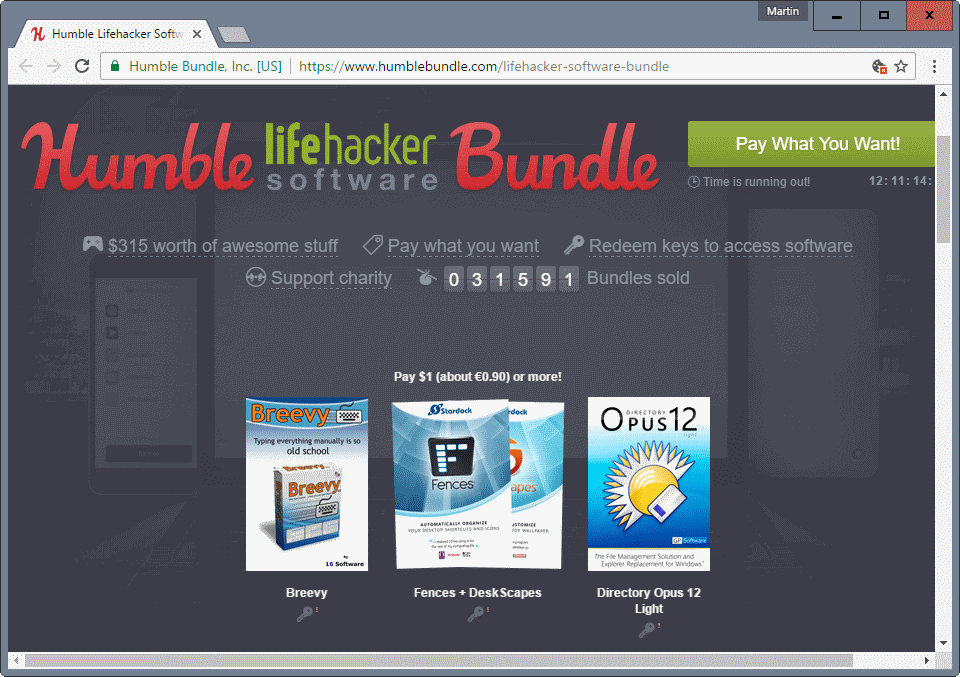






















Martin, you are a great tech communicator. Learning of new software is always important.
I had heard of Directory Opus before, but I had stricken it off my laundry list because of its high price. It’s the reason why I bought this bundle, and I don’t regret it. Supplementing Windows Explorer with something decent had long been a wish of mine.
The praise being lavished on Directory Opus has a cult-like quality (someone even wrote this software was “like your mother”), but after a small amount of tyre-kicking, I have to acknowledge it has a feeling of quality, of thoroughness, of intelligence I am not used to seeing in applications.
One can see the amount of work that has gone into it. It’s an old piece of software and it shows, because obviously it has been refined over the years and a lot of thinking has gone into it. Quite the opposite of the hastily stitched-up software one is used to getting nowadays, long on marketing hype and short on user empathy.
Thanks to Martin Brinkmann. Just bought this bundle, and opened an account. From what I have seen up to now, Humble Bundle is a very well conceived service. Several options for payment, detailed instructions for registering…
As far as the website and the software retrieval process are concerned, Giveaway of the Day just does not compare. I will now have to wait a few weeks to make up my mind about the quality of the software on offer.
Let me also add that I regularly visit Lifehacker, and yet I was not aware of Humble Bundle. It’s ironic that I had to check Ghacks.net to learn about the service.
As has already been said, it’s worth it for Dopus alone saving half price on pro. Calling it a file manager for windows is such an extreme understatement. Couldn’t even list 5% of what it does here. It’s the greatest piece of software ever created.
…and the Amiga running through the veins of all DOpus systems!
This and so much more. Directory Opus is the king of all software.
Directory Opus is *awesome*. Probably my favorite piece of software in the world, and $1 for the Lite version is an amazing deal, it’s US $35 normally. Btw, if you get Lite from Humble, you can then go to the DOpus site and upgrade that to Pro for US $31.44 (under current exchange rates). That’s Pro for $32, which normally costs US $65 (and is worth every penny, for power users).
Hey Guys,
you can also find great paid software for free like I did from here: giveawayoftheday.com, filehippo.com and http://www.giveaway-club.com/ no adware and malware, always try to catch their useful programs and save $. Today it is FolderIco that will help you organize folders with one click by adding color or new style to your folders, love it! Cheers
Giveaway of the Day comes with significant limitations and drawbacks :
– You have only 24 hours to download and install the software of the day.
– You can’t reinstall it. If you image regularly your disk and restore it as is, that’s OK. However, if you want to reinstall from scratch some day, that specific software will be lost.
– You have to jump through some hoops to register and install. In some cases, the process is notably user-unfriendly. Many times, users have trouble installing and registering (but help from the publisher is often provided in the comments section).
– You can’t upgrade. If it’s technically possible to upgrade, and you do it, you risk voiding your promotional free license.
– The quality of the software offered is a mixed bag. There are plenty of third-tier also-rans whose existence is not really justified. Some marketing claims are bordeline untruths.
– A significant part of the offerings are computing “tutorials” of doubtful value. Some are “heavily discounted at – 98 %” — from an imaginary price of, say, 1 200 $.
– Another part of the offerings are subscription-only software where you get the first year free.
So yes, you can find a few interesting things there, but, to a large extent, it’s a way to spread trial versions with more privileges than the ordinary type. It’s not obvious that you will get much more valuable software this way, than by just taking advantage of free versions offered by the publishers themselves — without the added hurdles and limitations.
I don’t see very many of the most reputable publishers using that channel.
I’m very interested in Acronis True Image, but I’m confused about the 1 year subscription.
Could I continue using the program forever, although it’s not updated, or I couldn’t using it at all after that year?
It can only be used for 1 year.
Seem like it should include 50 GB of cloud storage but the program will not be usable / licensed after 1 year.
They do sell stand-alone versions which are usable forever but this isn’t such a one and the normal such one doesn’t include the updates instead AFAIK.
Thank you, Martin! Very good bundle, with excellent costs!