Windows 10 upgrade log files list
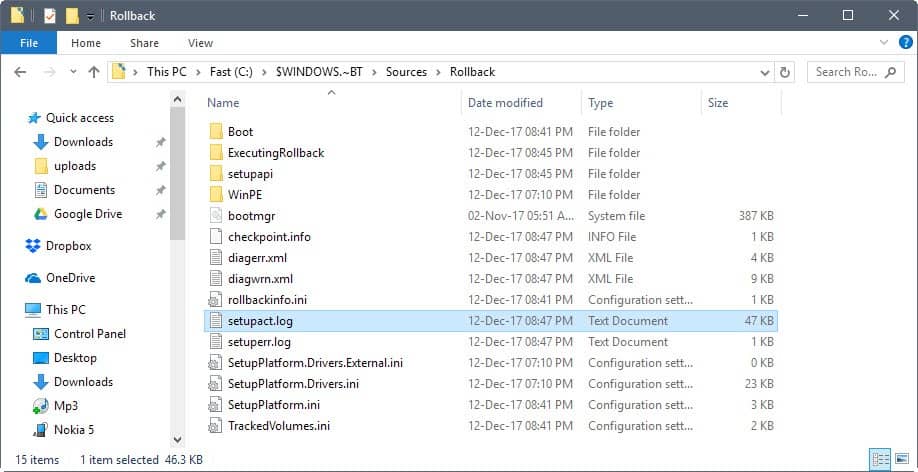
A lot happens in the background when you upgrade Windows 10 to a new version. All of it is automated and of little interest to the user or admin unless something goes wrong.
If the worst case scenario happens, you end up with an unusable version of Windows 10 or the previous version of Windows if the rollback was successful.
Error codes may point you in the right direction, but more often than not it is essential to analyze log files that Windows creates during the upgrade process.
Windows would not be Windows if you'd simply have to open a single log file for the analysis. The upgrade process creates different logs depending on the state it is in and saves those logs into different locations on the hard drive on top of that.
Windows 10 upgrade log files
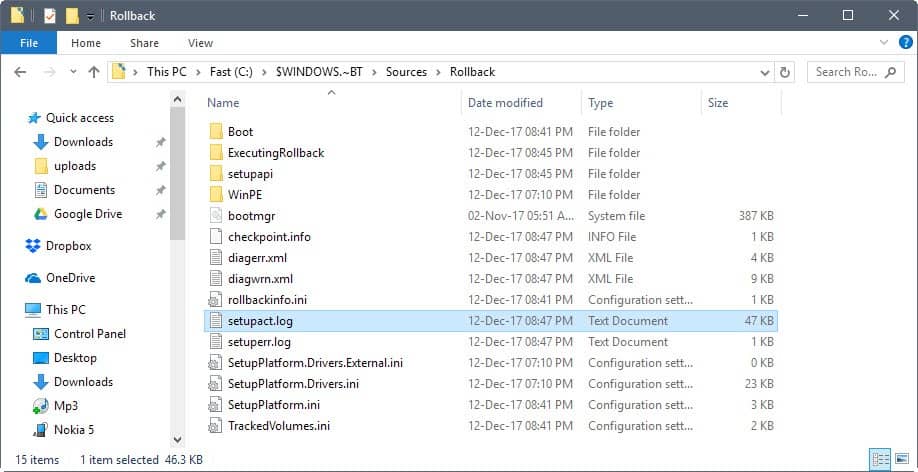
The most important upgrade logs are setupact.log and setuperr.log which you find in different locations depending on the upgrade stage.
There are other logs that you may find useful as well. The following table lists log file names, locations, and descriptions:
| Log file name | Location | Description |
| setupact.log | $Windows.~BT\Sources\Panther | Downlevel phase |
| setupact.log | $Windows.~BT\Sources\Panther\UnattendGC | OOBE phase |
| setupact.log | $Windows.~BT\Sources\Rollback | Rollback log |
| setupact.log | Windows | Initializing Setup |
| setupact.log | Windows\Panther | Setup Actions |
| setuperr.log | $Windows.~BT\Sources\Panther | Downlevel phase |
| setuperr.log | $Windows.~BT\Sources\Panther\UnattendGC | OOBE phase |
| setuperr.log | $Windows.~BT\Sources\Rollback | Rollback log |
| setuperr.log | Windows | Initializing Setup |
| setuperr.log | Windows\Panther | Setup Actions |
| miglog.xml | Windows\Panther | Post Upgrade |
| BlueBox.log | Windows\Logs\Mosetup | Downlevel |
| Setupmem.dmp | $Windows.~BT\Sources\Rollback | Rollback |
| setupapi.dev.log | $Windows.~BT\Sources\Rollback | Rollback |
| *.evtx | $Windows.~BT\Sources\Rollback | Rollback |
Microsoft suggests to use the logs in different situations.
The following table highlights the suggestions:
| Log file name | Location | Suggestions |
| setupact.log | $Windows.~BT\Sources\Panther | All down-level failures and rollback investigations |
| setupact.log | $Windows.~BT\Sources\Panther\UnattendGC | OOBE phase rollbacks, 0x4001C, 0x4001D, 0x4001E, 0x4001F |
| setupact.log | $Windows.~BT\Sources\Rollback | Generic rollbacks, 0xC1900101 |
| setupact.log | Windows | Setup launch failures |
| setupact.log | Windows\Panther | Post-upgrade issues |
| setuperr.log | $Windows.~BT\Sources\Panther | Complete error listing |
| setuperr.log | $Windows.~BT\Sources\Panther\UnattendGC | Complete error listing |
| setuperr.log | $Windows.~BT\Sources\Rollback | Complete error listing |
| setuperr.log | Windows | Complete error listing |
| setuperr.log | Windows\Panther | Complete error listing |
| miglog.xml | Windows\Panther | Post-upgrade issues |
| BlueBox.log | Windows\Logs\Mosetup | WSUS and WU down-level failures, 0xC1900107 |
| Setupmem.dmp | $Windows.~BT\Sources\Rollback | Mini-dump |
| setupapi.dev.log | $Windows.~BT\Sources\Rollback | Device install issues, 0x30018 |
| *.evtx | $Windows.~BT\Sources\Rollback | Generic rollbacks, 0xC1900101 |
The two important log files setupact.log and setuperr.log use the following format:
- Date and time.
- Log Level (Info, Warning, Error, Fatal Error)
- Logging Component (CONX, MOUPG, PANTHR, SP, IBSLIB, MIG, DISM, CSI, CBS)
- Message
Microsoft suggests to look at SP (Setup Platform), MIG (Migration Engine) and CONX (Compatibility Information) entries in particular for troubleshooting issues.
Using the error code and log files
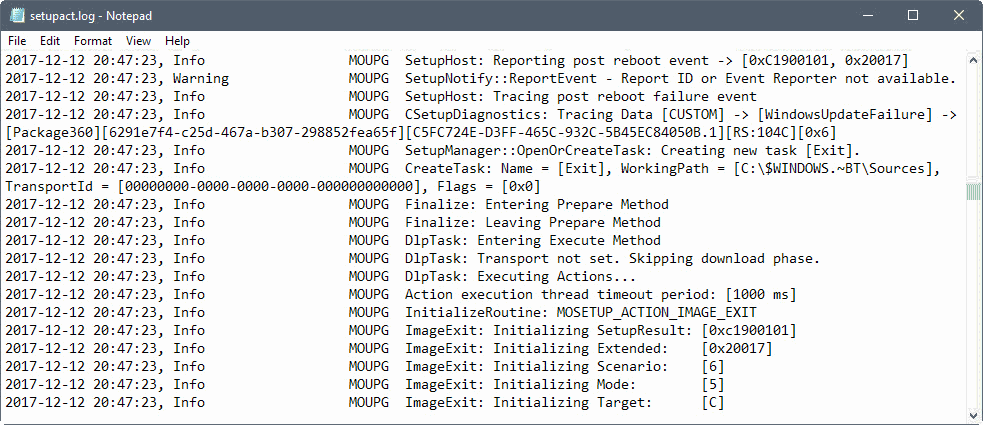
Windows displays an error code (usually) when an upgrade or installation fails. Use the extend code of the error to identify the log file that you should look at.
Open the log file in question, and search for the error code that Windows Setup displayed on the screen.
Additional information about troubleshooting errors are available on the Microsoft Docs website.
Now You: How do you analyze upgrade errors on Windows?
Related articles
- How to analyze Windows 10 upgrade errors
- Make sure to check default apps and settings after the recent Windows 10 update
- Microsoft releases tool to block Windows 10 updates
- Run Disk Cleanup after the Windows 10 upgrade to free space
- Windows Upgrade Error Codes Decrypted
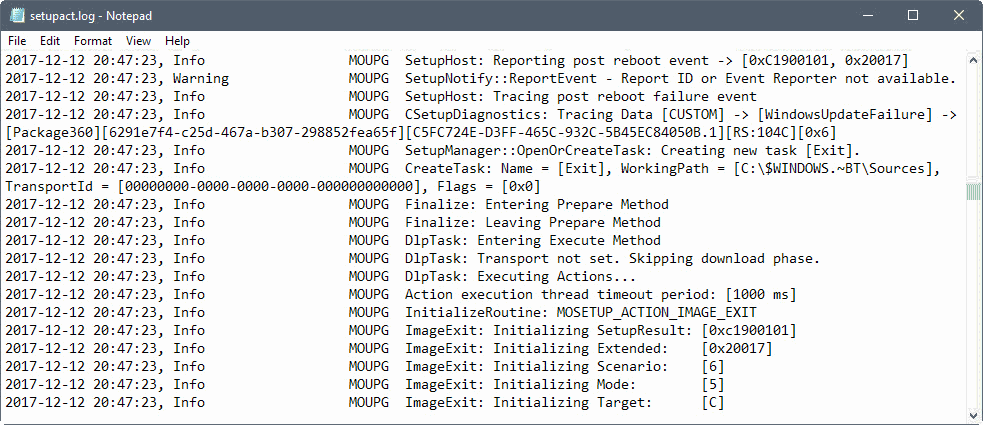

















This may be a very ignorant question for this group of users but can setupact.log be created when Windows 10 updates itself? I did not install a new version but my windows has changed and left some logs in its wake.
Can net-limitter stop w10 updates and spying
P.S.: @ Sophie,
thanks for Respondering, like ur Comments anyway, have a nice day.
Greets, InGSoC
Thank you, InGSoC.
Very much with you, on your approach to these things. Fully understand what motivates you to gain control, and make things as good as possible in the Windows world.
Thanks. :)
Thank u Sophie, i just wanted to tell, that there ARE Ways to speedenup Performance on
Windumbsystems, but it is limited due to Graphicscard and CPU Power and due to SSD or normal Disks.
I found out, there are several ways to ROME,gg
Nethertheless, some ways do improve performance, Rest ist up to Programmers.
Greets, InGSoC. :)
In non-related news: seems like every computer using BitDefender all of a sudden had it spontaneously die.
@WTF – yes, I found this: bleepingcomputer com/news/security/bitdefender-ironically-stopped-working-on-safer-internet-day
I’ve now removed any and all AV. I finally decided that they are not worth it.
@InGSoC – you’re right there………about deactivating Windows Search. In my view, a horrid resource-hog that can be replaced simply by installing something like Ultrasearch, Nirsoft “Search My Files” and Fileseek 5x.
I have all three of those, and they consume no resources, and use the MFT.
Yet again….we have simple third party developers, creating useful things that are very neat, and don’t hog your PC.
Not only that, but it actually was quite hard to fully eradicate Windows Search. I found traces of it when it told me it wasn’t doing anything.
Now it really is gone…….like so much other Microsoft rubbish.
We all need (in my view) to pare down to basics, and it takes work, but a whole lot of stuff needs to be stripped out of Windows, before it really performs nice.
PS. I think I’m having a very frustrated Windows day today….and that’s without even having a BSOD!!! ;—)
Replacing Windows search is, for me, mandatory — because Windows search is just straight-up broken. I can never make it actually find the stuff I’m looking for on my hard drive.
@John, yes…so true. Even in the days of Clippy, it just searched and hunted, and often missed the most basic things.
Crazy really, when you consider that search is the bedrock of an OS.
> Replacing Windows search is, for me, mandatory
Maybe have you heard of the ‘Everything Search Engine’ at https://www.voidtools.com/
It’s brilliant.
Yes, that’s a popular alternative. It’s not quite right for me, because the indexing gets in my way, but it’s quite good. Fortunately, there are myriad search utilities for Windows so it’s not hard to find one that works best for your use case.
Hello all.
Datalogs? Isnt that to be cleaned by CCleaner from Piriform?
Also u can set Autostarts to off, if that’s not enough u can use Sysinternals Autorun by Microsoft
to stop 2.5 Million background Services start to slow down overall Performance. :)
Windows X isn’t that called “slow”, it’s just the Standard Entries are all put to be on.
It’s like a Porsche Car, when delivered to Seller, all engines run not more that 35 Kmh per
Hour.gg So u have to release those Brakes manually, for optimal Performance.
Easiest way is to go to Services and deactivate Windows Search, that improves performance a lot.
2nd thing ist Antivirus Protection, if u install Express Version, all protections are activated, so,
see, u only need Systemcare, nothing more, deactivate thee Rest.
Then go to Options and optout the things not needed to be scanned.
Voila, Windumb X goes for a run.
I my Mind i do NOT use any xternal privacy programms, cos they are NOT needed.
Mee Protection is Panda Security, which is highly customizeable and Malwarebytes Antimalware Version 1.75, Thats enough.
Greets, InGSoC :)
You know I actually hate windows 10. It’s pretty difficult to find a sloooower or more boring OS. But I just can’t return back to my Win7 where everything worked properly because Microsoft forces almost everybody to upgrade to their newest toy. Auslogics Registry Cleaner has helped me a lot though. Things would have been even worse without this awesome program.
Honestly guys………..this is worth a read…………..
https://www.computerworld.com/article/3253293/microsoft-windows/hold-your-breath-avoid-the-snake-oil-and-get-windows-updated.html
Better than me cutting and pasting and annoying everyone with too many posts (sorry in advance for my bad mood, but I really am so incredulous at their incompetence)
The bad mood is understandable when it comes to Microsoft’s chienlit. t’s legitimate.
Woody’s article isn’t much more pleasing for Windows 7/8.1 users. I dare not imagine what I’d be going through if I were still updating Win7 (stopped in Oct. 2016) so when it comes to Win10 …
When will Win10 be finally annoyance-free operational? This is becoming a vaudeville.
@ Tom – Vaudeville :::
Vaudeville is a theatrical genre of variety entertainment. It was especially popular in the United States and Canada from the early 1880s until the early 1930s. A typical vaudeville performance was made up of a series of separate, unrelated acts grouped together on a common bill.
Haha! Yes…..that’s entertainment………….but sadly, Microsoft Windows, often…..is not.
Good job for you to stop updating in Oct. 16. For me, I was earlier than this with my Win7 and Win8 PCs. I started to lose trust around, perhaps, 2014….and it was a downward trajectory.
Let’s hope your Win7 continues for as long as you wish, but may I say that if you ever make the leap to Win10, it can be tamed and made good, and I’m very happy I moved largely away from Win7, apart from my media PC, which still runs it.
@Sophie, vaudeville in French culture is as well a theatrical genre, and still alive, performed in French theaters even if more or less abandoned by modern authors. We’d define here it as a light comedy, based on plot twists, misunderstandings and good words. Indeed Microsoft’s comedy is rather heavy than light and their words may sound good to them only! but that’s the idea which comes to my mind when I observe the hiatus between Win10 facts and the developer’s communication :=)
I read and hear your comment regarding Win10. I recall that you had pointed out that once tailored it can be OK. I’ll face a choice with a new computer and I’ll most likely continue with Microsoft. I only hope that by then Win10 will have been “stabilized” …
@Tom – yes, I had heard of the word “Vaudeville”, and I felt that it was connected with theatre, but I had to expand my knowledge, after your reference to this kind of theatrical work. Thank you for better understanding, and I agree, that with software, it is a lot more heavy and sometimes quite sad and anxious. So I wish no twists! For me, stability is everything, and a little understanding of the process.
I do feel you could chance to try Windows 10. But you can expect a lot of work. For me, it has been a labour of love….many months, from Spring Time of 2017, until now, and this is why “careless” bad updates are not acceptable, and make me upset and even angry….because all that time spent is life that you cannot get back.
Also, my worry is that versions >1607 are becoming more and more controlling, and I have frozen at this quite early stage, before Creators. If you were to undertake this work now, you may face more restrictions. I was lucky….I chose a moment in time of stability, and then stopped all activities from Microsoft.
Good luck, it is worth it! I would now feel sad to have Win7 as my primary OS.
@Sophie, you write “[…] I would now feel sad to have Win7 as my primary OS”.
I know your commitment to privacy, to the possibility of tailoring one’s OS, to stability and slickness and therefor that comment “n’est pas rentrée dans l’oreillle d’un sourd” (“didn’t fit into a deaf man’s pillow”) though rather in a blind man’s screen, right here on Ghacks’ comments!
My perspective is to carry on with Win7 until either the computer or the OS fail (hardware failure or OS really no longer adequate, as XP is now). I know I won’t move to another OS in other conditions. What I could possibly consider is to buy a new computer now and use both (the new with Win10) in parallel. I think I already would have done that if Win10 (even considering seriously your comments) wasn’t dissuading me by the continuous echoes heard and read worldwide. But but but … I might take the chance. Honestly it’s not only an unused new PC problematic (unused should I be discouraged by Win10 install/tweaking and carry on with “old Win7 on old PC”, it’s also that laziness here has always been in competition with discovery excitement : which of the two will win the battle in Tom’s little head? No idea :=)
Happy that you’re getting along nicely with Win10, Sophie!
@Tom – As I was reading your comment (and before I even got to the point where you said it), what had already occurred to me – before yet seeing your words – was that the simple answer, is to create a whole new ‘parallel universe’ of Windows, on a different computer.
Or, to delicately remove the primary drive, replace it with an inexpensive SSD (my choice, the Samsung Evo series), and at any point, you could swap the drive back in again, and return to Win7.
I have an older computer that dates back to 2010, a Dell, and before UEFI and secure boot (I do prefer “pre” UEFI, as extra complexity can so often translate to headaches for us!).
Anyway, on that older Dell, and a much lower specification than my main computer, I installed Windows 10 (over the top of a brand new pristine Win7), and upgraded my Win7 licence to Windows 10. It took just one week, to get it pretty well as I wanted it, and works flawlessly. The knowledge I gained from my main computer, meant that my old Dell was up and running with a lot done to it, in a short space of time…..one week is not a lot!
My main computer is much more a labour of love……you could call it “brain surgery precision”, such is my character and self-confessed perfectionism! (and wish to learn).
So yes……you would de-mystify the missing knowledge that may exist, through still being on Windows 7, and use either a different computer, or a new SSD – leaving your old computer unharmed.
If such a time should pass that you feel that one “overtakes” the other, then you could make a decision on what is best for you.
I also use only Portable versions of Firefox………….43x + 51x + Waterfox + Quantum….. and so much work has been done to those, but they fully “port” over to any system, without me needing to do anything to them…by using my master copies of those respective softwares. I see the browser as one of the most important things on a computer, and so I have invested a lot of time in FF and WF, and as you know, have around 76 addons in legacy FF!!! same….or near to your quantity. Firefox and Waterfox portable versions are a dream, and allow me to update other computers without having to re-invent the wheel. Fantastic! I do love Firefox.
So these are some ideas that you will no doubt have thought about already, and in the process, you will learn a lot, I am sure.
On a separate note, I am soon to travel abroad for 3 weeks, and so if I fall quiet, on the wonderful Ghacks, then I will return after the first week of March. Probably these last words are not really suitable for a computer tech exchange, but I will appear to disappear! or to put it into the beautiful melodic French language….mais ï apparaîtra pour disparaître!
@Sophie, your advice is wise. I have no old PC so the scenario would resume to PC+Win7 together with New-PC+Win10. I keep that in mind (in fact the idea has been throttling for some time) and your explanations fit a gap undoubtedly. Appreciated, thanks. There’s also the possibility of creating a “dual-boot” and install Win10 on the same PC…
We’ll see (“later” : that’s Tom-lazy speaking!).
Three weeks abroad. Bon Voyage! and… we’ll be happy to read you again on your return :=)
Post-cards were nice, none in this odd digital world!
Read you soon, Sophie.
Hello Tom! May I say that our Ghacks threads are in danger of reading like an email! :) But why not, Martin is a kind fellow and a wonderful source of knowledge that I am grateful for.
So I kept this thread on “refesh”, just to make sure to properly reply. Manners is everything in a world that is sometimes too quick to forget one of the greatest principles of human interaction.
Yes, quite right….I forgot about the Dual Boot possibility, and in fact, that very same old Dell that I spoke about, had “two Win7″s on it, one on a mechanical disk, and one on an SSD. I removed that dual booting, when I finally put Windows 10 on it. So that’s a great idea, though I have never done that with Windows 10, only W7+W7.
Later………ahh, mañana……there’s always mañana………..until one day, there is not! :(
Post Cards are wonderful things, and I love old historical references, bygone age, and good old fashioned things………with a mix of modernity, that makes a complete story for a good life.
Thanks Tom, I do not leave until Saturday morning, the 10th day of February!
Best, (now this really is reading like an email)!!
Instead of messing around with where things are located in the UI that people know, like their obsession with removing the Control Panel, maybe they could consolidate where their logs are located to make them actually accessible. Instead of everywhere and anywhere they feel like it.
Sorry, but I’m so fuming about Microsoft, and with NO disrespect to Martin, I’m not interested in their logs….I’m interested in them getting some proper programmers, and not bricking computers that belong to people and hold cherished work, pictures, family events, etc…..
Look at these words from most recent post from Woody Leonhard. Why oh why oh why are more people not up in arms about this nonsense???
[“January 2018 was a month that will go down in patching infamy. Looking back on my notes, we had patches released, yanked, re-released and/or re-re-released on 15 different days in January. Untold thousands of machines were bricked by Microsoft patches. Millions of hours were lost chasing down bad patches and bad advice”]
I have a Kindle, and you can’t stop updates on it. NOT ONCE has any damage been done to it. Not once have I found anything disturbed, settings undone, or problems. The complexity of a device like that may be different, but be in no doubt that there will be millions of lines of code in Amazon’s fork of Android.
Microsoft need to get their act together, as it (their updates) are nothing but disgraceful.
Microsoft stopped being viable when they decided to make money from peoples data instead of supply on operating system meant for work or pleasure. Up to that point their number one goal was to make the user happy, now however their number one goal is to make money off you. This is the disconnect and why things appear broken as well as what was mentioned about getting rid of software testers and relying on the users for software quality assurance. This does open a market for someone that can step up with an os to replace old Microsoft’s model which worked reasonably well.
@Sophie: “I’m interested in them getting some proper programmers”
To be entirely fair, Microsoft is full of very talented programmers and engineers. The problems with their software aren’t because of a lack on that count — the problems are a result of process (rolling releases, reducing their QA staff to less than bare bones, etc.) and corporate direction.
@John – I’m sure that’s true really…..in fact I know it is, at a core level. But the end result ceases to matter, because all that talent….well, it just ends up in poor decision making, and company direction, and the effect on the customer is truly poor. I admit this has become greatly frustrating of late, and I would like someone to be held to account…….Satya, are you there?
@Sophie
I agree with you there. A poor product is a poor product, and to the end user, it doesn’t really matter how it got that way. Engineers often get blamed for it whether deserved or not, so I felt the need to defend them since this time, it’s not really the fault of the engineers.
Personally, my solution to the problem with Windows was to stop using Windows when possible. In my situation, I have to use it at my workplace, but I don’t have to use it anywhere else — thank goodness. Now, if I could just be able to stop using it in my workplace!)
@John – the irony is that I actually love Windows! When its tamed and tweaked and set up right, I can’t think of using anything else. I’ve tried alternatives, and never can quite get them to do as Windows can do.
So although we agree, for me, I’m not trying to stop using it, just to have it work my way! :)
[“Now You: How do you analyze upgrade errors on Windows?]”
………Perhaps that question should be referred to the untold thousands of people who have had their devices bricked since Christmas, because of Microsoft?
……..Perhaps the question should be asked…..simply because all those poor people cannot “analyze upgrade errors on Windows”] if their PC will not boot in the first place?
Microsoft, you are one sad outfit. You did your best work some time ago, that’s for sure.
These recently reported issues sound fun (and life-wasting)
=============================================
–Windows Explorer crashes spontaneously (no known fix; uninstall the update)
–Repeated failure to install, errors 0x80073715 and 0x80070bc2 (install manually)
–Audio stops working (no known fix; uninstall the update)
–Machine won’t boot specifically with the Phenom II processor (no known fix; uninstall the update)
[Windows 10 Upgrade Logs?] : Oh yes….., let’s have a look and waste some more of our life in the process.