Make sure to check default apps and settings after the recent Windows 10 update
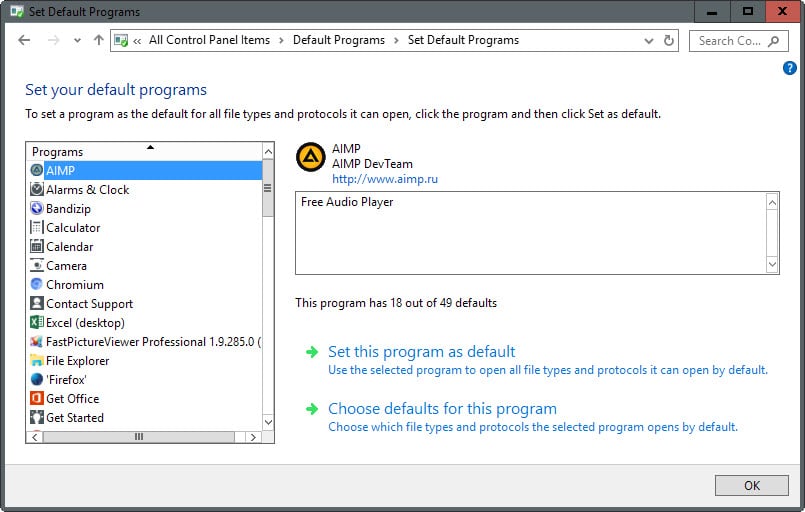
If you have updated Windows 10 on one of your devices to build 1511, the first big feature update of Microsoft's newest operating system, then you may want to check default apps and settings on the system as these appear to have been reset for some users of the system.
Users of the operating system complain about three main changes on sites like Reddit after they have updated Windows 10 to the latest build:
- That the update reset default apps on the system and reinstalled apps removed by the user.
- That the update installed drivers over the ones they have installed manually.
- And that the update reset settings, for instance Nvidia video card preferences or telemetry related preferences.
Default Apps
Default apps are programs that are associated with one or multiple file types. A basic example is a media player that is associated with different audio and video formats.
While other programs can open those file types as well, it is the app or program that gets opened when users click on a file with a matching file extension to load it.
To verify default apps, do the following:
- Tap on the Windows-key and select Settings from the Start Menu.
- Navigate to System > Default Apps.
- There you find listed default apps for Calendar, Email, Maps, Music, Photo, Video and Web.
- If you notice a change, click on the current default app to change it.
While you can modify some default apps there, you cannot associate file types with programs in the Settings app.
This needs to be done in the "real" Control Panel.
- Use Windows-Pause to open the System Control Panel applet.
- Click on Control Panel Home, and select Default Programs from the screen that opens up.
- Here you have two main options: Select "set your default programs" or "associate a file type or protocol with a program".
- The first lets you associate all supported file types with a program. If you pick VLC for example, you may associate all video and audio formats with it.
- The second option gives you granular control over the process as it enables you to associate individual file types or protocols with programs.
Drivers
You may have noticed already that Windows installed default drivers for hardware overwriting drivers that you have installed manually.
Hardware may have stopped working properly afterwards or functionality may have been lost. If that is the case there is little you can do about it but to install the driver manually again that you prefer.
To find out about new installed drivers on the system, do the following:
- Tap on the Windows-key, type cmd and hit enter. This opens the windows command prompt.
- Type driverquery and hit enter.
- This lists all drivers, their name, type and installation date.
- If you want additional information, use the query driverquery /v instead.
- I suggest you dump the data to a text file by using the query driverquery /v >c:\temp\driver.txt
- Open the driver.txt file afterwards in c:\temp and use features such as search to find specific hardware quickly.
Telemetry, privacy and settings
To check privacy related preferences, do the following:
- Tap on the Windows-key and select Settings from the Start Menu.
- Select Privacy when the Settings app opens up.
- Go through the settings one by one and make sure they are set correctly.
As far as Telemetry data is concerned, it is suggested to use one of the privacy tools for Windows 10 and check out our in-depth privacy guide for Windows 10 for additional information.
Now You: Did you notice default apps, privacy or other changes after the update?
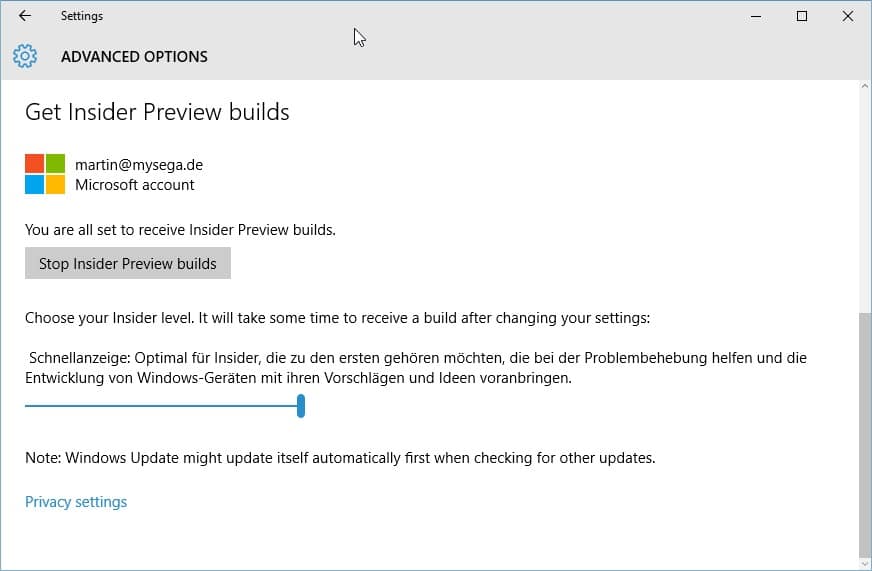


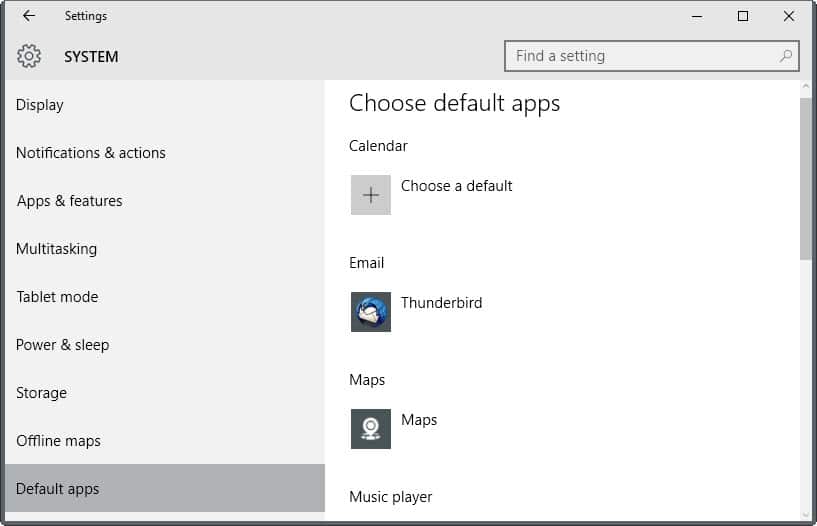
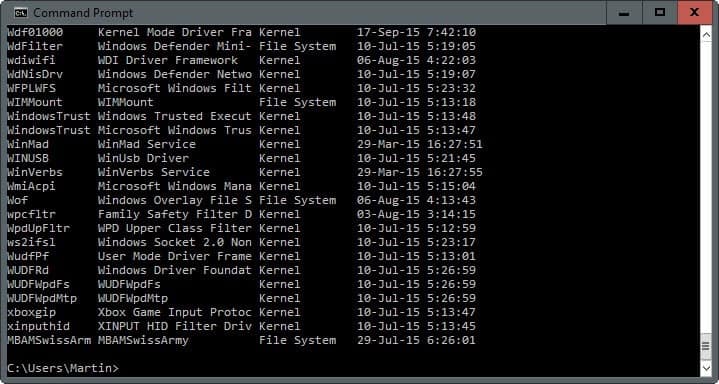
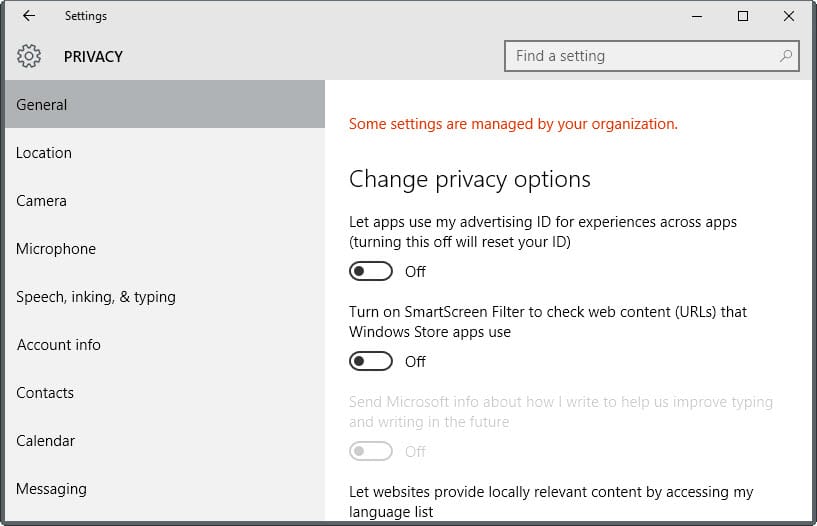















OneNote 2016 + Outlook 2010 (64bit) + Win 10
Both OneNote and Outlook work properly by themselves.
Sometimes, I have the opportunity to insert a reminder from a website directly into my Outlook 2010. That works fine, too, i.e., Firefox detects Outlook as my default email program.
Problem: in OneNote 2016 there is an item in the Home tab to send a page to Outlook. On a prior machine running Win 7, this worked fine.
On my new Win 10 machine, I get an error message when I attempt to email a page from OneNote “Microsoft Outlook is not properly installed or has not been started for the first time. You can install or repair Outlook or set a different default email program and then try again.â€
Outlook 2010 works fine in all respects.
I have run the repair on Outlook 2010 from the Control Panel.
I have another program, called CardScan, that enables me to interface with Outlook to send an email message. That program also detects outlook as my default email program, too.
What is my remedy for OneNote and Outlook?
Reading all above I realize I am not alone. I reassigned pdf to Adobe Reader , the icon shown in the folders is Adobe reader´s one , but after booting the system , pdfs open with the damn Edge.
I have no words to say how much I hate Edge and that crap of Groove as well.
So I’ve got an odd problem that I hope someone can give me some suggestions for.
I can’t set default programs? I’m in an administrator account, I managed to “remove” the recommended defaults (they didn’t get removed but if I reload the page it now says and acts like there’s none, the file types now actually act as if they have no defaults after doing this several times, but i cannot set a new default at all)
For the past few days, when I go to load Firefox, it pops up a window that says it is not the default browser with a check box to always check. I mark Firefox as the default and proceed. Next time I load Firefox, the same thing happens. Also, when I click on a PDF, a pop up comes up asking how to open it. Adobe Acrobat has been selected in the default apps are of settings, and it is highlighted in the pop up, but Windows 10 continues to ask.
Even when you change the default programs in the “real” control panel now, it resets every time you shut down your system. This is the most ridiculous thing ever!
Can we make official complaint against Microsoft and their outrageous practices?
Same problem with PDF’s. I had installed Windows 10 and changed the default to Adobe Acrobat (a real program). It worked fine until the last update. Belarc tells me I have
Windows 8 (x64) (build 9200)
Install Language: English (United States)
System Locale: English (United States)
Installed: 12/17/2015 11:02:54 PM
Now all PDFs come up in Adobe Acrobat Reader DC. Went back and changed the PDF app to Acrobat, and immediately it reverted in the Default Apps window to Reader DC. Not sure if it is a Windows problem or something Adobe has put in place.
It’s my understanding per a question I posed in the Adobe forum that Reader DC supersedes the old Adobe Reader, and in fact that’s what I installed on my Windows 10 laptop. It too is free if you don’t install optional fee plugins, and works well. Last time I looked in September, the old Adobe Acrobat can’t be downloaded anymore from Adobe.
this is madness!! I get all sorts of windows settings reset to their defaults after every update. I’m gonna stop the updates, it’s insane, I set things the way I want, I expect things to work the way I want, and at some point I discover they’ve been changed… when, dunno… one of the upgrades.. goddamnit Microsoft!!
I have Notifications turned off but a manual click on its icon at my convenience tells me the same old thing I already know, namely that my startup is slow because I load 3 or more things at startup. I already know that because I check myself using Autoruns. Thus I can’t address your sound issue.
Thanks anyway!
Seems there is a Notification dedicated sound check in Sounds but even set up it doesn’t change anything regarding the sound of the notifications in the Notification Center.
I’m not sure that is the right setting in the Sound tab, might be reffering to the system notifications, tho.
Anyone noticed the notifications have no sound in the latest build? Is it just mine?
I’ve looked into the Sounds settings, there’s no dedicated choice for the Notification Center.
Turning off the sounds kinda defeats the purpose.
I’m furious with this new update, not only have my defaults been reset, but when i change them back to my preferred programs they will not stay, they revert back either immediately or after a day, this is for two things, images , they continuously open with the photo app, i removed it with powershell only to find next day it had been reinstalled with the word new beside it in the all apps list in the start menu.
PDF’s insisted in opening with Microsoft edge. i got round that issue after a few days by reinstalling the update, PDF’s have managed to stay opening with Acrobat. though i keep expecting it to change suddenly!
i spoke with Microsoft support who at first tried to say my new hp envy 17 wasn’t compatible with windows 10, i laughed at him as i had been using 10 successfully since the day it was first released on the same laptop. then another tech said she could fix it in the registry but there would be a charge!
i argued it was MS update issues so why should i pay for a fix, i asked for the path in the registry to fix it myself but she refused.
i have used windows for years and have been a tech supporter on a very large forum, after my call with MS i feel very let down by them, im studying at University now and need to have things run well to save time ,not spend a weekend troubleshooting to no avail.
oh ! also there were no restore points either so when i tried to roll back to an earlier build all it did was restore to a point AFTER the update,
i’m going to have to clean install in the holidays when i have more time
Thank goodness… I’m not alone! Since the update some much-used default apps have been changed and, like you, no matter what I try I can’t get the default apps to stick. I figured it was a registry problem as the changes I make only apply for a few minutes, or until I use the app in question. Example: TXT files should open with AkelPad – PDFs should open with Acrobat – JPGs should open with Windows Photo Viewer. All these worked fine until this latest update. Now, even after telling Win10 to use these apps by default it won’t. It’s made working with this computer a real chore, and I have to figure out how to fix this somehow.
Hi Ulf… I’ve not been able to resolve the default apps problem. To add to my list of annoyances, HTML files insist on being opened by MS Edge (which I loathe) and no-matter what I do I can’t change the default app to Firefox. I have to right-click – ‘open with’ – ‘choose another app’ to open several file types in my preferred apps. To anyone who may think I’m dim… yes I tick ‘always use this app’ – it makes no difference. This is darned annoying and is only an issue since the Win10 update. If you, or anyone else, figures out the solution please post it here… I’d really appreciate it.
boohbah, AnitaH,
Any one of you found a solution to this total madness. Every search I do mostly tells me how to change the default app, I do know every variation of that by now. Not one solution how to make it stick.
The only thing I see happening now is my monitors will NOT turn on when coming out of sleep mode and the computer refuses to shutdown-EVER. Have to hard shutdown the system now. I’d go back to in Win 8.1 if it didn’t have it’s own problems and Win 7 has too many issues to name believe it or not.
Hi David, I had the same problem with an HP laptop. The solution was to change the ‘Intel Management Engine Interface (MEI) Driver’ back to version 9 or 10. You don’t need to uninstall version 11 first. I hope this helps you.
After updating to 1511 from a version which I had only just managed to get working properly (except for not being able to sign into store on PCs main account) I find that the store is working now. That’s great but sadly my display, graphics and video are not working well at all. They’re now worse than the previous version that took 10 days to fix. Video driver has reverted to a 2006 version which strikes me as odd on an OS built ‘from the ground up’. I have tried reinstalling all the various drivers to the solutions I found on the pre-update version but still issues every 5 minutes and can no longer play any games because the video card is suddenly not up to the required standard. Thanks Microsoft. Bought a new PC a little over 2 weeks ago for a lot of money and have been able to use it hassle free for 1.5 days! What a joke.
I am very annoyed that the update reverted default apps and deleted keyboard key mapping – and who know what else! I constantly make changes to Windows settings as I use the system. Do I note every change I make? No. Do I want to re-do those changes? No!
This “update” was like installing a new version of Windows. Totally unexpected behavior.
Use the feedback app to kindly ask Microsoft to leave our existing user settings alone.That’s about the only way to actually communicate with MS at this point. Otherwise, they really don’t care. With enough requests to keep the settings and default apps alone they might listen and add that as an install option when updating to new builds. Right now, during the update, there are only two buttons to click on. They can add a third one to keep current settings. Failure to do so on their part will only fuel the desire for PC users to try Linux (Mint is pretty good) or switch to Chromebooks or Macs. I work on Windows computers for a living and hate what Microsoft does now with the build updates. I tell our customers to run Spybot Anti-Beacon (https://www.safer-networking.org/spybot-anti-beacon/) and click on the recommended settings. It turns off most of the telemetry but doesn’t change the apps. That needs to be manually changed (again) in default apps.
I noticed that after the last major win10 update that a new hard disk drive was created when I tap on Optimize….
\\?\Volume(1549f232-0000-0000-0000-10d948000000)\ What is this, and if not required, how do I correct it?
That’s what I’ve put up when I was an insider,I eventually got fed up of always setting up again what an insider preview upgrade would reset and I’ve changed to Windows Ten 2015 Enterprise LTSB,it’s almost like Windows 7 only lighter and recent,no metro crap,no store,no bundled apps,I’ve never been happier!
Not at all happy with auto updates, especially overwriting manually installed drivers. Thank you all for the information. I agree MS needs to be more concerned about their users or they will lose them.
Spent few hours just undoing what this upgrade set. I hope I do not have to do it every upgrade.
A company that cares about their users would never allow this. M$ cares only about shareholders, it seems. The are becoming more creepy than google.
LOL that’s great!
It’s not just the Windows 10.0.10586 that doesn’t respect prior option changes. Skype for desktop also did this earlier on an update. It seems it’s not just an OS philosophy to do so at Microsoft.
It’s like a whole new os and not a update. I have a windows.old folder for sakes. We need to complain through their official feedback about the problems bc it reset my settings to like reenabling onedrive
I found it weird that the lowly Notepad had its font reset from Hack to Consolas after the big Win10 update. BTW, I’m expecting the Hack font truncated superscript problem will get fixed. You can easily see the problem using Character Map.
This has to be one of the most annoying OS “upgrades” I have ever had to deal with. Yes. There some great enhancements. But with five different computers in the house, it became a sleepless night of sheer frustration and repeated exclamations of…. “WTF?”. Not only were there the aforementioned reversions and undoing of settings and whatnot. I found that every bloody one of my wired Ethernet or wireless network drivers were reset to M$ idea of what the settings should be. Graphics drivers whether the be Nvidia, AMD or Intel (of which I had the most current, fine tuned and working just fine…thank you), were replaced with M$ idea of what I should have. And the settings were all reset as well. Each “upgrade” took well over an hour and an additional hour or so…each…to re-establish all the individual software, hardware and privacy settings. The only Apple product in the house is my daughters MacBook Pro. While not (yet), a Mac fan Boy, every OS “upgrade” has been smooth and has not required me to go back and manually undo or redo practically everything.
Jeez what a nightmare.
Yes you can associate file types with programs in the Settings app. At the bottom of the default apps screen is a link that says choose default apps by file type.
I updated to 10 Pro a long time back and right now it is trying to update to W 10 Pro again? Is this normal? I am weirded out by this and don’t really want to go thru the install process again if this is a glitch and not necessary. I recently had to reset the computer, so I am wondering if this is why it is wanting to do the update again?
I have all drives listed twice in left panel of Windows Explorer. All useless apps that I remove returned back. So far I saw only these two annoyances.
Really?
And for that OS you actually PAY?
Linux is totally free, and no spying on you by default installation at all. For this OS you actually pay, and they just re-enable your privacy settings they have no business touching.
It only will go inviting for a new kind of software: a anti-windows-spy tool that auto-updates and turns all that crap off again…automatically. But that is no solution to the manually installed drivers that are been “upgraded” to Microsoft ones and other settings described.
At least with Windows 7 I only had to uninstall 4 windows updates to stay clear of that crap.
I’m impressed two audio drivers are dated 2015-10-29; that’s what I call up to date. Lots of drivers are newer than what I had, and no problems noted. An occasional display problem I previously had ( random black boxes) has not been observed after the update.
it reset telemetry stuff (services, not registry),
set network connections to ‘Not Metered’ (registry),
returned the ‘Picture’ and ‘Video’ folders to ‘This PC’ (registry),
removed a folder shortcut from my desktop?,
reinstalled Win10 apps i had removed (sports, get office),
reset the action center,
re-enabled and turned on my WIFI,
turned off the details pane in File Explorer,
and the new Photo app didn’t let me view more than one picture at a time (glitch maybe)…
but it didn’t change any default apps, or uninstall any apps, and i have .Reg files and Powershell commands handy for resetting all the techy stuff. hopefully there are no other issues.
loving the new File Explorer context menu
I ask everyone to open the Windows Feedback app that is now included in the latest build of Windows 10. Add feedback to not change your default apps. Unless they get a lot of feedback on this, MS will continue to annoy us and change our settings when updating Windows 10 to a new build. Thanks.
Because they need feedback to know that resetting peoples default apps and other changes people have made is a bad idea? Even a 5 five year old child could tell you making changes to someone else’s stuff would annoy them.
Corky, you are right – except for the majority of Home users who inadvertently changed stuff in the initial Windows 10 and broke things without knowing how to fix them. The latest Win10 fixes things for them.
Peter (NL) – To me, Windows 10 is more stable now with the new drivers, and more user-friendly too in some ways like the High Contrast Black Theme optionally provided. If you want safer, try using EMET for Windows 10. Of course there is a tradeoff – inconvenience and your time to set up for your applications.
Providing feedback is a good thing. If Microsoft would listen now to the community and develop a much, much safer, more stable and user-friendly Windows OS ….
While I overall really enjoy using Windows 10, Microsoft have had an endless series of bungles with it. This is amateur-hour stuff. They have been consistently poor in their communication about pretty much everything the OS is and does (including taking months, and multiple attempts, to clarify how updates work), have repeatedly botched updates, and have this constant issue with flipping people’s settings. Their incompetence is inexcusable.
Other than setting PDF to Edge, and resetting default apps TH2 has been awesome. Two great additions are colored titlebars, and right click to scan with Defender. The update for me went very smooth, and overall W10 has been a much better OS than W7 for me.
So introducing something that’s been available in previous version of Windows for years make Windows 10 awesome? You have a strange way of judging awesomeness.
Windows 10: A badly behaved houseguest that hoards unwanted stuff, messes up your whole interior and still has the guts to ‘welcome’ you to your own place.
That’s right. Windows 10 behaving like virus
Any services and registry tweaks you might have done, have also been reverted with this.
I need help:after upgrade to the last build most of the built in apps do not work. Specifically I need to recover the video player>