RWEverything: low-level PC hardware information tool
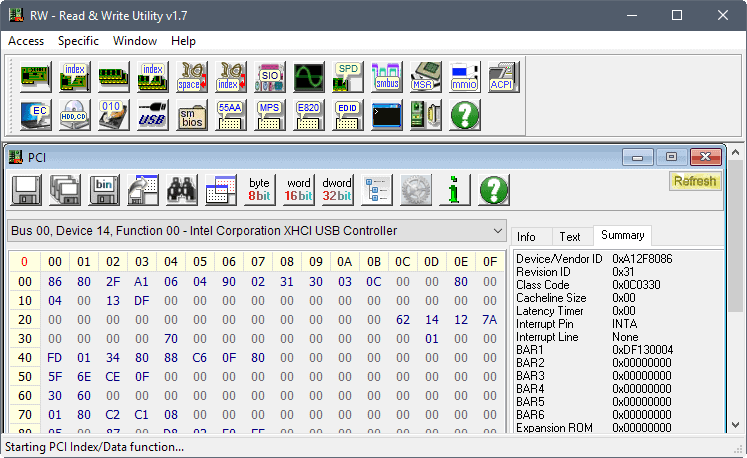
RWEverything is a free program for Microsoft Windows devices that displays low-level PC hardware details in its interface when run.
The program is not a general hardware information tool like Speccy, HWInfo 32, or HardInfo, but a very specialized program designed specifically for the purpose of revealing low-level hardware information such as CPU MSR registers, ACPI Tables DUMP, or PCI Option ROMs data.
What's particularly interesting about the program is that it can not only read and display the information, but also modify hardware settings. The program's full name is Read & Write Everything, and that makes it clear that it is more than just a tool to display system information.
The developer of the program recommends that the program is not used in commercial or consumer products as it can damage hardware if used incorrectly. The read part of the program is save however, while the write option may cause issues.
RWEverything
RWEverything is offered as a portable version and as a setup version. The portable version, which I used to test the application, ran fine and without issues. The interface looks a bit dated but I don't find this to be particularly problematic if the functionality is fine.
One issue that new users will have with the program is that the icons don't have a lot of text attached to them. You can hover over an icon to find out what it does,but it will take a bit of time to get used to the program.
You may use the menu at the top instead to open the various modules the program has to offer though, which I recommend at least in the beginning.
The program displays modules in windows inside the main program window. This means that you can open multiple modules at the same time, and if you have the space, display them next to each other in a single program window.
The program supports the following hardware components at the time of writing:
This utility access almost all the computer hardware, including PCI (PCI Express), PCI Index/Data, Memory, Memory Index/Data, I/O Space, I/O Index/Data, Super I/O, Clock Generator, DIMM SPD, SMBus Device, CPU MSR Registers, ATA/ATAPI Identify Data, Disk Read Write, ACPI Tables Dump (include AML decode), Embedded Controller, USB Information, SMBIOS Structures, PCI Option ROMs, MP Configuration Table, E820, EDID and Remote Access.
You can edit data usually with a double-click when the hex editor is open. Note that you need to save the data using the save option to make a permanent change. It is quite possible that you may damage the component in question or block operating systems from loading properly if you make mistakes when you edit data directly using RWEverything.
Closing Words
RWEverything is a highly specialized program for Windows to display information about low-level computer hardware, and to make modifications.
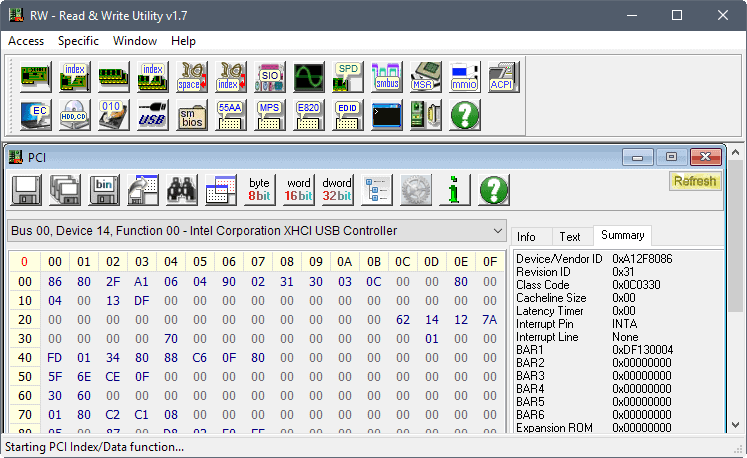

























Does it have any use apart from learning how things work ? And is there any reason why you would want to use the write feature, irrespective of the risks ? I agree the interface is hopelessly outdated.
E.g. to overclock some systems, RAM timings may need to be changed physically and permamently by rewriting their SPD-EEPROMs. A prerequisite for this procedure is a temporary change to the mainboard’s IO controller which can be made with RWE. I’ve used it succesfully when overclocking my ThinkPad T61.
Cool app, sounds risky though, because I am slightly OCD I edited the SN of my OEM motherboard through an app like this so that it showed up correctly on
https://account.microsoft.com/devices/device?pivot=infosupport
and I had my fingers crossed I didn’t nuke my device while doing it, thankfully it all worked out ok.
Previously it had “To be filled by O.E.M” in the SN field, which irked me.