Microsoft launches Outlook Beta
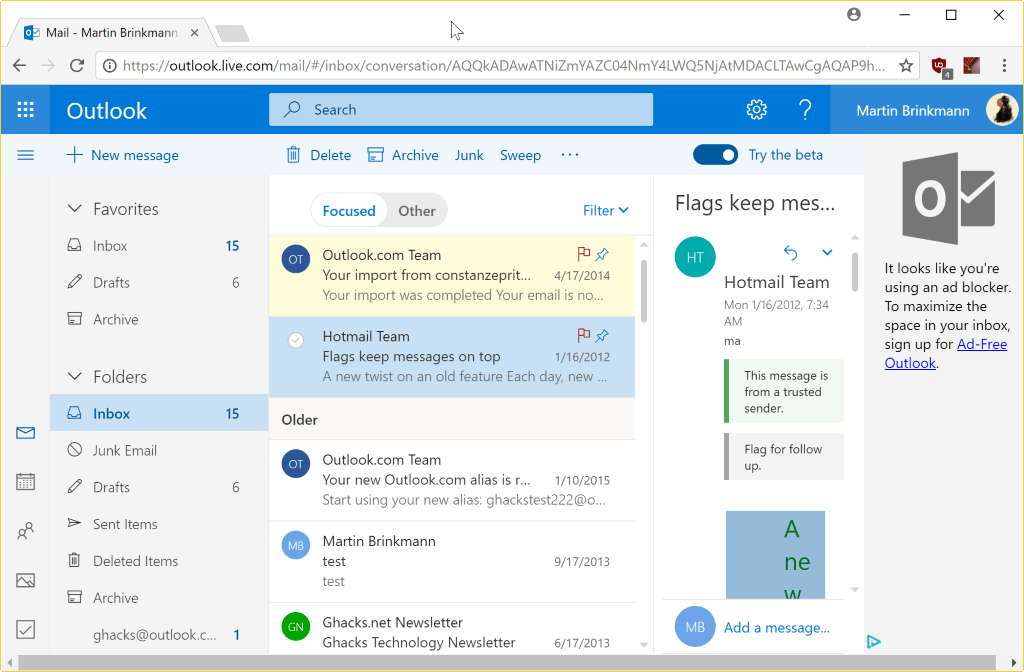
Microsoft started to roll out an option to test a new beta version of the company's Outlook.com web mail interface yesterday.
The new version of Outlook.com promises to be faster, smarter and more personalized than before.
All Outlook.com users -- in fact, all Microsoft Account customers -- may join the beta and leave it again -- provided that the beta toggle is already visible when they open the Outlook web interface. Microsoft announced that it rolls out access to the beta over time, but did not provide a timeframe for the roll out.
Those who don't see the beta switch on Outlook right now may load https://outlook.live.com/mail/ to test the new interface temporarily only.
Note: The new interface that is loaded through the URL comes with a beta toggle. Don't use it, as you will be opted-out of the beta and cannot use the URL anymore to load it. Since the URL signs you in temporarily, you won't be able to use the URL again if you use the toggle.
Outlook.com Beta August 2017
So, what is new in the first August 2017 Beta release of Outlook.com?
The Outlook team lists three things that have been improved in particular:
A faster experience -- Outlook.com Beta comes with a "more responsive web development framework", an optimized look with a "modern conversation style", and a new "design to let you see, read and attach files and photos faster".
One of the improvements of the new version is a preview feature that shows file and photo previews in the conversation list.
A smarter inbox -- The inbox shows suggestions as you type. Microsoft lists information about restaurants, flights, or team schedule's as examples that Outlook users may add to their conversations. Also, there is a new photos option that provides you with access to all photos sent or received, and easier sharing.
I tried the new quick suggestions feature but could not get it to work, even when using the example that Microsoft's Outlook team used to highlight the feature.
Better personalization -- You can add people and folders to the favorites on Outlook.com for faster access. Another new feature is Expressions. It lists emoji and GIFs that you can add to your messages.
A click on the smiley icon in the interface opens the Expressions sidebar. There you find listed popular emoji and GIF.
Closing Words
Microsoft wants to add new features to the beta version in the coming months. The Outlook team mentioned updates to the Calendar and People features of Outlook.com explicitly.
Now You: Do you use a webmail interface?
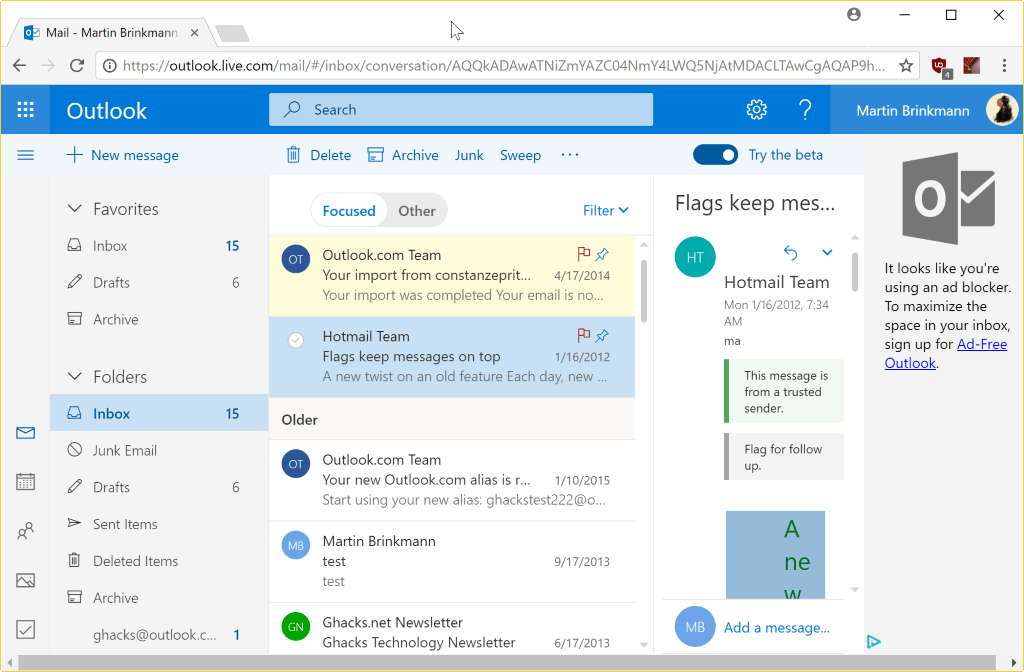






















How do i get it back to the old one if i dont have the Beta button up the top
Please help i hate it in this layout
I am still comfortable with the current version. Won’t switch to beta version unless Microsoft makes it more user-friendly.
How long do email stay in the delate item folder before they are automatically removed from the delate item folder, thanks
I switched to Beta and I can’t highlight text in my email when I want to copy it and paste it. It is very frustrating.
Please help!
I have been using the new beta for over a month now. The speed increase is noticeable. Especially in rendering of the page after the log-in. The log-in is also much faster. It seems to me that they have done what they said.
If you have a desktop, just use thunderbird. the new beta is just awful and i really hope it does not become the standard
Don’t know why I had some hope it would be better. Looks similar except for the inbox changes to several boxes all over the place. And in typical Microsoft fashion – it’s seems more bloated and slower to open mail.
Yes, even more snail-like (by a time factor of approx. 5) than the current version, with far too much unwanted clutter – ads take forever to load and nearly always get “Long running script” errors. Takes ages now just to read daily emails. If Microsoft do not improve this then I will have no choice but to go over to an alternative webmail service that actually works. Maybe Gmail is the answer as many are suggesting
just bring back outlook express already. Some may not have liked it, but, it was the next best thing to having Office Outlook. I miss outlook express. All this bubbly shit in outlook.com looks terrible and it is not worthy of using as a business client.
I think those clowns should concentrate on more important matters first!
I can’t sign out of my msn account anymore the last 3 weeks or so!
The email inbox page just freezes.
Even if I click out via X and try to sign in with another email address it automatically signs me back in on the earlier email address that would not let me sign out!?
The only way out seems to be a complete re-boot/re-start which is preposterous of course, especially in my case since I have 19 email addresses.
Look how many people complain about the very same thing to their irreverent absentee landlord:
file:///C:/Documents%20and%20Settings/John/Bureaublad/logout%20does%20not%20work%20only%20reloads%20inbox%20%E2%80%93%20Got%20an%20idea.htm
What a horrible user interface that screenshot shows! So many panes, buttons scattered all over without text labels. It’s the same as Windows 10!
Unless this beta is somehow going to fix their app i am about 3 hairs left from ditching outlook altogether. For the past year I have needed to enter the password 1 to 5 times in any 2 hour period >.< That goes for store to so local account only it seems.
I just logged into my Outlook.com account for the first time since a hundred years, just out of curiosity, and, sure enough :
> I had an important email alert laying in my junk folder for days, which I would never have known about but for this thread. Also, the previous mails of same nature and origin had not been flagged as spam. So, I’ll second Ivan : don’t use Outlook.com if you always retrieve your mail through a desktop client, as I do.
> The login system is even worse than I remembered.
– First of all, username (email) and password need to be entered in two successive screens now. I understand that Google does the same, but still. It adds to the complication.
– After this, you get a third login screen if you have activated 2-factor authentication (as you should). It asks you to choose the channel for sending the authentication code (a phone number or email address). However, those phone numbers or email addresses are partially hidden, so : somewhat awkward.
– Then, I select my alternate email, and I get a fourth screen asking me to enter that very email address in full, in order to confirm it. There’s no way I could remember the missing part, since I almost never use that address. Furthermore, I have myself put a certain number of random characters in that address for added security. So there’s absolutely no way I could respond to the security challenge without a password manager or a paper notebook — fortunately, I always use the former.
– Then, I have to wait for the code in the mail, and enter that.
That’s five successive answers to security challenges, and even using a password manager, it’s really aggravating.
Add to this that I cannot right-click/paste on those Microsoft screens (I have just checked again). I need to Ctrl+V, which is doable, but gets in the way. Any advice to unblock right-click/paste welcome, if at all possible.
I’m all for security precautions, but this is really making people jump through hoops.
Just for laughs, as soon (or late) I had seen that quarantined email on screen and tried to open it, that I was interrupted by a Microsoft marketing overlay, asking if I’d be willing to recommend Outlook.com to others. I tried to answer “hell, no” with the worse ranking available, whereupon this froze Firefox completely, forcing me to kill it through Task Manager, then go through the whole login rigmarole again. Microsoft Outlook.com : never again !
https://outlook.live.com/mail
leads to bad request as it redirects to
outlook.live.com/owa/mail
so can’t test it that way
where are we supposed to see toggle?
That’s because you should put a / behind mail, i.e.: https://outlook.live.com/mail/
Then try the following: Open the regular Outlook interface, and replace the /owa/ with /mail/ after it has loaded.
that seemed to work
odd how redirect worked
My main complaint is the slow log-in, which they say is being changed.
Do you know if they will still offer a free version? Or will they want everyone to pay for it?
It seems like their subscription price is somewhat expensive.
“It looks like you’re using an ad blocker”. Hahaha, even mighty Microsoft uses that shit… While I understand a media site struggling to survive would counteract ad blockers, that’s Microsoft… Please remind me the price of desktop Office ?…
I opened an Outlook.com account when the service was launched, and found the interface vastly better, and more beautiful, than Gmail’s. However, Microsoft’s quirks, such as preventing right-click paste for passwords, or changing things all the time and forcing users to re-learn the service at every turn, dissuaded me from using it. Not to mention their proclivity for spying without saying so. At least, Google is relatively straightforward in its snooping, and it’s arguably brilliant in its technical handling of email.
However attractive webmail may be, I don’t use it. I just POP everything from my various email providers into my desktop Outlook 2003, and delete everything from the server as soon as it’s downloaded (for what it’s worth). Backup is local, because that’s the sensible way to do it.
Right-click past for passwords works fine for me and the outlook.com hasn’t changed much in recent years. Even this beta has small changes.
Outlook.com won’t allow you to deactivate the spam filter, so it’s only usable if it’s your primary inbox, but if you just forward mails, it’s a pain in the butt (the spamfilter somehow catches the most important mails…)
Outlook.com has become pretty good in recent years, but I really can’t switch to it before they add support for shared Google Calendars (as if MS would do such a thing…).