YouTube Video Editor and Photo slideshows being retired
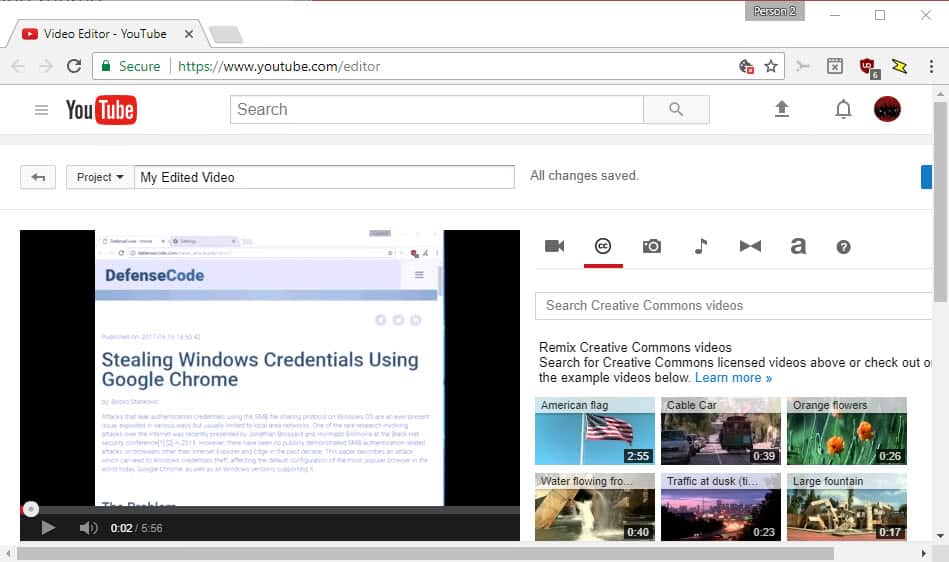
Google plans to remove the two YouTube features Video Editor and Photo slideshows from the popular video hosting and streaming service.
The company revealed the decision on two YouTube support pages. According to the information posted on the pages, both features will be removed from YouTube on September 20, 2017.
The YouTube Video Editor provides creators with basic video editing functionality. Creators may edit videos they have already uploaded to YouTube in several ways, for instance by adding an audio track to the videos, or using quick fix and filtering functionality.
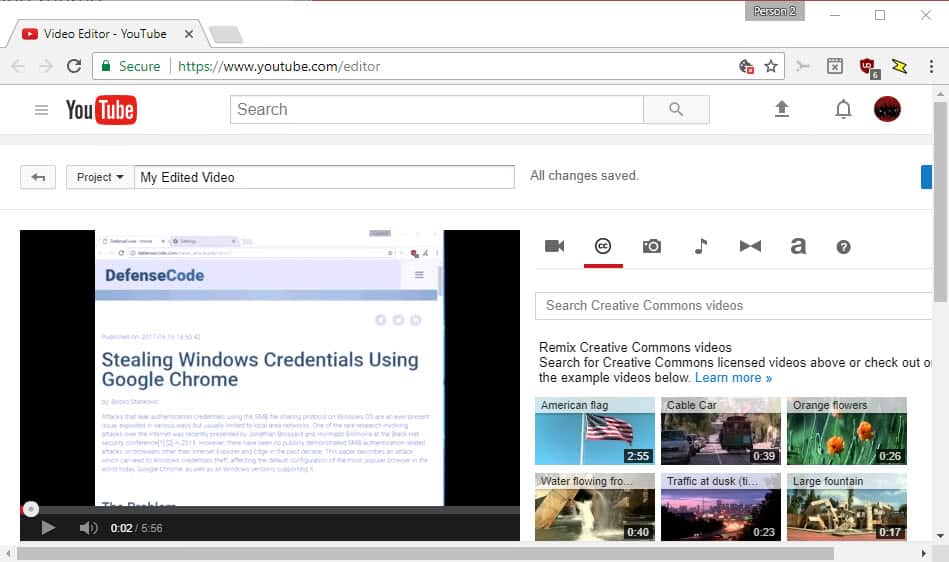
Photo Slideshows on the other hand is one of the available creation options. YouTube creators could make use of it to create slideshows by uploading multiple photos to YouTube, and adding audio and transition filters to it.
Google notes that Enhancements will continue to be available through the Video Manager. Enhancements come with some of the features that the Video Editor offered. It includes some of the features that the Video Editor offers but not all of them. Text and Audio options are not supported for instance.
Here is a list of features that are not supported once Video Editor is removed:
- Use the "enable text" filter to display text on the video. You may use the annotations functionality however to display textual information while the video plays.
- The audio options -- changing volume, pan, bass and treble -- are not available anymore.
YouTube creators who have unfinished video editing projects need to complete those until September 20th, 2017. Projects won't be accessible anymore after the date. Any video that has been published before the date through the Video Editor or the Photo Slideshows feature won't be affected by this move. These will continue to be available on YouTube.
One of the features that is removed with the Video Editor is the ability to quickly find and use Creative Commons videos in your own videos. Google suggests that YouTube creators make use of the Creative Commons filter under filters to find Creative Commons videos for use in your own productions.
Google makes no recommendation in regards to video editors or slideshow programs that users may use instead.
As far as photo slideshows are concerned, you may check out IMGDissolver, Wow Slider, or Special Image Player as alternatives.
For video editors, check out Lightworks, or Shotcut.
Closing Words
I never really used the YouTube Video Editor or Photo slideshow tools, and don't know how popular they are. It seems likely that Google looked at the stats and based its decision to retire the two programs on those.
Now You: Which programs or services do you use for video editing or photo slideshow creation?
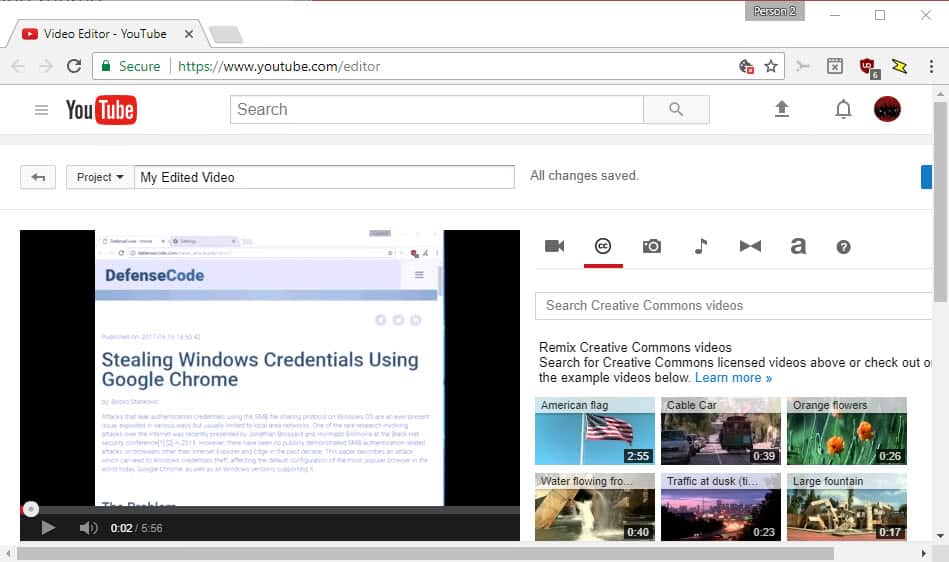





















This is unacceptable! Loads of other You Tubers prefer the video editor because it allows them to create videos. Google, listen to us! If you remove things that people are used to you have made a very poor decision in removing the editor people especially Chromebook user will be very upset. Bottom line: If you don’t care about your users WE don’t care about your services PERIOD!
This editor was how I used to be able to fix the sound muting errors youtube causes in about a third of the videos I upload. It was never easy fixing them by using it but now it seems things just got even harder for me. Definitely cutting down on uploading stuff from now on. which is probably what Youtube’s purpose was all along. Go free world!
I was looking at Shotcut yesterday actually, but as far as I can gather it only exports to MLT XML which isn’t an acceptable format to upload to Youtube unfortunately.
I downloaded it anyway though and will take a closer look at it tomorrow.
Your article this morning which concerns Adobe’s decision to retire Flash in 2020 might explain why Google has decided to scrap their video editor. The editor requires Flash to function and without it Google would probably have to develop an HTML5 application to handle user edited content.
Still, it’s a pity they can’t consider making a deal with a company such as WeVideo https://techcrunch.com/2016/08/25/wevideo-html5/ to incorporate their HTML5 editor into the Youtube site. That would at least go some way to pacifying users who have no alternative means of editing their own videos.
That’s a shame. I use it to merge several videos on the same subject with a ½ second transition effect inserted in between using the YT editor such as those in this example: https://youtu.be/g5nM6rOwrOA
I guess I’ll have to consider purchasing an app which can process .MOV video since all the freebies I’ve tried in the past were hopeless at merging clips.
A possible free replacement found on Google forum: https://www.redsharknews.com/post/item/4538-free-media-composer-media-composer-first
I’m fine with this. YT’s video editor was a useless feature. It was way too basic–it had fewer features than even WMM. You could make better videos with just baseline video software.
I use Windows Movie Maker, and once I am sure what I got, I upload. Never did any editing on YouTube.
There is an ad for NCH Software, sort of misleading: the download is free, using the service will cost you, once the trial period ended.
Speaking of YouTube, it now has video preview on mouse hover. It works on Chromium only though. Or at least it doesn’t work on FireFox.
Kind of a bummer on the video editor. It was a nightmare to use for anything longer than 2 or 3 minutes but it was handy for clips that I had uploaded direct from the PlayStation or Xbox. It had a decent text editor, 2x or 4x slow-mo, and an array of transitions.
It’s odd that the support page mentions using annotations which were retired back in May. Probably overlooked or the support page was written back when annotations were still available. So after September there will be no way to add text to videos from within YouTube. I could see the decision being along the same lines as annotations which were often used to add commentary and off-Google links to videos.
Oh well, I’ll actually miss it a little bit but my major editing will still be done in VideoPad Video Editor (although it’s probably time to move on from that). Thanks for the post!