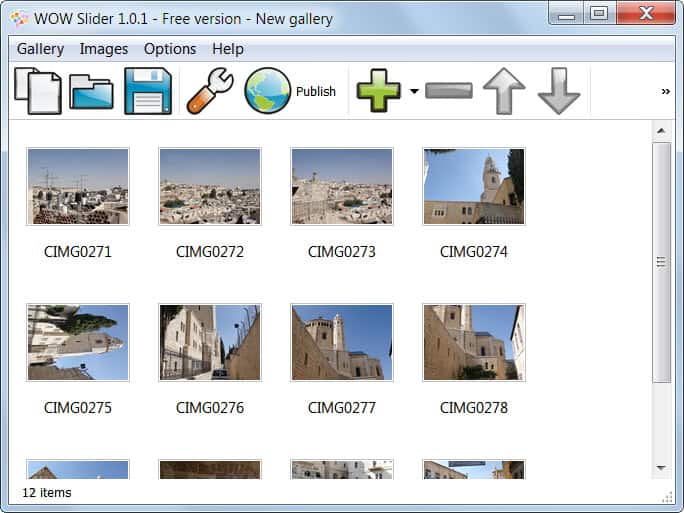Wow Slider, Create Photo Slideshows
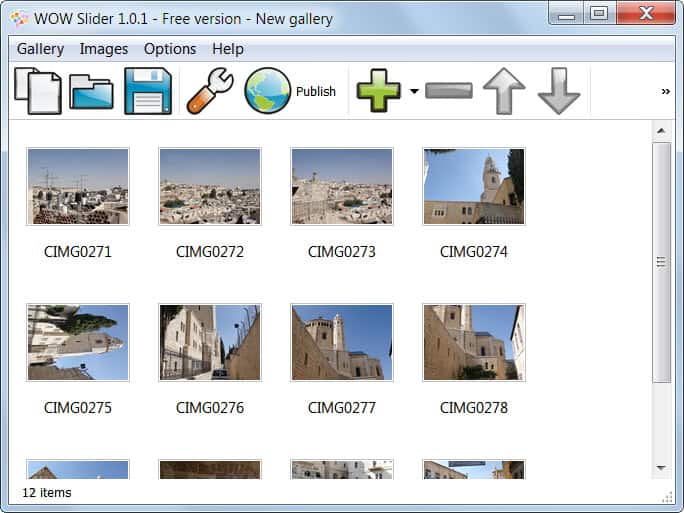
Wow Slider is a free for non-commercial use application for Windows and Macintosh computer systems that can be used to create photo slideshows. The program is fairly easy to use and creates slideshows that can be played in any modern web browser.
This, coupled with a few extra features makes Wow Slider an interesting program for anyone who wants to create photo slideshows on a local computer system.
Wow Slider displays a basic interface on startup. Photos can be added by drag and drop, or by clicking on the plus icon in the header to import photos, photo folders, and to import photos from Flickr or Photobucket.
The pictures that have been added are displayed as thumbnails with the option to add a description or url to each individually.
Wow Slider
Photos can be sorted in the program interface as they are shown from top left to bottom right in the slideshow. The sort option under Images > Sort helps with that task by offering to sort all photos by date, file name, size or caption. It is furthermore possible to rotate images so that they can all be viewed directly in the slideshow without turning heads.
A click on Publish opens an extra window with options to save the slideshow. Here it is possible to save it to a folder on the local hard drive, publish it directly to an ftp server or insert it into an already existing HTML page.
Users should switch to the Images tab in the Publish Gallery window first for options to configure the slideshow.
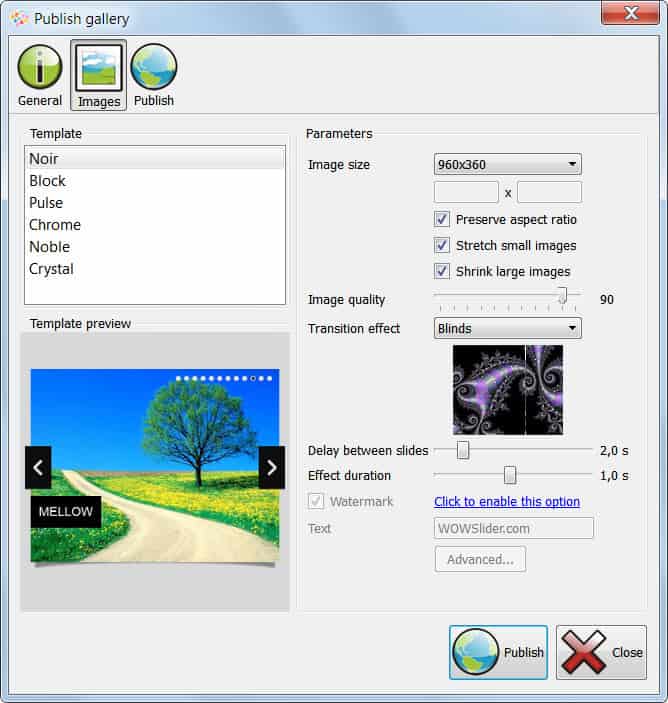
This options page is easily overlooked and the developers should consider showing it to the user directly before the publishing page.
Six different slideshow templates are available, and additional customization options are displayed on the right. It is possible to configure image qualities (which is important for web publishing as it directly relates to loading times), the delay between slides, transition effects and duration, and the image size.
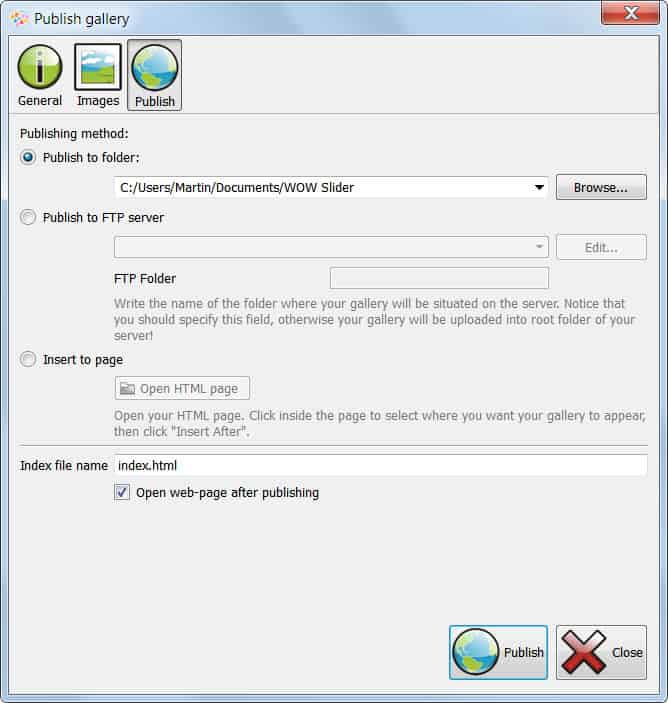
The slideshows can be opened with any modern Internet browser. It is unfortunately not that easy to send them via email as there are multiple files involved and required.
This is probably the main issue that users may have with the program. It would be useful if users could record videos using the program, so that sharing is easier.
The homepage of Wow Slider links to slideshow demonstrations that have been created with Wow Slider.