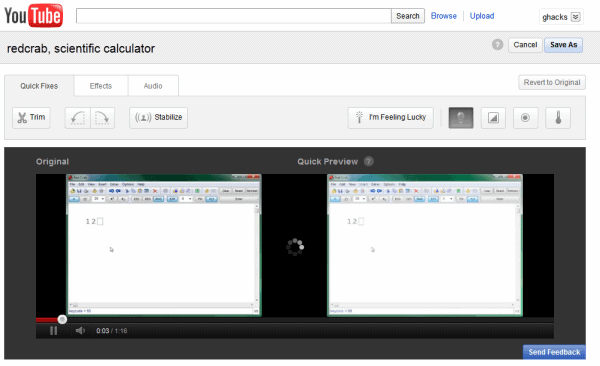YouTube Video Editor
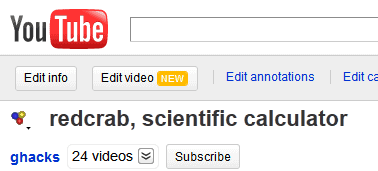
I have uploaded quite a few videos to the video hosting platform YouTube in the past months. Since there were no editing options on site, I had to use desktop applications like Virtual Dub to edit the video before publishing it on YouTube. Editing included cutting and adding music to the video before uploading it.
Google yesterday announced on the official YouTube blog that it has added a Video Editor to YouTube to provide creators with direct editing options directly on site. These editing options become available for all users and all uploaded videos of a particular user on the site.
Update: Google announced that the YouTube Video Editor will be retired on September 20th, 2017.
When you open one of your videos on YouTube, you see a new Edit Video link at the top next to Edit Info there.
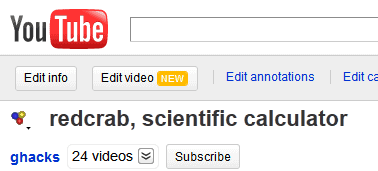
A click on that link opens an edit video screen on YouTube that auto-plays the original video and the edited video on the screen.
Video editing options are displayed in tabs on the page. The Quick Fixes tab for instance can be used to trim and stabilize the video, to rotate it left or right, to auto-correct lighting and color, and to make changes to lighting, coloring and saturation of the video.Each change is highlighted directly in the preview area.
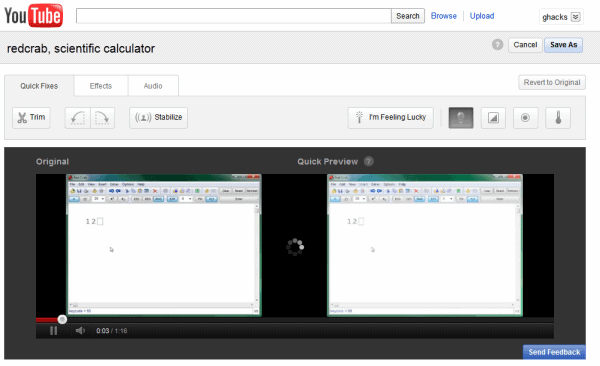
The Effect tabs offers access to filters that can be applied to the video. This includes a Black and White effect, Sepia or a cartoon effect. It is unlikely that many YouTube video uploaders will make use of those effects. They do not really add anything to the video, but make them harder to watch. Still, there may be users that will make use of the Neon Pink or Green filters, and if it is only to annoy the hell out of their friends.
The Audio tab finally offers to add or exchange the audio track of the video. There is unfortunately still no option to use multiple songs for a video. That's a issue if the selected audio track is shorter than the video play time.
Here is a quick video that Google made to demonstrate the functionality. Please note that the video is not showing the right interface.
Most video uploaders will still use third party software for their video editing needs. The options on YouTube are nice for quick limited edits though.