CoolTweak: resize, share images from Windows context menu
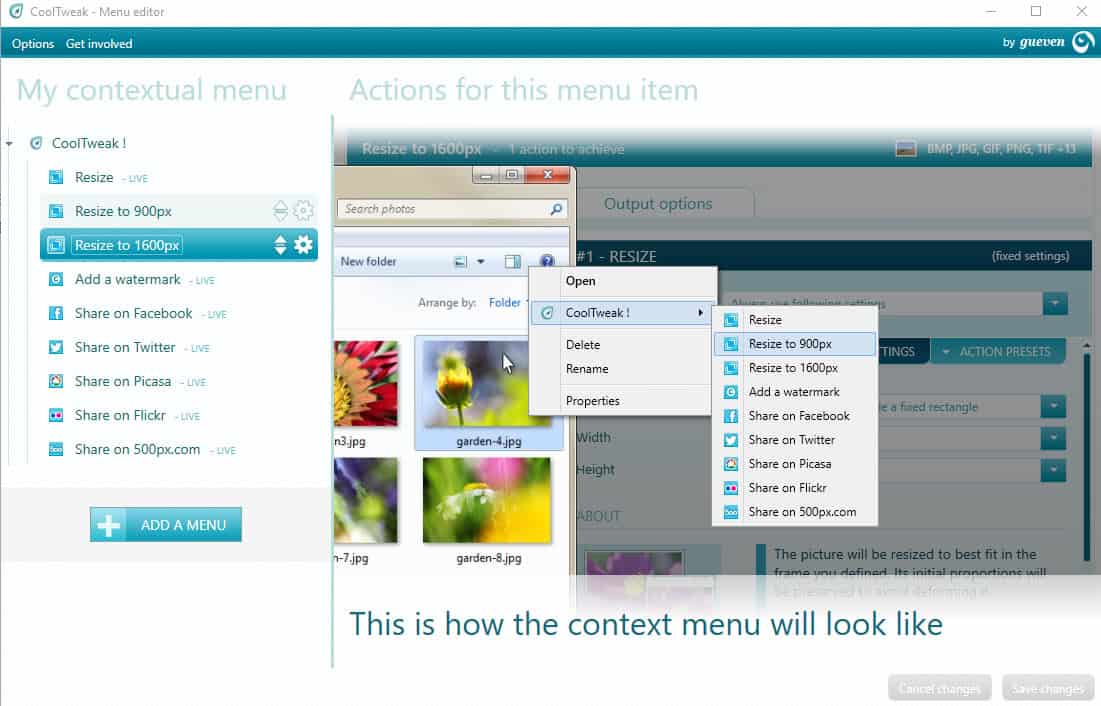
CoolTweak is a free software program for Windows that adds image editing and sharing options to the Windows Explorer context menu.
The name of the program is a bit misleading, as you may assume when reading it that it is all about tweaking Windows. This is however not the case.
The free program comes with an interface, but it is mainly used to add, edit, order or remove the various context menu options that it supports.
The application adds a CoolTweak menu to Explorer when you right-click on supported images. It allows you by default to resize the images in various ways, to add a watermark to it, and to share it on various social sites or save it to supported image hosting services.
The program supports batch processing, as you may use its functionality on a selection of supported image formats, and even on folders.
CoolTweak
CoolTweak is offered as a web installer and standalone installer on the project website. The installation is straightforward, and comes without surprises.
The program walks you through a quick tour on first start that highlights how you use the interface to configure the context menu options.
The interface lists all available context menu options on the left, and displays a preview when you hover the mouse cursor over an entry.
You may change the order of any option by moving the mouse cursor over the entry, and clicking on the up or down button that is displayed then.
You may also click on an entry instead to open the configuration options. These depend largely on the selected item.
For resize operations for instance, you may define action and output options separately. An action in this case defines the resize method, e.g. best fit or fixed size, and the desired output resolution, in pixels and other units, or percent.
The output options define the location the resized image is saved to, whether it is renamed, whether file metadata is preserved, and the output quality. You may also run commands before and after the processing.
CoolTweak supports two additional groups of actions. The first allows you to add a watermark to the selected image, the second to publish it to one of the supported social media sites or image hosting services.
The following services are supported right now: Facebook, Twitter, Picasa/Google+, Flickr, 500px. The program remembers the logins for accounts, but you can disable that in the preferences.
One interesting feature of the application is that you can combine multiple actions in one operation. You can for instance combine resize and watermark operations with the sharing of the image to multiple services.
This may improve the workflow when you are sharing images on multiple social media sites, as you can do so with a click once you have configured the processes according to your requirements.
A workflow could look like this:
- Right-click on an image, and select the desired CoolTweak action from the context menu.
- CoolTweak resizes the image to 50% of its original size.
- The program adds a watermark to the resized image.
- It then starts to push the image to the sites Twitter, Facebook and Google+.
Verdict
CoolTweak is a handy program for Windows users who share images to social media or photo hosting sites regularly. While it has its uses for simple resize and watermarking operations as well, the core strength is sharing as other image editors offer similar image manipulation options.
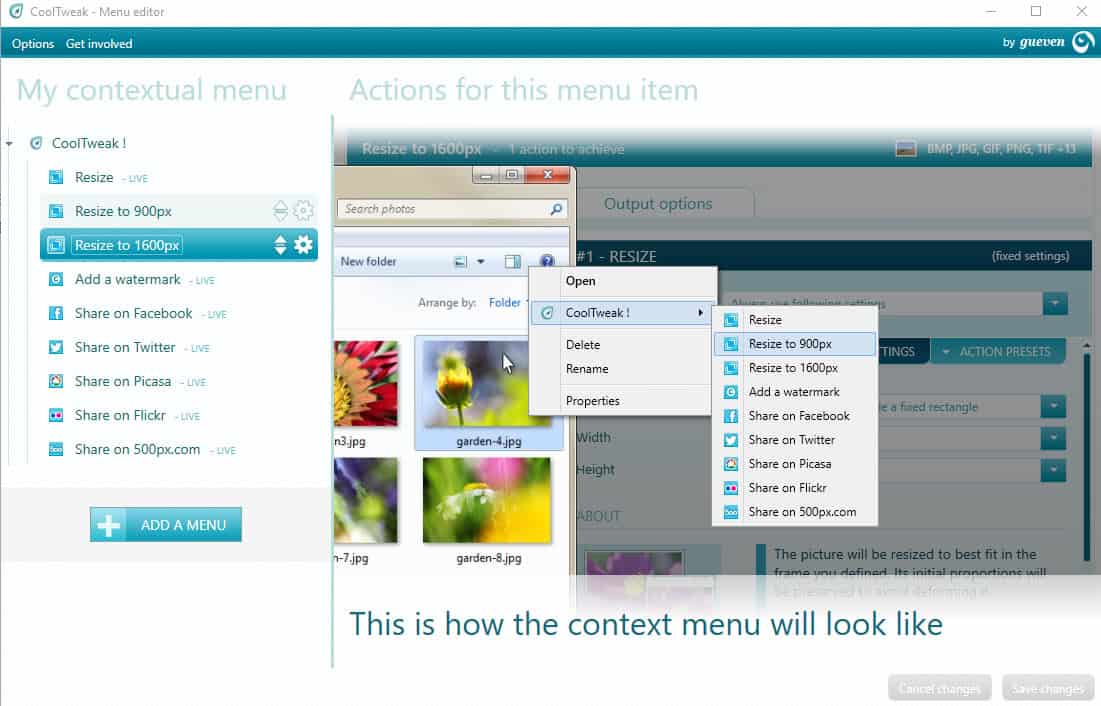

























be careful when making a donation, Its recurring unless you untick a box
Spectacularly bad choice for a name.