Advanced Uninstaller Pro review
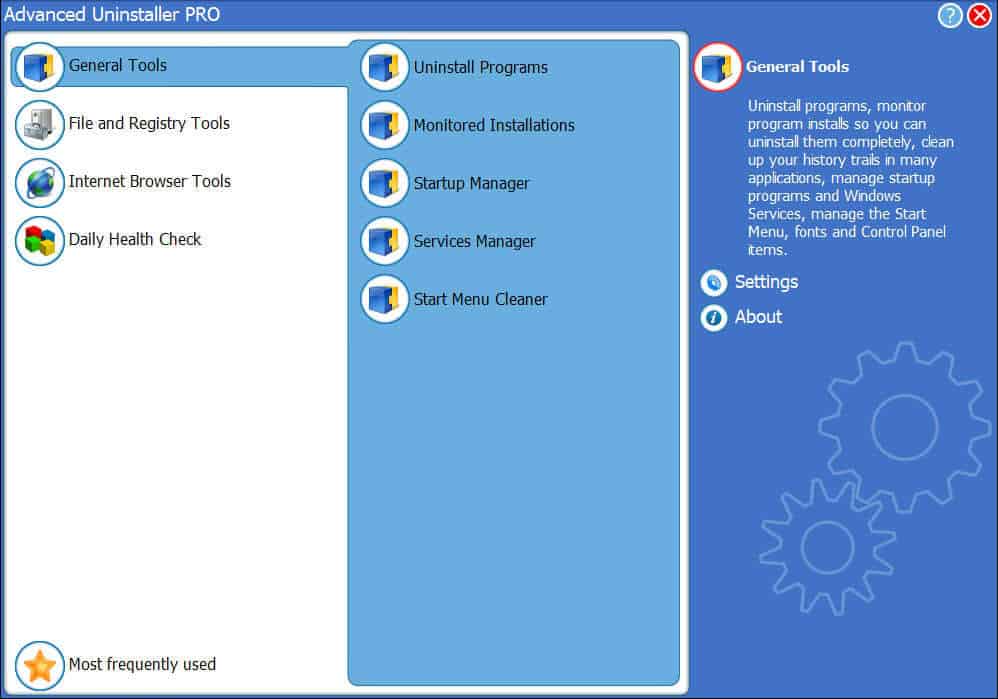
Advanced Uninstaller Pro is a free program for Windows that enables you to monitor and remove software installations from PCs running Windows.
Software installations, and especially the removal of installed programs, is still one of the weak areas of the Windows operating system.
One reason for that is that the likelihood of leftovers is pretty high, but it depends ultimately on the program that is installed. While some programs may not have any leftovers, others may leave behind hundreds of Registry entries and files on the system.
Now, this is usually not a problem, but if you want to keep your system as lean and clean as possible, it may irritate you nevertheless. Depending on the program in question, you may also free up some disk space in the process by removing leftovers.
Advanced Uninstaller Pro
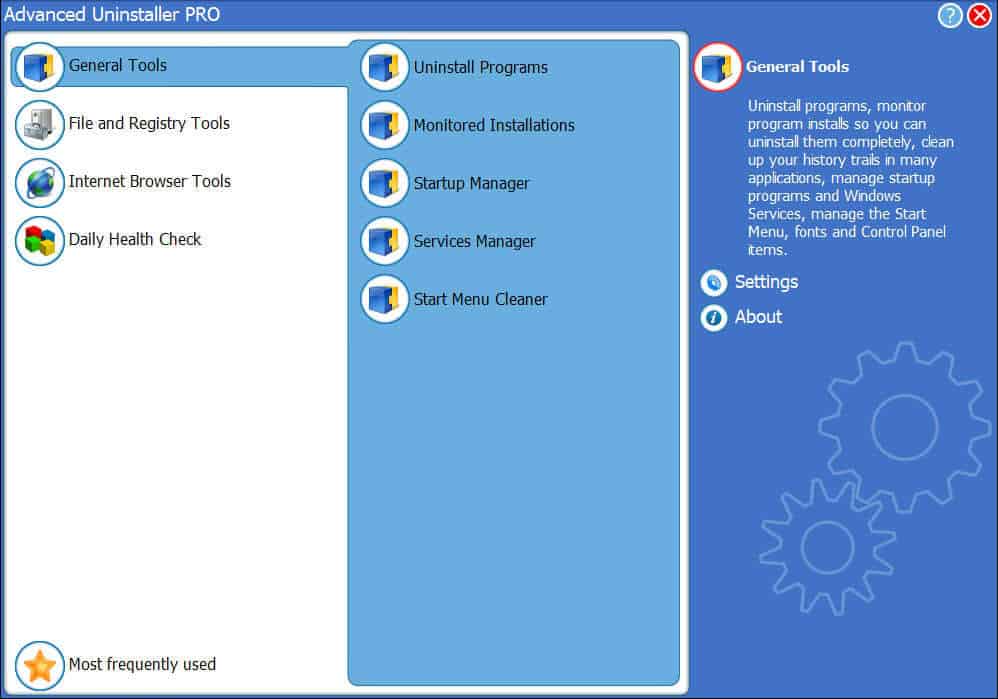
Advanced Uninstaller Pro is a program that is compatible with all supported versions of the Microsoft Windows operating system, and the unsupported versions Windows Vista and XP. It is compatible with both 32-bit and 64-bit editions as well.
Installation of the program is straightforward, and the only options you have let you save a program shortcut to the desktop, and pin the program to the taskbar (on systems that support this obviously).
The interface itself is divided into four main areas:
- General Tools leads to program uninstallations and installation monitoring, a start menu cleaner, and the startup and services manager.
- File and Registry Tools lists eight tools in total that allow you to shred files, back up the Registry, clean it, and perform a variety of other operations related to that kind of activity.
- Internet Browser Tools lets you delete the browsing history and temporary files of Chrome, Firefox and Internet Explorer, and manage installed add-ons.
- Daily Health Check is a premium only feature which monitors the health of the PC.
Using Advanced Uninstaller Pro
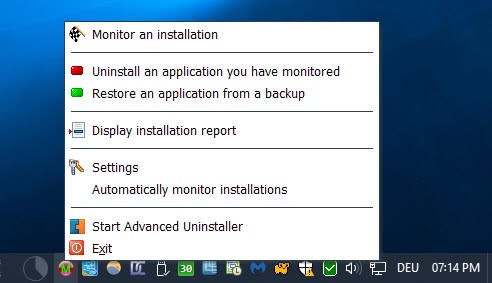
One of the core features of Advanced Uninstaller Pro is the monitoring of software installations on the PC it runs on. You need to enable the feature manually each time you install a program.
Advanced Uninstaller Pro monitors the installations, and logs what the installer of the program does. This in turn gives it better control over the uninstallation process, as it may use the information for its clean up operation.
So, a common workflow would look like this:
- You fire up Advanced Uninstaller Pro whenever you want to install a new program on your system.
- You enable installation monitoring.
- You install the software program.
- You stop the monitoring afterwards.
The company recommends that you stop all other applications on the system to avoid that any unrelated activity is added to the log.
The application runs a leftover scan if you use it to uninstall a program on the Windows PC. The scan is run even if no installation log has been created. It works then similarly to how Revo Uninstaller handles software removals.
Once the program has been removed by the default uninstaller, a scan is performed to find leftovers in the Registry and file system.
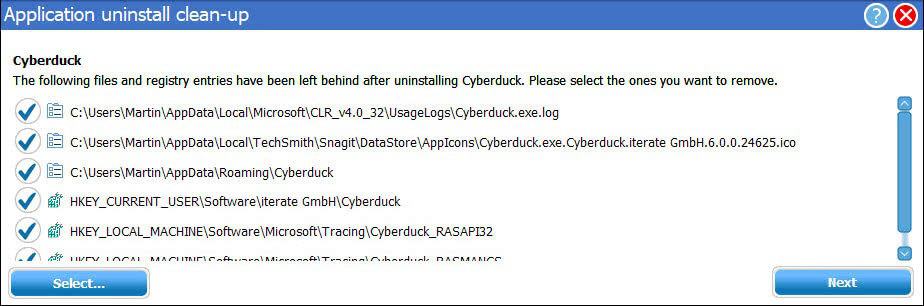
Leftovers are listed after the scan, and you may check them before you hit the next button to have them removed from the operating system.
Other tools
Advanced Uninstaller Pro ships with a truckload of other tools. Some of them are very basic, the Services Manager or Startup Manager for instance. While they list third-party services and startup items, and let you disable those, they provide little information about them. Alternatives like Autoruns do a much better job at that though.
The Start Menu Cleaner however is interesting. Basically, what you can use it for is remove shortcuts from the Windows Start Menu that you don't want listed there anymore.
It is a bit limited in scope, as it can only remove empty directories, removable drive or network drive shortcuts from the start menu or the desktop. Still, if you have a lot of empty folders there, you may find the tool useful.
File and Registry Tools, and the Internet Browser Tools, are basic as well. This does not mean that they may not assist you, but there are better tools usually for the job.
Why run the Internet Browser Tools for instance, when CCleaner and other programs offer more and better options?
Again, this is not necessarily bad as the tools may help you regardless of their limited scope.
Verdict
Advanced Uninstaller Pro is a useful program for Windows for users who want more control over the software installation process. You can use the application to log software installs on Windows, and use the information for verification, or removal at a later point in time.
The integrated tools may be useful to some users, but there are better alternatives out there for many of them. (via Windows Club)
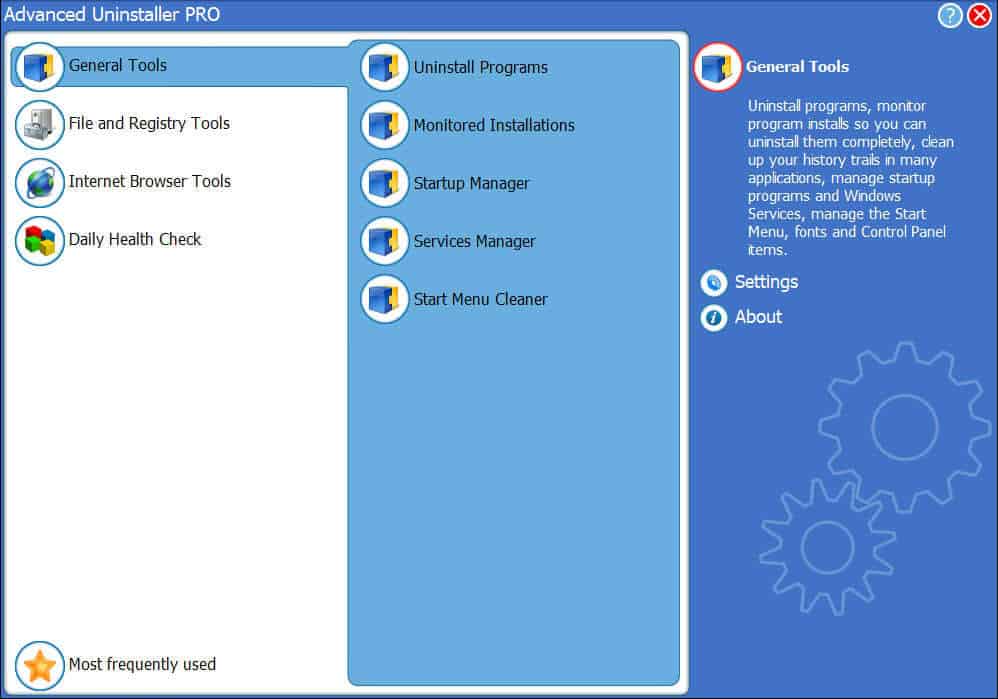

























Not certain about the latest version, but Version 11 has Opencandy hidden within it. This was discovered when my AVG done a deep scan. It quarantined it, and as a result the program would not work correctly. If companies are sneaking other programs into their own, particulary ones that are regarded as malware, at least let the people know before hand. I regard any company that does this is not truthful about their product. A lot of free programs do this.
I’ve probably tested hundreds of uninstallers over the years and the one in your review I used for a while but finally stuck with a paid for software Uninstall tool by Crystalidea https://www.crystalidea.com/uninstall-tool?source=uninstalltool&campaign=mainmenu
It doesn’t look very cool but it is extremely good at removing all remnants of old software you no longer use. Is it worth buying at $24.95? in my book it certainly was based on the amount of software i test all the time,
Mr Martin I whitelisted you in Ublock Origin on my Firefox browser :-)
Your website is very good and extremely useful
You are also very good
Thank you very much :)
I use the portable GeekUnistaller for years now. Great free app.
I have been using this for a long while since Revo stopped working on 64 bit apps. My only annoyance is that the Daily Health Check offers cannot be stopped! Even though its turned off, the offer to purchase a subscription seems to live forever! I cannot find this anywhere in a startup or a scheduled task. If anyone has some advice here, please post it !
Thank very much
I’m right there with you. I’ve even contacted their support and got the deadpan answer from them, “You want to remove that nag? Buy the add-on!” That’s the only way to get rid of it according to them. There is one other way. Removing the entire program and leaving a bad review.
I only use Revo once in a blue moon, but I thought I read somewhere (on gHacks?) that it now supports 64-bit apps.
Persistent nags and offers are an absolute dealbreaker for me.
My reaction was not “an absolute dealbreaker” but rather a happy purchaser of what I regard as a fine product.
Nothing is really free anymore.
Maybe by blocking the application’s connection to the Web, with either a Firewall rule or with a new entry n the HOSTS file? Of course this could make it only if the subscription offer is tied to a checking performed by checking via a dedicated server.
Anyway, such a policy, that of nagware as I understand it, moreover if not avoidable, would be dissuasive to use the application as far as I’m concerned.
I use ‘Geek Uninstaller’ here which handles applications’ removal correctly, but problems (left-overs) may always arise when the app/software is heavy, one of those installs which spreads all over the place (that is, our computer), with a very approximate removal process, and that’s where dedicated tools such as this ‘Advanced Uninstaller Pro’ may come in really handy, moreover when they have followed the install in order to better uninstall them when applicable.
XP era UI
Advanced Uninstaller, with recent updates is 2nd to none in the uninstaller category. Revo is close.