A look at Desktop Environments: Openbox Window Manager
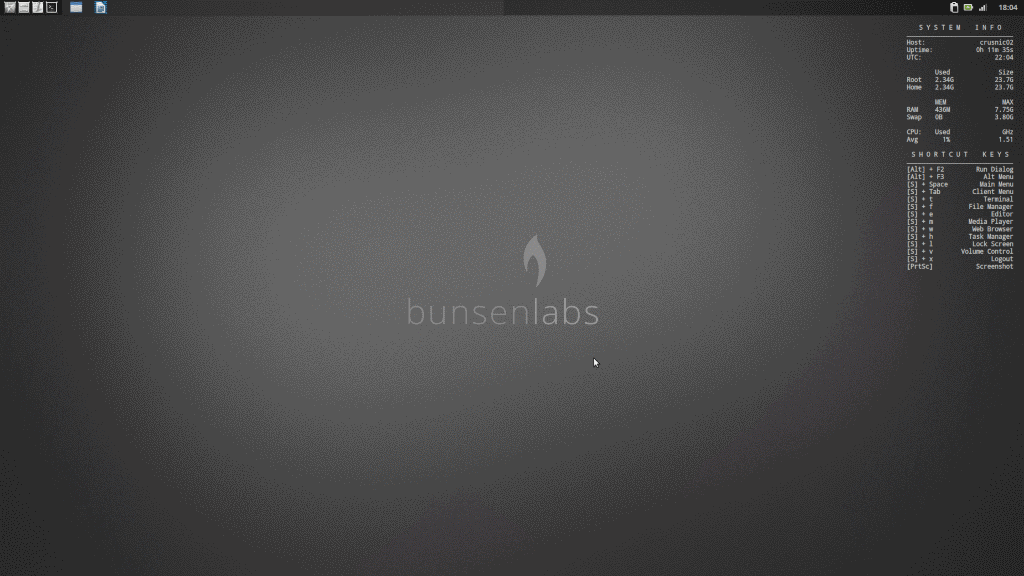
With all of the major desktop environments already covered, I thought perhaps we should also look at some of the lesser known graphical environments for GNU/Linux.
One such example is the window manager called Openbox. Openbox is actually the very same window manager used by the LXDE desktop environment, however window managers do not actually require a DE to be installed to be used, and Openbox is a great example of this.
The machine I used for this has the following specs:
- Intel i5-4210U
- 8GB DDR3
- SSD
- Running BunsenLabs Linux, the community continuation of the CrunchBang distribution after the lead developer retired from the project.
Customization and Default Appearance
Openbox is quite different from your typical graphical environment. While this distro already has Openbox to be lightly themed, it still is quite drastically different from how you might typically be used to seeing things. For example, there is no kicker menu.
There IS a panel at the top of the screen with basic information and a few application launchers, but you'll not find (by default at least) a typical menu system in your panel. Instead, you right click on the desktop, or the panel, and a menu will appear.
Right clicking inside an application will still function as it normally would, but right clicking outside of an application will call up the menu. This is quite a handy thing, as it means, depending on where your mouse is sitting, you may not need to drag it across the screen to call up the menu.
You also can use keyboard shortcuts to call up the menu wherever the mouse currently is located, in this case it's SUPER+SPACE (win+space), and voila, even though my mouse was sitting inside the LibreOffice screen, my menu is now available to be clicked.
Openbox actually can be themed quite heavily, one example that I discovered while browsing DeviantArt was this.
So, while being extremely minimalistic by nature, there is some serious theming potential too for those who are into customization.
Default Software
Something to note is that window managers do not come with their own software, they are literally just a UI to click around your system with. When you install a distro that only uses a window manager, this isn't really an issue.
However, if you are building your own system through an Arch Linux install, Gentoo, or LinuxFromScratch, then you should be aware that while you may have a window manager, you won't have any applications for it if you don't install them manually...
Whereas if you install GNOME or KDE for example, then you automatically get an entire suite of software. So, please keep that in mind!
System Resources Used
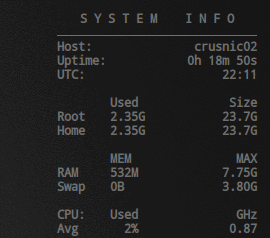
Openbox is by default very light on resources. With Firefox AND LibreOffice running, I barely used over 500MB of RAM.
The second I closed Firefox, I dropped to just over 250MB of RAM used. Now, the OS that I chose is based on Debian Jesse, and has quite a bit of software and other things installed by default. I know from prior experience that Openbox can use even less memory when run on a more minimalistic distro such as Arch Linux, with minimal amount of packages being run in the background.
The official requirements for BunsenLabs Linux, state that 1GB of RAM is the Recommended amount, so if that's all they say you should need, that should put into perspective just how light the system is.
Final Words
If you are looking to go even more lightweight than LXDE itself which is the lightest of all the major DE's available, then Openbox is a great way to go; yes LXDE uses Openbox, but when you cut out the extras from the DE, you get a more pure and tiny installation. Openbox does everything you need from a graphical interface, can still be themed to be pretty, and is organized and setup quite efficiently; just my two copper.
What about you? What are your thoughts on Openbox? Do you use a WM rather than a DE?
More about window managers to come!
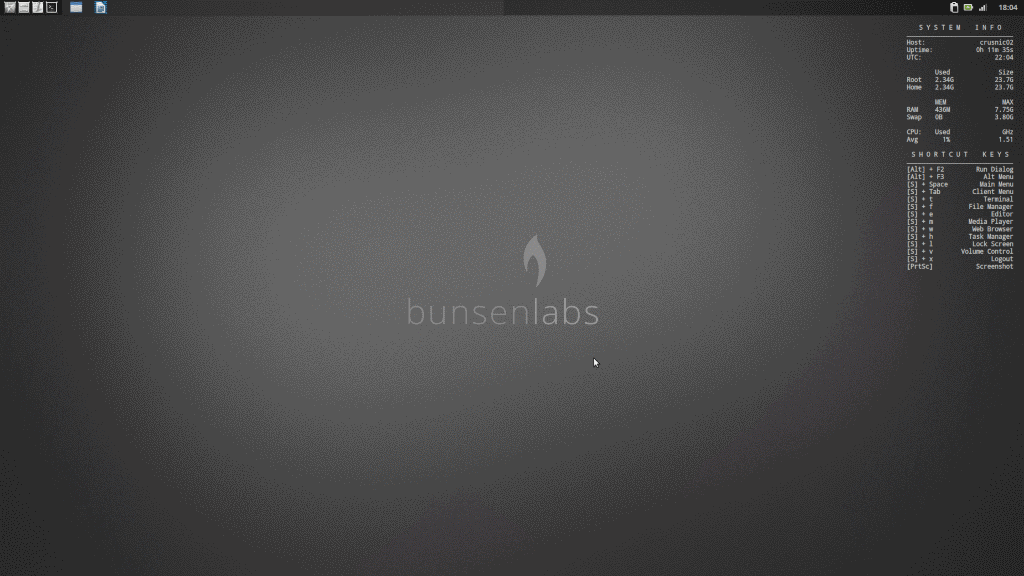

















I’ve swapped my menu mouse click from right to left mouse click, so a normal click anywhere on the desktop presents the menu, right click to see all open programs and available desktops
https://s14.postimg.org/65kyhw1cx/image.png
If you use obconf to set a margin of 1 pixel width down the left hand screen edge then simply moving the mouse over to the hard left and clicking brings up the menu even if the current programs window is ‘full screen’
https://s27.postimg.org/e0deaupmr/image.png
Add Brightside for hot corners and use skippy-xd as the launched program (I have mine set to the top right) and whenever you mouse into that corner you’re presented with all the current open (including minimised) programs to select which to switch to. You can even minimise or close windows by using the middle/right mouse clicks.
https://s21.postimg.org/50al1vaqv/image.png
I’ve added Tint2 to my Openbox for a panel and tray. Running on top of Debian Jessie (installed just the standard Debian (command line only), then added xorg and openbox on top of that
apt-get update
apt-get xorg
apt-get openbox
Rebooted/started the GUI (startx) … and went on from there to install pcmanfm (file manager), lxappearance, lxinput, lxterminal, gcalculator, libreoffice, kodi (from jessie-backports), skype, firefox-esr, Openshot (video editing that requires blender, inkscape and melt), Audacity (audio editing), Osmo (diary) ….etc. Not a fan of conky myself, I use htop to see current activity but otherwise prefer a clean desktop.
This was very useful, as there are clearly a lot of attractive possibilities I hadn’t considered for low spec hardware. Thank you!
Openbox and LXDE run smoothly on my Raspbian Pi 3 and only use about 130 MB. It is my go-to WM for older platforms as well.
mikef90000,
Openbox is definitely great for Raspberry Pi devices. Good choice! I use LXLE as a distro on my ancient backup laptop, so I can relate!
Very nice review Mike, Thank you!
Openbox + tint2 it was one of the primary reasons i went on Linux couple of years ago.
BunsenLabs it is a good selection to have a light and balanced system.
I started and used Openbox for almost two years, Then passed on tiling world, dwm/spectrwm.
Currently i’m using herbstluftwm. I feel comfortable with WM more than DE. My board is old enough to face big DE’s. If I would make a DE choice, XFCE will fit me well.
Openbox+tint2 Will always remain classical IMO.
Regards!
Very nice review Mike, Thank you!
Openbox + tint2 it was one of the primary reasons i went on Linux couple of years ago.
BunsenLabs it is a good selection to have a light and balanced system.
I started and used Openbox for almost two years, Then passed on tiling world, dwm/spectrwm.
Currently i’m using herbstluftwm. I feel comfortable with WM more than DE. My board is old enough to face big DE’s. If I would make a DE choice, XFCE will fit me well.
Openbox+tint2 Will always remain classical IMO.
Regards!
Folks, have a look at OBRevenge (Arch-based) with XFCE+Openbox/Compiz. Has a lot going for it, IMHO.
openbox (on Arch) has been my favorite (used without any desktop environment) for about 8 years now. Can’t imagine moving to anything else. Thanks for the review..
been meaning to mess with openbox just never had time, on the linux based items here I have been pretty happy with mint running cinnamon so its been low priority.
perhaps I will fire up a vm and mess around today
dmacleo,
It’s definitely worth looking at. I personally use Arch Linux + Cinnamon currently, but if you’re looking for something super lightweight, Openbox is great!