Where is Netflix downloading shows to on Windows 10?
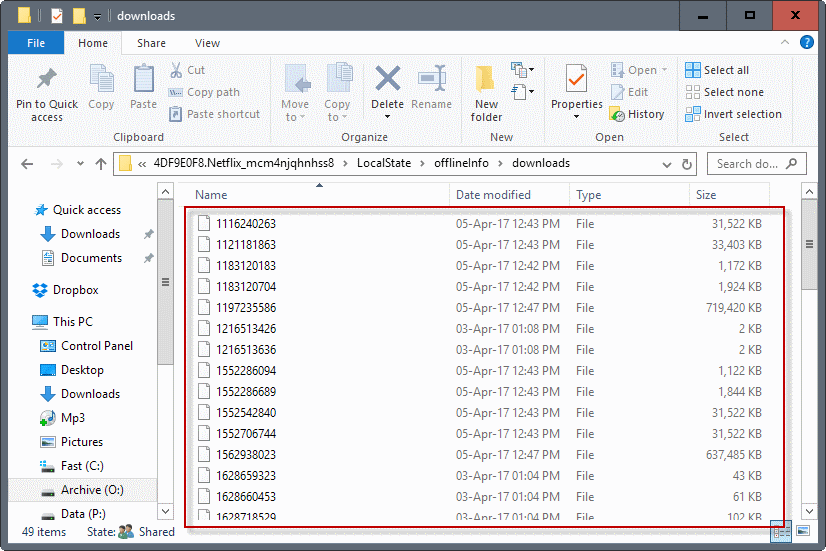
Netflix enabled the downloading of -- some -- TV show episodes and movies in the company's application for Windows 10 recently.
It allows you to download these shows and movies to the local device, and watch them at a later point in time. Ideal for adding some to your laptop before you spend the next ten hours or so flying to Japan, or spending the vacation with your kids in a place with bad or no Internet reception at all.
The downloading itself works just fine. You click on the download icon next to the episode or movie, and the Netflix app starts the download immediately afterwards. It downloads not only the video, but also subtitles and audio tracks, so that you may watch the video in a different language or with subtitles.
Where is Netflix downloading shows to on Windows 10?
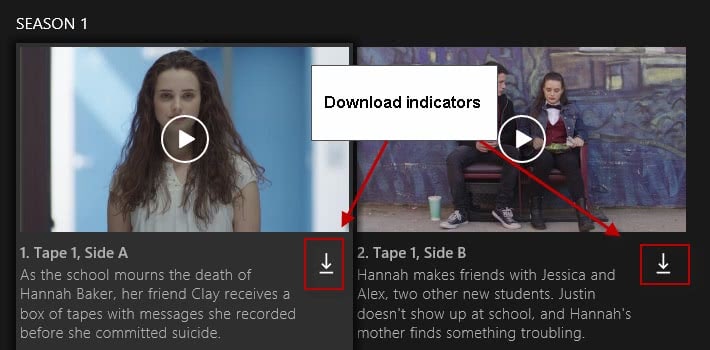
What's not answered at all however is the following: where are the movies and TV show episodes that you download from Netflix stored?
This may not be a question that you are interested in if you have plenty of disk space on your c: drive, but if storage on that drive is limited, you may not be able to use it to the fullest.
If you have downloaded a couple of Netflix videos already, you may have noticed that free space on your device's main hard drive shrunk already. Netflix does not seem to limit the downloads that you can make, so it is easy enough to fill a drive as shows may 300 and more Megabytes of space locally.
The guys over on Into Windows found out where downloaded Netflix shows and movies are stored in. It is C:\Users\UserName\AppData\Local\Packages\4DF9E0F8.Netflix_mcm4njqhnhss8\LocalState\offlineInfo\downloads
Make sure you change the username part of the path before you paste it in the Explorer address field.
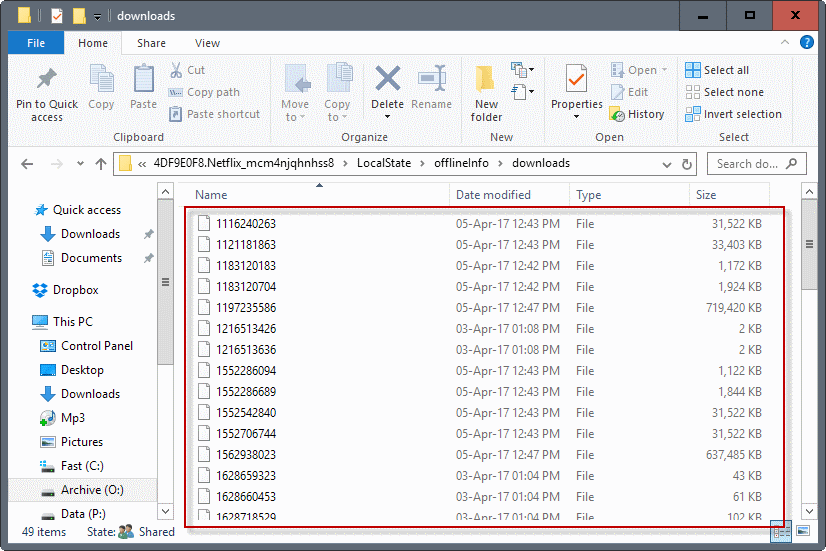
Videos are not listed with a descriptive name, but with a nine digit identifier that won't tell you anything about the video. While you may be able to draw conclusions by looking at the date and time of files, or the size, it is not really helpful as it is when it comes to identification.
As you may have guessed already, the downloaded videos won't play in anything but the Netflix application. This is caused by digital rights management, and there is nothing that you can do about it.
Also, it is not advised to rename the files, as the Netflix application won't be able to pick them up anymore when you do. Note that you cannot drag and drop the files into the Netflix application to play them either.
So what can you do about the downloads filling up your hard drive space? Not an awful lot unfortunately. The Netflix application has no preference to set a different download directory on the computer.
The only option you find there is to change the video quality of downloads, and the disk usage that all downloaded Netflix videos occupy.
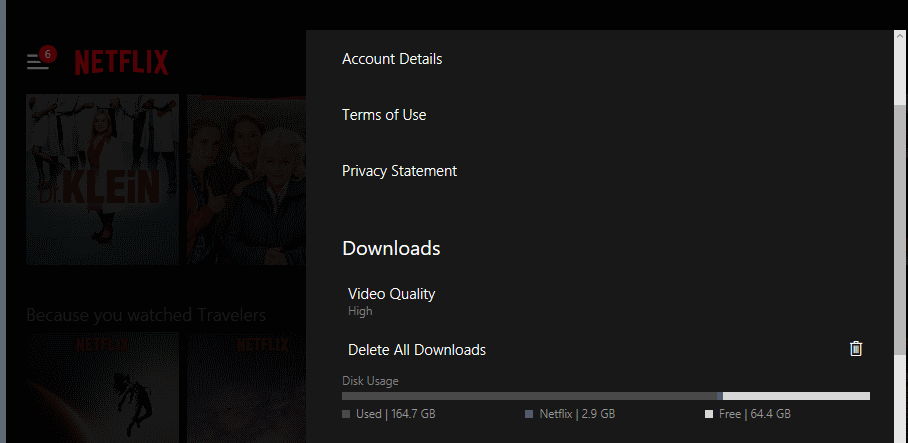
The default quality level is set to high. You can change that to standard to decrease the time it takes to download shows, and the space they need on the computer's hard drive.
The only option you have is to move some videos out of the folder to another one, and copy them back when you want to watch them.
Now You: Do you download shows or movies to your devices, or stream them only?
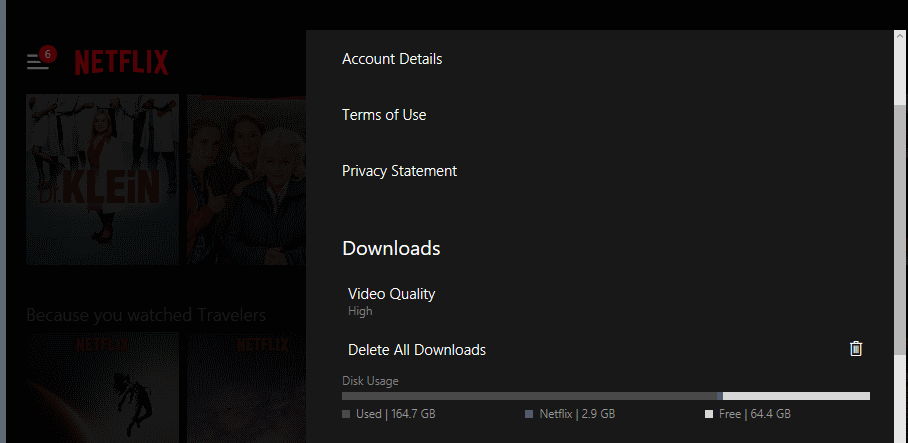






















Better than Netflix, you don’t have to pay jack squat. Ads are okay throughout movie. I like to be able to eat snacks while watching a movie so the ads throughout the movie gives me enough time to do that, the ads aren’t too long or too short so whoever made this put some thought behind it is a true
Regards:
The secret to Yidio is that it aggregates movies from Netflix, Hulu, Amazon, Crackle and many other video streaming services, setting itself up as a sort of online hub. Unfortunately, that also means that many of the movies on offer here require subscriptions to those services.
the movies i downloaded on my Netflix application are not playing unless i have internet access. so does that mean i can’t watch them when i don’t have internet access??
you have to use Replay Media Catcher to watch them n re-record them to watch offline
Hi – a little late this, but hope this is still live…What if I download to my PC, move to an SD card, then move SD card to HUDL (Android tablet ) with Netflix app. Will that work? Can’t download straight to tablet as Android version limited to 4.2.2 and need 4.4.2…Unlikely I realise, but worth asking??
Hi Martin,
I tried the MKLINK option with /J on the LocalState directory. It seems to work, but only if I link to a directory on the same drive. As soon as I link to the D drive (where I have space) it stops working. By renaming the links back and forth I can make it work(on C) and not work(on D) at will. The other functionality such as selecting and streaming content seems to work fine whether the content directory is on C or D. Both the C(SSD) and D(HD) drive are local, using Windows 10.
When you tested MKLINK and it worked for you this did you use the C drive or the D drive? I am wondering whether some part of the copy protection is insisting on being on the same drive as the app is installed on.
Stupid Netflix programmers.
Is netflix good in Germany? Canada & Asia a waste of space. Very poor choices. If flying to Japan most airlines offer free movies that are currently being seen in theatres.
Well, it lacks content just like anywhere else but the US.
Netflix just ditched its five-star rating system for a simple thumbs-up or thumbs-down. Extremely disappointing.
It seems Netflix is doing the exact same thing as the Kindle app by encrypting and renaming with numbers. I’m not sure if the encryption can be stripped or not yet. However I use “Replay Video Capture” to record encrypted videos if I want to view them elsewhere or save them. It works really good with video clipping software too so as to clean up the ends where you might see a mouse cursor or something.
I downloaded Netflix shows to my Android Tablet (Samsung Tab A) and noticed how quickly my limited drive got filled up. I took advantage of Netflix’s option to load the app as well as the downloads to the micro SD using App Mgr III. It still uses a lot of space but it did relieve some of the strain off the main storage. Incidentally, the Netflix app works fine off the micro SD card.
if I need to d/l I use playon/playlater
and can play the mp4 in vlc/wmp/etc
While there is no option to change the location, there is always symbolic linking the files to another location.
There is an option to change the location.
Go to apps and features, select netflix, move to another directory. Try re-installing the app if it fails the first time.
and does ntfs file system supports symbolic link ?
Yes it does. You can use a program like this for instance: https://www.ghacks.net/2017/03/15/linkmaker-for-windows-create-shortcuts-and-symbolic-links/
Yes I thought about symbolic links. Good point, should work.
Unfortunately symbolic links don’t seem to work with the Netflix App. I tried it out and the downloader threw errors.