Twitch Leecher: download Twitch.tv streams
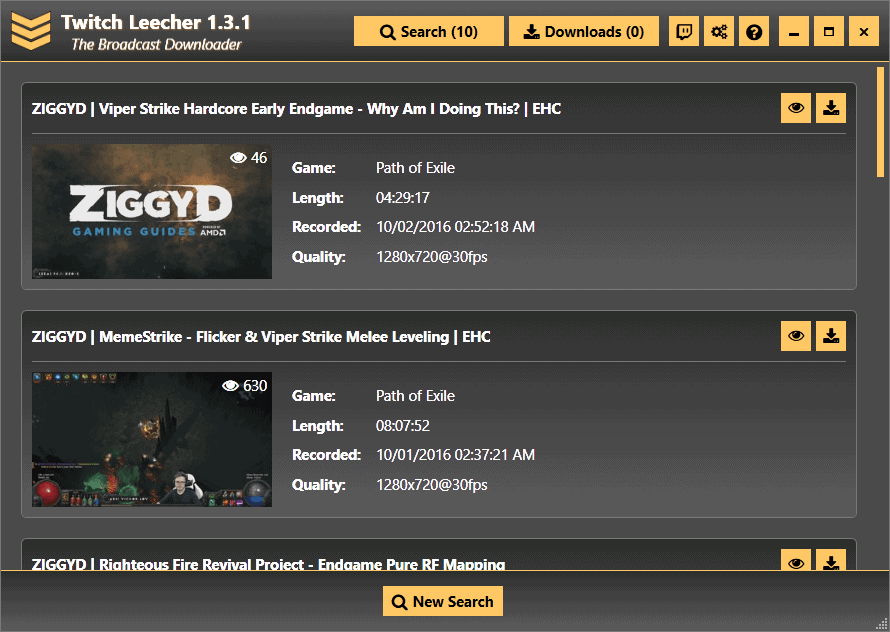
Twitch Leecher is a free program for Microsoft Windows devices to download public or subscriber-only recorded videos from Twitch.tv.
Amazon has big plans for Twitch.tv, a game streaming service that enables anyone to stream or watch games.
The company announced Twitch Prime recently for instance which provides Amazon Prime subscribers with ad-free streams, extras such as in-game items for various games, and an option to subscribe to a channel for free (while the channel still gets the money).
You may open the list of previously recorded videos on Twitch.tv at any time to play those again, provided that they have been made available. These videos can be watched online, but not downloaded to the local system for offline viewing.
That's where a program like Twitch Leecher comes into play.
Twitch Leecher
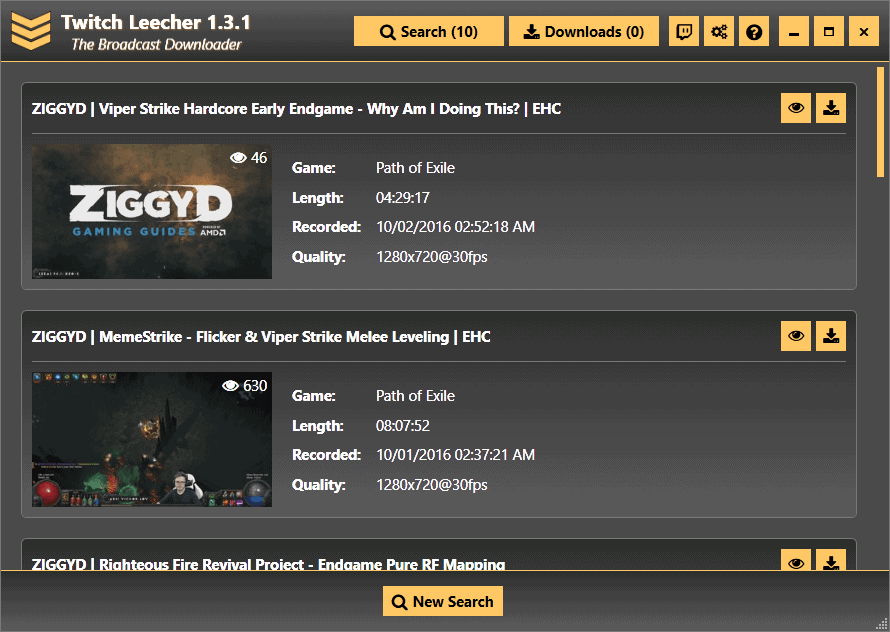
Twitch Leecher is a free program for Windows to download recorded Twitch.tv streams.
Note: The program requires the Microsoft .NET Framework 4.5 or higher.
All you need to do is install the program on a Windows machine and start it up afterwards. A click on search lists options to find video recordings based on a channel name, URLs or IDs.
The channel search option offers additional preferences. You may switch between broadcast and highlight video types, and set a limit for the number of recordings that are returned.
While there is no option to set that number to unlimited, you may set it to 1000 recordings which is a lot.
Please note that search will only return public recordings by default. Twitch Leecher supports subscription-only videos, but you need to authorize the program first using your Twitch account.
Hit the search button again to get a listing of recordings by that channel. Each recording is listed with its name, game name, length of recording, date and time, and quality.
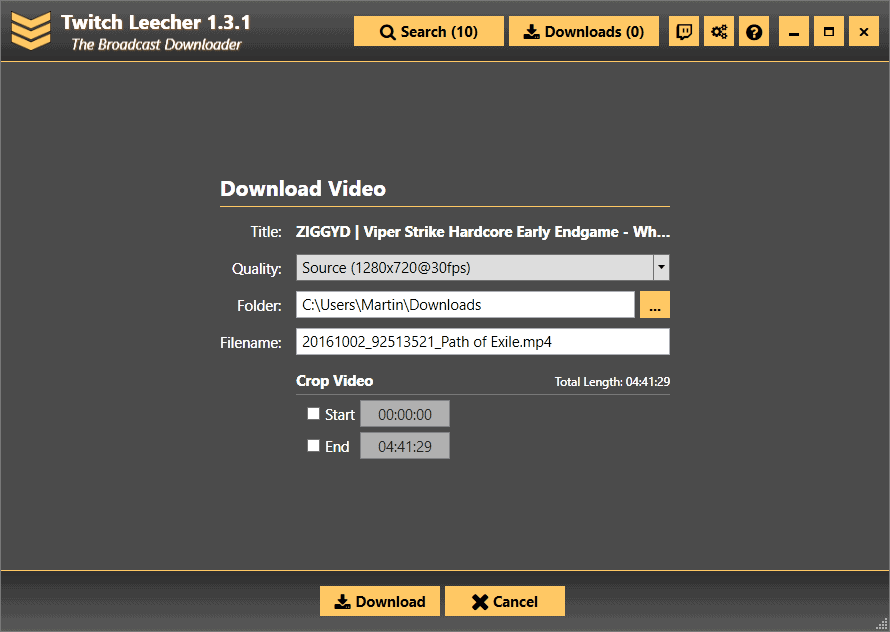
A click on the download icon opens a download video configuration screen. You may keep all options as they are, or modify the following ones:
- Change the video quality. One interesting option there is to select audio only which some may find useful.
- Change the target folder and file name.
- Crop the video.
There is no indication about the size of the video file as well.
Downloads
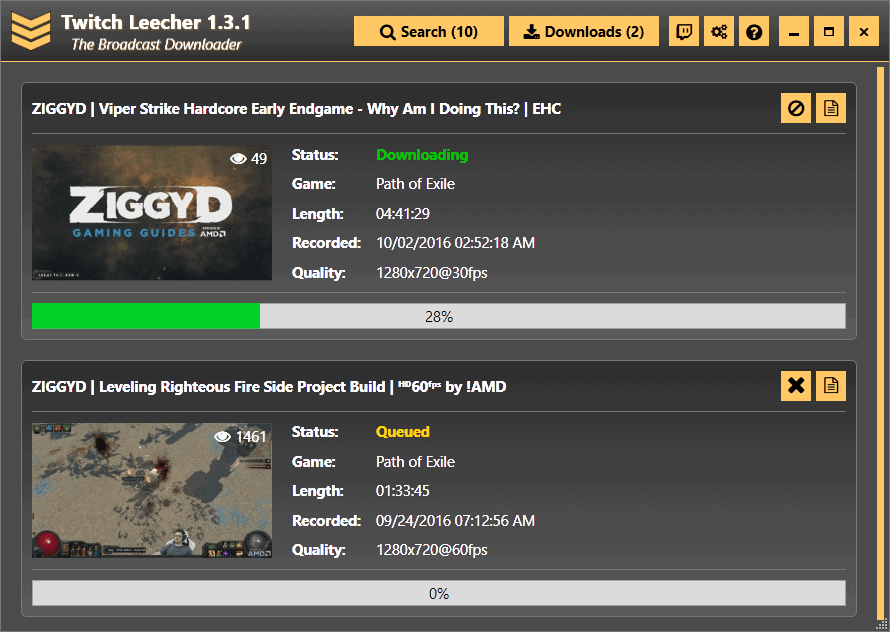
Downloads are added to the built-in download manager. It highlights the progress of each download that you have started, and provides you with options to cancel downloads or view the log.
There does not seem to be an option to pause downloads, or change the download transfer rate though. A progress bar is displayed for each download, but there is no information on how long each individual download will take before it completes.
Twitch Leecher downloads one recording at a time only, with no option to change the limit.
Downloads can be quite large. A sample download of a four hour recording in 1280x720 quality downloaded a 7.6 Gigabyte video file for instance to the local system.
The preferences list a couple of options that may help you speed things up when using the application. You may set a default video quality, file name, and download folder there, change the number of results search returns, or enter a default channel name.
Closing Words
Twitch Leecher is a handy program for all Twitch.tv downloading needs. The program is easy to use and supports public and subscriber-only recordings.
It could do with a handful of extra preferences and controls such as options to pause downloads, list the video file size before adding it to the download queue, or changing the number of simultaneous file downloads. (via I Love Free Software)
Now Read: How to force HTML5 video on Twitch.tv
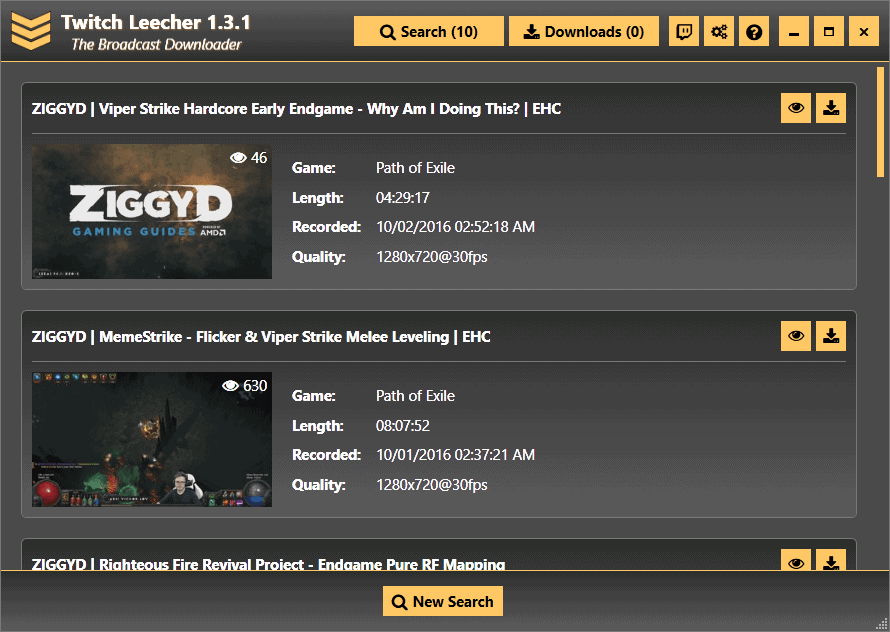

























can you do a pause option while downloading a twitch vod for your next update ?
Also, for Mac users they can use the first the method on this post to download twitch videos.
https://www.cisdem.com/resource/download-twitch-videos.html
Hello,
I recently made a new twitch downloader that works online in the browser and it has the option to select start and end time of the vod.
http://concat.org/twitch-download/
Cheers
Livestreamer is also an alternative with a custom .bat file however livestreamer hasn’t been actively developed for over a year and it’s starting to run into problems with all the changes Twitch has been making recently on the back end – most notably within the past few days since Twitchcon and Twitch Prime were announced. Some streams and vods no longer work with Livestreamer. Does anybody here know what’s going on with the new vod format?
Time to give Twitch Leecher a go.
JDownloader or ffmpeg in general is an alternative.