How to disable non-system hotkeys on Windows
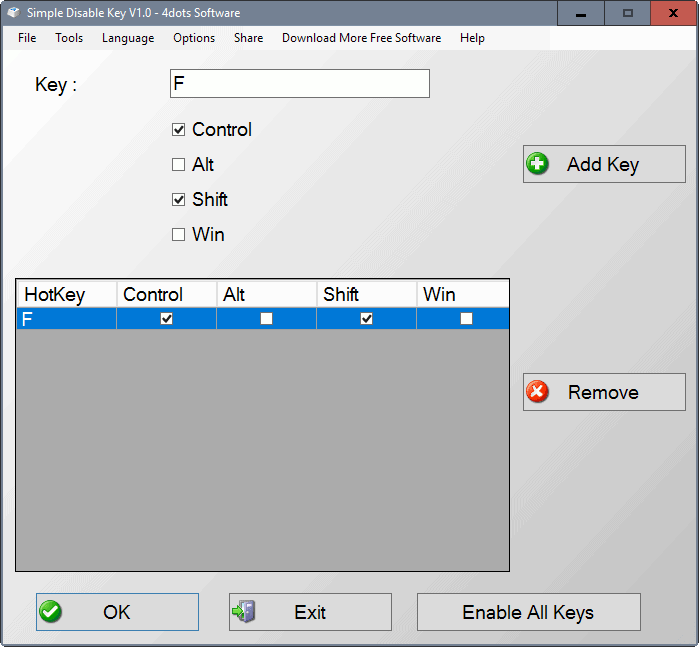
Simple Disable Key is a free program for Microsoft Windows devices that enables you to block non-system hotkeys.
Hotkeys are useful most of the time as they provide quick access to functionality. They provide -- often -- faster access to features and functions as you simply tap on the key combination to invoke the command instead of having to go through various menus to do the same.
Not all hotkeys are useful however. When I work on a WordPress site for instance, I sometimes press the shortcut Ctrl-Shift-F by accident. This switches the editor to full screen view which I never use.
First time I invoked the full screen editor I had to look up the shortcut as I could not reproduce it.
Simple Disable Key
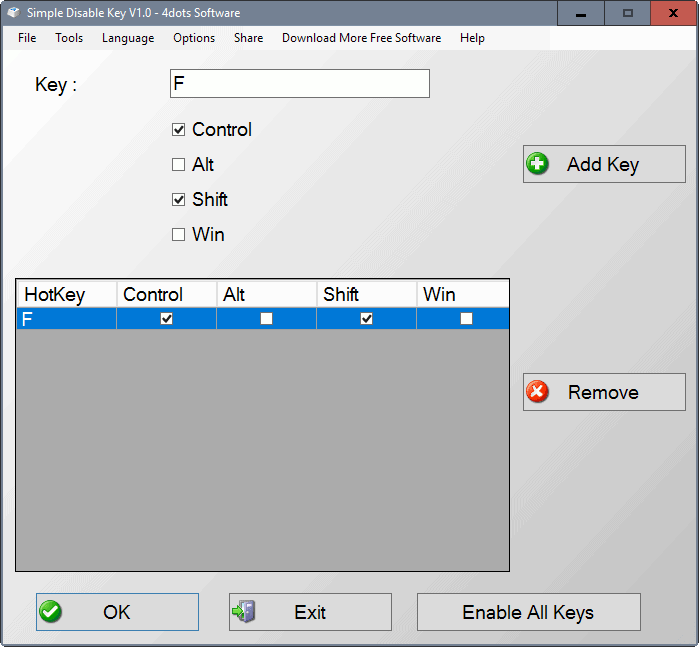
Simple Disable Key comes to the rescue. You can use the free program to block keyboard shortcuts from triggering on Windows machines.
Note: Simple Disable Key requires the Microsoft .NET Framework 2.0 to run.
The program is really easy to use. Simple enter the key and modifiers, and click on the add key button afterwards.
A new menu loads that you use to define when to disable the key. The options are:
- Always -- this is the default option. It blocks the hotkey completely on the Windows machine.
- Program -- narrows down the blocking to one particular program.
- Schedule -- allows you to narrow it down to days of the week, and a start and end date.
If you want to make sure a hotkey is not triggered at all, select always. Program may be useful if you can pinpoint a shortcut to a specific application, or if you notice that two programs that you are using use the same shortcut. This would make it possible to block the shortcut in one program so that you may use it in another.
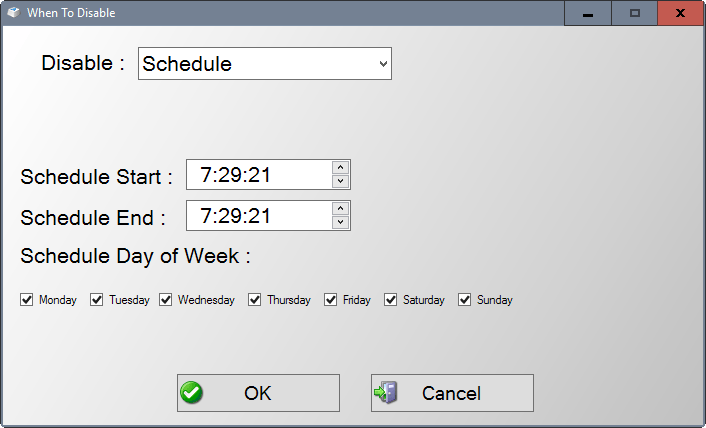
Schedule of the week finally appears to be more of a business or work option.
The disabling of hotkeys and shortcuts works well for any non-system key. I was able to block WordPress' Ctrl-Shift-F key for instance, but could not get system hotkeys like Windows-W to be disabled.
You may use the system tray icon to enable or disable all shortcuts that you have added to the program.
Closing Words
Simple Disable Key is a straightforward little program that has its uses. This is especially the case if you happen to trigger certain keyboard shortcuts by accident regularly.
Please note that the program needs to be running in the background. If it does not, the hotkeys are not blocked. The program requires quite a bit of memory while running in the background (about 30-40 Megabytes).
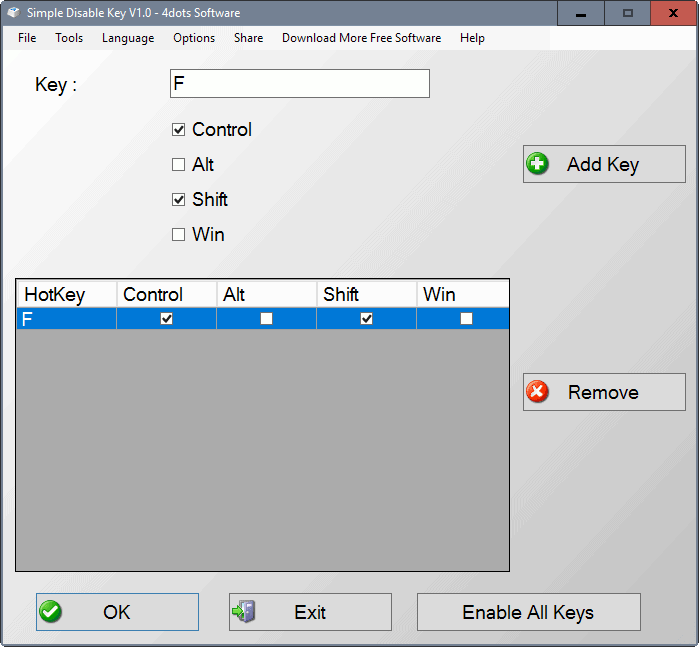


























Could be a false positive but the Invincea AV reports this a trojan coinminer
https://www.virustotal.com/en/file/f12d80fdcf7cf2a213d69e772cec51e84085431f8a9516713dbf5d3096872713/analysis/
You stated in the review “The program requires quite a bit of memory while running in the background (about 30-40 Megabytes).” Seems high for a basic program? I wonder.
I just downloaded SimpleDisableKeyShortcuts.exe and Win 10 MS Defender detected it as malware and removed it.
How on earth do you hit a 3-key shortcut by accident?