How to force HTML5 video on Twitch.tv
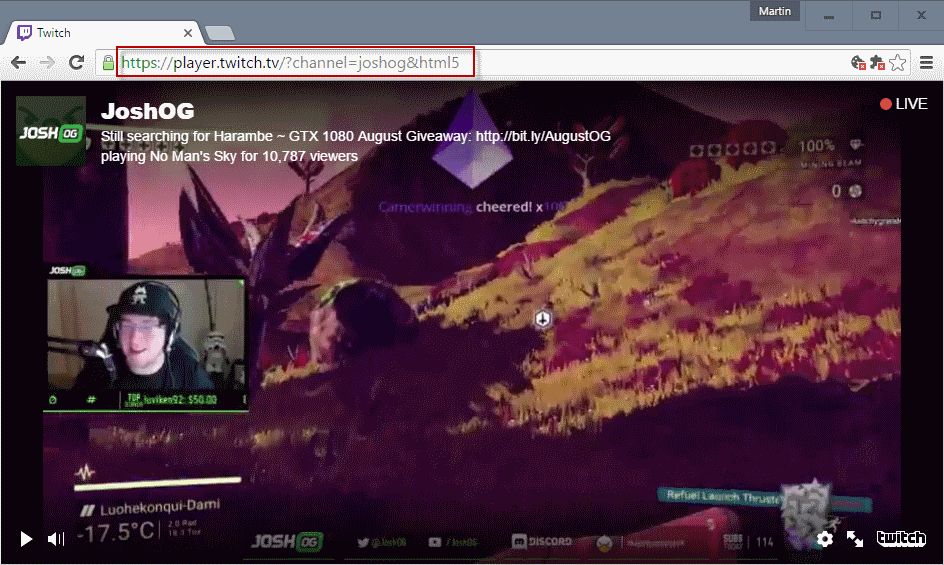
Twitch.tv is a popular streaming site on the Internet with a strong focus on gaming related content. You can tune in and watch various people play games, talk about games, or watch gaming related events streamed live like the Dota 2 International Tournament.
One thing that is holding Twitch back currently is that it only supports Adobe Flash Player when it comes to streams.
While the company has been working on HTML5 streaming technologies for some time, it has not yet made that option available on its site for users.
This puts it as a disadvantage, as competing services such as YouTube support Flash and HTML5 streams.
How to force HTML5 video on Twitch.tv
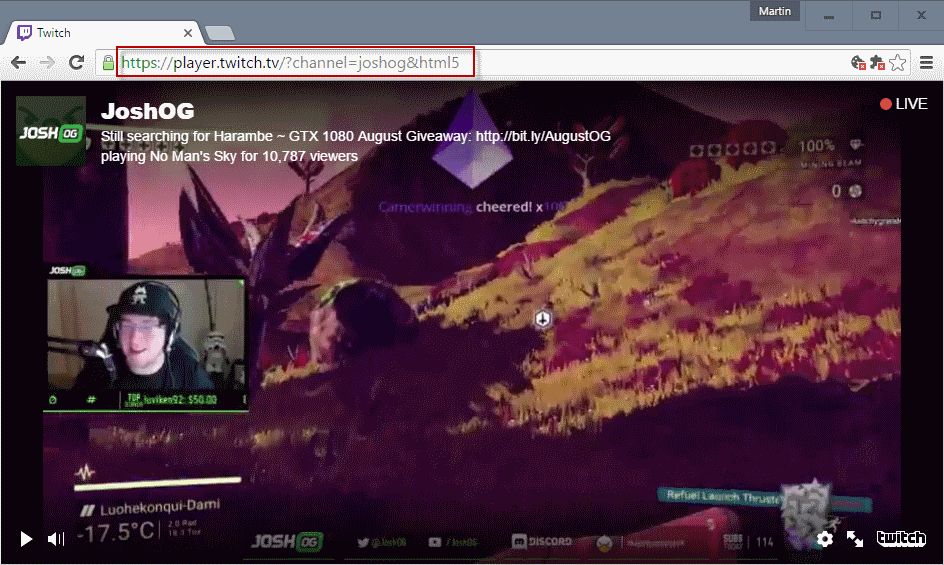
While HTML5 streams are not yet supported officially on Twitch.tv, there is a tweak that you may make use of to enforce the use of HTML5 video for streams on the site.
This is a workaround that switches the streaming technology. The downside to it is that streams are displayed fullscreen in the browser which means that things like chat and other page elements are not shown.
Here is what you need to do
The regular URL for Twitch channels uses the format https://www.twitch.tv/CHANNELNAME.
When you open a channel using the default format, Adobe Flash Player is required to play the stream.
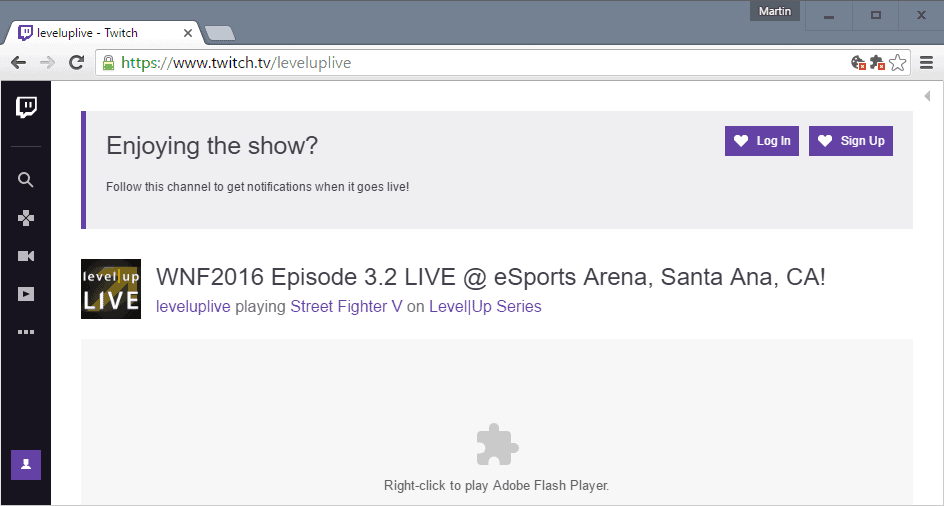
To force the channel to use HMTL5 video streaming instead of Flash streaming, change the URL in the following way:
- Default URL: https://www.twitch.tv/CHANNELNAME
- HTML5 Video URL: https://player.twitch.tv/?channel=CHANNELNAME&html5
HTML5 is used for the stream when you use the second URL listed above. As mentioned before, this turns the stream to fullscreen. There is no chat, no site navigation, no subscribe option, and no comment, follow or share functionality.
Simply switch back to the default format on Twitch if you want to make use of that functionality. Please note that some is linked to Adobe Flash and won't be available if Flash is not enabled or installed.
Twitch.tv is expected to launch official HTML5 video support this year. It is unclear when this is going to happen. What seems a given is that the service will offer HTML5 as an alternative at first, so that users may use Flash or HTML5 to stream content using the service.
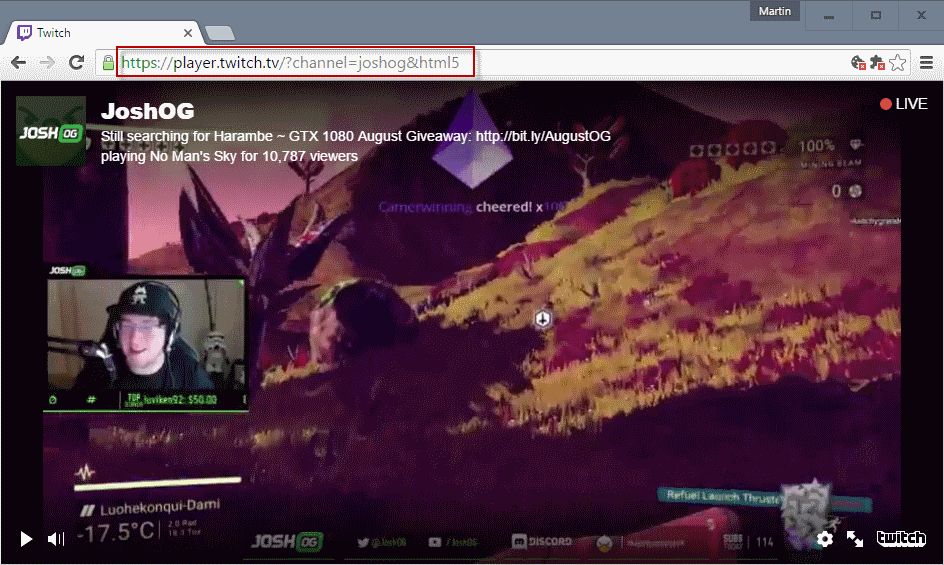























Samsung Internet browser 5.0 has been released. It has some interesting new technologies built in, such as content provider extensions, 360? video, a QR code reader, and a video assistant.
Excelent! If it is html5, I can use it in detached view via Opera and do something else while watching. Like on youtube.
This makes me feel a little less guilty that I spend so much time with all this streams and movies :)
this is annoying, if i disable flash plugin, twitch use html5 by default which is good for my pc less heat and noise, but the downside. nicovideo doesn’t work without flash. i can’t use twitch html5 if flash enable in firefox48.
twitchls.com/ for example twitchls.com/cohhcarnage
I have had the HTML5 video player as default for a few months since I have not had flash installed in Firefox, and disabled in Chrome. I used to get the mixed content badge that had to be disabled to let the video load, but for about two weeks Twitch’s video content seems to have have switched to encrypted also, meaning there is no longer a mixed content warning and the video loads as soon as i visit the page (this only happens if i am logged into Twitch, if I’m logged out the video does not load at all). The behaviour is the same in Firefox and Chrome.
As a sidenote Safari has had an HTML5 player for years (if flash is disabled or not installed), I’ve always suspected Twitch used Safari’s HLS for this.
twitch.tv seems to auto switch to HTML5 now. I accessed just now and it played the streams. I use no flash player.
Good news.
Figures, I write about it and the company decides to flip the switch on the same day.
I just got the HTML5 client on my macbook 12″ but my windows machine doesn’t have access to it yet.
BTW – html5 seems to be far smoother video than flash especially on the low power cpu’s.
Lol… i originally came to the comments to write:
“no chat? that’s a good thing!”
but in light of the unfortunate timing of the article, i’ll ironically say:
“poor martin, never lucky, kappa”.
=D
Twitch 5 :: Add-ons for Firefox – https://is.gd/ZTwvmw
ok that is really weird, I tried both ways and neither worked, now I try it and it works by default. Are twitch techs reading these comments? Hmm, closed everything and reopened it is almost like the first time it does not work then the second time it does.
this does not work for me, firefox 48 with configfox all enabled except autoupdates check box, and omfg what a pita just to watch html5, it is like they are being paid by adobe to make it difficult to not use flash. Twitch is now on my website shit list.
I just checked in Firefox, and surprisingly enough, I get HTML5 video by default (no Flash installed).
The HTML5 trick worked as well. I tried both on Firefox Nightly though, not Stable.
Can confirm. I just got html5 by default in Firefox on twitch…