DAZN: "Netflix of Sports" launches
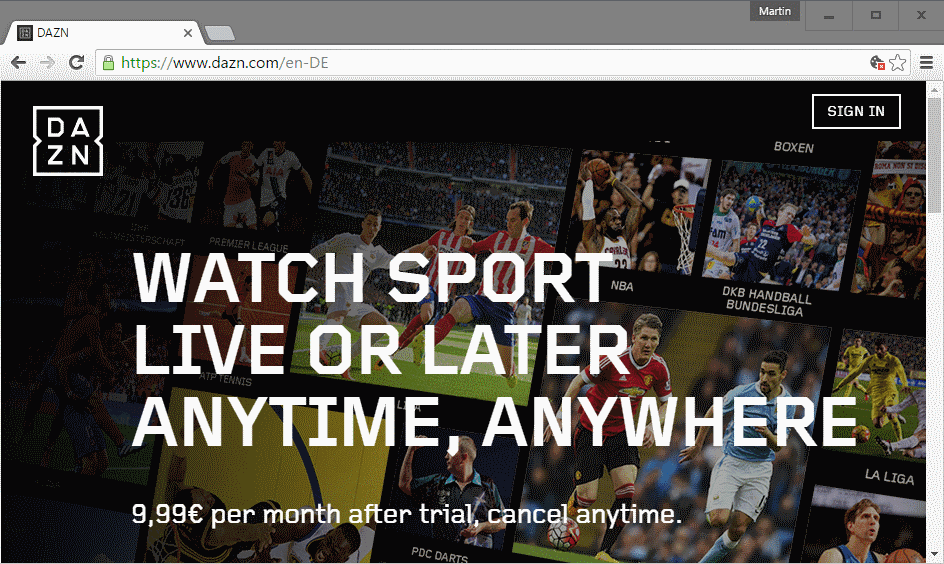
DAZN, a new live and on-demand online streaming service focusing on sports, launched today in Germany, Austria and Switzerland.
The main idea behind DAZN is very similar to what services like Netflix or Amazon Prime Video offer, but for sports: provide users with live and on-demand sports content for a flat fee.
DAZN customers may watch games and events of the following sports leagues (among others): Premier League, LaLiga Santander, Serie A, Ligue 1, NBA, NFL, ATP World Tour, WTA, PDC and CHL. There is also Rugby, boxing, motorsport, horse racing, bowling, and ice hockey content.
Not all games are streamed live necessarily though. This is the case for the Primera Division, the Serie A and the Ligue 1, but not for the English Premier League.
Still, DAZN plans to stream more than 200 Premier League matches live, and will make available all other matches on its platform for on-demand streaming.
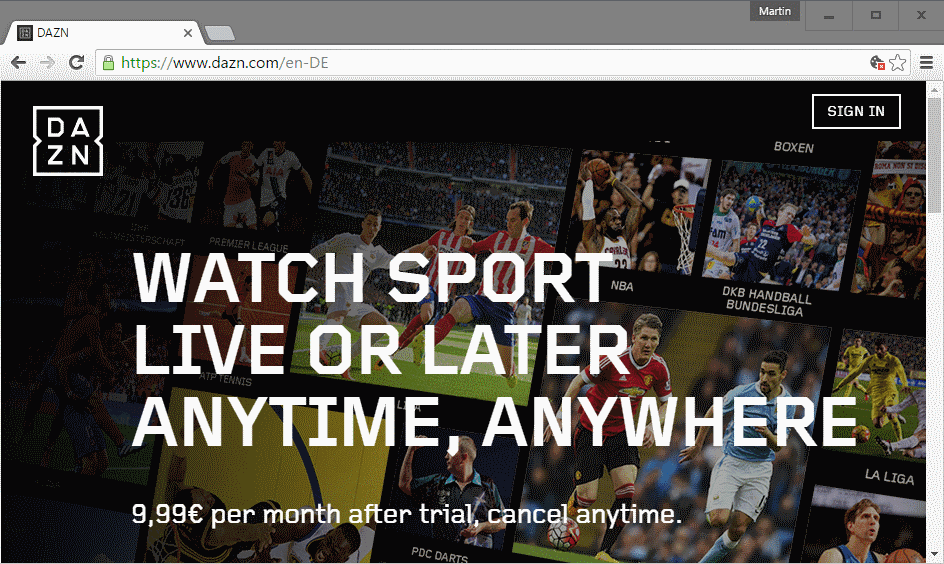
The same is true for NFL streams. DAZN will stream 50 regular-season matches live, and on top of that 11 playoff matches and the Super Bowl.
DAZN plans to stream more than 8000 live events in the first year, and make available on-demand content on top of that.
The service lists live and "catch up" matches and events on the start page. You will notice that additional leagues -- K-League, Serbian SuperLiga, Jupiler Pro League and more -- and events are covered at least partially as well.
Content is not available indefinitely though it appears. There are no options to watch games from the last season for instance. Considering that the service just launched, it is possible that content remains available but that is not clear currently.
One interesting option is the ability to click on a league, and then on a team you are interested in. This displays all available on-demand streams and upcoming live events for that team.
Supported devices include nearly every device capable of streaming: smart TVs, mobiles and tablets, computers, and game consoles. The only devices that appear to be missing right now are Microsoft's Xbox and Apple TV.
The service is available for €9.99 per month which is roughly $11 US Dollar. A free 30 day trial is offered currently, and users may cancel the service at any time. Also, two simultaneous logins are allowed.
It appears that it is limited to Germany, Austria and Switzerland currently though.
Closing Words
DAZN is backed by Perform Group, a digital sports content and media group. Pricing and coverage is quite good already, but the site itself needs some work. It feels messy and difficult to navigate. Also, the available content is rather low at the moment. This is going to change when the major leagues start later this year though but it is unclear right now for how long content will remain available on the site.
No word yet on availability in other countries.
Now You: how much would you pay for a service like DAZN, and what do you expect?
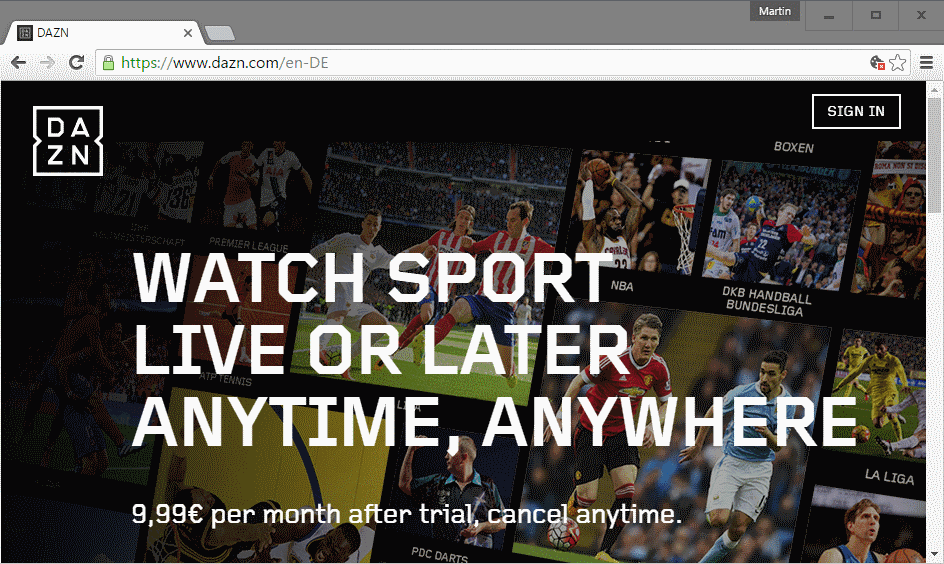






















Have been really interested in this portal and have finally signed up and i just have to say i am impressed!! one thing though, please, pretty, pretty please have dual or multi language options (English) Im sure more will make use of the service if this could be possible. Thanks.
DAZN is absolutely amazing with what you get for what it costs.
Unfortunately the Commentators are are in German at the moment and it would be great if you had an English option.
The only negative aspect of this terrific Sender is the quality of some of the Soccer Commentators.
They don’t seem to understand that they should be directly involved and commentating on the respective Game.
One in particular – UWE Morawe discusses everything under the Sun with his co-commentator when the game is play.
It gives the impression that they are looking to impress the public with What he Knows…!
Profile Neurosis…!
How many and what sort of Dogs a player has is of no interest most Football fans along with loads of other uninteresting facts. Perform has a fantastic situation with DAZN but please don’t let a few inexperienced Commentators spoil the show.
We have been lucky in Britain to have very good Soccer Commentators maybe due to them starting on BBC Radio.
Unfortunately since I have been in Germany many of German friends switch off the Commentary because of the dribble which is offered especially on programmes such as SKY.
Surely a short Course on Commentating would be a good investment for Perform to have the perfect all round Sports presenters.
These guys would never have lasted two minutes during the Radio days.
Commentary for EPL matches is exclusively in German. No option to select native commentary not any option to select crowd without commentary. For those who understand German the quality of the commentary is of a high standard. For some games in other leagues, such as eastern Europe, the original commentary is used. BTW the streaming quality is top notch. It seems to be value for money compared to a sky sports package (I’m referring to last years sky Germany option)..
Will the premier league games commentary be in English?
I think it is only in German but not 100% sure on this one.
pricing is right ??? really ????
10€ for this 11 or 12 for netflix 10 spotify. HBO, pathé, ….. library,…
yeah it varies around the same price but adding it all up it is way to much.
and in the end it is not “all you can eat” coz they might not offer something, and for that you need yet another “service”.
I think you should first and foremost compare it to how much sports costs you elsewhere. That’s what I meant that the price is quite good, provided that you are interested in the leagues and different types of sport that DAZN offers.
It’s a real shame this sort of service wasn’t already around when Netflix started. Maybe that way, it could have competed for many of the long-term “digital rights” deals already in place for many leagues/sports.
In Australia, the most popular sports are usually signed up to media deals for 3 to 5 years and there’s often no real competition from Neflix or any other credible platform.
Could i use this from the UK? As being from the UK means i can’t watch my team as much as people in other countries fore some retarded reason. I have sky sports and bt sports but still i have to find other ways to watch my team most of the time.It’s a joke but not a funny one 0_0
I don’t know. They probably have some geo-lock in place, and I don’t know how they handle VPN or payments. Worth a try, worst that can happen is that they block you from signing up in first place.