Dism++ Windows optimizer with impressive functionality
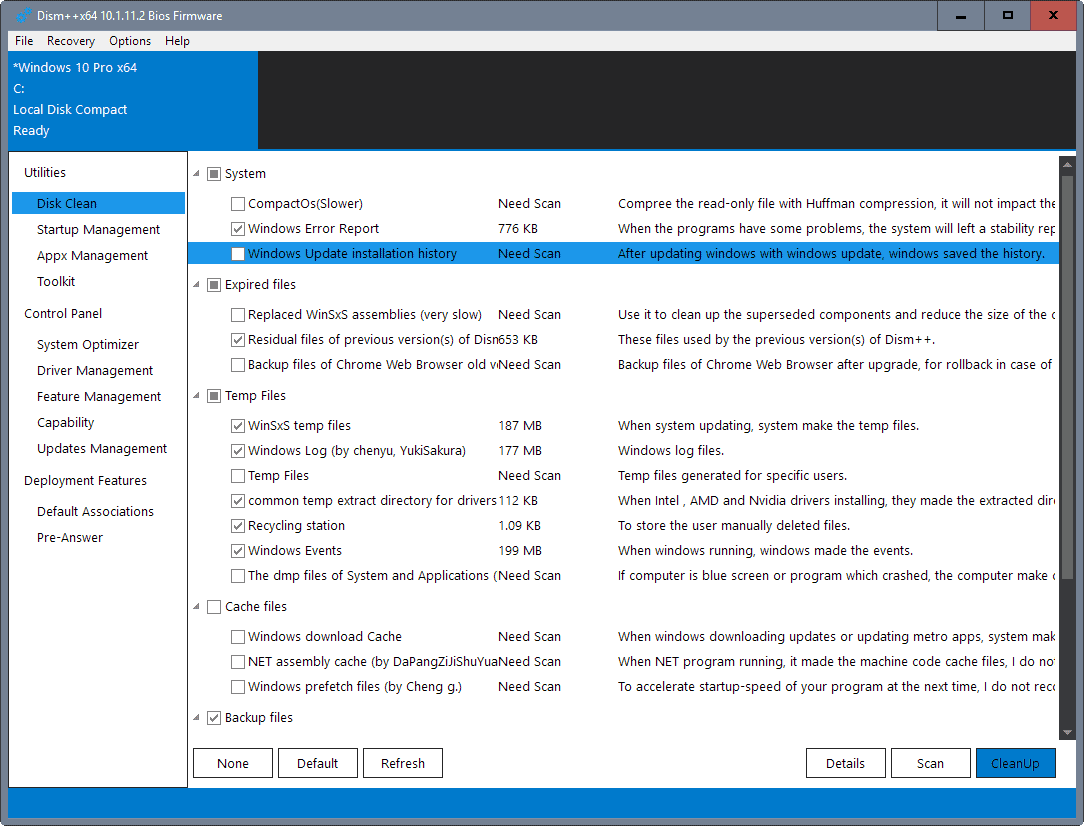
Dism++ is a free portable program for PCs running Microsoft Windows that ships with a massive list of options to optimize and manage Windows.
The program is fully compatible with all versions of Windows starting with Windows Vista -- and thus also with Windows 7 and 10 -- and available as a 32-bit, 64-bit and a combined 32-bit/64-bit version.
The program looks on first glance like any other cleaner for Windows that you can run to remove temporary files.
If you dig deeper however, you will realize that it has more to offer -- a lot -- than that.
Dism++
Before you do anything, you may want to consider enabling expert mode under Options > More Settings. Doing so adds orange colored options to several menus of the program which offer additional functionality.
Also, you may want to create a system backup to be on the safe side of things.
The program divides its functionality into the three sidebar groups utilities, control panel and deployment features.
Utilities comes closest to the cleaning options that programs like CCleaner offer. Disk Clean for instance lists various system related locations that you may scan for temporary files.
The program concentrates on Windows-specific locations such as WinSxS temp files, replaced WinSXS assemblies, Windows Events, or the Windows download cache.
You need to select each entry, or its root group, before you hit the scan button to have the program include it in the scan.
The layout of the page has a slight issue that you can see on the screenshot above. The text of descriptions is not wrapped which means that part of the text may not be visible in the interface.
This is something that you may experience in other sections of the app as well. You would think that running the program in full screen mode would resolve those issues, but that is not the case, at least not on the system's I ran Dism++ on.
This is not a huge problem, but one that the author should consider fixing.
Management
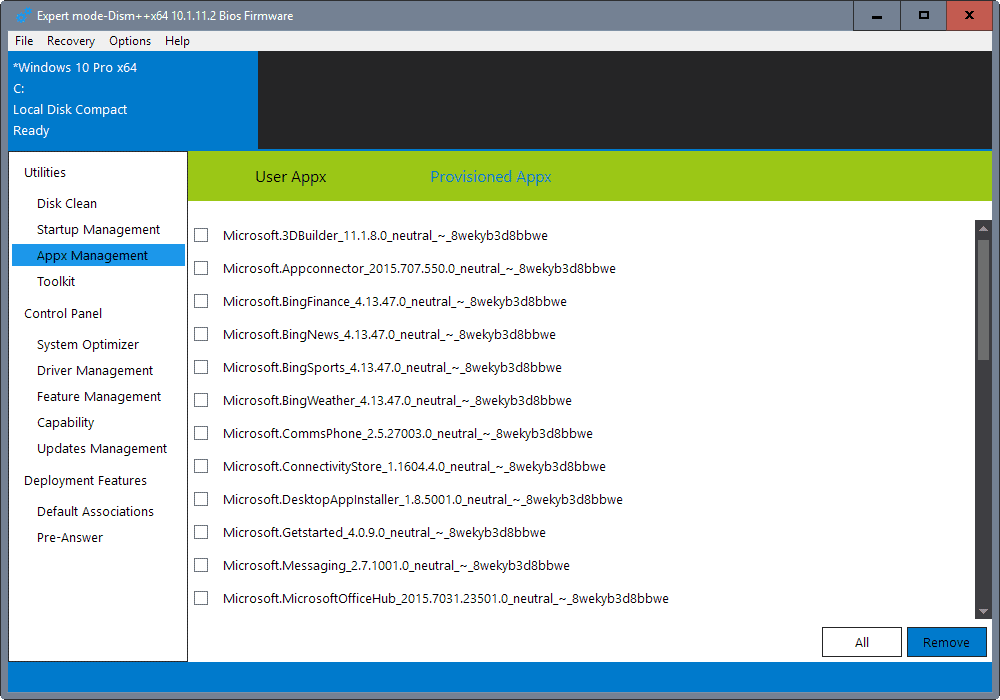
The two management entries under utilities, startup and appx management, let you manage installed applications, and startup items.
Appx Management is only available on Windows 8 and newer versions of Windows. The feature lists all installed Windows apps and divides them into user appx and provisioned appx.
It enables you to remove any application from Windows.
Startup management on the other hand lists Registry startup locations and the items they contain, as well as system services. This is not as powerful as Autoruns, but covers the bulk of locations that third-party programs get added to.
The fourth and final item under utilities lists various tools that you can run. This includes making a system backup or creating a new system restore point, backing up Windows activiation, enabling God Mode, editing Hosts file, or converting image files.
Control Panel
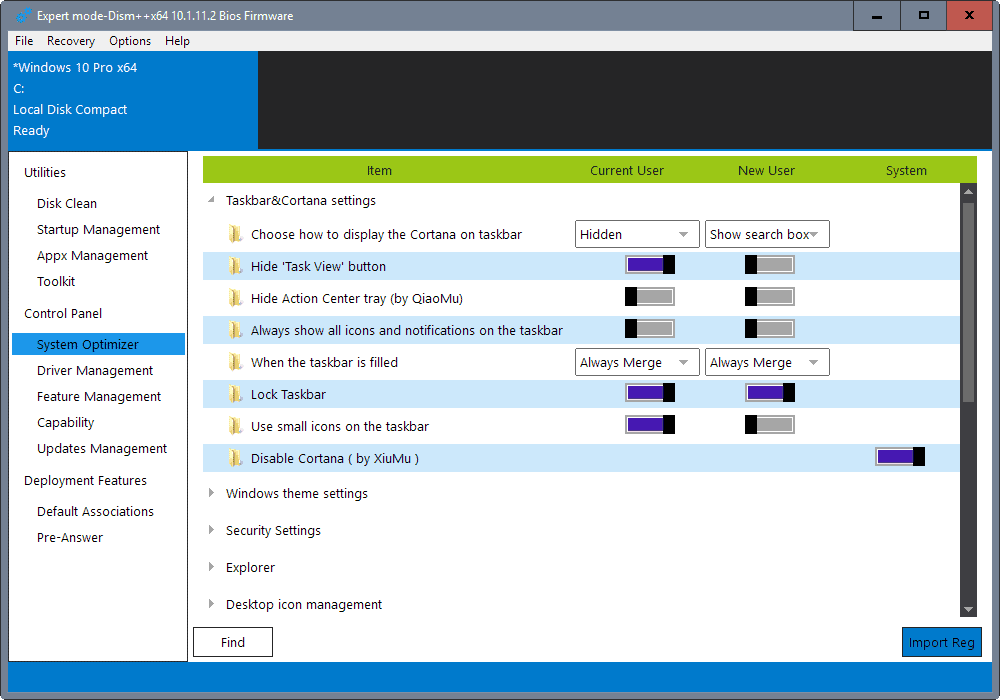
The second big group of features is called Control Panel. System Optimizer displays a large list of tweaks and options that you may enable.
One interesting option there is that you may make modifications for the current user and new users separately.
Several tweaks are available in native Windows menus as well, and the main advantage of Dism++ is that it makes them all available in a single window.
Here is a short list of noteworthy tweaks:
- Disable Cortana.
- Make the Windows taskbar transparent.
- Make the Start Menu, Taskbar and Action Center transparent.
- Disable Windows Defender.
- Disable Windows Store app promotion.
- Display or hide My Computer, Recycle Bin, Control Panel, User Folder, Network or Library on the desktop.
- Add or remove items from the context menu.
- Disable driver updating through Windows Update.
- Disable various services.
The next three items under Control Panel are management features. Driver Management allows you to export or delete specific drivers. Please note that Windows may fail to start when you remove critical drivers using the menu.
Feature management displays Windows Features that you may enable or disable. This is the same listing that you get when you open it from the Programs Control Panel app.
Updates Management finally lists installed updates, and enables you to remove select updates from the operating system.
The final item under Control Panel, capability, allows you to remove add-on features such as Microsoft Quick Assist, typing or handwriting add-ons, or the Microsoft Support contact application.
The final group enables you to import or export Windows image default application associations, and Windows online image default application associations.
Closing Words
Dism++ is a handy program for Microsoft Windows that ships with a truckload of features. The main appeal of the program is that it makes available all optimization options in a single application.
While it is not as powerful as top of the line products that target a single task, like Autoruns or CCleaner, it covers the most important ones.
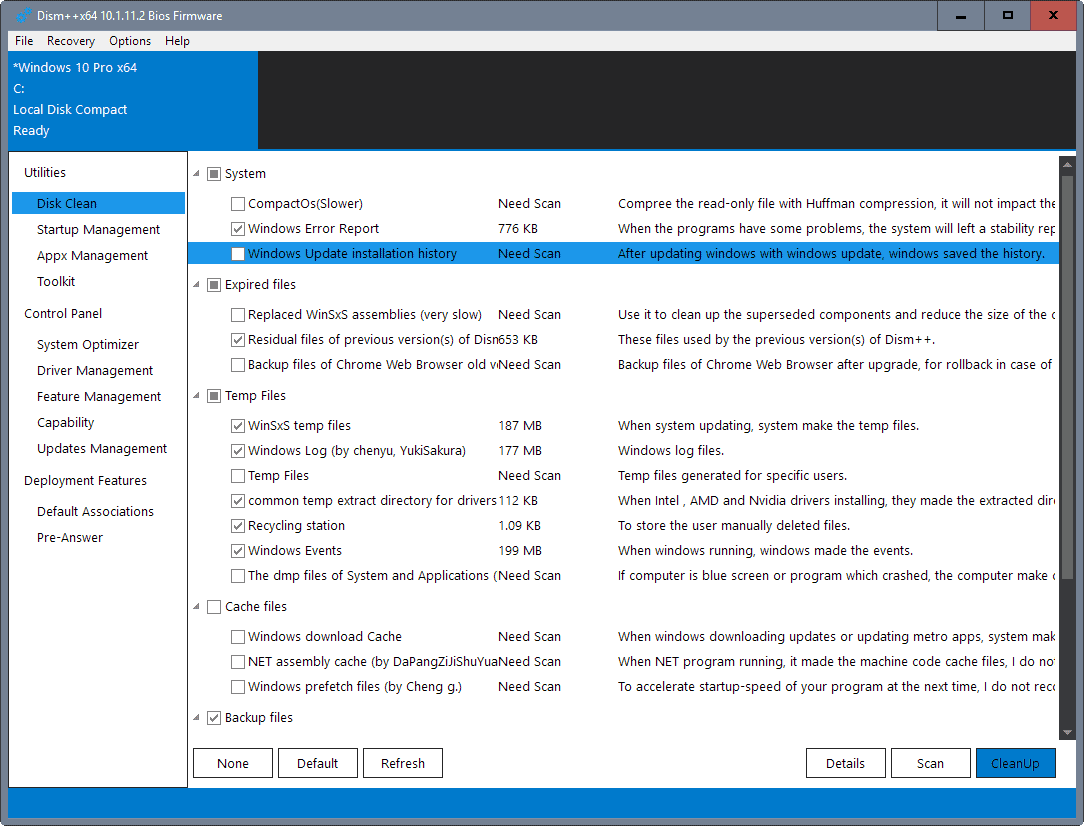

























Why didn’t you leave a freakin link to download it? Half-Ass.
This was definitely a false positive virus alert… It happened a few times in the past, but after dism++ was reported to the respective Anti-Virus company, they updated their definitions every time it happened after analyzing the app.
Personally i think Dism++ is an awesome AIO Tweak/Clean/Backup/Configure application which provides you with almost all important/meaningful functions you could want. And all that integrated into a portable, slim program with an intuitive GUI, helpful, mostly uncomplicated tipps and explanations and warnings for every function which may cause problems for some users (even including detailed information WHAT exactly will break).
I created several customized install.wim files in the last few month, from customized original windows 10 isos to capturing fully configured windows 10 systems, including all my preferred programs, apps and settings with the included “backup” feature.
I never experienced problems when testing these wim files, except things dism++ had explicitly warned me about before using it. Whether i used the integrated recovery feature or even incorporating my own install.wim into an ordinary windows 10 ISO image and installing my backed up system as if it were a normal installation disk.
Sure, you COULD do all this with free microsoft provided tools and almost no feature in dism++ is really “new”. In fact, almost all the included features in dism++ were developed and made available as far back as the early Windows Vista days X_x
But what makes dism++ so special is the fact that you DON’T need to install several bloated MS Suites and then use overcomplicated methods + a dozen different applications and/or the need to write special XML files to achieve what dism++ can do fast, easy and without any hassle in just a few simple steps. I absolutely love it.
WARNING! Downloaded it from chip.de, installed it in a VM. After I launched it, it told me that there is an update and asked me if I want to install it. When I confirmed, it installed the update — and Avast popped up, telling me that it prevented the .exe from starting since it is infected with a virus. Great tool… (And I’m talking about Avast.)
Did anybody read the EULA before running this? It has some weird terms and conditions. You have to send them a written report if you use it for more than a month lol
3. .If you use Dism++ for 30 days,you should send mingkuang a not-less-than-345-word Dism++ usage report.If you use Dism++ for 8 mounths or more,you should send mingkuang a not-less-than-520-word Annual Dism++ improvement suggestions on November 11th(local time).
4. Dism++ users must love of peace and unity and friendship and helpful.
1. When Dism++ run,Dism++ gleans the messages of your system(including but not limited to the system version and architecture and name and language and CPU type and RAM)and Dism++ abnormal running information.
2. Perhaps Chuyu team will send the users the messages of invite or fix program bug or invite to vote.
Hahaha, that breaks the deal for me : ” Dism++ users must love of peace and unity and friendship and helpful.”
I don’t love peace and unity and friendship and helpful, and I hate people who think they can write in horrible English to others just because that’s not their native tongue. Also, downloading things from my computer without permission is downright rude, not to mention suspicious.
lol
Actually, you don’t need to write a report. (Haha, this is the author’s malice)
We will be very happy if you can help them to improve the tool.
================================================================
I read a lot of Dism++ reviews by the foreigners.
No one knows Dism++ can automatically download Windows and Office updates from Microsoft.
This is a very useful feature, it makes that installing updates to offline images is a very pleasant thing.
Fixed Windows Update on Windows 7? Using which features(s) of the program?
Personally I just went to the webpage and saw almost exclusively asian characters so I’m having trouble trusting it.
What’s the Virus Total flag?
W64.HfsAutoA.E81C
Didn’t find much on it, but the file appears in numerous adware/malware packages.
Hm i think this will compliment nicely with CCleaner.
Generally speaking I avoid OS tweaking programs unless what is performed is explicitly explained and that an undo is made available for all operations. Available interface languages must include English (or one’s native language). And the app shouldn’t phone home for no reason (in which case it gets silent by being added to an already long list of talkative programs handled by ‘Firewall App Blocker’). Unfortunately many developer’s behave as if the fact their work was made freely accessible authorized them to excessive liberties including phoning home, which is to put it mildly a rather cheap attitude and as such of little incentive to consider trying out their immense generosity.
And what happened with Reg Organizer?… about calling home asking for a checkbox > no response at the end: http://www.chemtable.com/forumeng/viewtopic.php?f=4&t=661
AOMEI Backupper, a free program working like a charm but at start calling its master and needed translators too > a pur example of an “immense generosity” on both sides, you just have to choose the rigth:
“AOMEI m’a mis de côté comme un vulgaire mouchoir !”: http://www.colok-traductions.com/modules.php?name=Forums&file=viewtopic&t=7015
FR: Après 3 ans passé à traduire gratuitement leur logiciel AOMEI Backupper , ils viennent de faire faire la traduction par une autre personne, sans m’en donner la raison et sans m’en informer.
Ils ont quand même osé m’envoyer cette nouvelle traduction pour que j’en corrige les fautes:
EN: After 3 years busy to translate gratis their software, AOMEI Backupper, they given the translation to do to someone else, without even giving me the reason and without previously informing me. They had even the nerve to send me this new translation for I correct the mistakes.
Then the result: http://www.colok-traductions.com/modules.php?name=Forums&file=viewtopic&t=8735#61175
FR: “Je suis las… J’ai, petit à petit, perdu l’envie!”
EN: I’m tired… I progressively lost the envy!
Yes, first this immense generosity encourages you to report bugs, to help improve the interface, to help for a correct translation, etc, but if you ask kindly for a checkbox to disable the intrusive auto connection most of the time you get no response, maybe it will be not the case here but I say that by experience… For my part no positive response = SHIFT/SUPPR like many others too.
Tom, I check everything on a test-pc for phoning home before it hits my other PCs. Usually I abandon the stuff right away if it phones home, especially so when wireshark shows “encrypted” for the outgoing message.
It’s a sad state that greed and avarice has convinced developers to work at this level. Nirsoft seems to be standing pretty much alone in the good free, honorable and clean software department. True OSS.
Probably useful but first where i can stop it calling home at start? Worse where i can turn off the automatic language to have it in english, mine is full of incomprehensible sentence and even with nonsenses? which is grave for such a program…
Well, indeed.
Dism++ automatically checks for updates at startup, if detected updates will prompt you to install. If Dism++ crashes, the program dump is sent to the author’s mailbox to solve the problem.
Just no closing method, I should go to the author to suggest.
If you want to improve the translation, you can submit changes here (https://github.com/Chuyu-Team/Dism-Multi-language)
>> where i can stop it calling home at start?
In your router. If you know the URL (wireshark etc) you may be able to block that in your router. I only buy routers that will accept dd-wrt firmware and it has extensive methods for blocking all manner of stuff.
Even without dd-wrt, you could use your windows “hosts” file. Do some searching on modifying that to block URLs, plus windows firewall can block some stuff, but a messy to play with.
I really do not think this is a correct behavior from a developer to impose an unknown connection without giving the possibility to disable it. Thank you for your explanations but I have not for intention to play with my router and even less with Wireshark to do what it should be the job of the developer if he was polite.
Will it shrink my 13GB WinSXS on Windows 7 ?
Probably. It reduced my profile by a gig or two. I backed up with Aomei (funny, given this program’s abilities) before I tried it, but all appears well. I didn’t do the deep-cleaning of WinSxS because it makes it so you can’t uninstall system updates, and with my luck some game won’t play nice with an installed update on my system.
Also, there’s an option in the advanced options that enables a WinPE-based Dism++ client with some robust recovery features (but I disabled it because I didn’t want the boot menu every time).
Didn’t destroy my Windows 7 installation/10 from me.
I have not tried that. I would prefer this option though: https://www.ghacks.net/2016/03/14/analyze-the-winsxs-folder/
Martin,
dism.exe on winsxs isn’t supported on Windows 7 SP1.
I have just used it successfully to repair Windows Update under Win 7, there where all procedures and existent programs had failed!