Microsoft Edge Annoyances
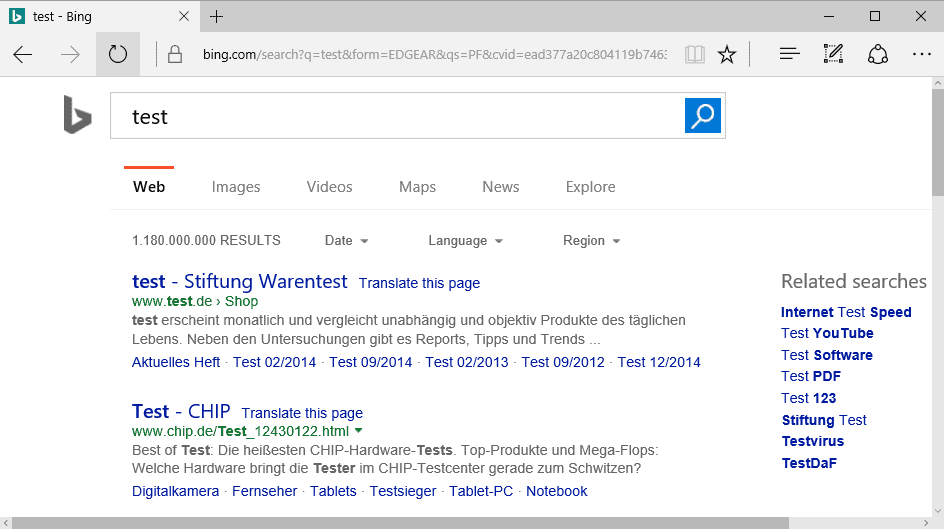
Microsoft Edge is a new browser, and while I tend to be lenient when it comes to new browsers and the features that they may be missing, I think it is fair to hold browser's by multi-billion Dollar companies to higher standards than browsers created by smaller companies.
When Microsoft Edge launched with Windows 10 in 2015, it was clear that Microsoft cut the tie to Internet Explorer in a major way.
Microsoft made the browser as lightweight as possible which resulted in great battery life and performance, and improved security due to the absence of Internet Explorer features such as ActiveX.
Edge ships with a couple of features on top of this that are not available in other browser. For instance, it is the only desktop browser on Windows that supports 1080p playback on Netflix, and the only one that supports Fast TCP.
Microsoft Edge Annoyances
While Edge does well in some areas, it lacks behind in others. Extensions support is coming with the Anniversary Update for Windows 10 in August 2016 for instance which is a good thing. It does very well on different device types, touch for instance and does not have any issues adapting to high DPI displays.
But there are fundamental issues, or annoyances, that have not been fixed after a year. The following list looks at those annoyances.
Edge Annoyance 1: Lag
While Edge does well in performance tests, you may notice that it lags at times. I confirmed this on two Windows PCs running Windows 10 and the latest stable version of Edge.
If you open links in new tabs for instance, it may take a second or two before the new tab is even opened. This is not always the case, but is annoying when it happens considering that you don't really know if a new tab gets opened eventually or not.
You may experience lag when typing in the search or address bar of the browser, when you right-click on text and select "Bing lookup", or when you open tabs in Edge from third-party applications.
Edge Annoyance 2: Customization
Edge, like Google Chrome, ships with little customization options. The browser ships without options to modify the interface in any meaningful way.
- Want to hide the "make a web note" or "share a web note" buttons? Good luck with that.
- Want to change colors? Not gonna happen.
- Want to move interface elements around? Cannot do that either.
- Display favorites, history or downloads in a tab or window instead of the sidebar panel? No option to do that.
There is also the issue of the missing address bar on the New Tab Page which seems inconsistent to me at the very least.
Annoyance 3: Copy and Paste
I copy and paste text regularly when I use Microsoft Edge. This works fine most of the time, but sometimes, it seems as if Edge ignores the operation completely.
It does not matter if I use Ctrl-C, or right-click on the selection and select Copy; both operations seem to be ignored at times by the browser.
This is highly annoying especially if your workflow is fast: select text, use Ctrl-C, switch to another application, hit Ctrl-V and nothing.. Go back and repeat.
Also, when you click on a specific character in the address bar, the cursor position is moved as Edge expands the address to show the protocol as well.
Annoyance 4: Context Menu
The context menu that Microsoft Edge displays when you right-click in the browser misses a handful of options that other browsers support.
Options to bookmark the page or save the page are missing when you right-click on a page. There is no option to open a link in a private window, and an option to search using the default search engine is also missing.
Annoyance 5: Last browsing session gets lost
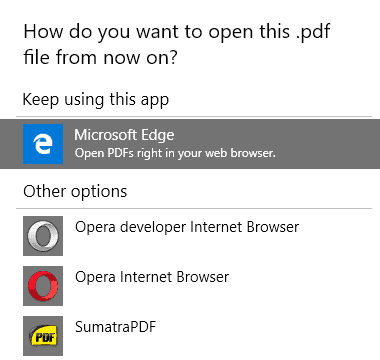
Microsoft Edge is the default PDF viewer on Windows. Whenever I click on a PDF link in other apps it gets opened in Edge. If Edge is not open at that time, all session information get lost and the only page that is opened is the PDF document.
The only way around this is to make another application the default PDF viewer on Windows 10.
Closing Words
Extension support will make Edge more usable, and that is a good thing. Also, what annoys some may not annoy others. You may endure the annoyances and still use Edge, and that is perfectly fine.
Now You: Have other annoyances or "positive features" of Edge?
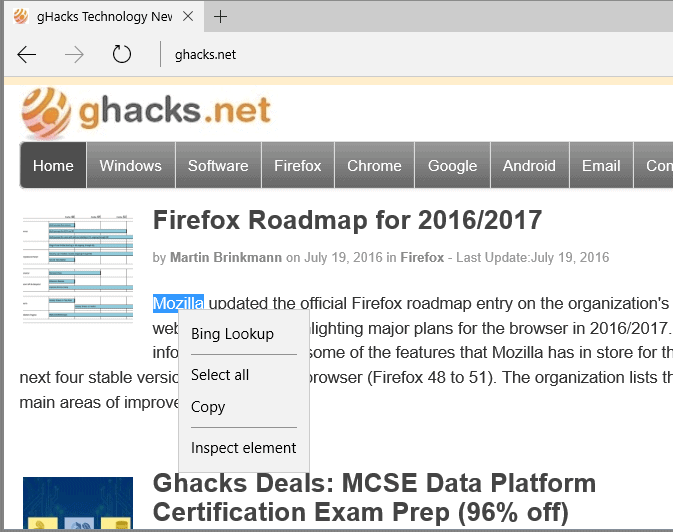















The one thing about Edge that annoys me is when I move a tab for a YouTube video I am watching to a separate window from the one I have other tabs open on, and sometimes when I try to move my YouTube tab back to my browser window (the one containing other open tabs) that tab disappears (while the audio for whatever video I am watching continues in the background) and I can’t bring that tab back up unless I restart the browser. Edge needs to have the Picture in Picture feature that is available in Chrome and Opera. I also experience extreme lag when typing in any search bar on the Edge browser (i.e. on YouTube, Facebook, etc.)
Another announce is when you open a new tab, the cursor doesn’t automatically move to the URL bar? Why, this is crazy. All other browsers do this, what’s up with Edge?
I use the F11 key which expands to full screen at 50 times per day. Edge does not support F11,this just shows how clueless microsoft is. It is evident that microsoft does not care about the average user
I’ll never consider using Edge until F11 function works. A Google search shows this has been an unresolved issue for many.
So when can I get AdBlock working in Edge, d’ya suppose?
Hahahahahhhahhahhahhaha!!!!!!! Kidding…
Edge has extensions in the Insider build as of now.
https://developer.microsoft.com/en-us/microsoft-edge/extensions/
has adblock plus and adblock
Almost forgot. When you try to copy part of a URL things get messed up during the selection process as Edge expands the URL to display it in full. The effect is that you start at the wrong character.
Annoyance 6: Opening any html file on local hard disk with Edge will CRASH……
Even though my default browser is the latest stable Chrome under Windows 10 x64 Home, I have no trouble opening an html file on my local C: disk with latest Edge browser. I tested with a saved copy of my Belarc profile result.
I think Edge is a joke. All I GET MOST OF THE TIME IS HMMMM WE CANT FIND THIS PAGE AND the man that looks after our computer needs said we cannot get rid of it as it is part of the windows 10 deal or package. oH AND A LITTLE word of warning from us as we have learnt the hard way. DO NOT INSTALL OR PAY FOR ANYTHING FROM wINZIP! iT ALMOST WRECKED OUR COMPUTER. HUBBY SHELLED OUT ABOUT $90 FOR A YEAR’S SUPPLY .I don’t think we will get our money back.
Thanks, but not with a GPO – it’s atrocious a homepage can’t be set with a GPO or have some sort of control in the workplace as it’s been out for a year now.
To me they act like they are a new company starting out and have never made a browser before. I also like playing around with different browser’s but Edge is still missing to many things for me to use it a lot. Maybe when they get serious with it. As someone said it was put out way to early. I think that was a bad decision. That was a good way to lose people for good in my opinion or for a long time. To many other browser’s to go to. Also the way they hid IE. I don’t know what the thought was behind that.
Microsoft has lost a lot of good people or they have been pulled to something else going on, I guess. That is all I can think of concerning this project .
The biggest annoyance is opening up the damn browser, only to be hit by celebrity News and msn crap which can’t be disabled. Did ms not learn anything from the clean esthetic of Google?
You can change this in your Settings under “Open Microsoft Edge with”.
I think Edge should be Universal App being updateable more often than with new W10 build. Considering how many new features have been added to Edge since its debut last year and comparing this list with changelogs of Vivaldi, for instance, one could have a feeling, that Edge is being “developed” by five students in their after-school time. I expected this browser to be on top technically these days. No real priority from MS, despite of strong words, or no skilled developers?
I’m still on the fence with Edge. In terms of performance, it is generally pretty good. I have noticed that at times it does not play well with sites like Facebook or will have some random lag. That said, Edge works much better than alternative options like Chrome or even Firefox on lower end Windows hardware. It’s just much more smooth and fluid than either of those browsers are on low end devices like HP’s Stream line. Extensions have killed it so far though, had they launched with them I think they had a real chance to convert users when they switched to Windows 10. Now though, I think the majority of people have just gone back to Chrome or Firefox or whatever and it will be very hard to tempt people back to their browser. Especially since people that may be looking to switch from Chrome and Firefox have increasingly intriguing options in the form of Vivaldi and Brave.
+ 1 annoyance: it features ugliest in the world of software Modern / Metro design, which already failed to impress users with Windows Phone.
Honestly, give me Edge with extensions (coming soon), and a UI similar to IE6/Firefox pre-4, and I would be happy to use it as my daily driver.
The UI for edge now feels too… metro-y if that makes sense.
The only good thing about Edge is that it’s not being ported to previous Windowses and it’s also missing from LTSB edition. Good riddance. IE is objectively superior to this mobile application desktop browser wannabe.
Yeah, I like Edge, but I agree the annoyances have also stopped me from using it. I think it was a mistake to launch Edge last year when it was clearly wasn’t anywhere near feature complete. It should have been launched with the coming anniversary update instead. No doubt some exec insisted it was released last year regardless and then wondered why the adoption rate was low.
In your ‘Edge Annoyance 1’, what I personally find worse is that when you open links in a new tab, you have no setting to automatically switch to those tabs. For example, if you middle click a link, the tab just opens in the background and so you need to either CTRL + Shift + click the link or click on the actual tab to show it. That alone was enough to stop me using Edge, as I can’t deal with doing that all day, every day. Why the Edge Developers think someone would open a link in a new tab and then not want to go to it is beyond me. ¯\_(ツ)_/¯
I agree with ‘Edge Annoyance 4’ too. The right-click context menu should allow you to use your default search engine, not just ‘Bing Lookup’. Also, you can’t use the right-click context menu to ‘Create Shortcut’ to a webpage anymore. In fact, there is no way to create a shortcut to a webpage at all in Edge, only add it to the ‘Reading List’ or ‘Favourites’. You need to create a desktop shortcut manually, which is a PITA for people such as researchers who are continuously creating/deleting shortcuts all the time.
Edge should allow you to view the TLS certificate for a webpage too, clicking on the padlock doesn’t give you the option, which means you need to use Internet Explorer if you want to see the certificate for certificate pinning, or troubleshoot people getting certificate warnings.
Also the Address Bar search can’t contain . / and : in the search string as it treats it as a web address, instead of a search query. I know you can just use a ? at the beginning to manually tell it that it’s a search query, but this wasn’t required with Internet Explorer, so I’m not sure why they didn’t just use the same URL detecting algorithm that IE uses, as that worked well.
Finally, hopefully there will be an RSS Feed reader extension available when extension support is introduced in the Anniversary update to replace msfeedssync.
[quote] Why the Edge Developers think someone would open a link in a new tab and then not want to go to it is beyond me.[/quote]
well if you do work like me: follow issues , then I have an overview, see new issues , open them in new tabs all at one time and then process those issues i’ve just selected.
Actually it IS MY preferred way of working with tabs, hate to have to wait while a new tab/link is loading and can continue reading in the meantime.
But for general browsing it’s a PITA, and even worse on phone. Edge needs a “Always switch to new tabs when they are created” setting like Internet Explorer has, where the user can decide how they want tabs to work. That would allow the best of both worlds and everyone’s happy.
I really like Edge, to the point where it’s replaced Chrome as my browser of choice for daily use. There’ only two annoyances in Edge for me (which is far, far fewer annoyances than I have with Chrome, fwiw).
First is its inability to remember my place in pdfs when they’re re-opened. Other than that, pdf browsing isn’t bad at all.
Secondly – and this is more a general Windows 10 thing – I wish it would remember my preferred size and position of the browser window when a link is clicked from another UWP app while Edge isn’t open. Instead the size either goes back to default, or inherits the dimensions of the app I clicked. For example if I have a long thing Twitter app on the side of my screen (as I usually do) and click a link in a tweet, I end up with a long thin Edge browser, which is just dumb. Ditto if I click a link from Email. I get a browser window the same shape as my Edge window. That’s very annoying, as serves no good purpose.
Aside from those (minor) gripes, I find Edge to be very fast, much more memory efficient than either Chrome or Firefox, and very stable. And I really like the New Tab page too. Now that Edge has pinned tabs and AdBlock, I’m happy.
I just don’t understand why they set it as PDF viewer… Only getting access to user opened files comes to my mind and getting “statistics” – nothing else. Stand-alone reader wouldn’t hurt and it didn’t in 8/.1
That and it essentially sucks as a PDF reader. I mean I guess it’s good for very basic bare bones, but eh.
When I try using Edge, I can’t believe in my eyes that it doesn’t have “Copy this image URL” context menu. Is it a 90s browser?
The “copy” option will copy the image URL; try copying an image, and then pasting into the address bar.
Using any Chromium based browser (Chrome, Opera, Vivaldi, etc.) to display
http://www.atoptics.co.uk/opod.htm usually shows thin vertical lines even with no zoom. Edge (and IE11) have no problem with that URL.
Works in Firefox too. Isn’t really proof of anything, the page could be badly coded.
Edge is brilliant, it opens mozilla.com and allows me to download Firefox really easily.
is it faster than IE to download Firefox? I need a speed benchmark
The lack of a bookmark/favorites manager is the #1 reasons I have not migrated away from Chrome.
http://www.emmet-gray.com/Articles/Edgemanage.html
Worth a look if not seen it, ok need 3rd party software perhaps but hey ho. Good info on the site about Edge and favorites as well.
Eww you actually used Garbedge?
@Jeff
Thank you for your highly informative and intellectual comment. Standing ovation.
10/10
nice name, you should work for microsoft
I try to use all browsers, some more than others ;)
Forgive me if you already answered this, but which version(s) of Edge have you been using?
I use the stable version, and the Insider Build version. I only noticed the issue with the vanishing tabs on the stable version recently though, did not test it in recent Insider Builds.