Is Microsoft Edge really the fastest Windows 10 web browser?
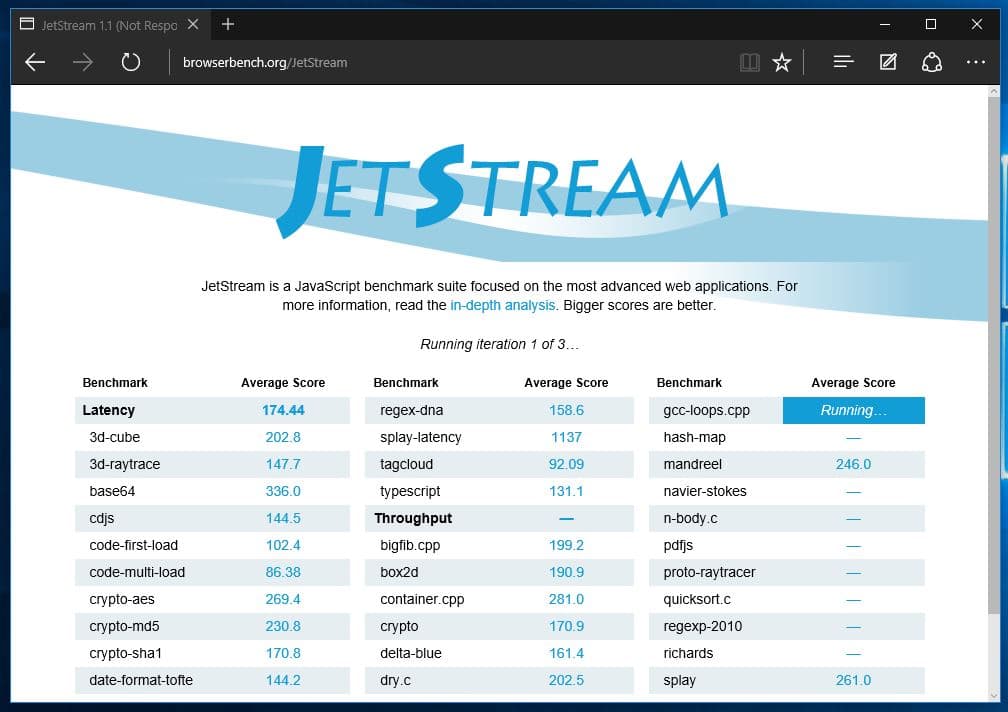
Microsoft pushed out Windows 10 build 10240 yesterday to Windows Insider users which is the RTM build of the operating system.
Along with the announcement came the claim that the new default browser of the system, Microsoft Edge, is blazing fast and beating Chrome and Safari on JavaScript performance benchmarks.
Microsoft stated that Edge was beating Chrome on Sunspider by 112%, on Google Octane by 11%, and on Apple JetStream by 37%.
No mentioning of other browsers such as Firefox by the company; reason enough to run the tests on a local system using the following web browsers and specs:
Web Browsers
All web browsers were run with default configurations.
- Microsoft Edge (part of Windows 10, not available standalone)
- Google Chrome Stable
- Google Chrome Canary
- Mozilla Firefox Stable
- Mozilla Firefox Nightly
- Pale Moon Stable
- Opera Stable
- Vivaldi Technical Preview 4
The main specs of the machine
- Processor: Intel Core i5-2500K @ 3.30 GHz
- Memory: 8 Gigabyte of DDR3 RAM
- GPU: NVidia GeForce GTX 560 Ti
- Hard Drive: Corsair Force GT 180 GB Solid State Drive SATA 3
- Operating System: Windows 10 Build 10240
The benchmarks
- Apple JetStream (higher better)
- Google Octane (higher better)
- Mozilla Kraken (lower better, time in milliseconds)
- Peacekeeper (higher better)
- SunSpider 1.0.2 JavaScript Benchmark (lower better, time in milliseconds)
- WebXPRT 2015 (higher better)
The results
| Apple JetStream | Google Octane | Mozilla Kraken | Peacekeeper | SunSpider | WebXPRT | |
| Microsoft Edge | 191.59 | 29992 | 1152 | 2681 | 87.2 | 370 |
| Google Chrome Stable | 168.6 | 28566 | 1197.3 | 4009 | 184.5 | 419 |
| Google Chrome Canary | 168.21 | 30130 | 1072.9 | 4416 | 205.8 | 383 |
| Opera Stable | 163.49 | 28561 | 1317.8 | 3801 | 194.8 | 409 |
| Vivaldi TP4 | 163.44 | 28990 | 1317.8 | 4368 | 214 | 344 |
| Mozilla Firefox Stable | 164.18 | 27803 | 1218 | 4668 | 185.9 | 433 |
| Mozilla Firefox Nightly | 145.75 | 26684 | 1277.1 | 4451 | 205 | 340 |
| Pale Moon Stable | failed | 19211 | 1645.7 | 2919 | 164.9 | 231 |
The computer was idle while benchmarks were run. Still, some results were puzzling, for instance that Chrome Stable beat Chrome Canary in some benchmarks, that Firefox Stable performed better in all benchmarks than Nightly, or that Pale Moon failed on Apple's JetStream benchmark (it got stuck while running the cdjs test).
Most results are fairly close when you compare them but there are a couple of exceptions:
- Microsoft Edge dominates the Apple JetStream and SunSpider benchmark.
- Edge's PeaceKeeper performance was weak by a large percentage.
- Pale Moon performed considerably worse than other browsers in most -- but not all -- benchmarks.
There is more to a browser than JavaScript performance, especially if the differences in performance are not that noticeable in the real-world.
Microsoft has been right that Edge performs better than Chrome in the browser's the company selected for comparison. It did not perform as well in others though and here it is Peacekeeper more than any other benchmark where it performs badly.
Is Edge the fastest browser on Windows 10 then? The results leave little doubt that Microsoft has improved the performance of the default Windows browser by a lot but since Edge is not beating all browsers in all benchmarks, it cannot be said that it is the fastest browser on Windows 10.
Now You: What's your take on Microsoft Edge and performance in general?
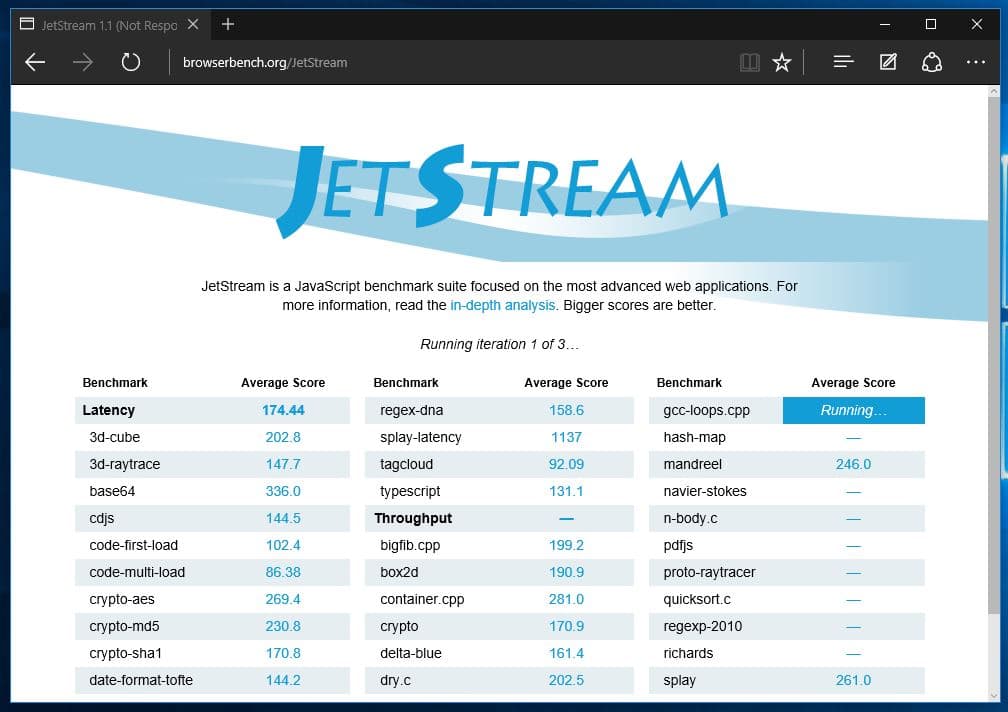




















Todays’s Test:
https://browserbench.org/JetStream/
Google Chrome Versión 71.0.3578.80 (Build oficial) (32 bits)
Score
88.797
± 1.2156
Mozilla Firefox Quantum 63.0.3 (32-bits)
Score
98.479
± 2.2489
Palemoon Portable Version 28.2.0a1 (32 Bit) (XP Compatible Fork) (2018-09-28)
Score
98.905
± 5.0755
Winner: Palemoon
It is the user experience that matters, not benchmarks.
I have just returned to Windows, after using Macs since 2003, as Apple cannot be trusted!
[Rant: Apple removes useful things at every release of OS X, makes old software un-runnable under the later OSs, and drops applications without notice sometimes only a couple of years after their release.
It might be tolerable if Apple just let us use older versions of the OS, but instead the company also prevents old versions of OS X from running on current Macs yet goes out of its way to prevent us from legally running, say, Snow Leopard under emulation or on a “Hackintosh”]
Unlike some of the whingers here I am delighted with both Windows 10 and with the default browser. In Edge I find myself waiting for pages to load much less often, and for nowhere near as long, as in Firefox, Chrome or Opera.
Any chance you can add WaterFox to this comparison?
With Firefox Nightly, there is something called memory poisoning, which is to debug the JS engine but also hurts performance. You can disable this through a batch file by setting the env variable JSGC_DISABLE_POISONING=1 in a batch file.
Otherwise, you are going to get worse results on Nightly than you are stable.
For example in a batch file:
set JSGC_DISABLE_POISONING=1
“path/to/firefox.exe” -no-remote -profile “path/to/empty/profile”
opera is crap on windows 10 and i only wanna use opera how do i make it work on w 10!
See this is what I am talking about. Windows 10/Edge will ONLY perform great If you have a fast processor. I have a HP desktop running Windows 10 build: 10240, Edge takes literally 5-15 seconds to load a webpage. Very sluggish, slow 95% of the time.
Edge needs time to mature but it will be a good browser in the future. I personally use chrome for everything I can at the moment and I don’t see IE going away in the near future as there are many apps written specifically for it.
I have noticed that it is faster in real life, i hate IE in general but if they pull this off i might be using it more. Still – 0 addons and extras but hey no one can argue with true speed.
interesting comparison, but the main thing i take away is that most modern browsers perform reasonably well on modern hardware. i’m glad to see firefox manages to “win” two benchmarks, but at the end of the day speed is only one metric when it comes to browsers and once you reach a reasonably high level, pure speed imrovements become a lower priority than features, UI, etc. and this is where firefox simply takes the cake with its addons and customizability. edge might be fast and modern, but without addons it’s just completely uninteresting for me. and even with addons i doubt that it will ever be as versatile and open as firefox.
The reason nightly is slower than release Firefox is due to debugging being turned on. It isn’t a true measure of its performance once released.
Tyler is there a way to turn this off?
I think the only way is recompile nightly build and remove debug flags.
Well of course it’s faster. There aren’t any extensions for it yet!
Your results with Peacekeeper agree with ours. Edge was edged out.
I definitely appreciate you checking the benchmarks here but I have to point out that Microsoft’s ability to produce a new operating system that will run their new browser the fastest isn’t exactly news. Rather, it would be amusing if they *couldn’t* make their new browser on their new operating system work faster than other browsers. I say this because, once the tools and components of the new operating system are distributed and understood by the very capable devs at Mozilla and Google, I have little doubt at least one of the other major browsers will catch up in terms of speed on the new OS.
What was really news for me was how poor Pale Moon was consistently at the bottom of the list in terms of performance. It was almost twice as slow as Firefox Stable in the WebXPRT: http://i.imgur.com/huz5ZYa.png
Karlee no mm.just
Just installed Google Chrome Canary and ran benchmarks on both Edge, Chrome Canary and i see below scores. Edge outperforms Chrome Canary too.
Microsoft Edge Octane Score: 23661
Google Chrome Canary Octane Score: 16214
Fast is good reliable is better.
If you are going to run Chrome Canary in this test, the same should apply for Edge by enabling the experimental features in about:flags. This way, the default performance for Edge can be compared to the features that they are still working on.
You say “there’s more than javascript performance” – I totally agree. IE/Edge additionally have the best scrolling, too, and most important, it’s the most efficient browser out there. Renders pages and play videos with much less cpu/gpu usage. No other browser is even close to IE’s efficiency, unfortunately. Microsoft has invested a lot in efficiency.
I still use Firefox 40 beta x64 as main browser, though. But when I see videos on Youtube, IE 11, always ( html5 format ).
“No other browser is even close to IE’s efficiency, unfortunately. Microsoft has invested a lot in efficiency . . . I still use Firefox 40 beta x64 as main browser, though.”
One must admire the “reasoning” going on here.
Faster isn’t always better. They can keep it until I can use bookmarklets & it has a bookmarks manager like Chrome.
lol your comparing browsers that have been out for years and have had multiple upgrades and fine tuning when edge is out for a year then comparable them again and it will be better
Honestly, I don’t think it’s that far off for MS to make that claim – especially if you go by Stable browsers, which Edge currently is at the current RTM build. It just doesn’t feel like it since it’s fully released it.
Look at at this way, Stable Edge is faster than every other Stable browser in Jetstream, Octane, Kraken and Sunspider, while losing in Peacekeeper and coming middle of the pack in WebXPRT.
That’s quite an accomplishment in my opinion. Remember, Edge doesn’t really have the different levels of alpha/beta that Chrome and Firefox do that you can download and run separately. The only way you can can early previews of Edge is by running the entire Windows 10 Insider Builds.
So which browser is “not responding” in the snip? That’s not PaleMoon . . . .
Guess some users look for aspects other than speed when choosing a browser. If I see the “not responding” on a web page in a review of the “fastest,” the browser goes to the trash heap.
Is Edge going to have the simple add-ons I need. Will it still run as fast? Is Edge easy to setup for VPN/SSH, etc. How many little snippets of MS code are embedded in the browser checking my usage? None? None that I know of? None that anyone but MS knows of?
Looks–response, display, color, font, etc.
“Fast” isn’t enough for me. As of now, Firefox is garbage and Cyberfox is smooth, responsive, reliable, fast, and totally with it. Whatever FF has recently done has made the browser worthless on my current machine, and nothing else has changed but an update.
One would love to make browsing and Internet usage a science, I suppose, but too many subjective factors roll into the scene. Sociology – marketing theory – one wants to make the “best” browsing experience possible; in order to do so, one needs to make a survey and find out what users need/like/want in a browser. Science is devoid of “emotion,” so “fast” means nothing; how do users feel when using a browser? Safe, protected, cared for, assured, intelligent, beyond “groovy” and “with it,” productive, etc.
I rather think most users will shy away from Edge regardless of speed tests, but it’s a guess based on human behavior patterns observed over the last ten years.
Thanks for your testing and analysis. Other benchmarks showing HTML5 performance will be interesting.
I am not based on benchmarks. I note that Edge is not able to display one page on two without a refresh. That many sites are very long to load and when it can display pages or sites, all browsers I use (Opera Dev, Vivaldi TP4 x64, FF 32 and 64 bits, Chromium x64 and IE 11), are (very) much more swift., but absolutely all, including IE 11.
The only area where Edge is (very) good, it is launched.
Your testing results aren’t very different from my own (I did some testing earlier with 10240 and a clean install), but I also use Robohornet for Javascript testing (it’s funny how relatively unknown that benchmark is considering it’s a cooperative project from Google, Microsoft, Mozilla, and Opera) and Edge just doesn’t rate basically compared to Chrome or Firefox – it’s like 1/5th the performance with that one. There are other Javascript benchmarks as well like Dromaeo and Benchmark.js and several others and as expected Edge doesn’t win out on those either. I think sometimes that Microsoft found some way to really speed up the particular testing that Sunspider does because it really does seem unrealistic at times when it scores practically half what other browsers do and yet it’s just in that one particular benchmark where that type of performance shows itself – benchmark skewing, anyone?
Regardless, there still isn’t anything about Windows 10 that appeals to me, not one thing at all so it’ll just be an OS I keep an activated image of for testing I suppose. It’s a pretty severe disappointment for me, and while Edge might seem snappy overall I think that’s just a placebo effect in the long run because the actual benchmarking against the competition doesn’t pan out like Microsoft wants people to believe.
I find that Edge is about 1/3 to 1/5 the speed of Firefox. I don’t get the “continue/debug/stop” messages on Edge like I constantly do on Firefox. I’m just your average Joe user, so I don’t understand all the computerese jargon.