Don't open local PDFs in Edge, you will lose all tabs
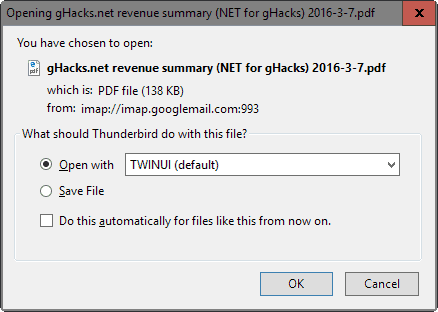
For some time now I have experienced a strange issue when using Microsoft's Edge web browser on a Windows 10 machine.
The browser, configured to reload all tabs from the last browsing session on start, would lose all open tabs occasionally.
I first thought that this was my doing, that I somehow, without realizing it, hit the wrong button or something which made Edge forget about the previous browsing session, but after being very careful about it, I was sure that this was not my doing.
I checked all settings several times just to make sure, but Edge was set to load the previous pages each time I did so.
About a week ago, I had the feeling that this was PDF related. Microsoft Edge is the default PDF reader no the Windows 10 operating system, but tests back then did not come to a conclusive result.
I tried to load several PDF documents from the Web, closed Edge, started it up anew, and there they were.
Today, a PDF document was loaded in Edge from an email that I received in Thunderbird. It opened the PDF, but all other tabs loaded in the browser were gone.
Thinking that I was on to something, I opened a couple of tabs, closed Edge, and loaded the same PDF document again. And et voila, all tabs were gone and only the PDF document was loaded.
To be clear, this seems to happen only when Microsoft Edge is not open at the time.
Thinking that this was probably a bug on the machine, I fired up another, this one running the latest Windows 10 Insider Build instead of the latest stable build, and it too showed the same characteristics.
If you load a PDF from a local source, Edge will open without any tab open that was opened previously even if you have set the browser to remember the last browsing session.
On the stable machine, Windows 10 displays an "open with" prompt, and if you select TWINUI, the PDF document is loaded in Microsoft Edge by default.
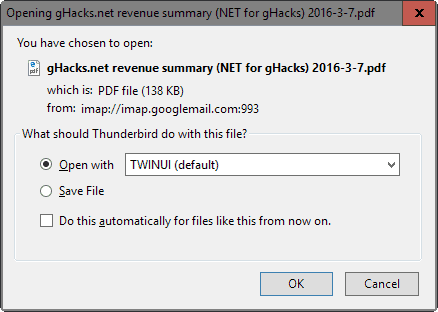
TWINUI, or the Tablet Windows User Interface , is part of the Windows Shell on Windows 8 and newer machines that "provides a set of functionality including starting applications to Windows itself and other programs".
If you load the document from a local drive directly, no such dialog is displayed and the PDF is opened in Microsoft Edge directly.
Fix for the bug in Microsoft Edge
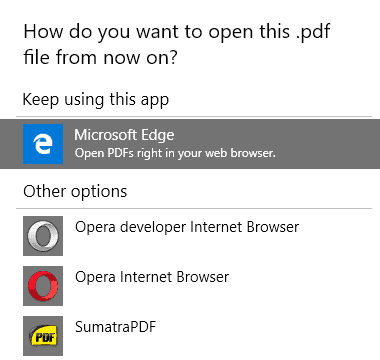
The only solution to the issue right now is to use a different program to open PDF documents on Windows 10. I suggest you check out the excellent Sumatra for that for example.
To make Sumatra the default program for PDF documents on Windows 10, do the following:
- Right-click on a local PDF file and select properties from the context menu.
- Click on the change button on the general tab next to the "opens with" listing.
- Find Sumatra, or another PDF reader in the listing, or click on "more apps", and scroll all the way down until you find the "look for another app on this PC" option. Select it.
- A file browser opens. Use it to select the PDF reader executable that you want to make the default.
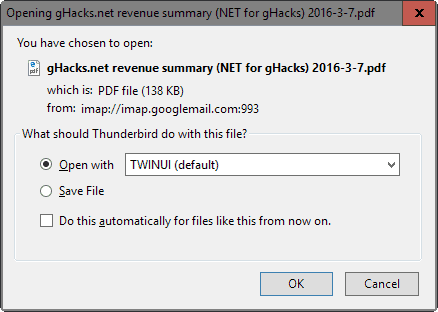















Hi Graham , what do you think will microsoft do ? test it yourself you will be surprised
As a software developer we have reported very serious Windows 10 BUGS and Microsoft don’t even Answered and not fixed
Edge is the worst ‘browser’ (browser like vehicle) on the market. Kinda like the company that makes it.
Are there any PDF viewers in the Windows Store worth considering? I kind of want one with a modern look. This TWINUI thing you linked to is really confusing. Why do I have to choose to open something with something else from inside another dialog for choosing what program to open something with. Microsoft must have been smoking something strong when planning out how this was supposed to work.
Yeah, that article, while did a great job to clarify about some confusions about TwinUI, didn’t explain too much what it does. Is it the way how Windows direct you to Windows Apps? If that the case, why it appears when you’re actually using Edge, which is not an App?
Have you tried sending this issue to Microsoft using Edge’s report feature?
I find it hard to believe that Microsoft missed this unless everyone there does not use Edge to open PDF files. We set all our customer’s PC’s, and our own, to use a dedicated PDF reader. If they don’t have a preference, we install Sumatra 3.1.1.
I can only say that I tested this on two independent machines, and both resulted in the issue. I’d like others to give it a try and let me know if that is the case on their machines as well, or not.
No I have not.
Troll